Case Studies
See the Success Stories
Campaigns run
Average CTR
Average ad recall






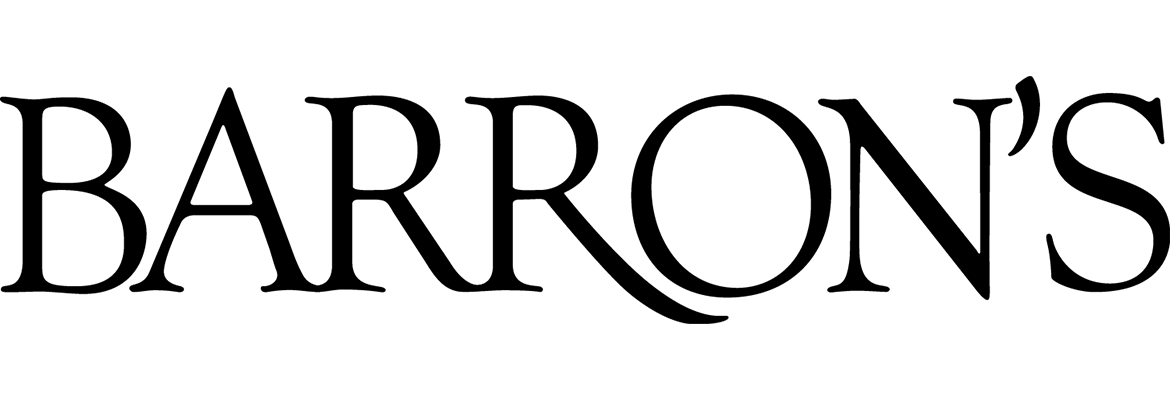
Shiran Herzberg, Performance Marketing Manager at eToro

Become the next success story
Contact usOr for more information about setting up, contact adsales@brave.comPlease only use this email address if you are interested in purchasing advertising with Brave. For support, please visit community.brave.com.









