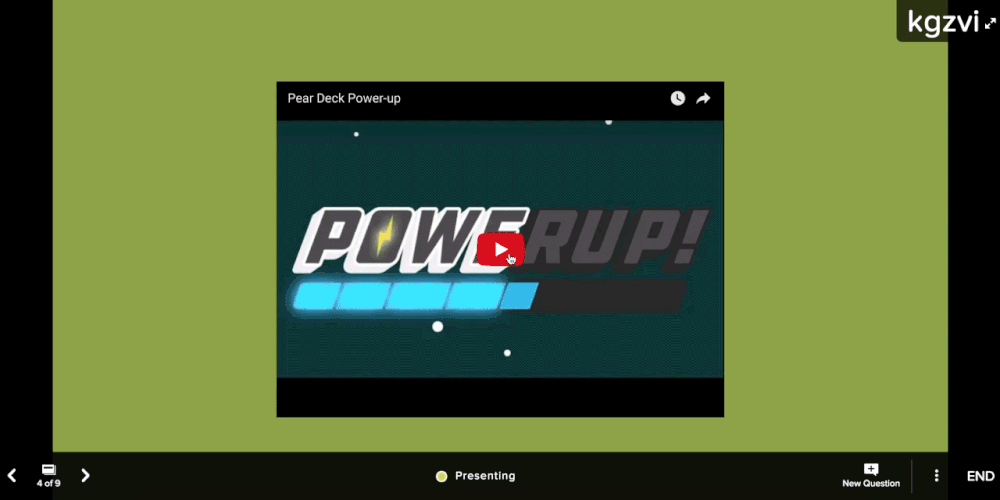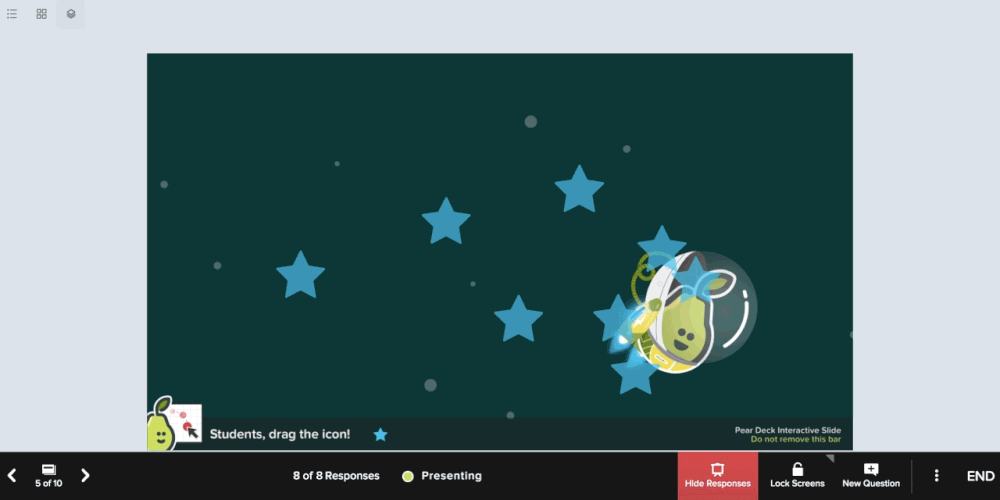Pear Deck for Google Slides
The fastest way to transform presentations into classroom conversations
Imagine if you could engage every student in your class, every day. What if you could instantly see who’s confused and who’s ready for more? That’s the power of Pear Deck. And now, with the Pear Deck for Google Slides Add-on, you can add the magic of formative assessments and interactive questions to your presentations right from Google Slides.
Design brilliant slides & engage your class
Open up Google Slides & the Pear Deck sidebar
Design a new presentation or open an existing one in Slides. Just getting started with Google Slides? Upload your PowerPoint or Keynote lessons to Google Slides and get going!

DROP IN FORMATIVE ASSESSMENTS
Our team of educators created a library of templates to support learning objectives typically found at the beginning, middle, and end of a class. Think: bell ringers, checks for understanding, exit tickets, and more. Simply drop in one of these templates for instant engagement and watch your class transform.


Create custom questions
You can always create your own custom activity or question from scratch. Use Text, Number Response, Multiple Choice, and Web Slide questions to engage students. Or upgrade to Pear Deck Premium to add Drawing and Draggable™ response types.
ADD AUDIO TO ANY SLIDE TYPE
With the Pear Deck Add-on, you can leave audio instructions, descriptions, or examples for your students to hear while they read the prompts and respond to Interactive Questions in your Pear Deck Slides presentations. Make a new recording instantly or upload one from your computer. The recordings you insert will play in the Student View of your live presentation Sessions, so it's perfect for any remote learning lesson!

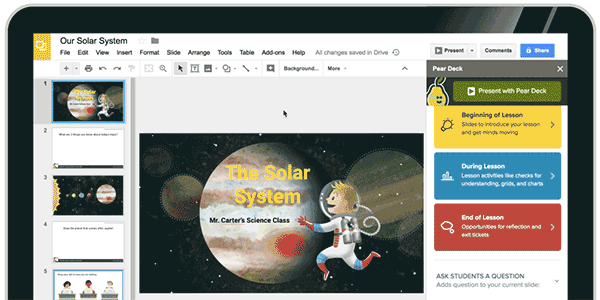
Present with Pear Deck
Start your presentation and students will join your Session from any device with a web browser. As you advance your slides, students will be prompted to answer your questions! Students’ answers can be displayed anonymously on the classroom projector, so instead of worrying about getting the right answer and feeling silly in front of peers, your students are putting ideas out there in a safe, anonymous way, discussing, and learning from each other.
GO DEEPER WITH THE tEACHER dASHBOARD
As an instructor, you can quickly see what each individual thinks on the Teacher Dashboard. Noticing a lot of wrong answers? Adapt! Take a pause, back up, re-explain. But don’t forget to help the learners help each other: Why did some people choose this while others chose that? How can we find out the right answer? What else do we need to know?


INVITE TEACHERS TO YOUR SHARED tEACHER DASHBOARD
This feature enables teachers using Pear Deck Premium to share Session controls and valuable student insight with other designated educators, including student teachers, special educators, co-teachers, or even substitutes. With a real-time view of individual student work and the ability to guide and provide direct feedback, educators teaching together can better support the diverse needs of learners everywhere!
Using Videos, Animations and GIFs in your Pear Deck? Get ready to Power-up!
Want to show a video about the Mars Rover in your Pear Deck presentation? Need to carefully layer in information on a slide to reduce information overload? Found a perfect GIF of a plant emerging from its seed? If you want your videos, animations, and GIFs to play at full resolution when you present with Pear Deck, install the Power-Up Google Chrome extension.
The Power-Up is a free Google Chrome extension. Installing it ensures that videos, animation, and GIFs embedded in your Pear Deck slides play at full-resolution on the projector and student devices — exactly the way they should!
Install the Power-Up from the Chrome Web Store on the device you use in class. Now when you present with Pear Deck, the Power-Up magically enables the display of your videos, animations, and GIFs.