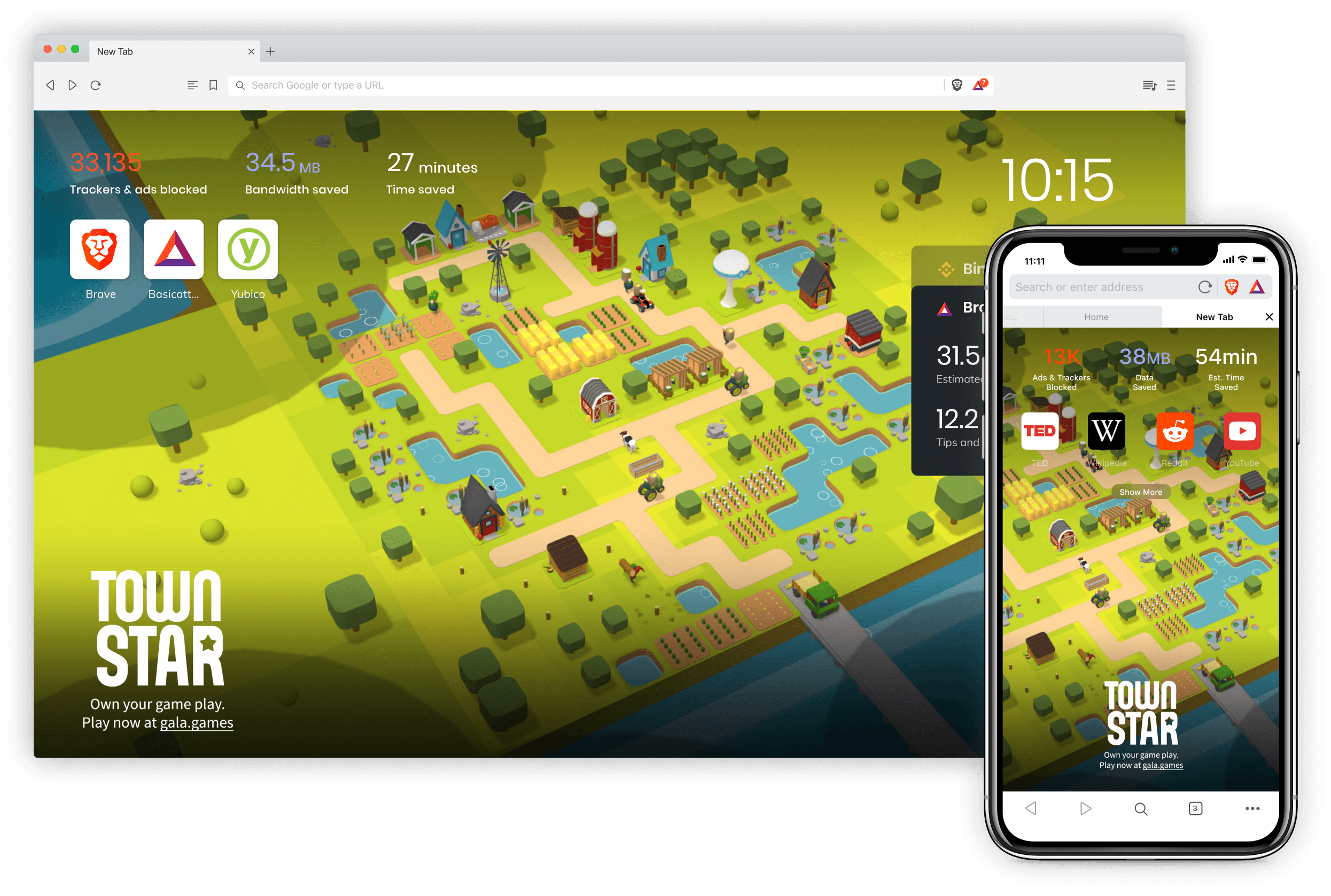Ads Gallery
A gallery of high impact New tab takeovers from top brands using Brave
Click to view ads
Superfan Gallery
An archival gallery of New tab takeovers created by a Brave superfan
Visit Superfan Gallery




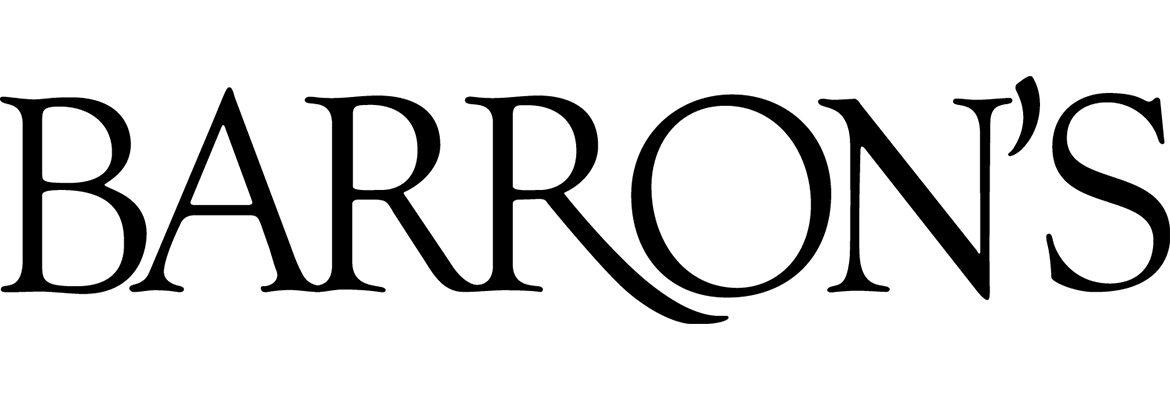

I'm ready to start Brave Ads
Contact usOr for more information about setting up, contact adsales@brave.comPlease only use this email address if you are interested in purchasing advertising with Brave. For support, please visit community.brave.com.