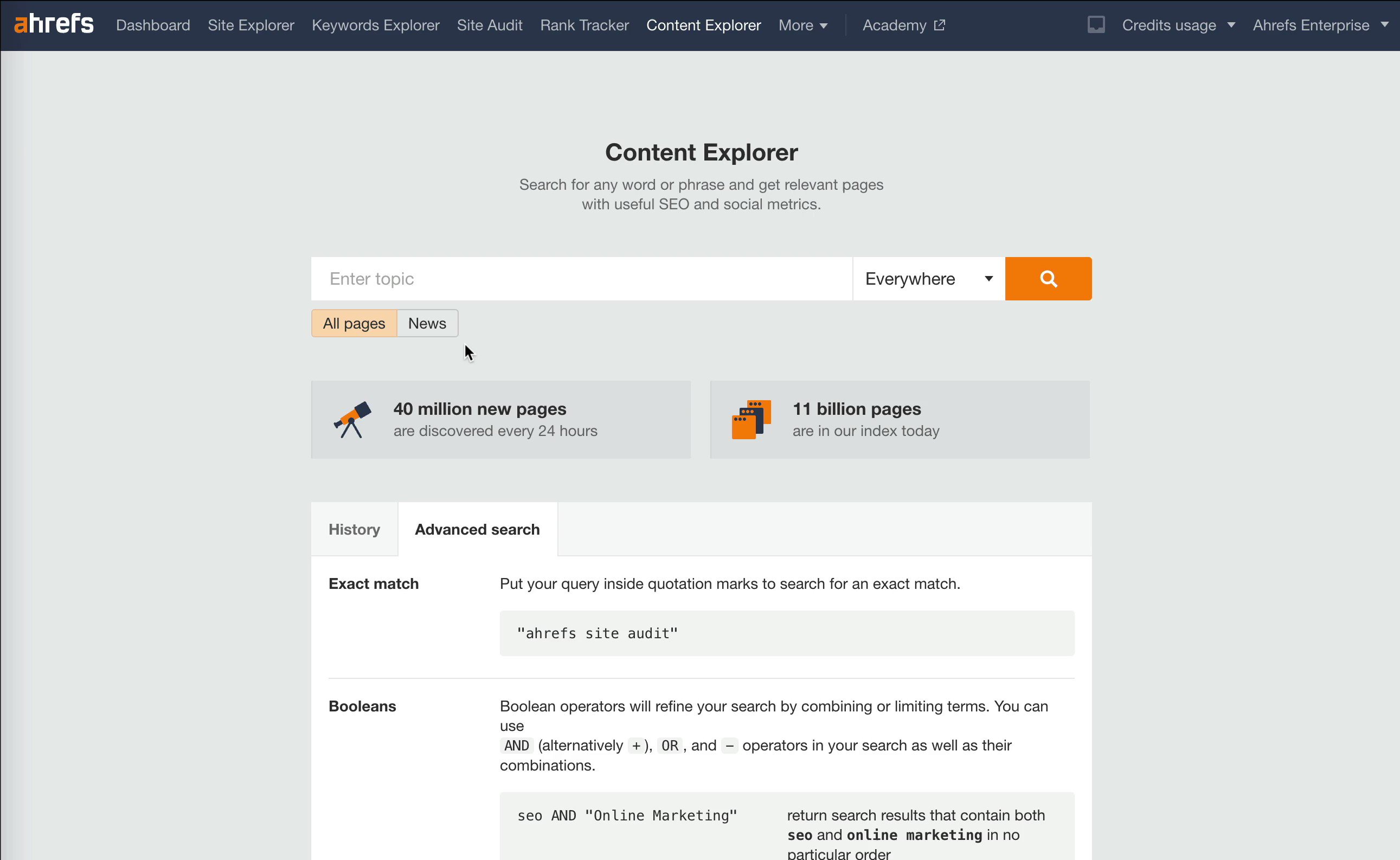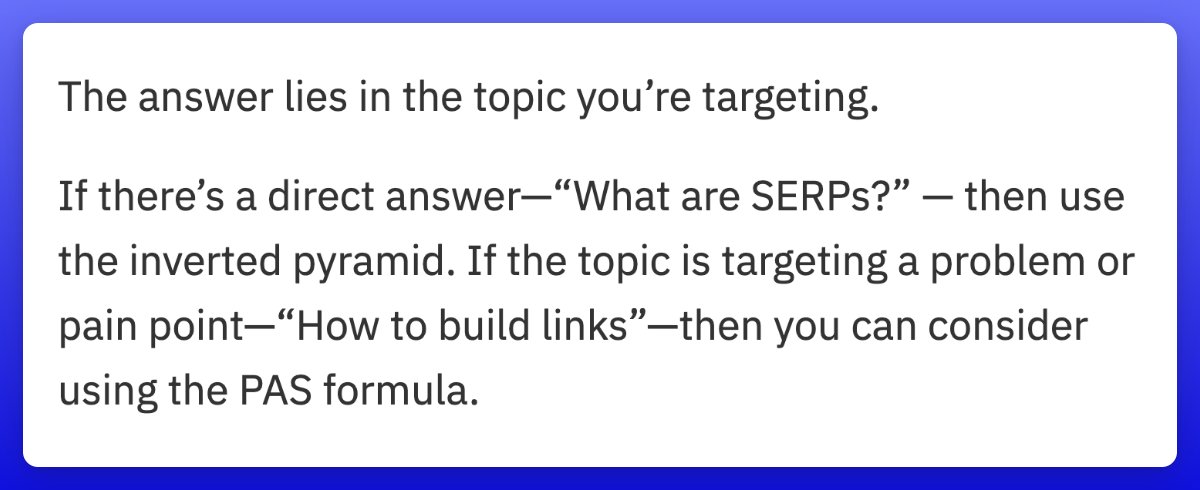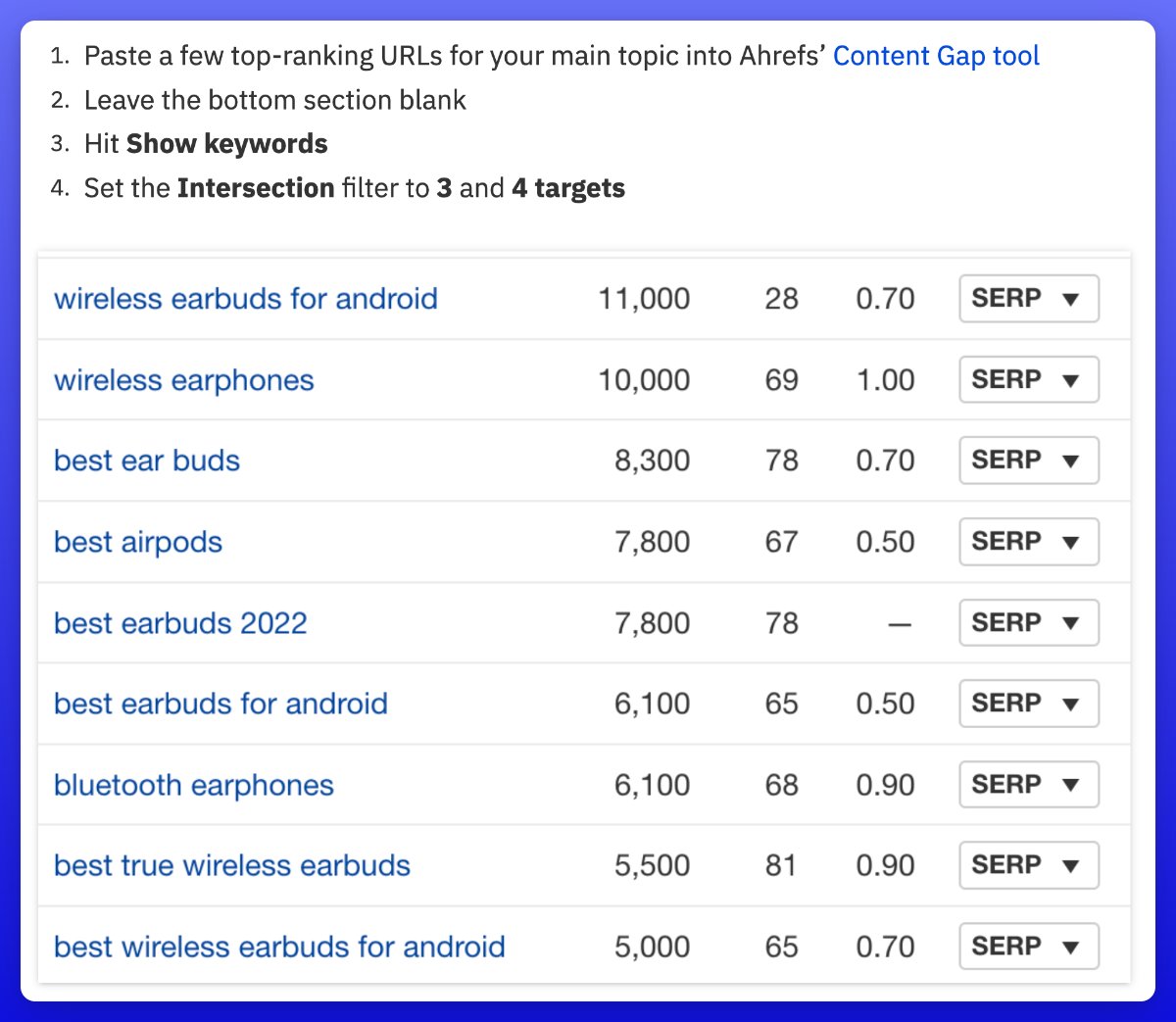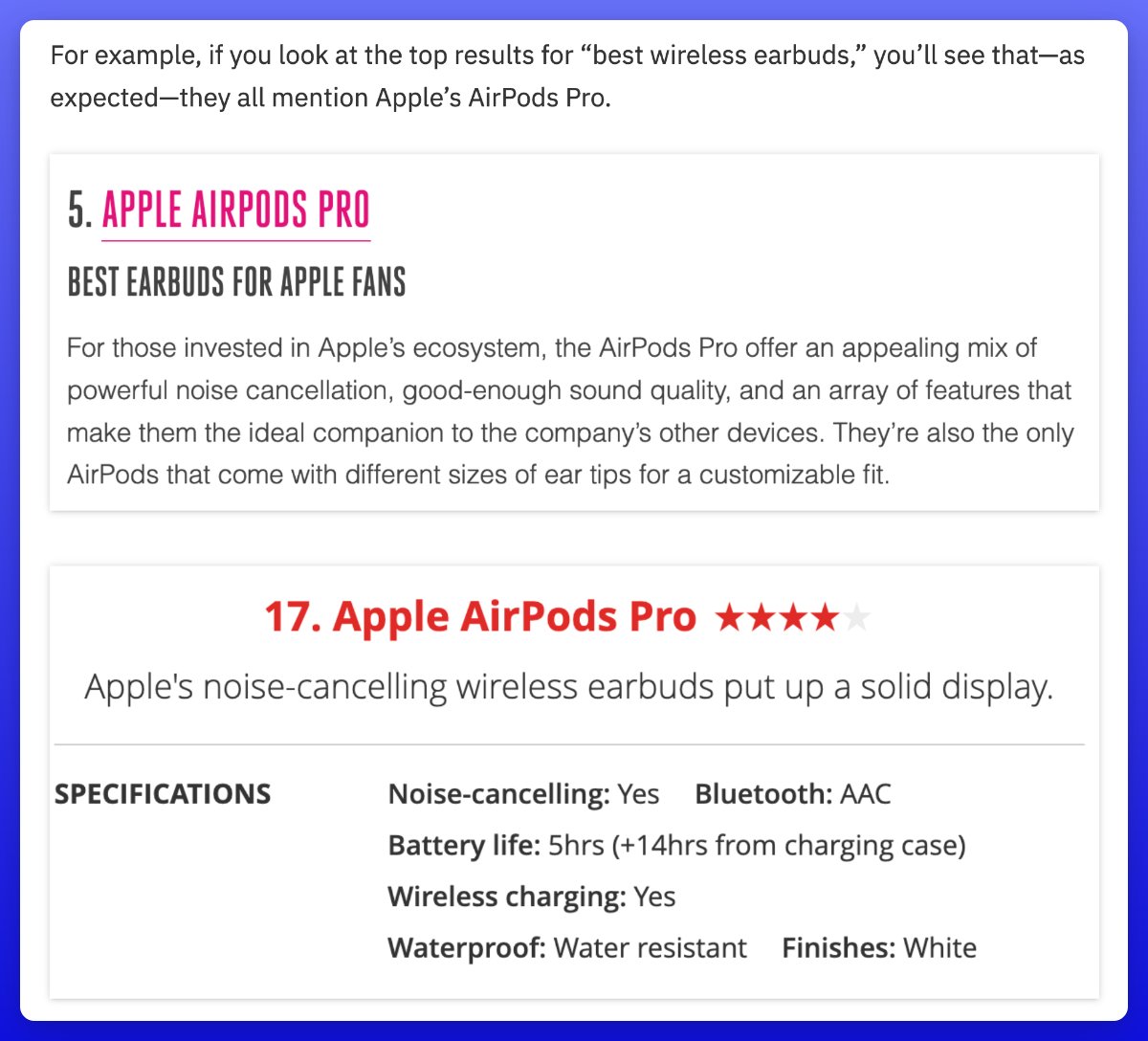✨15 updates + new features from Ahrefs in the past 12 months✨
We’ve been busy bees working on making our toolset better for you.
Check out these highlights. Remember to upvote your favorites!
Ahrefs
@ahrefs
We make awesome SEO tools, powered by seriously big data.
Check out our free SEO course: ahrefs.com/academy/seo-tr 

Ahrefs’s Tweets
Struggling to build/earn links?
I just did a major update of my LINK BUILDING 101 guide.
The new version is much more succinct and packed with proven frameworks and actionable ways to get awesome links.
Check it out (& share with your SEO friends 😉):
27
75
6. Write like how you talk
Cut the jargon and needlessly complex sentences.
Using a tool like can help you check for tone and readability. 💥

1
2
Show this thread
2. Cover the topic in full (cont'd)
iii) Study People Also Ask (PAA) boxes
PAA boxes are a SERP feature that appears in every Google search.
These offer insights into other related things that searchers may want to know.
Use a tool like to pull PAA questions:

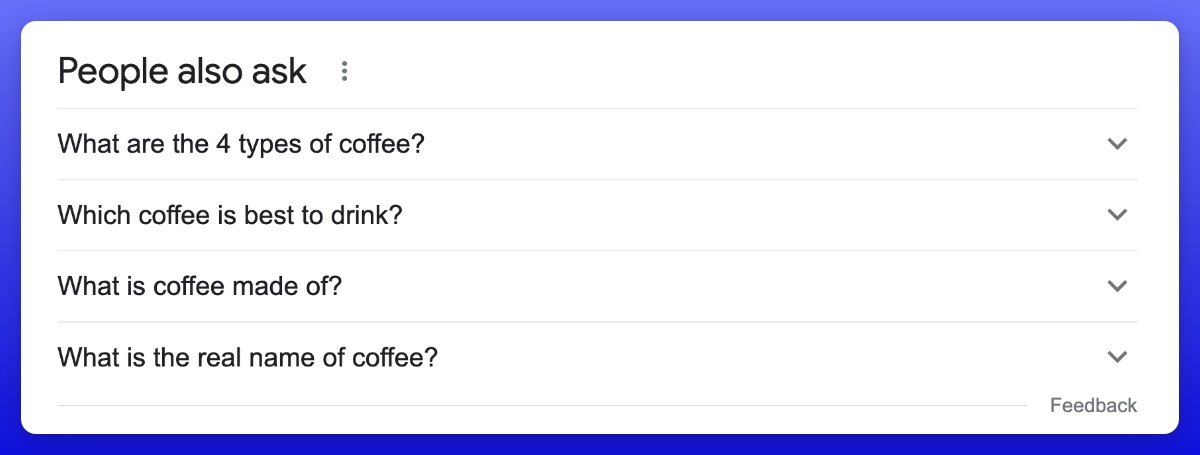
1
6
Show this thread
13 SEO copywriting tips to create solid content that ranks �
We've grown the Ahrefs blog from ~5k to almost 320k monthly search visits—and using these tips helped us get there.
👇
(H/T: )

2
41
158
Show this thread
This is cool from
1. Visual competitor gap analysis.
2. See the keywords you're not ranking for.
3. Look at the pages you need to create to boost topical authority, rankings and traffic.

4
38
NEW: URL Rating 2.0 🔥
Our popular UR metric is back!
â?—In 2.0 reports, UR is calculated with new algorithms which will evolve and improve over time. It's *not* the same UR as the one in Legacy reports.
🧪 UR 2.0 is still in beta. We're working hard to fix some known issues.

0:18
1K views
2
9
36
SEO breakdown of apple.com
Kind of a mess technically like many other big sites, yet still ranks mostly for branded terms. They trigger most issues in Site Audit. They could spend a lot of time cleaning things up that probably wouldn't have much impact.
11
22
108
Show this thread
Pre-IPO dramatically scaled their content production.
I'm talking over 125 new blog posts per month. 1,000 that year.
#moatbuilding paid off. The traffic growth was stoopid good.
And the story behind the scale is an operational masterpiece.
Buckle up peeps. 💙💛

48
113
515
Show this thread
A question to pro SEOs & @JohnMu :)
Google won't discover a brand new website, unless it has links from other websites. Right?
What if that website signs up for Google Search Console? Will it get "discovered?"
Or until the sitemap is submitted, Google won't crawl that website?
49
19
134
The only 29 free SEO tools you need 🧰
Let's take a closer look at each tool's noteworthy feature:
(H/T: )


14
180
559
Show this thread
NEW: URL Rating 2.0 🔥
Our popular UR metric is back!
â?—In 2.0 reports, UR is calculated with new algorithms which will evolve and improve over time. It's *not* the same UR as the one in Legacy reports.
🧪 UR 2.0 is still in beta. We're working hard to fix some known issues.

0:18
1K views
2
9
36
You'll find links to all of the above tools in our blog post 👀
2
4
5
Show this thread