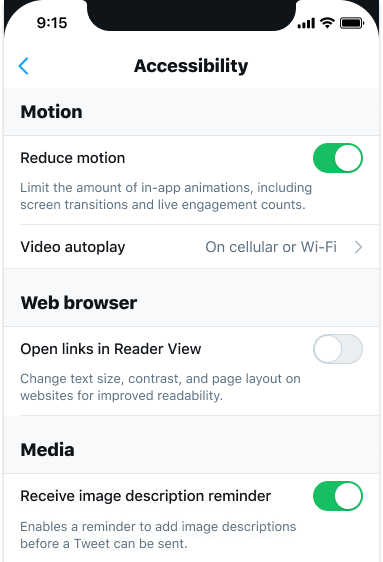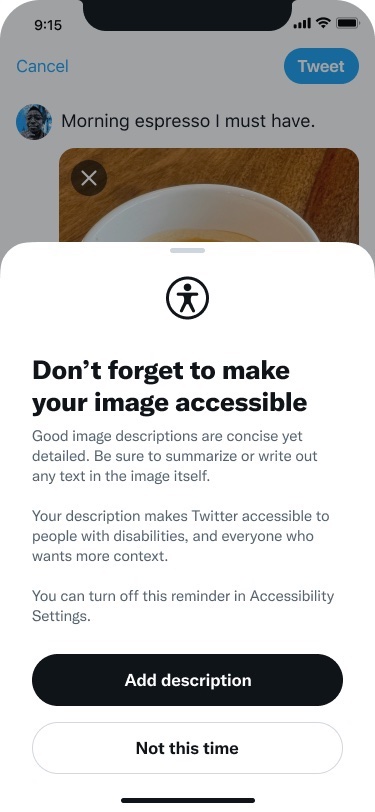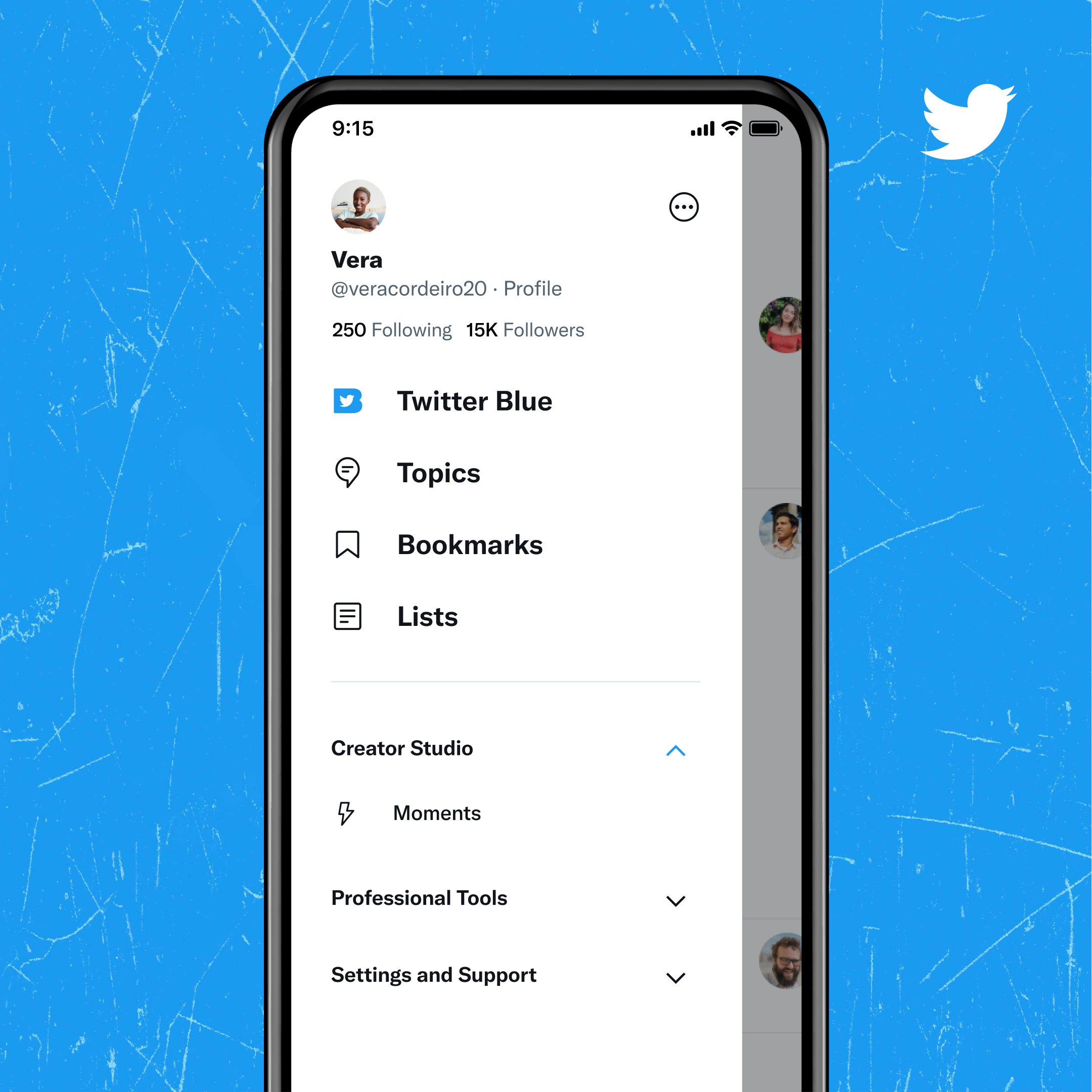When you're ready to add alt text:
On the app, tap the “+ALT� icon on the photo/GIF after attaching it to your Tweet in the composer. Follow the prompt, type your description, tap “Done�.
On web, click “Add description� under the image, type a description, click "Save". (3/4)