Tweet
- Tweet, pagina attuale.
- Tweet e risposte
- Contenuti
Hai bloccato @krispHQ
Vuoi davvero vedere questi Tweet? Procedendo non sbloccherai @krispHQ
-
Tweet fissato
Krisp is back with new features
 HD voice, acoustic & room echo removal, and low power mode. More info in the thread
HD voice, acoustic & room echo removal, and low power mode. More info in the thread 
#krisp#noisecancellation#hdvoice#podcasting#echocancellationMostra questa discussioneGrazie, ne terremo conto al fine di migliorare la tua cronologia. AnnullaAnnulla -
Best podcast hosting platforms - Part 3:
 Simplecast – smooth podcast migration
Simplecast – smooth podcast migration
 Anchor – because showcasing your podcast on Spotify is a must
Anchor – because showcasing your podcast on Spotify is a must
 ZenCast – a complete podcasting suite for an ad-free experience
ZenCast – a complete podcasting suite for an ad-free experience
#krisp#podcast#podcastingGrazie, ne terremo conto al fine di migliorare la tua cronologia. AnnullaAnnulla -
Krisp ha ritwittato
New trick: I created a new virtual mic in Loopback called “Krisp Filter” that does nothing but just play through the Krisp microphone as a filter. This makes it possible for me to select Krisp as a microphone in cases where, such as in Otter, I can only use the default mic.
Mostra questa discussioneGrazie, ne terremo conto al fine di migliorare la tua cronologia. AnnullaAnnulla -
How to record a podcast on Zoom?

 Set up an appropriate microphone & headphones
Set up an appropriate microphone & headphones
 Eliminate any distracting background noises
Eliminate any distracting background noises
 Set up each speaker as a separate audio track
Set up each speaker as a separate audio track
 Record the Zoom call & edit the audio file
Record the Zoom call & edit the audio file
#audiorecording#podcasting#podcast#krispGrazie, ne terremo conto al fine di migliorare la tua cronologia. AnnullaAnnulla -
What skills do leaders need to work on to improve?
#leadership#stats#forecastpic.twitter.com/yRQJBbeFF9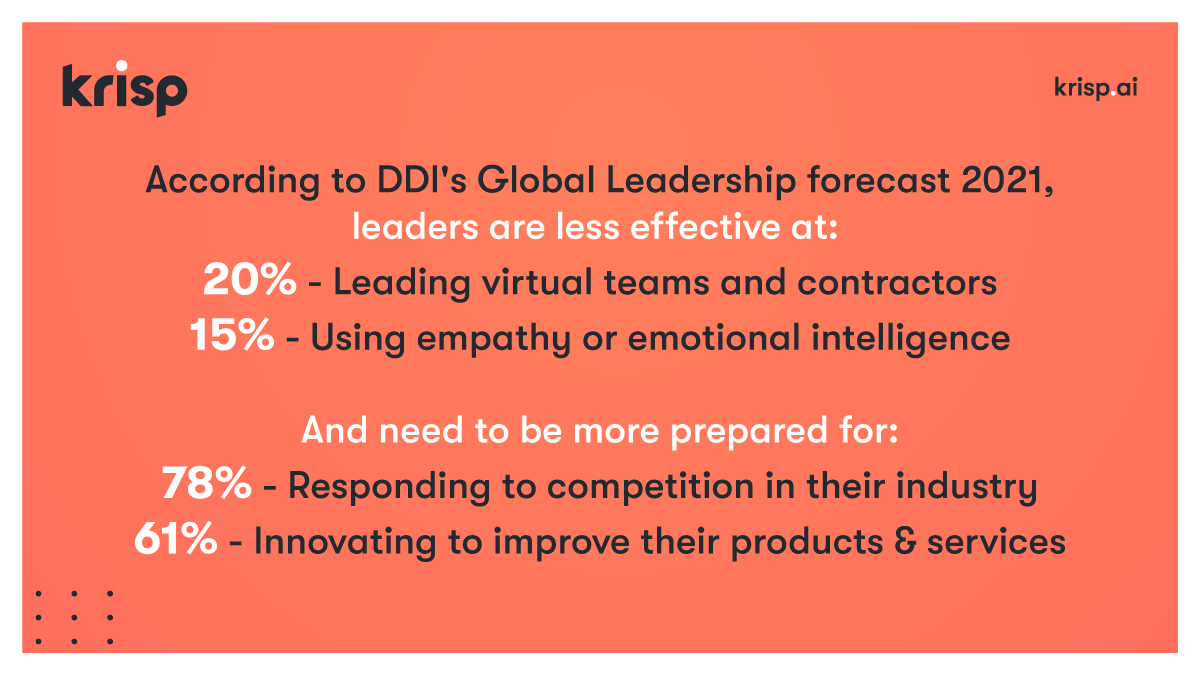 Grazie, ne terremo conto al fine di migliorare la tua cronologia. AnnullaAnnulla
Grazie, ne terremo conto al fine di migliorare la tua cronologia. AnnullaAnnulla -
Best podcast hosting platforms - Part 2:
 Blubrry – podcast hosting for WordPress users
Blubrry – podcast hosting for WordPress users
 Castos – another alternative to managing your podcast from within WordPress
Castos – another alternative to managing your podcast from within WordPress
 SoundCloud – be where everyone already is
SoundCloud – be where everyone already is
#krisp#podcasting#podcastGrazie, ne terremo conto al fine di migliorare la tua cronologia. AnnullaAnnulla -
Tips for doing tape sync:
 Have participants use their built-in laptop mic or connect a separate mic to a digital recorder
Have participants use their built-in laptop mic or connect a separate mic to a digital recorder
 Instruct the guests to hold the microphone appropriately to avoid making huge changes throughout the talk
Instruct the guests to hold the microphone appropriately to avoid making huge changes throughout the talk
 Record video for the interview separatelyGrazie, ne terremo conto al fine di migliorare la tua cronologia. AnnullaAnnulla
Record video for the interview separatelyGrazie, ne terremo conto al fine di migliorare la tua cronologia. AnnullaAnnulla -
Grazie, ne terremo conto al fine di migliorare la tua cronologia. AnnullaAnnulla
-
Quick Zoom muting tips:
 Select "Always mute microphone when joining meeting" in Zoom settings
Select "Always mute microphone when joining meeting" in Zoom settings
 Press Alt+A every time you want to mute/unmute
Press Alt+A every time you want to mute/unmute
 Hold the spacebar to unmute yourself when speaking
Hold the spacebar to unmute yourself when speaking
 Directly mute yourself from Krisp, when using Zoom+Krisp together
Directly mute yourself from Krisp, when using Zoom+Krisp together
#krispGrazie, ne terremo conto al fine di migliorare la tua cronologia. AnnullaAnnulla -
Krisp ha ritwittato
With
@krispHQ you simply hit the noise-cancelling button and the audio will be filtered so you can hear the caller clearly. Read my article about how Krisp works here https://tubb.co/3ejKPvI
https://tubb.co/3ejKPvI
#wfh#noise#productivitypic.twitter.com/57J6cMAXld Grazie, ne terremo conto al fine di migliorare la tua cronologia. AnnullaAnnulla
Grazie, ne terremo conto al fine di migliorare la tua cronologia. AnnullaAnnulla -
Best Podcast hosting platforms - Part 1:
 Buzzsprout – the easiest-to-use podcast hosting platform
Buzzsprout – the easiest-to-use podcast hosting platform
 Podbean – best free package
Podbean – best free package
 Podigee – for teams & multiple collaborators
Podigee – for teams & multiple collaborators
#podcasting#krisp#podcastGrazie, ne terremo conto al fine di migliorare la tua cronologia. AnnullaAnnulla -
Krisp ha ritwittato
Read our exclusive interview with
@krispHQ on the importance of authentic interaction and why an undisrupted connection between agent and customer is vital to any business
#TechNews#cxnews#customerexperience#remoteworkinghttps://www.cxtoday.com/contact-centre/krisp-authentic-interaction-with-customers-for-contact-centres/ …Grazie, ne terremo conto al fine di migliorare la tua cronologia. AnnullaAnnulla -
Top 5 things you hear on an online call:
 Can you hear me?
Can you hear me?
 Can you see my screen?
Can you see my screen?
 Sorry, go ahead!
Sorry, go ahead!
 You're on mute
You're on mute
 *awkward silence*
*awkward silence*
#onlinemeetings#krispGrazie, ne terremo conto al fine di migliorare la tua cronologia. AnnullaAnnulla -
Krisp ha ritwittato
Struggling with poor quality, weak, muffly conference call audio on your side? Struggling to hear other people on your calls too due to background noise? I was. Here is how I solved it with
@krispHQ and@elgato.pic.twitter.com/BNkZIR97uSGrazie, ne terremo conto al fine di migliorare la tua cronologia. AnnullaAnnulla -
Krisp ha ritwittato
Here is a side-by-side audio demo using the noise cancelling software
@krispHQ with total chaos around me (vacuums, dogs barking, kids slamming doors, etc). Def recommend for anyone working at home. Nice work building a great product@davitb@artavazdmpic.twitter.com/OYxwEyAwRtGrazie, ne terremo conto al fine di migliorare la tua cronologia. AnnullaAnnulla -
Do you prefer working from home or going back to the office?
#workfromhome#backtotheoffice#remotework#officeworkGrazie, ne terremo conto al fine di migliorare la tua cronologia. AnnullaAnnulla -
It's important to set boundaries when working from home. Determine your productive hours and try to focus on deep work during that time
 Also, take frequent breaks to refresh your mind
Also, take frequent breaks to refresh your mind  More tips are available here - https://krisp.ai/blog/working-from-home-burnout/ …
More tips are available here - https://krisp.ai/blog/working-from-home-burnout/ …
#workfromhomepic.twitter.com/8j2AMmlQMs Grazie, ne terremo conto al fine di migliorare la tua cronologia. AnnullaAnnulla
Grazie, ne terremo conto al fine di migliorare la tua cronologia. AnnullaAnnulla -
Here's a video tutorial that will help you learn more on how to use Krisp to mute yourself during a call and keep track of your mic levels

#krisp#noisecancellation#mute#widget#onlinemeetingshttps://youtu.be/gHbjKxFuKscGrazie, ne terremo conto al fine di migliorare la tua cronologia. AnnullaAnnulla -
Krisp ha ritwittatoGrazie, ne terremo conto al fine di migliorare la tua cronologia. AnnullaAnnulla
-
Krisp ha ritwittato
In the last year, Krisp has become one of my favorite and most central pieces of software. I wouldn't be as capable working from home without it. The recording feature they just added has quickly become a necessity. Thank you,
@krispHQ!https://krisp.ai/Mostra questa discussioneGrazie, ne terremo conto al fine di migliorare la tua cronologia. AnnullaAnnulla -
Record your online meetings through Krisp on Mac. You can refer to them anytime in your storage and share them with your teammates
 Coming soon on Windows
Coming soon on Windows 
#krisp#audiorecording#onlinemeetings#meetings#macpic.twitter.com/lRxvSBUN6JGrazie, ne terremo conto al fine di migliorare la tua cronologia. AnnullaAnnulla
Il caricamento sembra essere lento.
Twitter potrebbe essere sovraccarico o avere un problema temporaneo. Riprova o visita Twitter Status per ulteriori informazioni.










