- published: 14 Jan 2021
- views: 23228
- published: 12 Jun 2019
- views: 341008
- published: 29 Jan 2021
- views: 27301
- published: 30 Jan 2021
- views: 62926
- published: 02 Oct 2020
- views: 8271
- published: 15 Jul 2010
- views: 530574
- published: 29 Sep 2020
- views: 35537
- published: 08 Apr 2020
- views: 12854
- published: 01 Feb 2021
- views: 8634
Pages (word processor)
Pages is a word processor developed by Apple Inc. It is part of the iWork productivity suite and runs on the OS X and iOS operating systems. The first version of Pages was announced on January 11, 2005, and was released one month later. The most recent Macintosh version, Pages 5, was released on October 22, 2013. The previous version, version 4, was released on January 6, 2009, as a component of iWork '09. On January 27, 2010, Apple announced a new version of Pages for iPad with a touch interface. On May 31, 2011 Apple updated the iOS version of Pages to 1.4, bringing universal binaries allowing the app to be run on iPad, iPhone and iPod Touch devices. On October 12, 2011, Apple updated the iOS app to version 1.5, adding the iCloud "Documents in the Cloud" feature. iOS Pages was updated to version 1.6 on March 7, 2012 and will run on iOS 5.1 or later only. Pages for OS X was updated to version 4.3 on December 4, 2012, to support Pages 1.7 for iOS which was released on the same day. Pages for iOS 1.7.1 introduced better compatibility with Word and Pages for Mac, and v1.7.2 merely adding stability improvements and bugfixes was released on March 7, 2013. On October 23, 2013, Apple released a redesign with Pages 5.0, and made it free for anyone with an iOS device.
Page
Page most commonly refers to:
Page, pages or paging may also refer to:
Technologies
- Paging, a method of data retrieval
Music
Julie Feeney
Julie Feeney is an Irish composer, singer, song-writer, record producer, musician, theatre artist, orchestrator and educator from Galway, Ireland. With a background as a professional choral singer, she composes and self-produces instrumental and electronic music, and songs with full orchestrations. Feeney is a three time nominee for the Meteor Choice Music Prize for 'Irish Album of the Year', winning in 2006 for debut album 13 songs. She has released three studio albums, 13 songs (2006), pages (2009), and Clocks (2012). Clocks reached No. 7 on the Main Irish albums charts making it her highest charting album to date.
Compositional work
'Pages' is featured as a movie character in the following productions:
Platillos volantes (2003)
Actors: José Luis Adserías (actor), Armando Aguirre (actor), Ángel de Andrés López (actor), Mario Arias (actor), Cristóbal Arino (actor), Iván Avilés (actor), Ramón Ballester (actor), Jordi Banacolocha (actor), Leo Bassi (actor), Jesús Berenguer (actor), Ferran Botifoll (actor), Pedro José Calvo (actor), Manel Castillejos (actor), José Cazorla (actor), Pere Abelló (actor),
Plot: Based on real events, in 1972 Juan and José are two textile workers from Tarrasa, Catalonia (northeast to Spain) who meet during an UFOs' convention. Both share their passion about the paranormal, specially about UFOs. In these years where was very much UFOs' sightings, they feel captivated by the mystery and start to investigate the diverse theories about the intentions or purposes of the sightings. Their friendship and the obsession they have will turn in dementia and paranoia, hurting their relations with their respective friends and familiars and exposing their lives to an extreme decision due to the conclusion of their own investigations.
Keywords: 1970s, alien, barcelona-spain, based-on-true-story, box-office-flop, female-full-frontal-nudity, male-full-frontal-nudity, spain, strike, suicideGenres: Comedy, Drama, Sci-Fi,
Taglines: La historia real de dos españoles que viajaron a otro planeta [The real story about two Spanish men whose traveled to another planet]
La dictée (1984)
Actors: Yann Debray (actor), Eric Dufay (actor), Pierre Forget (actor), Victor Garrivier (actor), Jean-François Vlerick (actor), Héléna Manson (actress), Pascale Rocard (actress), Dominique Rousseau (actress), Catherine Salviat (actress), Jean Cosmos (writer), Jean-Marie Sénia (composer), Jean-Pierre Marchand (director),
Genres: ,Page, Don Filmography
-
2013, role: actor , character name: Himself
-
1991, role: actor , character name: Himself - Hawking Student
-
1991, role: miscellaneous crew
Page, Will Filmography
-
1996, role: actor , character name: Boss
Page, Will Filmography
-
1916, role: director
-
1916, role: director
-
1916, role: director
-
1916, role: director
-
1916, role: actor , character name: The Husband
-
1916, role: actor , character name: Sandy McKie
-
1916, role: actor , character name: Sandy McKie
-
1916, role: actor , character name: Clem
-
1916, role: actor , character name: The Husband
-
1916, role: actor , character name: Percy Split-Lemon
-
1916, role: actor , character name: The Footman
-
1916, role: actor , character name: The Husband
-
1916, role: actor , character name: Mr. Jollyboy
-
1916, role: writer
-
1916, role: writer
-
1916, role: writer
-
1916, role: writer
-
1916, role: writer
-
1916, role: writer
-
1916, role: director
-
1916, role: director
-
1915, role: actor , character name: Clem
-
1915, role: actor , character name: Clem
-
1915, role: actor , character name: Mrs. Nagger
-
1915, role: actor , character name: Manager
Matching books:
Pages
-

Pages - Tutorial for Beginners in 12 MINUTES! [ Updated January 2021 ]
Discover Apple Pages 2021 from zero to a complete document in just 12 minutes! Getting started, basics. 🔥MORE at https://theskillsfactory.com/ There is not a show or a playlist guide (unique video), unless you make requests. Enable SUBTITLES if you have trouble at understanding the narration. Leave feedback if you can! Discover Apple Pages 2021 from zero to a complete document in just 12 minutes! Getting started, basics. ⭐️TIMESTAMPS 00:00 Introduction 00:37 Create and Open Documents 01:02 Interface and Doc Options 01:38 Headers & Footers 01:55 Document Body 02:20 Format Panel - Style 03:36 Format Panel - Layout 04:16 The Ruler 04:41 Create and Manage Lists 05:14 Sections & Table of Contents 06:15 Insert button 06:54 Tables & Charts 07:25 Text Boxes & Shapes 07:53 Insert Media Files 08...
published: 14 Jan 2021 -
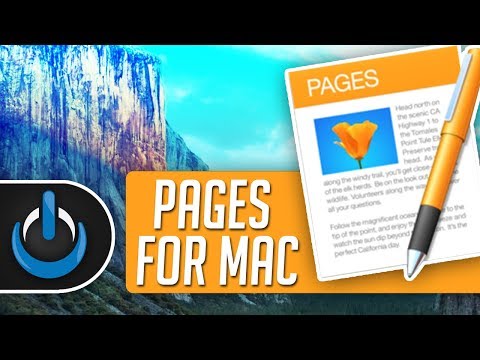
Pages for Mac - 2019 Tutorial
Today we're updating our class on Pages for Mac - 2019 Edition. If you need to learn the application Pages; this video will go over all the most important aspects of Apple's popular word processing software. SUBSCRIBE & HIT THE 🔔 http://bit.ly/TTASubscribe Hey folks! Today I'm going to teach you all of the most important aspects of Pages for Mac including how to create your own templates, basic navigation, how to get back the "save as" feature, preferences, and a lot more. What I love about Pages for Mac is that you can use it on anything. You can, of course, run it from a Mac, iPhone or iPad, but did you know that you can also use it on a Windows PC or a Google Chromebook just by going to iCloud.com and signing in with your Apple ID #Pages #PagesforMac #PagesTutorial PDF Mac Shortc...
published: 12 Jun 2019 -

10 Things You Didn't Know You Could Do With Mac Pages
https://macmost.com/e-2363 Here are 10 Mac Pages tips with ideas for special features you can use in your next Pages document. 'FOLLOW MACMOST FOR NEW TUTORIALS EVERY DAY ▶︎ YouTube — http://macmost.com/j-youtube (And hit the 🔔) ▶︎ YouTube Email Notifications — http://macmost.com/ytn ⭐️ ▶︎ MacMost Weekly Email Newsletter — https://macmost.com/newsletter ✉️ SUPPORT MACMOST AT PATREON ▶︎ https://macmost.com/patreon ❤️ #macmost #mactutorial
published: 29 Jan 2021 -
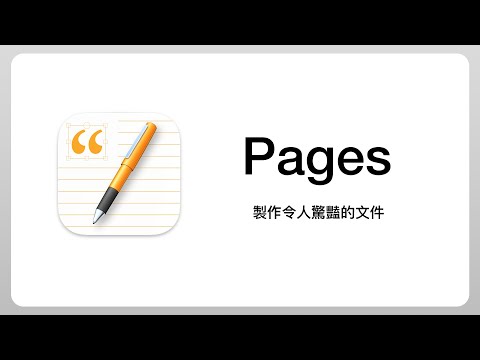
文書軟體也能玩得很潮?用 Pages 輕鬆搞定履歷表 + 傳單設計 + 書籍排版
► 內容綱要 (影片有提供 CC 中文字幕喔) 00:00 開場白 00:41 履歷表製作 01:51 插入表格 04:57 傳單設計 07:27 書籍排版 10:47 字元樣式 11:36 圖片設置 12:21 封面/目錄設定 15:04 對頁設定 ► 練習檔下載 載點一 https://tinyurl.com/yxo9f3yg 載點二 https://share.weiyun.com/F9rytzJT ► 影片中操作的軟體版本 Pages v10.3.9 https://www.apple.com/tw/numbers/ ► Papaya 電腦教室 - 會員專區 會員專區影片連結 https://tinyurl.com/y6mvo38a 如何才能加入會員? https://tinyurl.com/sxt3d2b ► 小額贊助 Papaya 電腦教室 (感謝有您,好人一生平安) ECPay: https://p.ecpay.com.tw/A1B71E8 Paypal: https://www.buymeacoffee.com/papayaclass ► Papaya 剪輯影片所使用的軟體 Adobe After Effects https://tinyurl.com/sobj83y Camtasia Studio https://tinyurl.com/y6thupff Keynote https://www.apple.com/tw/keynote/ ► 影片中用到的多媒體素材來源 Freepik https://www.freepik.com/home Envato Elements https://elements.envato.com/ Flaticon https://www.flaticon.com #Papaya電腦教室 #Pages #M...
published: 30 Jan 2021 -
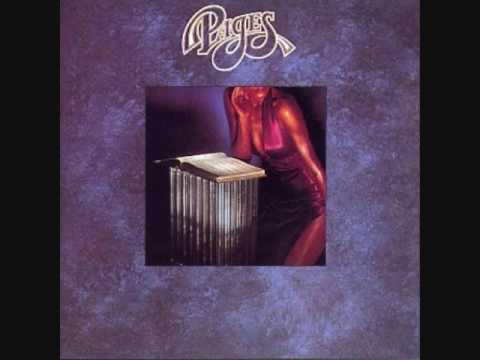
Pages - Let It Go
Taken from the LP "Pages".1978/Epic
published: 03 Jul 2009 -
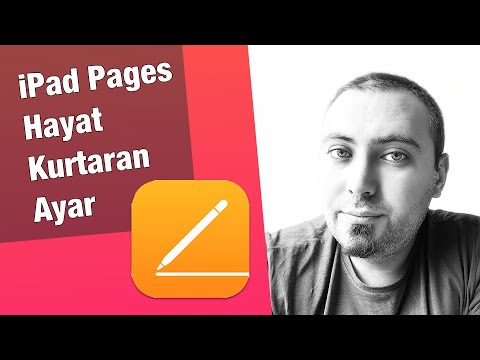
iPad Pages Kullanırken Buna Dikkat ⚠️
İpad pages hem Microsoft word hem de Adobe indesign özelliklileri barındırır. Videoda bahsettiğim ayarı yaparak bu iki özellik arasında geçiş yapabilirsiniz. Umarım sizin için faydalı olur. İyi seyirler. Sağlıcakla. Kanalıma abone olmak için burayı tıklayabilirsiniz. 👉 https://bit.ly/2ZrVQZu iPad ve iPad Pro Kullanıcıları Facebook Grubumuz https://www.facebook.com/groups/242451560535873/?ref=share Ayrıca matematik soru çözüm kanalıma abone olmak isterseniz https://bit.ly/38RyRav iPad ile Neler Yapılabilir? : https://bit.ly/2m495g8 Keynote Nasıl Kullanılır : https://is.gd/RqJAhZ LumaFusion Nasıl Kullanılır : https://is.gd/jB4RjR Merhaba arkadaşlar ben Mustafa Şeper Daha önceden Teknolojik Öğretmen adıyla YouTube’daydım. Artık kendi ismim ile buralardayım. 😊 Umarım sizin için faydalı...
published: 02 Oct 2020 -
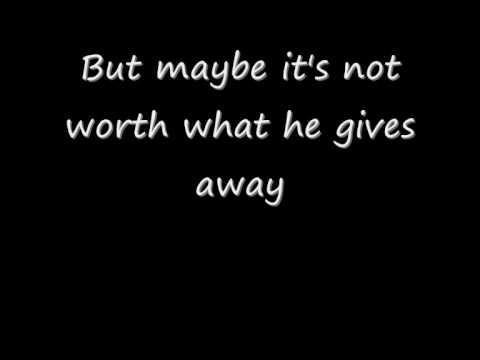
3 Doors Down - Pages ( Lyrics )
I do not claim ownership of this song ... all credit goes to 3 Doors Down for writing the song and the music. I love the song... and therefor i added some lyrics to it for others to enjoy ... have fun :o)
published: 15 Jul 2010 -

Pages for iPad Tutorial 2020 (iPadOS 14)
Are you new to using iPad? Or maybe you have used it a while but looking to develop your iPad skills. This Pages for iPad tutorial shows the latest version and all the features, some brand new additions thanks to iPadOS 14. Pages for iPad is a great tool for anyone looking to get creative whilst using the power of the iPad. It is often viewed as Apple's version of Word but you will see that it has some very unique tools built in that mean it is a choice to use in its own right. This video looks at getting started with Pages on iPad and shows some of the excellent tools you can use. I have additional videos on pages that look at. creative uses for the app and you can check them out here. https://www.youtube.com/watch?v=znV64LDj11A&list;=PLzFXKiO8qfqebOa_DRo2gAHFX4YhruXhT In the video I a...
published: 29 Sep 2020 -
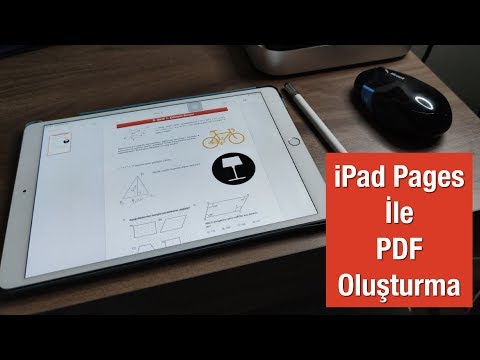
iPad Pages Kullanımı | Fotoğraf Tablo Denklem Ekle
iPad pages kullanımı, iPad pages nedir, iPad PDF oluşturma, iPad Word kullanımı, ipad pages Apple Pencil, ipad pages nasıl kullanılır, bilim ve teknoloji, nasıl yapılır, kişiler ve bloglar, mustafa Şeper, Kanalıma abone olmak için burayı tıklayabilirsiniz. 👉 https://bit.ly/2ZrVQZu Ayrıca matematik soru çözüm kanalıma abone olmak isterseniz https://bit.ly/38RyRav iPad ile Neler Yapılabilir? https://bit.ly/2m495g8 Merhaba arkadaşlar ben Mustafa Şeper Daha önceden Teknolojik Öğretmen adıyla YouTube’daydım. Artık kendi ismim ile buralardayım. 😊 Umarım sizin için faydalı bir içerik olmuştur. İzlediğiniz için teşekkür ederim. 🙏 Bir başka videoda görüşmek için abone olmayı unutmayın. 😉 Görüşmek dileğiyle Hoşçakalın 👋
published: 08 Apr 2020 -

Pages
Provided to YouTube by The Orchard Enterprises Pages · Marianne Pentha · Mikkel Gaup · Robin Lynch · Vanessa Liftig Pages ℗ 2021 Step In Faith Records Released on: 2021-02-01 Producer, Mixer: Robin Lynch Mastering Engineer: Björn Engelmann Auto-generated by YouTube.
published: 01 Feb 2021
![Pages - Tutorial for Beginners in 12 MINUTES! [ Updated January 2021 ] Pages - Tutorial for Beginners in 12 MINUTES! [ Updated January 2021 ]](http://web.archive.org./web/20211103161331im_/https://i.ytimg.com/vi/npl7GVwhN0s/0.jpg)
Pages - Tutorial for Beginners in 12 MINUTES! [ Updated January 2021 ]
- Order: Reorder
- Duration: 12:32
- Uploaded Date: 14 Jan 2021
- views: 23228
- published: 14 Jan 2021
- views: 23228
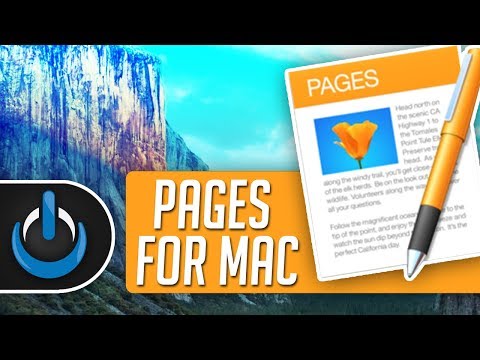
Pages for Mac - 2019 Tutorial
- Order: Reorder
- Duration: 16:05
- Uploaded Date: 12 Jun 2019
- views: 341008
- published: 12 Jun 2019
- views: 341008

10 Things You Didn't Know You Could Do With Mac Pages
- Order: Reorder
- Duration: 8:53
- Uploaded Date: 29 Jan 2021
- views: 27301
- published: 29 Jan 2021
- views: 27301
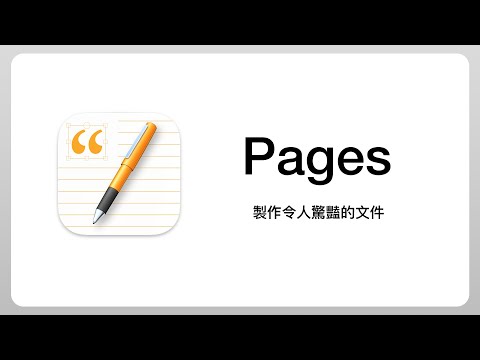
文書軟體也能玩得很潮?用 Pages 輕鬆搞定履歷表 + 傳單設計 + 書籍排版
- Order: Reorder
- Duration: 16:17
- Uploaded Date: 30 Jan 2021
- views: 62926
- published: 30 Jan 2021
- views: 62926
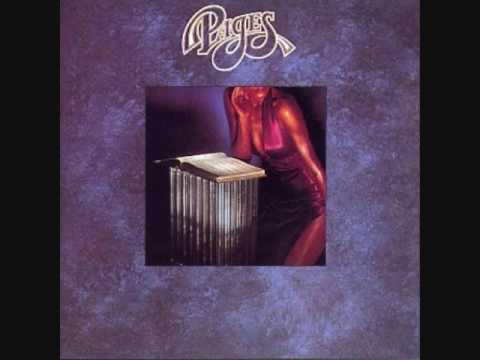
Pages - Let It Go
- Order: Reorder
- Duration: 4:13
- Uploaded Date: 03 Jul 2009
- views: 164090
- published: 03 Jul 2009
- views: 164090
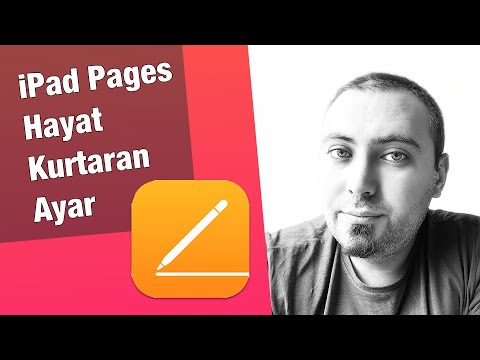
iPad Pages Kullanırken Buna Dikkat ⚠️
- Order: Reorder
- Duration: 6:10
- Uploaded Date: 02 Oct 2020
- views: 8271
- published: 02 Oct 2020
- views: 8271
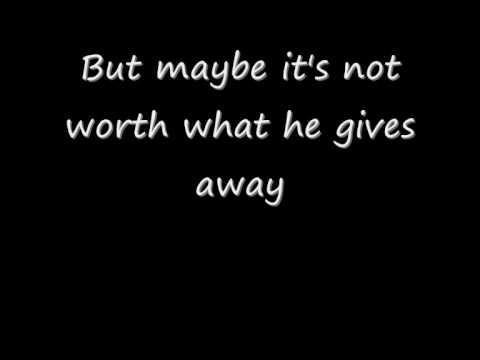
3 Doors Down - Pages ( Lyrics )
- Order: Reorder
- Duration: 3:55
- Uploaded Date: 15 Jul 2010
- views: 530574
- published: 15 Jul 2010
- views: 530574

Pages for iPad Tutorial 2020 (iPadOS 14)
- Order: Reorder
- Duration: 32:07
- Uploaded Date: 29 Sep 2020
- views: 35537
- published: 29 Sep 2020
- views: 35537
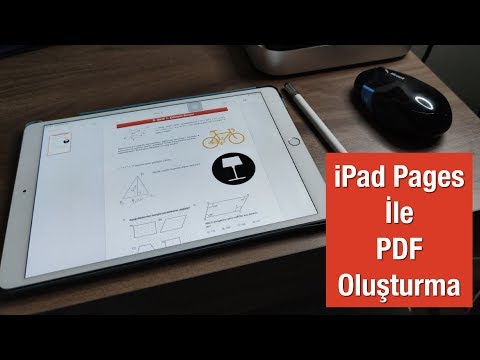
iPad Pages Kullanımı | Fotoğraf Tablo Denklem Ekle
- Order: Reorder
- Duration: 12:12
- Uploaded Date: 08 Apr 2020
- views: 12854
- published: 08 Apr 2020
- views: 12854

Pages
- Order: Reorder
- Duration: 3:07
- Uploaded Date: 01 Feb 2021
- views: 8634
- published: 01 Feb 2021
- views: 8634



Pages - Tutorial for Beginners in 12 MINUTES! [ Updated January 2021 ]
- Report rights infringement
- published: 14 Jan 2021
- views: 23228
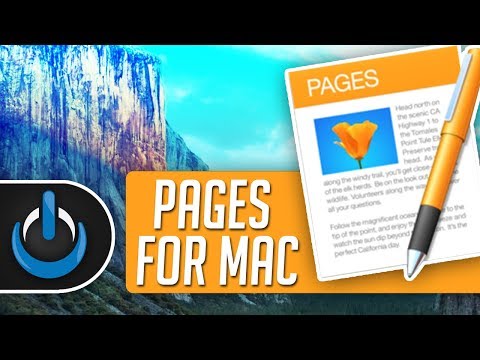
Pages for Mac - 2019 Tutorial
- Report rights infringement
- published: 12 Jun 2019
- views: 341008

10 Things You Didn't Know You Could Do With Mac Pages
- Report rights infringement
- published: 29 Jan 2021
- views: 27301
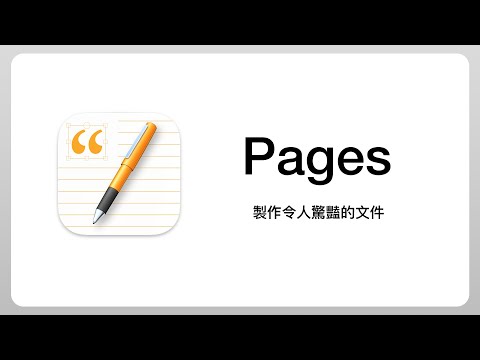
文書軟體也能玩得很潮?用 Pages 輕鬆搞定履歷表 + 傳單設計 + 書籍排版
- Report rights infringement
- published: 30 Jan 2021
- views: 62926
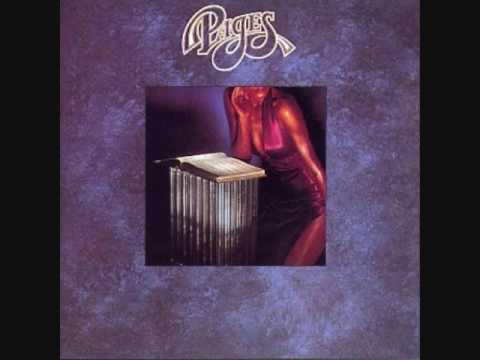
Pages - Let It Go
- Report rights infringement
- published: 03 Jul 2009
- views: 164090
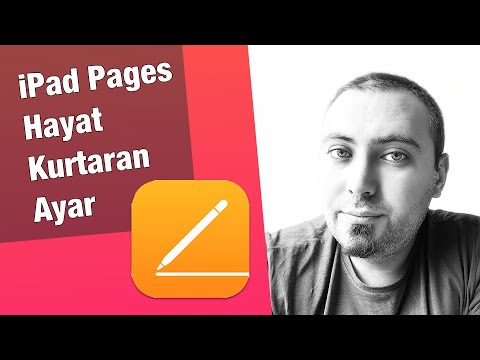
iPad Pages Kullanırken Buna Dikkat ⚠️
- Report rights infringement
- published: 02 Oct 2020
- views: 8271
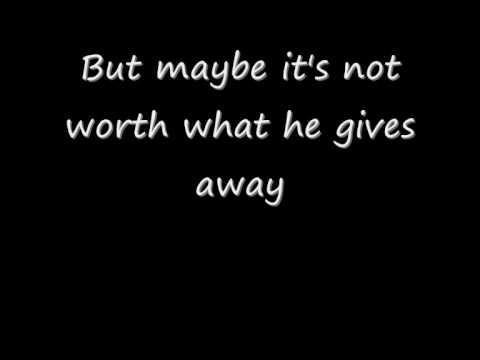
3 Doors Down - Pages ( Lyrics )
- Report rights infringement
- published: 15 Jul 2010
- views: 530574

Pages for iPad Tutorial 2020 (iPadOS 14)
- Report rights infringement
- published: 29 Sep 2020
- views: 35537
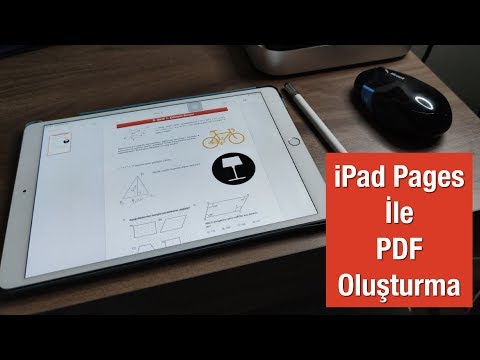
iPad Pages Kullanımı | Fotoğraf Tablo Denklem Ekle
- Report rights infringement
- published: 08 Apr 2020
- views: 12854

Pages
- Report rights infringement
- published: 01 Feb 2021
- views: 8634
Pages (word processor)
Pages is a word processor developed by Apple Inc. It is part of the iWork productivity suite and runs on the OS X and iOS operating systems. The first version of Pages was announced on January 11, 2005, and was released one month later. The most recent Macintosh version, Pages 5, was released on October 22, 2013. The previous version, version 4, was released on January 6, 2009, as a component of iWork '09. On January 27, 2010, Apple announced a new version of Pages for iPad with a touch interface. On May 31, 2011 Apple updated the iOS version of Pages to 1.4, bringing universal binaries allowing the app to be run on iPad, iPhone and iPod Touch devices. On October 12, 2011, Apple updated the iOS app to version 1.5, adding the iCloud "Documents in the Cloud" feature. iOS Pages was updated to version 1.6 on March 7, 2012 and will run on iOS 5.1 or later only. Pages for OS X was updated to version 4.3 on December 4, 2012, to support Pages 1.7 for iOS which was released on the same day. Pages for iOS 1.7.1 introduced better compatibility with Word and Pages for Mac, and v1.7.2 merely adding stability improvements and bugfixes was released on March 7, 2013. On October 23, 2013, Apple released a redesign with Pages 5.0, and made it free for anyone with an iOS device.
Related Sites
- blogpages.com
- golfpages.com
- shortstorypages.com
- dutyfreepages.com
- inspiringpages.net
- overpoweringpages.net
- createonlinepages.org
- createonlinepages.net
- aspiringpages.com
- aspiringpages.net
- createvideopages.org
- createphotopages.org
- overpoweringpages.com
- createphotopages.net
- createvideopages.net
- showpages.com
- create-video-pages.com
- makeyourpages.com
- create-online-pages.com
- naturecoloringpages.com
Stulen Kyss
Du är en prinsessa och du lyser
Jag är blott en groda och jag fryser
Våran kärlek är en bit ur en saga
Våran kärlek är nog blott för svaga
Du gav till mig en stulen kyss
Miljoner själar som vill blott förföra dig
Och när du är ensam kan ingen höra dig
Slagen av ditt hjärta ekar tyst och kallt
Men skuggorna på väggen dom kan höra allt
Du gav till mig en stulen kyss
Latest News for: pages
From The Past Pages Of Dawn: 1971: Fifty Years Ago: Warmest welcome
The powerful legacy of General Jeff Page, West Coast hip-hop pioneer and 'mayor of skid row'
 Marietta Daily Journal
03 Nov 2021
Marietta Daily Journal
03 Nov 2021
2021 Page County General Election Results
 The Valley News
03 Nov 2021
The Valley News
03 Nov 2021
Today's Opinion Page editorial cartoon
This Instagram page is winning the people’s hearts with oddly satisfying videos
Ravi Shastri, Virat Kohli, MS Dhoni Need to be on Same Page: Monty Panesar Reckons India Can Still Qualify For T20 World Cup Semi Final
David Brooks: Manager Robert Page praises Wales medical staff over midfielder's cancer diagnosis
A Mild Stutterer Cold Calling A FB Page Owner About Collaboration
New report shows that 10 Facebook pages are responsible for 69% of climate denial posts
Commentary: Mark Zuckerberg takes a page from Elon Musk's book
 Marietta Daily Journal
03 Nov 2021
Marietta Daily Journal
03 Nov 2021
Shonda Rhimes on Creating Hit TV at Netflix, ‘Inventing Anna’ and Whether Regé-Jean Page Will ...
- 1
- 2
- Next page »
Article Search
Most Viewed
GlobalResearch | 02 Nov 2021
South China Morning Post | 03 Nov 2021
Belfast Telegraph | 03 Nov 2021















