How do I cancel my Pro subscription?
You can cancel your Pro or Pro Unlimited subscription at any time by going to your Subscriptions page using a computer (this is not possible from a mobile device).
You can find your subscription status by hitting the overflow icon '...' on the right side of the navigation bar.

Click the icon next to your current subscription status:

Then, follow the prompts to cancel your plan.
If you change your mind, you can upgrade back to a Pro subscription at anytime here.
If it's the first time you purchase a Pro subscription and you cancel it within 30 days after purchase, you will be automatically refunded. Please note that this can take up to 5 business days.
If you are not a first-time Pro subscriber and you cancel your plan, it will remain active until its expiry date and all of your features and tracks will still be up as usual until your subscription expires. You can check the "expires on" date here.
Please note: you can only re-subscribe once your current subscription expires.
How do I know if my subscription is canceled?
Pro and Pro Unlimited plan status is not displayed on the app and can be checked only on the desktop version by going to your Subscriptions page.
If your plan status EXPIRES, you will not be charged again in the future.
Alternatively, if your plan status RENEWS, you have not yet cancelled your plan and will be charged at the next payment date.
I just purchased a Pro Unlimited subscription but it's not showing on my account, what can I do?
If you have confirmed that you purchased your Pro Unlimited subscription and it doesn't show immediately on your account, please allow a few minutes for it to show up - sometimes it can take a bit of time to update the subscription status.
After a short while, please verify the status on your Subscription page.
I have a Pro Unlimited subscription, when will I be charged?
Our monthly and yearly Pro Unlimited plans both automatically renew.
However, you can opt out from automatic renewing in your account's Subscriptions page by clicking on the Edit icon and following the prompt to confirm that you would like to stop your recurring payment.

Please note that if you are within our 30 day money back guarantee period for the Pro Unlimited subscription, you will need to wait until this period expires to cancel automatic renewals.
Monthly payments
If you choose the monthly billing plan, your account will be billed automatically every 30 calendar days - the payment may not fall on the same date each month. In the event of a billing failure, you will receive an email.
Yearly payments
If you choose the annual billing plan, you will be charged every year after your initial purchase.
You can see when the plan renews automatically each month/year by logging in your account and going to your Subscriptions page.

Can I change my Pro Unlimited payment date?
There isn't away to change the date your monthly payment is taken at the moment. If it's more convenient to have payment taken on another date, please opt out from automatic renewing in your account's Subscriptions page by clicking on the Edit icon:

Your subscription will keep running for the remainder of the 30 days, and then you will become a Free user again. You can then choose to subscribe to a Pro account again through our Pro page.
What happens when I downgrade from a Pro subscription to a Basic plan?
When you downgrade to a Basic plan, your oldest uploads over the free subscription limit (180 minutes) will be hidden from listeners.
Don't worry though, nothing is deleted from your account. You will be still be able to view these hidden tracks on your Tracks page.

All your hidden tracks along with their stats and comments will be saved so that if you choose to go back to Pro, everything will be restored just as it was before.
I have a Free plan, how can I upgrade to Pro Unlimited?
Upgrade your account by navigating to our Pro page and purchase Pro Unlimited subscription.
I have a Pro plan, how can I upgrade to Pro Unlimited?
If you want more features and upload time, you will need to upgrade to a Pro Unlimited account. You can read more about what the Pro Unlimited plan has to offer here. You can upgrade to Pro Unlimited on the Pro page by selecting the Pro Unlimited option.
Please note that the current Pro subscription is being retired so in case you want to return to it after you upgrade to Pro Unlimited, it will not be possible.
You are on a yearly payment cycle
If you are currently on a yearly Pro subscription but want to upgrade to a yearly Pro Unlimited membership, you will be charged a prorated difference between the two prices. We will subtract the monetary value of the Pro days you have left from the total Pro Unlimited price. To upgrade your account, please go to our Pro page and select the Pro Unlimited option.
You are on a monthly payment cycle
If you are a monthly Pro user, your current purchase will not count towards a monthly or yearly Pro Unlimited plan. Please wait until just before your next monthly payment of your Pro plan is charged. Then, visit our Pro page and select the Pro Unlimited option. You will be able to specify your monthly or yearly Pro Unlimited preference on the following page.
Can I pause my Pro Unlimited subscription?
It is not possible to pause a subscription. However, you can opt out of automatic renewing by going to your account Subscriptions page and clicking on the Edit icon:

Follow the prompt 'Don't want to renew your plan?" to confirm that you would like to stop your recurring payment.
Please note: when canceling your subscription, previous pricing will not be transferred over to your new purchase.
If you have any questions about the Repost by SoundCloud subscription, payments and billing, please visit this article.
Still need help? File a ticket.

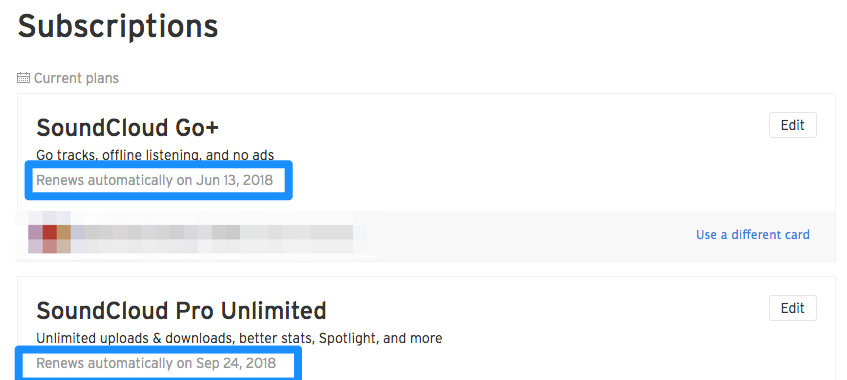
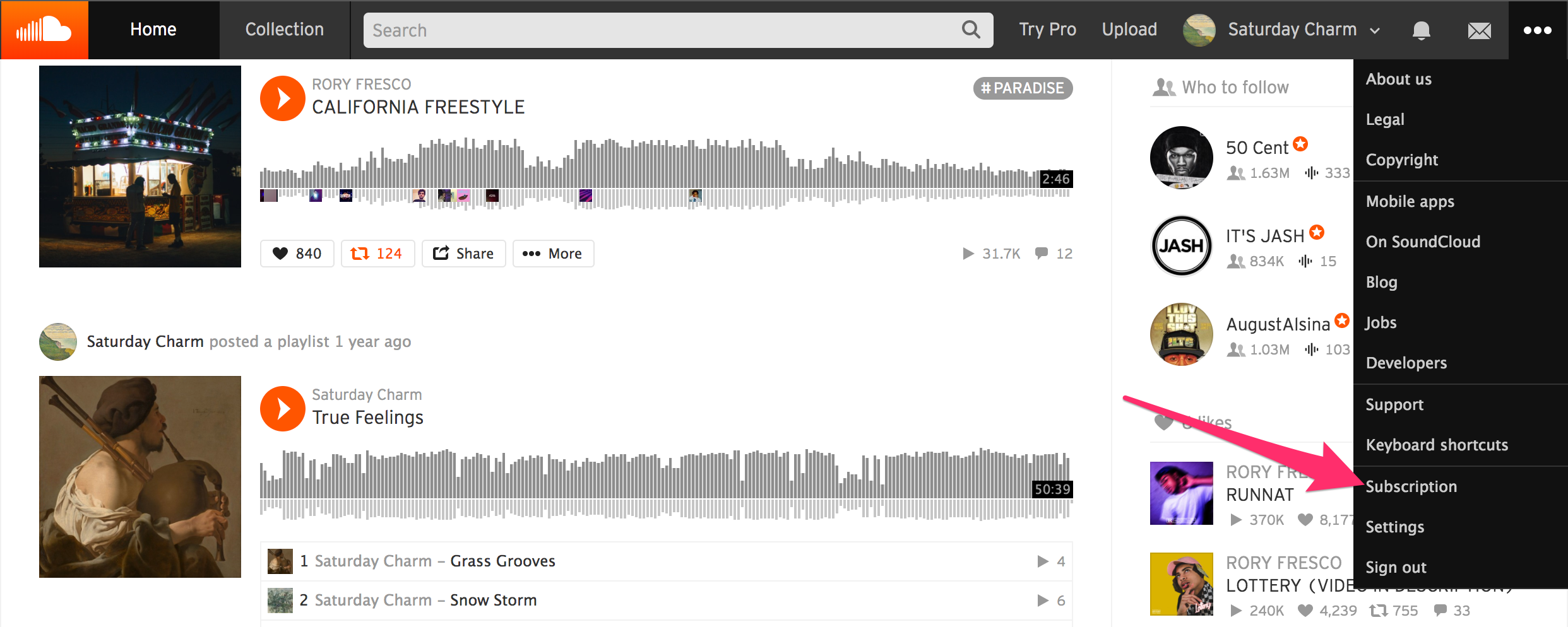











 .
. 





