How to install Tumblr theme code
View the new video instructions, via Olle Ota Themes:
Step one: Get the theme code

Tumblr theme code is provided in a number of ways (it should look something like above). It may be hosted on Pastebin or distributed in a text file by the theme maker.
Step two: Copy all the code
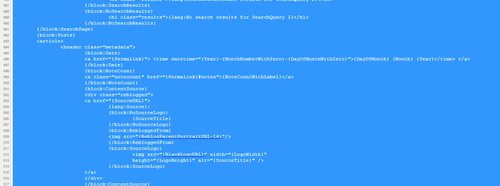
You should highlight all the code contained in the file or website that has the theme code (use the shortcut “ctrl + a” (Windows) or “cmd + a” (Mac OSX), to make sure you get everything).
Then make a copy of the code, either by right clicking on the text then selecting ‘copy’ or by using the shortcut “ctrl + c” or “cmd + c” (Mac OSX).
Step three: Enter the Tumblr customizer
1. Log into Tumblr and click on the ’human’ cog icon and Select your blog from the right-hand column.
2. Click the Edit appearance option.
3. Click Edit theme
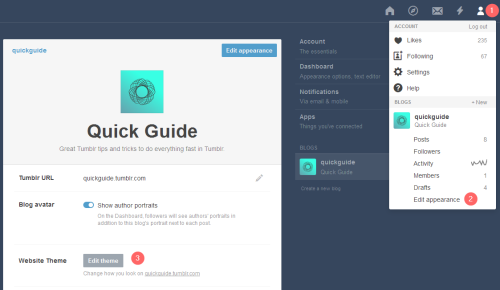
Step four: Edit your HTML

Click on the “edit HTML" text.

Step five: Paste in new code and save
Delete all the existing text, in this section, then paste in your new theme code ("ctrl + v” [Windows] and “cmd + v” [Mac OSX])
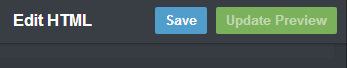
Be sure to ’Update Preview’ and save!