‘WP-CLI’ Videos
-

Fabio Pacifici: How to Start the WordPress Internal Web Server Using WP-CLI
Speaker: Fabio PacificiOctober 9, 2020 — WordPress comes with an internal web server that can be started using wp-cli.
In this video I’ll show you how to start the web server for local development.
-
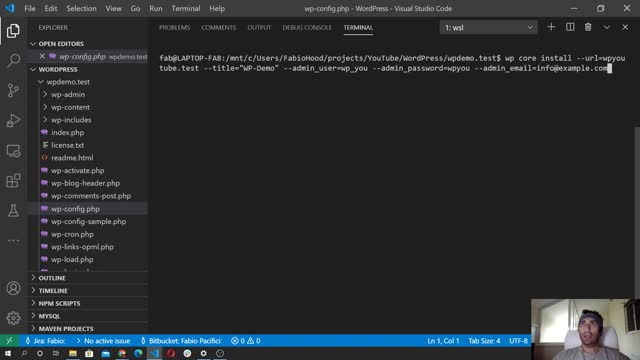
Fabio Pacifici: How To Install WordPress using WP-CLI – #4 Installation
Speaker: Fabio PacificiAugust 13, 2020 — Final Step to install WordPress. Now, we need to run one last command, wp core install to complete the process.
-

Fabio Pacifici: How To Install WordPress using WP-CLI – #3 Create the Database
Speaker: Fabio PacificiAugust 13, 2020 — In this step, we are going to create the database based on the information we passed to the wp-config.php file in step #2.
-

Fabio Pacifici: How To Install WordPress using WP-CLI – #2 Generate the config file
Speaker: Fabio PacificiAugust 13, 2020 — In this step, we will generate a config file and set up the database
credentials for our installation -
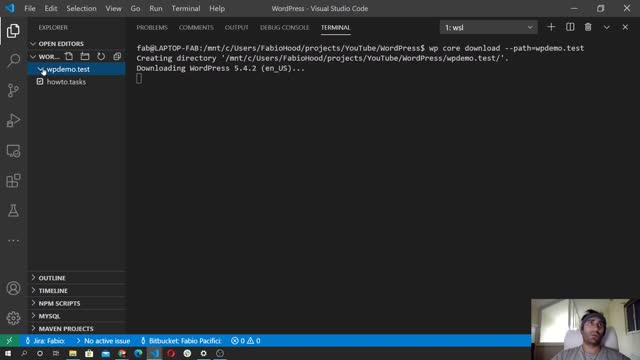
Fabio Pacifici: How To Install WordPress using WP-CLI – #1 Download WordPress
Speaker: Fabio PacificiAugust 13, 2020 — Download and install WordPress using WP-CLI is straight forward. It takes four steps.
In this video I’ll cover the first, download
WordPress using the `wp core download` command. -

Chandra Patel: WP CLI: Developer’s Good Friend
WordCamp Udaipur 2019Speaker: Chandra PatelDecember 25, 2019 — WP-CLI is a great companion for developers who can leverage many of its features/functionality in their day-to-day development. In this session, I’ll give an introduction to WP-CLI, the basics command it provides and how we can use it. I will also discuss the other benefits, common useful commands in WP-CLI, installing external commands and a quick introduction to creating a custom command.
-

Dwayne McDaniel: Shipping Content With WP-CLI and Automated Testing And Why That Is Awesome
WordCamp Seattle 2018Speaker: Dwayne McDanielDecember 19, 2019 — We live in a world of continuous integration, continuous delivery, version controlled code and configuration. Yet when it comes to delivering content we are relying on doing all publishing straight to the production environment and hoping it works, editing the live document to fix issues we only find once they are in production. I propose there is a better way.
Let’s build our content on our development instances the same way we develop code and configuration. Then using the power of Github, WP-CLI and Automated Testing tools like Behat, let’s professionally deploy our content to production will full confidence it works as intended. Let’s give editors better tools to build better content in a word of Gutenberg while saving anyone the need to overwrite the production database ever again.
Topics include:
WP-CLI for generating content
Connecting Github and your WordPress site
Leveraging multiple environments
Behaviorally testing content -

Ralf Hortt: How to Dev
WordCamp Stuttgart 2019Speaker: Ralf HorttNovember 10, 2019 — Ich möchte ein Talk über mein Setup halten und wie die einzelnen Teile sich perfekt zusammenfügen.
Die Reise beginnt bei Alfred und Composer geht über WP CLI zur Versionsverwaltung hin zu Deployment. -

Behzod Saidov: Introduction to WP-CLI: Manage WordPress from the command line
WordCamp Riverside 2017Speaker: Behzod SaidovSeptember 16, 2019 — “The topic is about powerful tool WP-CLI than can help WordPress developers or power users a lot.
If you manage multiple WordPress websites or multiple environments of a WordPress website, you probably have experienced situations where you need to go through exact same steps on multiple websites. Clicking through wp-admin screens to change settings becomes time consuming. WP-CLI can be used to automate those tasks with ease.
During my presentation I’ll introduce the audience with the command line and WP-CLI, then I’ll go through some of the tasks that can be easily done using this tool. I’ll demonstrate some tasks running them on a sample WordPress website running in local development environment. Demonstrations will include tasks like pulling back the database to lower environments (qa/staging) and rewriting it, managing users, plugins, etc.”
-

Dale McGladdery: A Rose by Any Other URL – Changing site URL or cloning with the WP CLI
WordCamp Vancouver 2018Speaker: Dale McGladderyAugust 9, 2019 — Have you ever needed to move your website from one URL to another, create a test site, or change from http to https? It’s a pain. There are plugins and services for this, but they’re often overkill, don’t quite do it the way you want it done, or may not be cost beneficial. There’s another way. The WordPress WP-CLI tool gives you a zero cost option for change your website URL and moving your website. If you’re comfortable using command line tools, or want to learn, this presentation gives a step-by-step process to copy a WordPress site from one host to another. At the end of session you’ll be able to create a test version of your website without buying or installing a plugin, and keep that site up-to-date. You’ll also be able to change the URL of an existing site. We’ll also touch on creating a local version of your website on your computer and installing WP-CLI, the WordPress command line tool.
