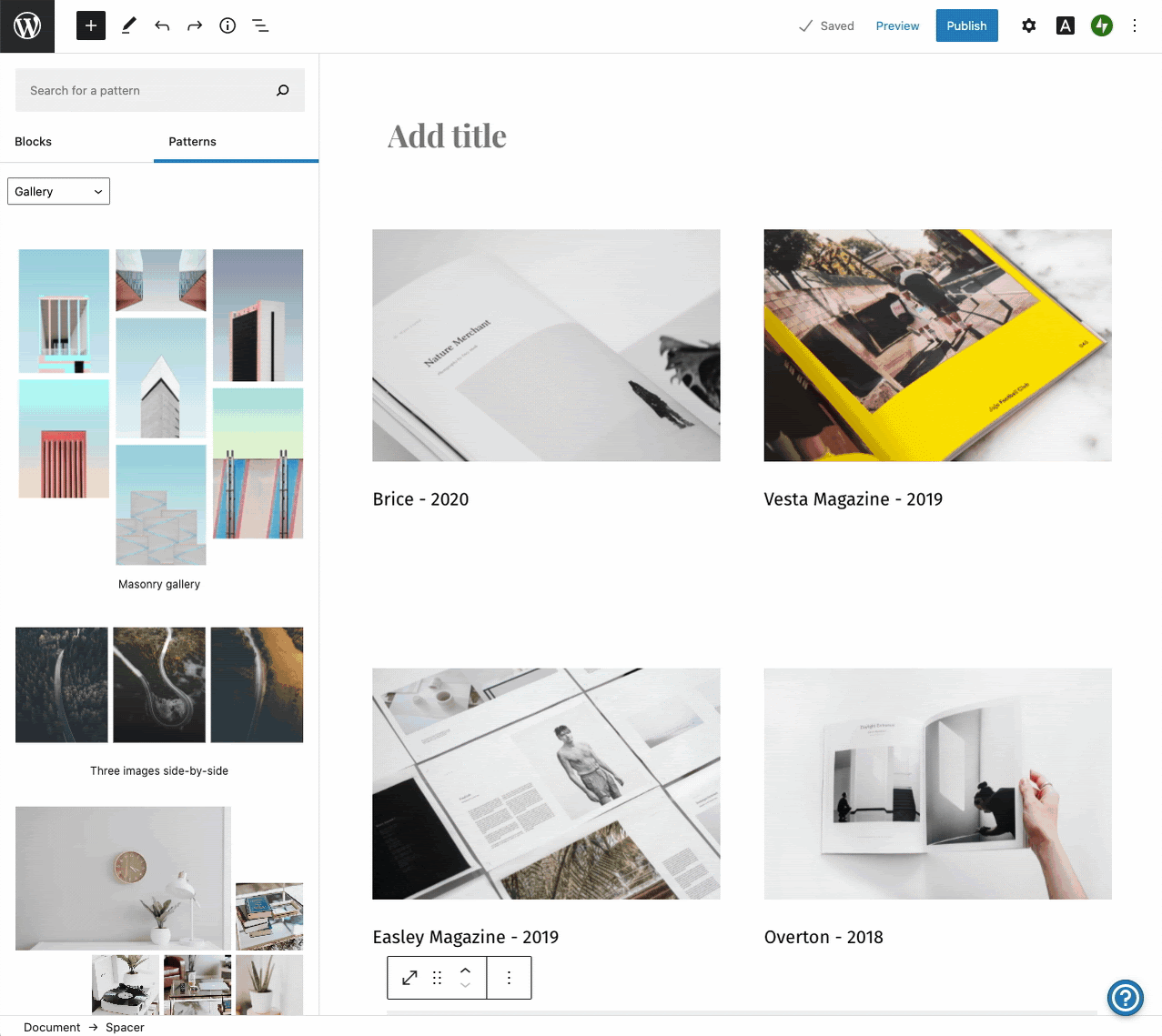वर्डप्रेसने मुझे मेरे ज़िंदगी में कुछ अलग करने का मौक़ा दिया।
One fine day, I was checking my Twitter account and suddenly, got a message from HeroPress. I was astonished after getting a message from such a huge platform. I got to share a lot with Topher while having a long chat session with him. He then asked me to write an article for HeroPress.
It took me a while to think about what to write as writing about technical never excites me that much. Soon, I realized that what’s better than writing my own story and telling the story about how an introvert girl from a small village of India chased her dreams and gave a direction to her life.
Early Life
I was born in Banera, a small village in India. After completing my primary education there, I moved to my uncle’s place in a nearby city for higher education. There I decided to become an engineer. Being from a rural background, people in my village refuse the idea of sending their girl child to another city for further studies. Fortunately, that was not the case with me because my parents are immensely supportive and loving. They’ve always encouraged me to believe in myself and fulfil my dreams. With their support, I pursued my engineering in Electronics & Communication, and yes, that’s an entirely different field looking at my current profile.
Introduction to Web Development
Although I did my engineering in Electronics and Communication, I was not sure about having a future in this field. I was completely blank about my career and had no clue of what to do next. First, I thought about doing masters, but I was already tired of studying all those subjects. I applied for jobs, but there was no success. That was when one of my friends suggested that I should explore Web Development. The idea interested me, and then I started looking for some learning resources. Later I got an Internship as a PHP Developer. It was an unpaid internship, but still, I did it because I thought it would be an excellent opportunity to learn with real professionals.
Getting Started with WordPress
After doing the internship for three months, I got my first job. Before knowing WordPress, I got the chance to explore many CMS. I’d worked on Joomla, Magento and ExpressionEngine. Then my boss assigned me a small project on WordPress. At first glance, I found it very interesting. I found it surpassing and much better as compared to the other platforms I’ve worked on earlier. Its vast knowledge base made it easy for me to learn. I soon got comfortable managing WordPress, playing with plugins and themes, and started exploring it more in-depth.
There comes the next phase of my life. I was about to get married to Anand. He was in the same field as mine, and this helped me gain more confidence to pursue my interest. During our courtship period in 2015, he left his job and started his WordPress based Web Development Agency – WPVibes. Soon we got married, and I joined him as the first team member of WPVibes. Being part of a new startup gave me a lot of experience. I got to be involved in new processes. We started with Web Development, and soon we began exploring opportunities in plugin development. We started providing custom plugin development services as per the client’s requirement and created some free and paid plugins. We found it much more exciting and productive. Today, WPVibes is a team of 10 members.
Interaction with WordPress Community
I started following some WordPress based groups on Facebook, and there I got to know about WordCamps. Soon I got the opportunity to attend my first WordCamp – WordCamp Ahmedabad. There I learned how amazing WordPress Community is. WordCamp Ahmedabad has one of the best WordPress communities in India, and everyone, including organizers, attendees were so humble and welcoming. There I listened to speakers from India and abroad. Some of them shared how they got into WordPress and how WordPress has changed their lives. One of the most inspiring sessions was by Rahul Bansal. He talked about contributing to WordPress and giving back to the community. He also explained how contributing to WordPress can help you to enhance your knowledge. It inspired me to contribute to WordPress. At that time, I couldn’t manage to get involved with WordPress due to my busy schedule. The WordPress community of Ahmedabad immensely inspired us. Later, we started a WordPress meetup group in our city – Ajmer and found it a way to contribute to the community.
![]()
In the next WordCamp, I also attended the contribution day. Most of the contributors were inclined to contribute to Core, but I decided to choose a different path. I joined the team of WordPress TV Contributors.
WordPress TV is a platform where you can explore videos of WordCamp sessions. You can learn more about it here, https://make.wordpress.org/tv/.
Then I started contributing to WordPress Training. WordPress Training team manages the lesson plans and prepares content to educate people about building stuff for WordPress. The training team has recently launched a new platform for learning WordPress https://learn.wordpress.org/ (I am a proud contributor to this platform)
The year 2019 came with an exciting moment in my life. I got selected as a Volunteer for WordCamp Asia in Bangkok, Thailand. This was the very first edition of WordCamp Asia. After this, I got more involved with the community. I was very excited about playing this big role, attending my first WordCamp outside India, and that too, by being a part of the volunteering team. But due to the Covid pandemic, the event got cancelled. It was quite heartbreaking. Since all bookings were already made, we (me and my husband) didn’t cancel the trip and enjoyed a vacation to Thailand.
![]()
![]()
My message to WordPress Community
What I have learnt in my life is it doesn’t matter from where you come and what background you have. All that matters is your hard work and positive attitude towards life.
I have a message for all the WordPress lovers and also for those who are starting with WordPress. There is a huge community to help you with your learning, so start learning and try to give back to the community. It doesn’t matter if you are not comfortable with programming; there are many different ways in which you can contribute.
Jai WordPress!
जीवन में मिले रंग वर्डप्रेस के संग
उस दिन मैं अपना ट्विटर अकाउंट देख रही थी की तभी मुझे हीरो प्रेस की तरफ से एक संदेश आया| उसे देख कर अचम्भित रह गयी| मैं हीरोप्रेस पे बहुत से लेख पढ़ चुकी थी, तो ऐसे में अचानक से उसकी ओर से संदेश आने पर मेरा अचम्भित होना स्वाभाविक ही था| उसके बाद मेरी Topher (हीरो प्रेस के संस्थापक ) से लंबी बातचीत हुई और उसके बाद उन्होंने मुझे मेरा लेख लिखने के लिए कहा और साथ ही यह अनुरोध भी किया की मैं अपने लेख को अपनी मातृभाषा हिंदी में भी लिखुँ|
मुझे ये तय करने में काफी समय लगा की में इसमें क्या लिखूं| तकनीकी लेख लिखने में मेरी ख़ास रूचि नहीं थी| फिर मुझे लगा की क्यों ना इसमें खुद की कहानी ही लिखी जाए| लिखा जाए की कैसे भारत के एक छोटे से गाँव की एक अंतर्मुखी लड़की ने अपने सपनों को पूरा किया और अपने जीवन को एक दिशा दी|
प्रारंभिक जीवन
मेरा जन्म भारत के एक छोटे से गाँव बनेड़ा में हुआ था| मेरी प्रारंभिक शिक्षा वहीँ हुई| चूँकि हमारे गाँव में उच्च शिक्षा की कोई सुविधा नहीं थी अतः उसके लिए मुझे पास ही के शहर में
अपने ताऊजी के पास रहना पड़ा| उसके बाद मैने इंजीनियरिंग करने का विचार बनाया, परन्तु उसके लिए मुझे फिर किसी और शहर में जाना पड़ता| उस समय के ग्रामीण परिवेश में पढ़ाई के लिए ज्यादा दूर भेजने को सही नहीं माना जाता था, और वो भी खासकर जब बात एक लड़की की हो|
परन्तु मेरे मामले में मुझे मेरे माता पिता का पूरा सहयोग प्राप्त था| उन्होंने हमेशा ही मुझे आगे बढ़ने और अपने सपनों को पूरा करने के लिए प्रोत्साहित किया| उनके सहयोग से ही मैंने इलेक्ट्रॉनिक्स एंड कम्युनिकेशन (Electronics & Communication Engineering ) में इंजीनियरिंग करी| जी हाँ, ये मेरे वर्तमान कार्य क्षेत्र से पूर्णता भिन्न था|
वेबसाइट डवलपमेंट से मेरा परिचय
जैसा की मैंने बताया की मैंने इंजीनियरिंग बिलकुल ही अलग क्षेत्र में करी थी| मैंने कभी सपने में भी नहीं सोचा था कि सेमीकंडक्टर और सर्किट की पढ़ाई करने के बाद मैं वेबसाइट बनाउंगी| पर वक्त को शायद यही मंज़ूर था| इंजीनियरिंग पूरी करने के बाद मेरे पास २ विकल्प थे, आगे की पढ़ाई (M.Tech) करूँ या फिर नौकरी की तलाश करूँ| आगे पड़ने का मेरा मन नहीं था, तो मैंने नौकरी करना ही सही समझा| परन्तु काफी प्रयास के बाद भी मुझे कोई मनमाफिक नौकरी नहीं मिली|
ऐसे में मेरी एक सहेली ने मुझे वेबसाइट डेवलपमेंट में हाथ आजमाने की राय दी| कॉलेज के दिनों में मैंने थोड़ी PHP और HTML, CSS पढ़ी थी, तो मैंने उसी को और गहराई से समझना शुरू किया, कुछ कोर्स भी करे| मुझे जल्द ही PHP डेवलपर के तौर पर एक इंटर्नशिप मिल गयी| इसमें मुझे कोई वेतन नहीं मिलने वाला था, पर मुझे विश्वास था कि किसी कोर्स के बजाय ये एक बेहतर मौका है कुछ सीखने का|
वर्डप्रेस से मेरा जुड़ाव
३ महीने की इंटर्नशिप के बाद मुझे एक नौकरी मिल गयी| वहां वर्डप्रेस पर काम करने से पहले मैंने कई दूसरे CMS पर भी काम किया, जैसे कि Joomla, Magento, Expression Engine आदि| फिर कुछ समय बाद एक प्रोजेक्ट में वर्डप्रेस पर काम करने का मौका मिला| मुझे ये काफी ज्यादा दिलचस्प लगा| इससे पहले मैंने जिन CMS पर काम किया था, उनके मुकाबले यह बेहद सुलझा हुआ लगा| इसके बारे में जो जानकारी चाहिए वो आसानी से इंटरनेट पर उपलब्ध थी जिससे मुझे इसको सीखने में बिलकुल भी कठिनाई नहीं हुई| धीरे-धीरे वर्डप्रेस चलाने में, Plugins और Themes का उपयोग करने में मेरा आत्मविश्वास बढ़ता ही गया और मैं इन सबको और भी गहराई से सीखती गयी|
इसके बाद मेरे जीवन का एक अगला पड़ाव आया – शादी| नवम्बर २०१५ में मेरी शादी आनन्द से हुई|
वह भी वेबसाइट डेवलपमेंट के क्षेत्र में ही काम कर रहा था और इससे मुझे मेरा रुचिकर काम जारी रखने में कोई भी दिक्कत नहीं हुई| हमारी शादी के कुछ समय पहले ही आनन्द ने नौकरी छोड़कर अपनी खुद की वेब डेवलपमेंट कंपनी (WPVibes) शुरू करी| इसमें भी मुख्यतः काम वर्डप्रेस पर ही था| शादी के बाद मैँ भी पहली टीम मेंबर के तौर पर कंपनी से जुड़ गयी| एक बिलकुल ही नयी कंपनी से जुड़ना एक अलग ही अनुभव होता है| आपको कई ऐसी चीजें सीखने को मिलती है जो आप एक बड़ी स्थापित कंपनी में काम करके नहीं सीख सकते| शुरुआत में हम वेबसाइट ही बनाते थे, पर जल्द ही हमने Plugin डवलपमेंट में भी संभावनाएँ तलाशना शुरू किया| हमारी क्षमता को देखते हुए यह हमें ज्यादा रोमांचक और उत्पादक लगा|
वर्डप्रेस कम्युनिटी और मैं
मैं फेसबुक पर वर्डप्रेस से संबंधित कुछ ग्रुप से जुड़ी| यहाँ मुझे बहुत कुछ सीखने को मिला और मुझे वर्डकेम्प (WordCamp) के बारे में भी पता पड़ा| जल्द ही मुझे मेरे पहले वर्डकेम्प – वर्डकेम्प अहमदाबाद में भाग लेने का मौका मिला| यहाँ मुझे एहसास हुआ की वर्डप्रेस समुदाय (community ) कितना जबर्दस्त है| वर्डकेम्प अहमदाबाद, भारत में होने वाले श्रेष्ठ वर्डकेम्प में से एक है|
यहाँ मैंने देश विदेश से आये हुए कई लोगों के वक्तव्य सुने| इनमें से सबसे ज्यादा प्रेरणादायक राहुल बंसल का वक्तव्य लगा, जिसमे उन्होंने वर्डप्रेस समुदाय को अपनी ओर से कुछ वापिस देने के बारे में (Give Back to the Community) चर्चा करी| उन्होंने यह भी बताया की किस तरह वर्डप्रेस में योगदान करना आपके लिए ज्ञानवर्धक भी साबित हो सकता है| इससे मुझे वर्डप्रेस में अपना योगदान देने की प्रेरणा मिली| हालांकि किसी कारण वश उस समय में वर्डकेम्प के Contribution Day में भाग नहीं ले पायी थी| वहां की वर्डप्रेस समुदाय से प्रेरित होकर हमने हमारे शहर अजमेर में भी वर्डप्रेस मीटअप (Meetup) की शुरुआत करी और लोगो को वर्डप्रेस से जुड़ने और इसके बारे में जानकारी देना शुरू करा| यह भी वर्डप्रेस में अपना योगदान (contribute) देने का ही एक माध्यम है|
अगले वर्डकेम्प में मैंने Contribution Day में भी भाग लिया| ज्यादातर योगदानकर्ताओं (Contributors) का झुकाव Core की तरफ रहता है, ऐसे में मैंने कुछ हटकर करने की सोची और वर्डकेम्प टीवी (WordPress TV) में योगदान करने के बारे में सीखा| वर्डप्रेस टीवी एक वेबसाइट है जहाँ आप पूरी दुनिया के वर्डकेम्प से जुड़े वीडियो देख सकते हैं| इसके बारे में अधिक जानकारी के लिए आप यहाँ देख सकते हैं https://make.wordpress.org/tv/
इसके बाद मैंने वर्डप्रेस ट्रेनिंग (WordPress Training) में भी योगदान करना शुरू करा| वर्डप्रेस ट्रेनिंग की टीम वर्डप्रेस के बारे में जागरूक और शिक्षित करने के लिए पाठ्य सामग्री तैयार करती है|
हाल ही में शुरू करी गयी एक वेबसाइट https://learn.wordpress.org/ में भी मेरा छोटा सा योगदान हैं|
वर्ष २०१९ मेरे लिए एक बहुत ही अच्छा मौका लेकर आया| मेरा चयन पहली बार होने वाले वर्डकेम्प एशिया २०२० (WordCamp Asia 2020) में वालंटियर के तौर पर हुआ| इसका आयोजन बैंकाक (थाईलैंड) में होने वाला था| मैं इसे लेकर काफी उत्साहित थी| ये भारत के बाहर किसी वर्डकेम्प में भाग लेने का मेरा पहले मौका था और वो भी एक वालंटियर की तरह| परन्तु कोरोना महामारी के कारण ये मात्र एक सपना ही रह गया| इसके आयोजन के कुछ दिन पहले ही इसे रद्द कर दिया गया|
फिर भी मैंने मेरी यात्रा रद्द नहीं करी और आनन्द के साथ थाईलैंड में कुछ दिनों की छुट्टियों के मजे लिये|
![]()
![]()
वर्डप्रेस समुदाय के लिए मेरा संदेश
मैंने अपने अभी तक के जीवन से यही सीखा है की इससे कोई फर्क नहीं पड़ता की आप कहाँ से आये हैं और क्या आपकी पृष्ठभूमि रही है| यदि आप मेहनत कर सकते है और एक सकारात्मक सोच रखते है तो आप अपने रास्ते खुद बना सकते हैं|
सभी वर्डप्रेस के चाहने वालो और खासकर उनके लिए जो अभी वर्डप्रेस से जुड़े हैं या जुड़ना चाहते हैं उनसे मेरा यही कहना है की आगे बढ़े, आपकी मदद के लिए एक बहुत ही बड़ा समुदाय (community) है| तो भी शुरू करें और जब भी हो किसी भी तरह से अपना भी योगदान देने की कोशिश करें| जरूरी नहीं की आपको प्रोग्रामिंग आती हो, अगर आप अपने एक मित्र को वर्डप्रेस के बारे में बताते है या सिखाते हैं तो ये भी एक तरह का योगदान ही है|
जय वर्डप्रेस !
The post A Life Changing Journey With WordPress – जीवन में मिले रंग वर्डप्रेस के संग appeared first on HeroPress.