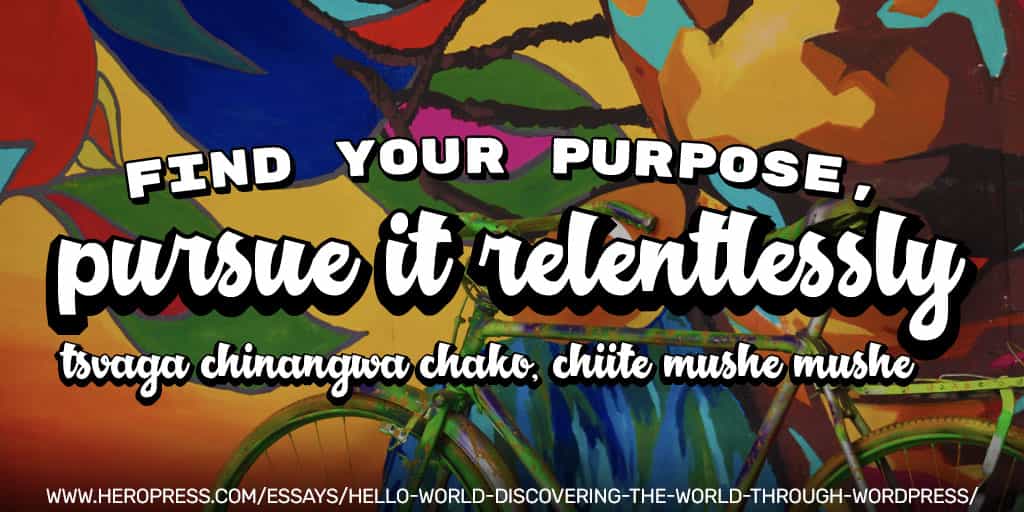Članak je takođe dostupan na sprskom jeziku.
Everyone’s story is unique. Our life journeys differ in so many aspects and these experiences shape us into who we are now. Therefore, things that we, as individuals, learn along the way can’t always apply to someone else’s life goals, potentials, aspirations, and struggles.
But, sometimes, knowing about other people’s mistakes and successes can help us navigate through our life challenges better. We can avoid making the same mistakes and, even better, we can get inspired to accomplish similar achievements.
That is why I decided to share a few things that I have learned by trying to become a freelancer. Spoiler alert – I’m a corporate employee now.
My career path was a bit unusual. I wasn’t quite tech-savvy until 5 years ago and my entire focus was around the fitness industry from 2006 until 2015. Being a fitness trainer was a dream job for me when I was 26 but, by the age of 35, it became somehow, well, boring.
Then I had a huge epiphany – numerous opportunities come with WordPress and freelancing was one of them. So, if you are at the stage of your life when becoming a freelancer seems like a good idea, read on.
I will try to break down 5 things that helped me in starting my freelance career. They are formulated as general tips for beginners but some of them can also be applied when changing the course of your career. So, let’s dive right in.
Question your motives
The first and the most important thing that you should ask yourself before you do anything in your life is why. “Why am I doing this?”
So, why do you want to become a freelancer?
Is it because you need an extra income? Or maybe because of flexible working hours. Or because you will be able to work from different locations? Or you see freelancing as just a phase before you get enough experience to open your agency and have others working for you.
Be honest with yourself. List all the reasons why you want to become a freelancer. This will help you later on in choosing the right jobs or maybe in considering some other alternatives to freelancing.
For example, these are my top 3 motives to become a freelancer:
- Opportunity to grow intellectually and learn new things
- Flexible working hours (by not being forced to work 9 am to 5 pm every day, I was able to avoid the boring routine)
- Peaceful and quiet working environment – quite opposite to the gym where everything is so loud
So, after you question your goals and motives, and you are certain that you want to become a freelancer what’s next? My suggestion is – develop WordPress related skills.
Get the skills – choose WordPress
Why WordPress you might ask? Well, for a start, WordPress gives various opportunities and it is not a developer-only niche.
Although, when someone thinks of freelancing and WordPress, web developer and web designer are first associations, there is a huge variety of WordPress related freelance jobs:
- Web developer (coding websites, themes, and plugins)
- Web implementor (creating websites from existing themes without coding)
- Web designer (designing website mockups, editing images or creating infographics for websites)
- Client support professional (helping people with their websites)
- Website maintenance professional (takes care of the website to make sure that WordPress, themes, and plugins are up to date and new backups are created regularly)
- WordPress teacher (teaching clients how to use WordPress or teaching other web professionals)
- Content writer
- Accessibility specialist (making sure that certain standards are met and suggesting solutions for accessibility barriers)
- SEO consultant
- Statistics consultant (especially for webshops)
- WordPress assistant (adding new content and editing existing posts)
- Website migration specialist (moving websites from one server to another)
- Web security specialist
Another reason why WordPress is great for freelancers is a strong community that exists around this CMS. There are regular meetups, WordCamps, and other events (they are now switched to online), where you can get a ton of useful information, and also get to ask like-minded people literally anything. The community is so large and diverse, that you will definitely find the answer to any question. It’s much easier to start your freelance career when you have such a great community around you.
Plan in advance
Now that you know where the opportunity lies, you can start planning your career.
Becoming a freelancer is a process. At the beginning of that process, you should acquire or improve relevant skills that will make you stand out in the freelance market. And, of course, as you learn and grow, you will be able to take more challenging and better-paid jobs.
Which skill should you focus on? If you already have a basic skill set for at least one of the previously listed jobs, you can improve your knowledge in that direction and specialize in that area.
However, if you don’t have any relevant skills, in my opinion, it would be the easiest to step into the freelancing world with a job that has a shorter learning curve and build your knowledge around that. Example – you can start with either content writing or as a web implementer since these jobs have a shorter learning curve than SEO related jobs or web development. Then, from content writing, you can expand your knowledge towards SEO and from a web implementer, you can become a developer. Just don’t stop learning.
Also, if you have specific talents or hobbies like writing or design, you can base your career on that.
There is nothing better than doing what you love.
Additionally, it would be a good idea to analyze the market before you jump into the learning process.
For example, now it would not be the best time to specialize in writing travel-related content, while it would be a great moment for any job related to webshops and online sales.
If you want to learn web development, web design, web security, or SEO, you should always focus on new trends, so your skills can be useful in the future as well.
For different jobs, working terms often vary so you should take this into consideration when choosing your career path. At some jobs, you can work flexible hours while at others you have to be available during predefined hours. This is what you should have in mind when specializing in a certain area or looking for a first job.
Hurray, it’s time to get a first freelancing job
If you currently have a job, it would be wise to either save some money before you quit your job to become a full-time freelancer or try freelancing for a few hours per week, in the beginning, to see if you like it or not. If you become successful and decide that freelancing is something that fits your needs, only then quit your job, not before.
Although some people do benefit when taking a risk, think twice before you take any irreversible actions.
And here are some tactics that worked for me when trying to get my first freelancing job:
Use a freelancing platform – although this is not mandatory, it is much easier to get the first job when you are using a freelancing platform. My choice was Upwork back in the day, but there are several platforms that you can use to get the first job faster.
Triple-check your resume – I guess that this is not something that I should mention but I will anyway, just in case. Don’t make spelling mistakes in your resume, it will give the impression that you are not thorough and that you will oversee mistakes in your other work as well.
Present yourself in a professional manner – Take the time to present your professional skills in the best possible light but still stay humble. Don’t write: “Best WordPress developer that never wrote a bad code”. This is not evidence-based, and it will make you seem arrogant. Instead, you can write: “Web developer with 3 years of experience and over 50 satisfied clients, specialized in WordPress.” This statement is based on facts and it shows your credibility.
Fill up your portfolio – If you have any previous work (that is presentable, of course) you should put it in your portfolio. Emphasis on presentable. If not, you can make a few websites, designs, or write some example texts if you are a content writer in order to showcase your skills. This is not applicable to all jobs, like SEO consultants or customer support but if you have the opportunity to create a portfolio, use the opportunity.
Use video material – Short introductory video will make you stand out since making promotional video material is not something that many freelancers do. It will help you create a more human professional approach. For your clients, you will not be just a list of skills and previous experiences, but a real person that has these skills and experiences and that provides a certain service for them.
Have a detailed strategy when choosing your first employer – Choose your first employer wisely, very wisely. I can’t emphasize enough how important this is so I will give you an example. When I had to apply for my first job, I considered the following:
- How this employer was rated by other freelancers which worked for him previously
- How the employer rated other freelancers
- How much money he had already spent on this platform and if he posts regular job offers
- The number of open positions for this job and the number of freelancers that have already applied. In my case, the job had about 10 open positions so that amplified my chances of getting hired, even if the competition is high.
The first job is not all about the money – Don’t get greedy on your first job. If you get good reviews, your second job can be paid 2-3 times more. And your third job can go up to 5 times more. That was my experience at least.
Be careful, you are an adult
Individual responsibility is key when it comes to freelancing. You have the freedom to choose who you are going to work for, what kind of job are you going to take, and how it is going to be delivered. And freedom often comes with responsibility. They are like two sides of the same coin.
You should never miss a deadline. If you are not sure that you are going to be able to deliver, don’t take the job or as an alternative have someone very reliable as a backup, just in case. When you miss a deadline, your client loses money, and they have every right to be angry. This will very likely affect your reviews after the job is complete. And then, the opportunity to get your next job and so on. This can start a downward spiral for your career.
However, we are all humans and unpredictable things can happen. If for some reason you are not able to complete your work in a timely manner, let your client know immediately so they can have enough time to hire someone else.
Also, it is important to make everything clear in advance, before you accept the job. Let your clients know what your expectations are and make sure that you understand what they expect from you. For example, if you are a content writer, make sure that you know the length of the text in characters or words, ask if some keywords should be used and how frequently, what writing style your client prefers, and so on. And if you are a designer, specify how many revisions are included in the price.
The clearer the initial arrangement is, the more satisfied both you and your client will be at the end.
If you have flexible working hours, don’t let other people interrupt you. If your friends and family wouldn’t show up in your office every day if you were a bank clerk, they shouldn’t interrupt you when you work from home. It’s the same principle and it’s up to you to set the boundaries and let them know about your working schedule. It’s not up to them.
So, these are some basic guidelines that helped me in starting my freelance career and I hope that they will be helpful for you as well.
There is no unique recipe and one size doesn’t fit all when it comes to the path you ought to take.
It’s just important to stay focused on your goals and to be open to new opportunities.
If you were wondering why I’m not a freelancer anymore, this is where the answer lies. By constantly being interested in different opportunities, I realized that freelancing is not the only way to achieve my goals. There are companies that offer flexible working hours and peaceful work environment while stimulating professional growth and creative thinking.
Plus I gained something very precious by joining a team – my colleagues became my support system both professionally and privately, and that is what I have been missing while being a freelancer.
I wish you a lot of luck and success in the future, regardless of the path you choose to take.
Kako postati frilenser – stvari koje sam naučila pre nego što sam odustala
Naše životne priče su različite. Svako od nas ima svoj jedinstveni životni put, a iskustva koja steknemo oblikuju nas u osobe koje smo danas. Zbog toga, stvari koje mi, kao pojedinci, naučimo na svom putu ne mogu uvek lako da se primene na situacije kroz koje prolazi neko drugi.
Ipak, ponekad sagledavanje tuđih uspeha i grešaka može da nam pomogne da se bolje snađemo u sopstvenim životnim izazovima. Možemo da izbegnemo da napravimo istu grešku koju je napravio naš prijatelj ili, još bolje, možemo postati motivisani da postignemo jednak ako ne i veći uspeh kao neko iz našeg okruženja.
Zbog toga sam odlučila da sa vama podelim ono što sam naučila pokušavajući da postanem frilenser. Spoiler alert – sada sam zaposlena u korporacji.
Moja karijera je isla pomalo neuobičajenim putem. Nisam uopšte bila naklonjena informatici do pre pet godina. Tačnije nisam znala skoro ništa o toj oblasti. Bila sam potpuno fokusirana na fitnes industriju i radila sam isključivo kao fitnes trener od 2006. do 2015. To je za mene bio posao iz snova dok sam bila mlađa ali mi je oko moje 35. godine već pomalo dosadio.
Tada sam otkrila WordPress i shvatila da se mnogobrojne prilike otvaraju bas sa poznavanjem ove platforme. A frilensing je jedna od njih. Tako da, ako ste trenutno u fazi kada vam se frilensovanje čini kao dobra ideja, nastavite da čitate.
Pokušaću da detaljno opišem pet stvari koje sam naučila pokušavajući da postanem frilenser. Formulisala sam ih kao uopštene savete za početnike, ali neki od njih mogu da se primene i kada menjate kurs svoje frilens karijere.
Preispitajte svoje motive
Prva i najvažnija stvar koju treba da se zapitate pre nego što uradite išta u životu je zašto. “Zašto to radim?” Zbog čega želite da postanete frilenseri? Da li zbog toga što vam treba dodatni prihod? Ili zbog fleksibilnog radnog vremena? Ili da biste mogli da radite sa bilo koje lokacije na svetu? Ili frilensing vidite kao fazu pre nego što steknete dovoljno iskustva da možete da otvorite svoju agenciju.
Budite iskreni prema sebi. Popišite koji su to razlozi zbog kojih želite da budete frilenser. Ovo će vam kasnije pomoći pri izboru adekvatnog frilensing posla ili pri razmatranju neke druge alternative.
Na primer, ovo su bila moja tri glavna razloga:
- Prilika da naučim nesto novo i da se intelektualno razvijam u nekom novom pravcu
- Fleksibilno radno vreme – time što sam imala fleksibilno radno vreme bila sam u mogućnosti da izbednem dosadnu “od 9 do 5” rutinu
- Tiho i mirno radno okruženje, potpuno u suprotnosti sa teretanama u kojima je uvek bučno
Nakon što ste preispitali svoje ciljeve i motive, i sigurni ste da želite da se bavite frilensingom, šta dalje? Moj predlog je naučite nešto što je vezano za WordPress.
Steknite znanja vezana za WordPress
Sada se možda pitate zašto baš WordPress. Za početak, zato što WordPress nudi mnoštvo raznovrsnih prilika, i to ne samo za developere.
Iako, kad se pomene WordPress, prvo što će nekome pasti na pamet je ili developer ili web dizajner, postoji veliki broj različitih poslova vezanih za WordPress:
- Web developer (kodira sajtove, teme i dodatke)
- Web implementator (pravi sajtove od gotovih tema bez kodiranja)
- Web dizajner (dizajnira skice sajtova, edituje slike i kreira infografike za sajtove)
- Korisnička podrška (pomaže klijentima kada se nešto desi sa sajtom)
- Održavanje sajtova (redovno održava sajt, kreira bekape, ažurira teme, dodatke i sam WordPress)
- WordPress predavač (uči klijente kako da koriste WordPress ili uči druge web profesionalce koji se usavršavaju u nekoj oblasti)
- Pisac tekstova za sajtove
- Specijalista za aksesibilnost (vodi računa da određeni standardi budu ispunjeni i predlaže rešenja za barijere u aksesibilnosti)
- SEO konsultant
- Statističar (najčešće radi za velike onlajn prodavnice)
- WordPress asistent (unosi novi sadržaj i menja postojći)
- Specijalista za migracije (seli sajtove sa servera na server)
- Specjalista za web bezbednost
Još jedan razlog zbog kojeg mislim da je dobro izabrati WordPress je jaka zajednica koja se okupila oko ovog CMS-a. Redovno se održavaju manja okupljanja (trenutno na daljinu) ali i ona veća koja su nazvana WordCamp (takođe na daljinu do daljnjeg) na kojima možete dobiti pregršt korisnih informacija i pitati druge profesionalce sve što vas interesuje. Zajednica je toliko velika i raznolika da ćete tu pronaći odgovor na skoro svako stručno pitanje. Mnogo je lakse započeti frilens karijeru kada su sjajni ljudi oko vas.
Planirajte unapred
Sada kada znate u kom ćete pravcu ići, vreme je da počnete da planirate svoju karijeru.
Postati frilenser je proces. Na početku tog procesa potrebno je da steknete ili dodatno unapredite svoje veštine kojima ćete se istaći u odnosu na konkurenciju. I naravno kako učite i napredujete, moći ćete da prihvatate izazovnije i bolje plaćene poslove.
Na koja se onda znanja fokusirati? Ukoliko već imate neko predznanje za neki od prethodno navedenih poslova, možete se dalje razvijati u tom pravcu i specijalizovati se za tu oblast.
S druge strane, ukoliko nemate nikakvo relevantno predznanje, po mom mišljenju bi najlakše bilo započeti sa poslom koji ima kraći period učenja pa da kasnije nadograđujete znanje. Na primer, možete početi kao pisac tekstova za sajtove ili kao implementator jer se ti poslovi brže savladavaju nego poslovi vezani za SEO ili web development. Onda od pisanja sadržaja za sajtove možete proširiti znanje na SEO a od implementatora vremenom postati developer. Samo budite radoznali i ne prestajte da učite.
Takođe, ukoliko imate specifične talente ili neki hobi kao npr. pisanje ili dizajn, možete da bazirate karijeru oko toga.
Najlepše je kad neko zarađuje od nečega što inače voli da radi.
Uz to, valjalo bi da proučite tržište pre nego što se “bacite” na učenje.
Na primer, sada nije trenutak da se specijalizujete za pisanje sadržaja koji je vezan za putovanja, a pravi je momenat za sticanje veština koje, na bilo koji način, imaju veze sa onlajn prodavnicama i prodajom putem Interneta.
Ukoliko želite da savladate web development, SEO, web dizajn ili web bezbednost, bitno je da se fokusirate na nove trendove, tehnologije i alate, kako bi vaše veštine bile primenljive i u budućnosti.
Za različite poslove, uslovi rada mogu biti veoma različiti, pa bi i to valjalo imati na umu. Za neke vrste posla, radno vreme je fleksibilno, dok za druge, morate biti raspoloživi tokom određenog doba dana (ako radite kao korisnička podrška, na primer). I ovo bi trebalo da uzmete u obzir kada birate za koju oblast ćete se specijalizovati.
Konačno! Vreme je za prvi posao!
Ako ste zaposleni, bilo bi pametno da prištedite novac pre nego što napustite posao da biste se bavili isključivo frilensingom. Druga pametna opcija bi bila da vam na početku frilensing bude dodatni posao uz ono što već radite kako biste videli da li vam takav način rada odgovara ili ne. Ako postanete uspešni i shvatite da je frilensing nešto što odgovara vašim potrebama, tek tada napustite trenutni posao, ne pre toga.
Iako neki ljudi profitiraju kada rizikuju, dobro razmislite pre nego što preduzmete korake posle kojih nema nazad.
Evo nekoliko taktika koje su mi pomogle kada sam pokušavala da dobijem svoj prvi posao kao frilenser:
Koristite platformu za frilensere – iako nije obavezno, mnogo je lakše doći do prvog posla kada koristite neku platformu namenjenu frilenserima. U to doba, moj izbor je bio Upwork. Svakako, sada postoji i nekoliko drugih platformi pomoću kojih možete brže doći do prvog posla.
Triput proverite svoju biografiju – pretpostavljam da to nije nešto što bi trebalo da pomenem, ali svejedno ću naglasiti, za svaki slučaj. Ne pravite pravopisne greške u biografiji jer ćete time stvoriti utisak da niste temeljni i da će vam se greške lako potkrasti i dok obavljate svoj posao.
Predstavite se profesionalno – Uložite trud da svoje profesionalne veštine predstavite u najboljem mogućem svetlu, ali i dalje budite skromni. Nemojte napisati: “Najbolji WordPress developer koji nikada nije napisao loš kod”. Ovo nije zasnovano na dokazima i učiniće da izgledate arogantno. Umesto toga, možete napisati: “Web programer sa 3 godine iskustva i preko 50 zadovoljnih klijenata, specijalizovan za WordPress.” Ova izjava je zasnovana na činjenicama i deluje verodostojno.
Popunite portfolio – Ako imate bilo kakav prethodni rad (koji je naravno reprezentativan), trebalo bi da ga dodate u portfolio. Naglasak je na reprezentativan. Ako ne, možete da napravite nekoliko sajtova, dizajnirate skice sajtova ili napišete primere tekstova kako biste prikazali svoje veštine. Ovo se ne odnosi na sve poslove, kao što su SEO konsultanti ili korisnička podrška, ali ako imate priliku da napravite portfolio, iskoristite priliku.
Koristite video materijale – Kratki uvodni video će skrenuti pažnju na vas jer izrada promotivnog video materijala nije nešto što mnogi frilenseri rade. Pomoći će vam da delujete ljudskije i profesionalnije. Za svoje klijente nećete biti samo lista veština i prethodnih iskustava, već stvarna osoba koja zaista ima te veštine i iskustva i koja im pruža određenu uslugu.
Imajte detaljnu strategiju pri izboru prvog poslodavca – Birajte svog prvog poslodavca mudro. Ne mogu dovoljno da naglasim koliko je ovo važno, pa ću vam dati primer. Kada sam se prijavljivala za svoj prvi posao, uzela sam u obzir sledeće:
- Kako su ovog poslodavca ocenili drugi frilenseri koji su ranije radili za njega
- Kako je poslodavac ocenio druge frilensere
- Koliko novca je već potrošio na ovoj platformi i da li redovno objavljuje ponude za posao
- Broj otvorenih pozicija za ponuđeni posao i broj frilensera koji su se već prijavili. U mom slučaju, posao je imao oko 10 otvorenih radnih mesta, što je povećalo moje šanse za zapošljavanje, čak i u slučaju da je konkurencija velika.
Kod prvog posla nije bitan samo novac – nemojte biti pohlepni. Ako budete dobro ocenjeni, vaš drugi posao može biti plaćen 2-3 puta više. A vaš treći posao može biti vrednovan i do 5 puta više. To je barem bilo moje iskustvo.
Vodite računa, odrasla ste osoba
Individualna odgovornost je ključna kada je u pitanju uspeh u frilensingu. Imate slobodu da izaberete za koga ćete raditi, kakav ćete posao prihvatiti i kako ćete isporučiti dogovoreno. A uz slobodu često dolazi i odgovornost. Oni su poput dve strane iste medalje.
Nikada ne smete propustiti rok. Ako niste sigurni da ćete uspeti da završite, nemojte ni prihvatati posao ili, umesto toga, za svaki slučaj imajte nekoga vrlo pouzdanog da priskoči u pomoć ako zatreba. Kada propustite rok, vaš klijent gubi novac i ima puno pravo da se naljuti. Ovo će vrlo verovatno uticati na vaše ocene nakon obavljenog posla. A posledično, i na priliku da dobijete sledeći posao i tako dalje. To može pokrenuti silaznu spiralu za vašu karijeru.
Međutim, svi smo ljudi i mogu se dogoditi nepredvidive stvari. Ako iz nekog razloga niste u mogućnosti da svoj posao obavite u roku, odmah obavestite svog klijenta kako bi imao dovoljno vremena da zaposli nekog drugog.
Takođe je važno da sve bude jasno definisano unapred, pre nego što prihvatite posao. Obavestite svoje klijente o svojim očekivanjima i uverite se da razumete šta oni očekuju od vas. Na primer, ako treba da pišete tekst za sajt, uverite se da znate dužinu teksta u karakterima ili rečima, pitajte da li treba koristiti neke ključne reči i koliko često, koji stil pisanja preferira vaš klijent itd. A ako ste dizajner, navedite koliko je revizija uključeno u cenu.
Što je početni dogovor jasniji, to ćete na kraju biti zadovoljniji i vi i vaši klijenti.
Ako imate fleksibilno radno vreme, ne dozvolite da vas drugi ljudi prekidaju. Ako se vaši prijatelji i porodica ne bi svakodnevno pojavljivali u vašoj kancelariji da ste bankarski službenik, ne bi trebalo da vas prekidaju ni kada radite od kuće. To je isti princip i na vama je da postavite granice i obavestite ih o svom radnom vremenu. To nije njihov zadatak.
Ovo su neke osnovne smernice koje su mi pomogle u započinjanju karijere frilensera i nadam se da će biti korisne i vama.
Ne postoji jedinstveni recept i jedna veličina ne odgovara svima kada je reč o putu kojim treba da krenete.
Važno je samo ostati fokusiran na svoje ciljeve i biti otvoren za nove mogućnosti.
Ako ste se pitali zašto više nisam frilenser, evo odgovora. Stalnim sagledavanjem različitih mogućnosti, shvatila sam da frilensing nije jedini način da postignem svoje ciljeve. Postoje kompanije koje nude fleksibilno radno vreme i mirno radno okruženje, istovremeno stimulišući profesionalni rast i kreativno razmišljanje.
Uz to, stekla sam nešto vrlo dragoceno pridruživanjem timu – moje kolege su postale moj sistem podrške i profesionalno i privatno, i to je ono što mi je nedostajalo dok sam bila frilenser.
Želim vam puno sreće i uspeha u budućnosti, bez obzira na put koji ste odabrali!
The post How To Become A Freelancer – A Few Things I Learned Before I Gave Up appeared first on HeroPress.