white papers
Our white papers are informative documents meant to help users understand certain issues and aspects related to document management.
Our white papers are informative documents meant to help users understand certain issues and aspects related to document management.

The ease with which new information is created has forced businesses to confront new challenges in the form of document management. Download this white paper to learn how to overcome those challenges in the Information Age.
Download Now
Successful companies are built on solid HR departments, and solid HR departments have one thing in common: efficient collaboration. Download this white paper to learn how to solve teamwork challenges with collaborative software.
Download Now
The competition to hire the most qualified and talented candidate for the job is fierce, and companies that use specialized technology to their advantage are more likely to win the hiring war. Download this white paper to learn how Soda PDF can help.
Download Now
Highly classified documents are inevitably the target of many breaches. Download this white paper to learn about all the advanced PDF features specifically designed to secure and protect legal documents.
Download Now
Data archiving is an integral part of any business’s record management process. Download this white paper to learn about the importance of archiving and the right way to go about it.
Download Now
For decades, important documents have been signed using the traditional pen and paper method. Download this white paper to learn more about e-signatures and how they can help your business get ahead in the digital age.
Download Now
PDF is a file type that allows users to securely view and send electronic documents. Download this white paper to find out how using PDF can benefit your business.
Download NowOur case studies are made up of reports that offer real-life examples of how Soda PDF has helped users with their document management needs.

Employee onboarding can be a dreadfully long process if recruiters aren’t equipped with the proper tools. Download this case study to learn how The Solaria Group simplified their onboarding process by adopting Soda PDF’s e-signature solution.
View NowOur infographics offer visual images that represent gathered information or data about the digital world.

OCR is a powerful engine that allows you to transform scanned documents and images into editable and searchable text. View this infographic to find out how using OCR can help you keep organized.
View Now
Going paperless in the digital age makes sense. Check out this infographic to find out why going paperless and embracing the digital revolution is a step in the right direction.
View NowOur blog posts revolve around electronic file management in various industries and how to effectively use PDF in businesses. Visit blog

The healthcare industry manages medical records for thousands of patients each year. But where is ...

You’ve reviewed and annotated countless paper documents, but what happens when you receive electronic files? Read this article to find out how to edit PDF files like a pro.

We all know a little too well the symptoms associated with giving PowerPoint presentations. So how can you alleviate the stress? Read this informative post to find out.

Ever wondered what the difference is between PDF and PDF/A? Read this article to find out how you can achieve long-term document preservation with a PDF/A converter.

Do you still prepare your invoices on paper? Save yourself the hassle and switch to PDF. It's easy, safe, and eco-friendly, and it will save you loads of time.
Our webinars consist of detailed videos focusing on how to use specific features and functionality in Soda PDF to meet our users’ needs.

We’ve all received documents that have made us cringe. This webinar demonstrates how to adjust and annotate your PDF files using the editing and reviewing features
View Now
In this video, we demonstrate how to create engaging digital publications such as newsletters, presentations, brochures, and more using Soda PDF’s advanced features.
View NowOur How-To Tuesdays tutorial videos demonstrate how to use Soda PDF’s key features.

Learn how to merge multiple text blocks into a single text block.

Learn how to use the left auxiliary panel to manage the annotations ...
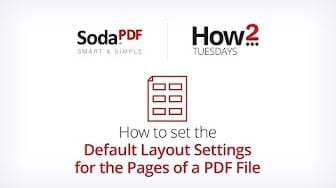
Learn how to revert to the original default layout settings of your pages.

Learn how to create an interactive form button that can perform many ...
Subscribe to Soda PDF’s YouTube channel to receive notifications about the latest video releases
Subscribe