Payment Methods
Methods of Payment
Adding or Changing a Credit Card
Payments Using a PayPal Account
Payments Using Apple Pay
Additional Local Payment Options
Edit Payment Details
Frequently Asked Questions
Methods of Payment
For payment, we accept:
- All major credit and debit cards
- PayPal
- Apple Pay, on supported devices
- In some countries, we support additional local payment methods, listed below.
We cannot accept:
- Checks
- Cash
- Purchase or money orders
- Any payment that must be mailed
- Payment over the phone
Adding or Changing a Credit Card
- You can link a credit card to your account by going to Purchases → Billing History in your profile settings.
- Scroll down to the Manage Your Credit Cards section and click Add Credit Card.
- On the next page, fill in the card details and then select Save Card.

Payments Using a PayPal Account
Purchases on WordPress.com can also be done using a PayPal account.
- You can only connect your PayPal account the first time you’re purchasing an upgrade, or when you’re renewing your upgrade.
- Because payments for WordPress.com subscriptions are recurring, you will still need a backup funding source (for example, a verified credit card number or bank account) connected to your PayPal account, even if you have funds in that account.
When your upgrade is coming to expiration, you’ll see a red Renew Now button in your Manage Purchases page, just like this one:

Go ahead and click the Renew Now button and you’ll be able to renew your upgrade using your PayPal account:

There are some countries that PayPal will not accept payments from. If you have a credit or debit card registered to an address in one of those countries, you will be unable to use your PayPal account to pay.
Payments Using Apple Pay
Purchases on WordPress.com can also be made using Apple Pay, on supported devices. Typically this requires the Safari web browser on an iPhone, iPad, or Mac.
- Apple Pay is only available the first time you’re purchasing an upgrade, or when you’re renewing your upgrade.
- After you pay with Apple Pay, the credit or debit card that you used will appear in your list of saved cards on WordPress.com. You can use that card for additional purchases later, without having to go through Apple Pay again.
Additional Local Payment Methods
The following payment methods are available in specific countries:
- Belgium: Bancontact
- Brazil: Bank transfers with selected banks for all plans and monthly payment for Business Plan new purchases only.
- China: Alipay, WeChat Pay
- Germany: Giropay
- India: Net Banking
- The Netherlands: iDEAL
- Poland: Przelewy24 (P24)
Edit Payment Details
You can review and update your payment information from the Purchases page.
These steps require signing into your WordPress.com account. If you don’t remember your password and need to recover your login details to access WordPress.com, please read Account Recovery.
1. Go to your Profile (avatar at the top right of your WordPres.com dashboard → Manage Purchases.
2. From the Purchases tab, select the upgrade you wish to update to show the details for that purchase. Click on the Change Payment Method button in order to review and update your payment information.

If your credit card is close to expiring then you may also see a notice at the top of the page and can click the link to update your payment information from there.
If you aren’t currently subscribed to the purchase, the Change Payment Method button won’t be available and the purchase will stop working shortly after expiration.
You can subscribe to the purchase once again, store your payment information, and add an additional year to the purchase by clicking on Renew Now in the blue notice at the top.
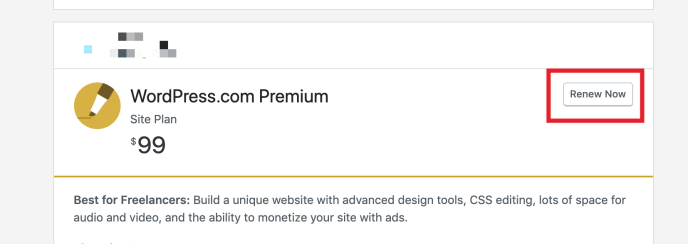
Frequently Asked Questions
Where can I change my stored credit card details?
You can change your credit card details for a purchase by selecting that purchase from the Manage Purchase page. Then choose “Change Payment Method”.
How can I see my billing history and/or obtain a receipt?
You can see your billing history in the Billing History page.
How do WordPress.com purchases appear on my credit or bank statement?
Charges from us will appear on your statement as one of the following:
- WPCHRG.COM
- WordPress
- Akismet
- dotBlog
- Jetpack
- Crowdsignal
- VaultPres
- WooCommer
- WP VIP
- Automatt
Will my purchase renew automatically?
Your WordPress.com plans and any domains you add to your sites are based on a yearly subscription that renews automatically about one month prior to expiration. You can cancel at any time if you don’t want your subscription to renew.
How can I get a refund?
We will refund any purchase within the first 30 days, with the exception of domain registrations. Domain registrations can be refunded within the first 48 hours after purchase.
If you are within the cancellation period, you can request a cancellation and refund from the Manage Purchases page. Otherwise, please contact support.
You will be refunded to the same payment method you used for your purchase. After processing, refunds usually take about 5-10 business days to appear on your statement.