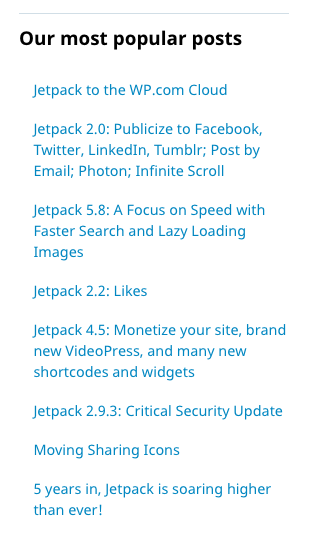Whether you have a personal blog, manage a website for your business, or run an online store, you should have a privacy policy in place. Not only does a privacy policy protect you, it also helps your site visitors feel more secure while making your website compliant with rules and regulations.
Today, we’ll talk about the purpose of a website privacy policy, provide a few tips for crafting an effective one, and discuss the best locations for it to live on your website.
The purpose of a privacy policy
Privacy policies exist to inform site visitors about how you collect and use their personal information. According to Business Dictionary, a privacy policy is a statement that:
“Declares a firm’s or website’s policy on collecting and releasing information about a visitor. It usually declares what specific information is collected and whether it is kept confidential or shared with or sold to other firms, researchers or sellers.”
Why you need a privacy policy
Aside from complying with the law, there are many reasons why you need a privacy policy on your website. First of all, having a privacy policy in place makes your visitors feel safer. Knowing exactly what data is collected and how it’s used puts your readers, clients, and potential customers at ease, as they won’t need to worry about their information being sold to questionable third parties.
Additionally, privacy policies fulfill third-party requirements. Companies like Google, Apple, and Facebook require you to have a privacy policy in order to participate in their ad programs or use their analytics services. Without a privacy policy in place, you might be fined by the Federal Trade Commission, or similar governing bodies.
Last but not least, GDPR-compliant privacy policies help to build trust among your site visitors. If visitors feel safe on your website by knowing that their information won’t be used against their wishes, they’re more likely to recommend your site to their friends and family members, drawing in more readers and customers.
How to write a privacy policy
The content within your privacy policy will be unique to your website, and will depend on how you collect and use visitor data. However, there are general guidelines that you can follow to ensure that you’re complying with the law when creating yours.
1. Business name and contact details
Be sure to include your business’s name and contact information so that visitors can reach out if they have questions about your site or privacy policy.
Sony includes this information at the very bottom of its privacy policy page; however, you can also include it at the top of your policy statement.

2. Description of any data collected
If you collect any personal data like email addresses or phone numbers from your site visitors, you’ll need to include this in your policy and provide the legal basis for doing so.
Consider this example from Automattic, which provides a bulleted list of the various types of personal data that is collected from site visitors, and why this information is necessary for the company to have on hand.

3. How and when you collect data
Another website privacy policy requirement is to clearly state how and when you collect user data. This includes information like how data is used when visitors sign up for your newsletter, when they contact you, during the checkout process, when they leave a comment, and so on.
You should also mention any third-party services (such as Google Analytics or Facebook Pixel) that collect data on your behalf, as Instagram does with its privacy policy.

4. Why data is collected from visitors
Site visitors will want to know how you use their personal data. In the example below, Nike does a great job of explaining why and how it uses any collected customer data (in their case, it’s to create better user experiences on Nike’s website and mobile app).

5. If and how data is shared with third parties
As mentioned above, if you’re using a third-party service like Google Analytics or certain WordPress plugins, you’ll need to disclose how data is collected and shared, and for what purposes. This information should be noted in your privacy policy, as Airbnb does.

You can also include a link to the privacy policies of those third parties so that visitors have a better understanding of how their data might be used.
6. How visitors can opt out of data collection
Lastly, don’t forget to tell your visitors how they can opt out of data collection, as this is required for GDPR compliance. You can do this by including a contact or question section at the end (where you would list your contact information, as we suggested above). Include instructions for how they can request a copy of their data, as well as how they can have it deleted.
Consider another example from Nike that provides this information.

Where to place your privacy policy
Your website privacy policy should be located on its own separate page, and linked to on every page of your site. A common practice is to include it within the footer; this ensures that every visitor can access it no matter what page of your website they’re viewing.
Another good practice is to link back to your privacy policy within your contact forms, email opt-in forms, and on your checkout pages if you have an online store.
Customize your privacy policy with Jetpack
Some WordPress plugins may also collect visitor data. Jetpack is one such plugin, and it includes a free tool that can be used to explain exactly how data is obtained and used. With the Privacy Policy Helper, you can select the Jetpack features that you have enabled, and then copy the customized policy content into your privacy policy when you’re done.

Protection and peace of mind for you and your visitors
When you create or update a website, it’s crucial to consider what privacy information will be displayed. You should also be transparent about how you obtain and use visitor data with regards to current rules and regulations. Customize Jetpack’s Privacy Policy Helper and use the tips above to help you draft a privacy policy and provide peace of mind to your visitors.