Facebook for WooCommerce
| Developed by FacebookReady to get started with Facebook for WooCommerce? Read on for the three powerful ways to grow your business.
1. Facebook Ads Extension: Facebook Connects Businesses with People
Marketing on Facebook helps your business build lasting relationships with people, find new customers and increase sales for your online store. With this Facebook ad extension, we make it easy to reach the people who matter to your business and track the results of your advertising across devices. This extension will help you:
Maximize your campaign performance
Set up the Facebook pixel to build your audience, optimize your ads for people likely to buy and reach people with relevant ads on Facebook after they’ve visited your website.
Find more customers
Connect your product catalog to automatically create carousel ads that showcase the products you sell and attract more shoppers to your website.
Generate sales among your website visitors
When you set up the Facebook pixel and connect your product catalog, you can use dynamic ads to reach shoppers when they’re on Facebook with ads for the products they viewed on your website. This will be included in a future release of Facebook for WooCommerce.
Measure the results of your ads
When you have the Facebook pixel set up, you can use Facebook ads reporting to understand the sales and revenue that resulted from your ads.
Many online retailers have found success using the Facebook pixel:
The ability to measure sales was the first sign that our business would be a success. Our first day of breaking 100-plus sales always sticks out. Point blank, our marketing plan is Facebook, Facebook, and more Facebook… Facebook is 100% the backbone of our customer acquisition efforts and it’s been made even better with the improved Facebook pixel — Ali Najafian, co-founder, Trendy Butler
What’s included?
Installing the Facebook pixel allows you to access the features below:
- Conversion tracking: See how successful your ad is by seeing what happened as a direct result of your ad (including conversions and sales)
- Optimization: Show your ads to people most likely to take a specific action after clicking on them, like adding an item to their cart or making a purchase
- Remarketing: When people visit your website, reach them again and remind them of your business with a Facebook ad
2. Facebook Shops on Pages: Increase sales by creating an online Facebook store
Everyone’s doing it, so you probably should, too: sell to people where they spend their time: Facebook and Instagram.
With the Facebook shop section, we enable businesses to showcase their products and drive sales from their Facebook Business Page. If you don’t have one yet, it’s well worth setting up!
List your catalog
It takes just a click to send your entire catalog to Facebook. Any changes made on your WooCommerce website are automatically synced with your Facebook shop.
Merchandise your products
You can organize your products into collections and even tag them in photos to improve visibility and highlight your best sellers on both Instagram and Facebook.
Mobile-friendly shopping
The Facebook shop section offers a beautiful shopping experience on all mobile devices, letting you showcase your products on any screen.
What’s included?
Facebook shop integration
The shop section is a tab you can add to your Facebook business Page that lets you display your products right on your Page. It’s ideal for merchants, retail and eCommerce advertisers who want to reach customers on Facebook.
3. Chat With Customers on Your Website
Add the Messenger chat plugin to allow your customers to start a conversation with you on your website and continue in Messenger. This means your customers can interact with your business anytime using Messenger’s personalized, rich-media experience.
Create a seamless chat experience
The customer chat automatically loads recent chat history between the person and your business, meaning recent interactions with your business on messenger.com, in the Messenger app, or in the customer chat plugin on your website will be visible. This helps create a single experience for your customers, and enables you to continue the conversation even after they have left your website.
Keep the conversation going
With the Messenger plugin, it’s easy to follow up with your customers. No need to capture their contact information; to follow up, just open up the same conversation in Messenger.
Usage Instructions
- Install Facebook for WooCommerce
- Go to your WordPress Admin Dashboard
- Go to: WooCommerce > Settings > Integrations
- Choose Facebook for WooCommerce
- Get Started
Need help? If you’ve found a bug, view the Facebook Support on GitHub for guidelines on reporting issues, and file the bug in our GitHub repository so it’s visible to others and we can take action on it.
When filing a bug on GitHub, please search the previously closed issues first, as you may find a solution.
For more help with advertising, visit Facebook’s Advertiser Help Center.

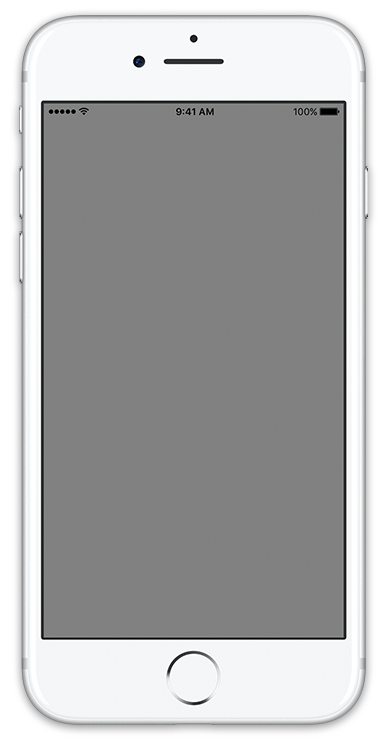

ayudaniwoo rated ★ ★ ★ ★ ★ –
What is great about this product?
Perfect. Easy to set up and works perfectly. Complete solution for sync your ecommerce with Facebook Shop.
How could it be improved?
Posibility to choose url for pay on website button. For example, add to cart is by defect, and will be a goog idea choose between this and product page.
Was this review helpful? (2) (0) Report review
nadiacamasymas rated ★ ★ ★ ★ ★ –
What didn't you like about this product?
The plugin is causing error 503 on my site. There is no way to contact support to ask about it and the documentation doesn't cover anything except how to book adverts with them.
How could it be improved?
Better customer support than at present.
Was this review helpful? (6) (0) Report review
bmoney974 rated ★ ★ ★ ★ ★ –
What is great about this product?
So far working as advertised. The pixel is showing up in the google pixel helper and the show was ready on my fan page in just a few minutes. If anything changes I'll update my review.
How could it be improved?
Offer more features in the future but so far its doing what I need it to
Was this review helpful? (1) (0) Report review
Morten Jakobsen rated ★ ★ ★ ★ ★ –
What is great about this product?
Very easy to use, and very easy to install. Looks very good in Facebook.
How could it be improved?
I have a 25 SITES Subscription, but can only syncronize with one Facebook site.
It should be easy to make soo the product can go out to differet Facebook sites with the same pixel
Was this review helpful? (2) (0) Report review
orlandoryo rated ★ ★ ★ ★ ★ –
What didn't you like about this product?
Can't handle very well products with variations. For some reason, it imports the variation code into the description. This is not an issue for products without variants.
How could it be improved?
Besides fixing the obvious bugs, let us control the mapping used during import.
Was this review helpful? (9) (0) Report review
Yeoh Kar Jin rated ★ ★ ★ ★ ★ –
What do you think about this product?
Working plugin but limiting
How could it be improved?
This plugin works great in getting all my products from WC to FB shop. But there is this issue of its restrictive mapping of wc fields to fb shop product field. There is no way to change the mapping. For some of us, our description field may contain codes such as those added by Visual Composer [vc…] text. It picked that up and as a result all my product description in my fb page is filled with these codes which are unreadable to my customers. Whats worst, there is no way (or at least I can’t find any) to edit out those code at a later stage in fb. Also if you have variable products with different prices, the price shown on the main thumbnail may display the most expensive variant. There are no settings to change these too. Other than that, the plugin definitely did import all your products into your fb page with proper image shown and also everything is properly mapped with fb pixel automatically installed. I wish that they provide some extra settings for us users to choose which WC field we want to map to FB page and also the ability for us to choose the variant to display as the main thumbnail if the product is a variable product.
Was this review helpful? (18) (0) Report review
oivnor rated ★ ★ ★ ★ ★ –
What do you think about this product?
The product is good, but can certainly be improved. I operate online store with many variants, which meant that Facebook Shop took every variation to be made as a product.
How could it be improved?
– Ability to exclude certain categories
– Categorize the items according to the WooCommerce quizzes
– When using variants, main image should be the main image on Facebook
Was this review helpful? (1) (0) Report review
Lauri Minas rated ★ ★ ★ ★ ★ –
What do you think about this product?
Would be better if a shop area appeared below my header. I don't like how Facebook continually tries to get you to buy ads.
How could it be improved?
Put a clear shop area below the top image.
Was this review helpful? (2) (0) Report review
krzysztofliegmann rated ★ ★ ★ ★ ★ –
What do you think about this product?
A very interesting solution. Unfortunately, there is a problem with synchronization. Especially when it comes to the quality of photos sent. Especially that you can not edit them later on Facebook.
How could it be improved?
I have no idea. Thanks
Was this review helpful? (2) (0) Report review
imagesurgery rated ★ ★ ★ ★ ★ –
What do you think about this product?
I've changed my mind on this plug-in, it's not as bad as I first thought. The key for me was discovering that there is now a new section to edit my products visibility in facebook (who'd of thought it!) so now I've got control over images and text. I've also discovered that I can delete obsolete and draft products from the fb shop. All is pretty good now ; )
How could it be improved?
it seems ok for me at the moment
Was this review helpful? (1) (0) Report review
Janice Summers rated ★ ★ ★ ★ ★ –
What do you think about this product?
I have a simple need, display my products in Facebook with prices and a short description. I installed the plug in and it just took care of everything for me. It automatically updates my posts in FB. Works fine for me. Issues I have are with FB and not the plugin.
How could it be improved?
How could it be improved? In reading the reviews, I had no idea I could try to not post a product to the FB page. I just assumed it all went. So I need to try that to see how well it works. It would be nice if this was a simple check box option in WooCommerce Product page. I set up categories in FB which helps but is tedious. Plus customers can still see the ones I would not want to promote by simply looking at ALL of my products.
Was this review helpful? (1) (0) Report review
cbrowncstats rated ★ ★ ★ ★ ★ –
What do you think about this product?
Works but needs better documentation
How could it be improved?
After a hours scouring documentation/Facebook for info & hours connecting with support (no help) I’ve just discovered the GitHub issues list is the most helpful documentation of the intricacies of this plugin. Would be great if there was a way to only let it sync in-stock products.
Was this review helpful? (9) (0) Report review
Glenn Murray-Prior rated ★ ★ ★ ★ ★ –
What didn't you like about this product?
Full of bugs. It breaks, stops working and then Facebook have no customer support at all. They use Github as their support and it's full of people spending their own time describing the same bugs individually. I've wasted a lot of time with this plugin. Woocommerce are great and have good customer support, Facebook is the opposite, with no support at all.
How could it be improved?
Facebook should just provide support. With real people, like other companies do. I see replies on Github telling people they will whitelist their site. So, these people on Github with admin rights to blacklist or whitelist pages, who are they? This seems like a phishing paradise, where people need technical help but don’t know who their chatting with.
Was this review helpful? (3) (0) Report review
Gerhard du Toit rated ★ ★ ★ ★ ★ –
What didn't you like about this product?
Support is non-existent. I logged a ticket 9 days ago on the github and beside the auto response, nothing after that. On a base level the plugin does what it says, but them moment you want to do more, you're screwed.
How could it be improved?
Have proper support. Stop trying to automate it.
Was this review helpful? (6) (0) Report review
samdobrow rated ★ ★ ★ ★ ★ –
What didn't you like about this product?
Really does nothing easy or intuitively
How could it be improved?
This plug in is very confusing to use. Selecting and controlling which products display is a nightmare. Finding the controls in the WP dashboard is a treasure hunt. It has great potential but the developers know nothing of how WooCommerce and WordPress work.
Was this review helpful? (20) (0) Report review
projectdareting rated ★ ★ ★ ★ ★ –
Easy to install. I wonder how well it does with the variable products. Thanks for developing this.
Was this review helpful? (1) (0) Report review
cassiphotography rated ★ ★ ★ ★ ★ –
What didn't you like about this product?
Terrible
How could it be improved?
I had to delete my entire page as my products wouldn’t sync, I couldn’t delete anything and it generally broke my page AND my site. Terrible. Do not use!!
Was this review helpful? (15) (0) Report review
josuet7 rated ★ ★ ★ ★ ★ –
What do you think about this product?
it's interesting but not all the products are synchronized in my fan page store
How could it be improved?
put options so that the product image is not cut
Was this review helpful? (2) (0) Report review
djdomrep rated ★ ★ ★ ★ ★ –
What is great about this product?
syncing products with facebook works great
How could it be improved?
add functionality to customize some options
Was this review helpful? (1) (0) Report review
splaquet rated ★ ★ ★ ★ ★ –
What do you think about this product?
We build storefronts for our clients, who are mostly musicians & events. The easy integration with FB allows us to not only setup their WooCommerce store, but also their fb shop in only a few more steps. It's really a win win for everyone.
How could it be improved?
We run a MultiSite setup, with each subsite acting as a stand-alone shop. The new messenger communication feature is so incredibly easy to setup! BUT, we handle all of the customer support internally. Since messenger chat currently can only integrate with the page’s messenger with the shop, we can’t truly take advantage of this across the network. We can only install it onto our company’s primary multisite.
Offering the option to choose the same fb business page, to manage the communication across the network, would be brilliant!
Was this review helpful? (1) (0) Report review
Monika Moehrle rated ★ ★ ★ ★ ★ –
What do you think about this product?
Doesn't strip tags from title and doesn't process shortcodes in description
How could it be improved?
This plugin misses to strip tags from the title before upload and facebook displays tags. In addition no shortcodes are processed in the product description.
Was this review helpful? (6) (0) Report review
chipxlimited rated ★ ★ ★ ★ ★ –
What didn't you like about this product?
For stores with thousands of products its truly terrible.
How could it be improved?
We should be able to restrict syncing of products between Woocommerce and the Facebook Page Store based on categories as a minimum.
Was this review helpful? (1) (0) Report review
uluponosurf rated ★ ★ ★ ★ ★ –
What didn't you like about this product?
It will export every variation of a product as a separate product to Facebook. Imagine what this does for size variations. You have several of the same product in the Facebook shop with no indication as to what size it is (or that it is for different sizes). You click the Buy button and you get taken to a cart with your mystery size preselected. This renders this plugin practically useless since it really is only effective for simple products.
How could it be improved?
Add a checkbox on the Facebook tab of the product page that sends only one variation to Facebook. Have the URL assigned to the Facebook Buy button be the Woocommerce product page rather than a cart page.
Was this review helpful? (5) (0) Report review
Hamutal W rated ★ ★ ★ ★ ★ –
What didn't you like about this product?
Doesn't work and has many bugs and problems. Support is hard to get. I have an open ticket for 22 days and the last response I got was 12 days ago.
How could it be improved?
Improve quality of development and testing and improve support.
Was this review helpful? (12) (1) Report review
stationcolab rated ★ ★ ★ ★ ★ –
What didn't you like about this product?
Cannot change the pixel being used once it is installed! Accidentally created a pixel under my personal account page and not my business page. After removing and readding the plugin, it automatically reverts back to my personal account's pixel. Facebook has no fix for this. I now cannot use this pixel or run ads from my business page as everything for my businesses website is now linked to my personal pages pixel. What a disaster.
How could it be improved?
FIX IT. Why would you a) not allow someone to transfer a pixel, b) not allow someone to change a pixel on a website? Dumb.
Was this review helpful? (7) (1) Report review
elizabethrichardson rated ★ ★ ★ ★ ★ –
What is great about this product?
Brilliant plugin - THANK YOU
How could it be improved?
I’ve read reviews about some people saying the plugin isn’t working properly but I am delighted with it. Sometimes you might need to resync all products if you’ve made changes that haven’t shown up yet on Facebook.
I just followed the documentation on how to do that and all my new products are published perfectly. Greatly appreciated.
Was this review helpful? (5) (1) Report review
maximus697 rated ★ ★ ★ ★ ★ –
What do you think about this product?
Good plugin but it's missing 1 thing
How could it be improved?
It just misses a custom title for facebook
Was this review helpful? (3) (1) Report review
rzky rated ★ ★ ★ ★ ★ –
What is great about this product?
Works great. My FB store is ready in seconds!
How could it be improved?
Very good extension. Essential for any ecommerce owners. Setup is fast and easy. My FB shop got created and synced in an instant.
Was this review helpful? (4) (2) Report review
Moonworks rated ★ ★ ★ ★ ★ –
What do you think about this product?
Does a Great Job
How could it be improved?
I was worried about trying out this plugin after reading the reviews, but thought I’d give it a go.
It all went through smoothly, and changes take a few minutes to go through, which is good.
I read some reviews where users said it would show hidden products as well, but there is an option on each product on whether it is shown or not.
The only reason I have given it 4 stars instead of 5, is that when I use a variation, it shows the price on Facebook as the highest price rather than from £xx or £xx-£xx.
If you want to get your store out there more, then this plugin will definitely do it.
Was this review helpful? (5) (3) Report review
Alexander rated ★ ★ ★ ★ ★ –
What do you think about this product?
It is pretty straigt foreward for small shops.
How could it be improved?
Adding Category Sync to Facebook and fix the “Customer Chat” Bugs (changing colors and texts are not working atm)
Was this review helpful? (0) (0) Report review
alisaidsaid93 rated ★ ★ ★ ★ ★ –
What is great about this product?
Would be better if a shop area appeared below my header. I don't like how Facebook continually tries to get you to buy ads.
How could it be improved?
– Ability to exclude certain categories
– Categorize the items according to the WooCommerce quizzes
– When using variants, main image should be the main image on Facebook
Was this review helpful? (0) (0) Report review
M Rusdi rated ★ ★ ★ ★ ★ –
What is great about this product?
Perfect
How could it be improved?
Thank you for a best plugin you have. Keep the best!
Was this review helpful? (0) (5) Report review
nikhilarya07 rated ★ ★ ★ ★ ★ –
What do you think about this product?
Product is cool but you could add many more features and improve itself.
How could it be improved?
1. An option to choose which category of product should be Synchronized.
2. Effecting the website when there are huge number of products, more than 10k products. It gets stuck half way around.
3. Manual option to sync product individually.
Was this review helpful? (0) (0) Report review
alignsystems rated ★ ★ ★ ★ ★ –
What is great about this product?
Despite reading about all the issues others had with this, I cautiously installed the latest version 1.9.8 on my clients site. The site had only 20 simple products and all were synchronised without a problem. w: https://naildattiffanys.com.au f: https://www.facebook.com/naildattiffanys
How could it be improved?
Update the doc and .zip to latest version. Somewhere in the docs it referred to downloading the pixel plugin, which was facebook-for-woocommerce-pixel-2058143857555253.zip but this was the old version 1.9.5 but is the same plugin as the one called facebook-for-woocommerce.zip which was 1.9.8.
Was this review helpful? (0) (0) Report review
ferdekrobert rated ★ ★ ★ ★ ★ –
What do you think about this product?
Very nice plugin. Saves loot of time. Only issue that I have is that variable products are showing prices most often from the most expencive variation. Is there option to change it? I would like them to show the less expencive variation as the main view.
How could it be improved?
Variable products to show less expencive variation at the main view.
Was this review helpful? (0) (0) Report review
awnyaboam rated ★ ★ ★ ★ ★ –
What is great about this product?
Amazing integration
How could it be improved?
Just what I’ve been looking for and you can’t beat the price!!
Was this review helpful? (0) (4) Report review
TushyaShakti rated ★ ★ ★ ★ ★ –
What do you think about this product?
Product is good and makes it easy to integrate our shop with FB.
How could it be improved?
Some of the cons:
1. It forces us to disable WP debug mode.
2. Messenger has fixed place and we can’t change. It hides ‘back to top’ button on my site. You can check TushyaShakti.com
3. It is heavy and slows down site performance.
4. There is no option to set daily/weekly/monthly budget or manual ad spends. Whatever paid is used asap.
Was this review helpful? (0) (0) Report review