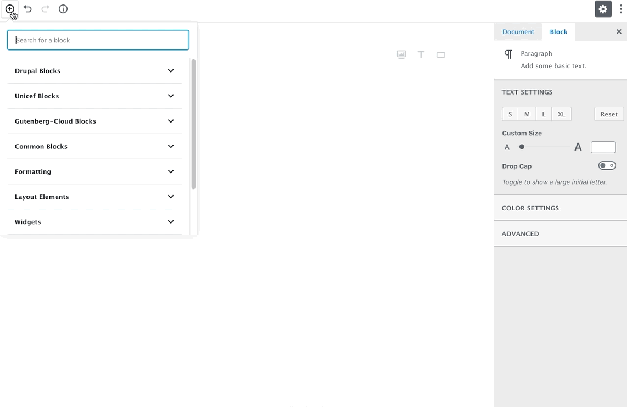We are nearing the release date for WordPress 5.0 and Gutenberg, one of the most important and exciting projects I’ve worked on in my 15 years with this community.
I knew we would be taking a big leap. But it’s a leap we need to take, and I think the end result is going to open up many new opportunities for everyone in the ecosystem, and for those being introduced to WordPress for the first time. It brings us closer to our mission of democratizing publishing for everyone.
I recently visited WordCamp Portland to talk about Gutenberg and WordPress 5.0, which will also include the new default theme Twenty Nineteen, which you’re seeing me test out on this very site. There were some great questions and testimonials about Gutenberg, so I’d urge you to watch the full video and read the WP Tavern recap. I’ve also visited meetups, responded to review threads, kept an eye on support, and I’m in the middle of office hours with the core community.
As we head toward the release date and WordCamp US, I’ve put many questions and answers into a Gutenberg FAQ below. For those who have other questions, I will be checking the comments here.
It’s an exciting time, and I’m thrilled to be working with y’all on this project.
![]()
Not the ship of Theseus
What is Gutenberg?
Gutenberg, for those who aren’t actively following along, is a brand new Editor for WordPress — contributors have been working on it since January 2017 and it’s one of the most significant changes to WordPress in years. It’s built on the idea of using “blocks” to write and design posts and pages.
This will serve as the foundation for future improvements to WordPress, including blocks as a way not just to design posts and pages, but also entire sites.
The overall goal is to simplify the first-time user experience of WordPress — for those who are writing, editing, publishing, and designing web pages. The editing experience is intended to give users a better visual representation of what their post or page will look like when they hit publish. As I wrote in my post last year, “Users will finally be able to build the sites they see in their imaginations.”
Matías Ventura, team lead for Gutenberg, wrote an excellent post about the vision for Gutenberg, saying, “It’s an attempt to improve how users interact with their content in a fundamentally visual way, while at the same time giving developers the tools to create more fulfilling experiences for the people they are helping.”
Why do we need Gutenberg at all?
For many of us already in the WordPress community, it can be easy to forget the learning curve that exists for people being introduced to WordPress for the first time. Customizing themes, adding shortcodes, editing widgets and menus — there’s an entire language that one must learn behind the scenes in order to make a site or a post look like you want it to look.
Over the past several years, JavaScript-based applications have created opportunities to simplify the user experience in consumer apps and software. Users’ expectations have changed, and the bar has been raised for simplicity. It is my deep belief that WordPress must evolve to improve and simplify its own user experience for first-time users.
Why blocks?
The idea with blocks was to create a new common language across WordPress, a new way to connect users to plugins, and replace a number of older content types — things like shortcodes and widgets — that one had to be well-versed in the idiosyncrasies of WordPress to understand.
The block paradigm is not a new one — in fact many great plugins have already shown the promise of blocks with page design in WordPress. Elementor, one of the pioneers in this space, has now introduced a new collection of Gutenberg blocks to showcase what’s possible:
Why change the Editor?
The Editor is where most of the action happens in WordPress’s daily use, and it was a place where we could polish and perfect the block experience in a contained environment.
Additionally, the classic Editor was built primarily for text — articles have become increasingly multimedia, with social media embeds, maps, contact forms, photo collages, videos, and GIFs. It was time for a design paradigm that allowed us to move past the messy patchwork of shortcodes and text.
The Editor is just the start. In upcoming phases blocks will become a fundamental part of entire site templates and designs. It’s currently a struggle to use the Customizer and figure out how to edit sections like menus, headers, and footers. With blocks, people will be able to edit and manipulate everything on their site without having to understand where WordPress hides everything behind the scenes.
What does Automattic get out of this?
There have been posts recently asking questions about Automattic’s involvement in Gutenberg compared to other contributors and companies. There is no secret conspiracy here — as project lead I was able to enlist the help of dozens of my colleagues to contribute to this project, and I knew that a project of this size would require it. Automattic aims to have 5% of its people dedicated to WordPress community projects, which at its current size would be about 42 people full-time. The company is a bit behind that now (~35 full-time), and the company is growing a lot next year, so look for 10-15 additional people working on core and community projects.
In the end, Gutenberg is similar to many other open source projects — Automattic will benefit from it, but so will everyone else in the WordPress community (and even the Drupal community). It’s available for everyone under the GPL. If the goal was purely to benefit Automattic it would have been faster, easier, and created an advantage for Automattic to have Gutenberg just on WP.com. That wasn’t, and isn’t, the point.
Is Gutenberg ready?
Absolutely. Our original goal with Gutenberg was to get it on 100,000 sites to begin testing — it’s now already on more than 1 million sites, and it’s the fastest-growing plugin in WordPress history. There is a lot of user demand.
The goal was to both test Gutenberg on as many sites as possible before the 5.0 release, and also to encourage plugin developers to make sure their plugins and services will be ready. With everyone pitching in, we can make this the most anti-climactic release in WordPress history.
In the recent debate over Gutenberg readiness, I think it’s important to understand the difference between Gutenberg being ready code-wise (it is now), and whether the entire community is ready for Gutenberg.
It will take some time — we’ve had 15 years to polish and perfect core, after all — but the global WordPress community has some of the world’s most talented contributors and we can make it as good as we want to make it.
There is also a new opportunity to dramatically expand the WordPress contributor community to include more designers and JavaScript engineers. With JavaScript apps there are also new opportunities for designing documentation and support right on the page, so that help arrives right where you need it.
Someone described Gutenberg to me as “WordPress in 3D.” I like the sound of that. Blocks are like layers you can zoom in and out of. The question now is: What are we going to build with this new dimension?
Do I have to switch to Gutenberg when WordPress 5.0 is released?
Not at all. When it’s released, you get to choose what happens. You can install the Classic Editor plugin today and when 5.0 is released, nothing will change. We’ve commited to supporting and updating Classic Editor until 2022. If you’d like to install Gutenberg early, you can do that now too. The Classic Editor plugin has been available for 13 months now, and Gutenberg has been available for 18 months. Both have been heavily promoted since August 2018, and more than 1.3 million .org sites have opted-in already to either experience, so nothing will change for them when they update to 5.0.
How can I make sure I’m ready?
Before updating to 5.0, try out the Gutenberg plugin with your site to ensure it works with your existing plugins, and also to get comfortable with the new experience. Developers across the entire ecosystem are working hard to update their plugins, but your mileage and plugins may vary. And you can always use the Classic Editor to address any gaps.
As with every new thing, things might feel strange and new for a bit, but I’m confident once you start using it you’ll get comfy quickly and you won’t want to go back.
The release candidate of 5.0 is stable and fine to develop against and test.
When will 5.0 be released?
We have had a stable RC1, which stands for first release candidate, and about to do our second one. There is only currently one known blocker and it’s cosmetic. The stability and open issues in the release candidates thus far makes me optimistic we can release soon, but as before the primary driver will be the stability and quality of the underlying software. We made the mistake prior of announcing dates when lots of code was still changing, and had to delay because of regressions and bugs. Now that things aren’t changing, we’re approaching a time we can commit to a date soon.
Is it terrible to do a release in December?
Some people think so, some don’t. There have been 9 major WordPress releases in previous Decembers. December releases actually comprise 34% of our major releases in the past decade.
Can I set it up so only certain users get to use Gutenberg?
Yes, and soon. We’re going to be doing another update to the Classic Editor before the 5.0 release to give it a bit more fine-grained user control — we’ve heard requests for options that allow certain users or certain roles and post types to have Gutenberg while others have Classic Editor.
What happens after 5.0?
We’ve been doing a release of Gutenberg every two weeks, and 5.0 isn’t going to stop that. We’ll do minor release to 5.0 (5.0.1, 5.0.2) fortnightly, with occasional breaks, so if there’s feedback that comes in, we can address it quickly. Many of the previous bugs in updates were from juggling between updates in the plugin and core, now that Gutenberg is in core it’s much easier and safer to incrementally update.
What about Gutenberg and accessibility?
We’ve had some important discussions about accessibility over the past few weeks and I am grateful for those who have helped raise these questions in the community.
Accessibility has been core to WordPress from the very beginning. It’s part of why we started – the adoption of web standards and accessibility.
But where I think we fell down was with project management — specifically, we had a team of volunteers that felt like they were disconnected from the rapid development that was happening with Gutenberg. We need to improve that. In the future I don’t know if it makes sense to have accessibility as a separate kind of process from the core development. It needs to be integrated at every single stage.
Still, we’ve accomplished a lot, as Matías has written about. There have been more than 200 closed issues related to accessibility since the very beginning.
We’re also taking the opportunity to fix some things that have had poor accessibility in WordPress from the beginning. CodeMirror, which is a code editor for templates, is not accessible, so we have some parts of WordPress that we really need to work on to make better.
Speaking of which, CodeMirror was seeking funding for their next version — Automattic has now sponsored that funding and in return it will be made available under the GPL, and that the next version of CodeMirror will be fully accessible.
Finally, Automattic will be funding an accessibility study of WordPress, Gutenberg, and an evaluation of best practices across the web, to ensure WordPress is fully accessible and setting new standards for the web overall.
After WordPress 5.0, is the Gutenberg name going to stick around?
Sometimes code names can take on a life of their own. I think Gutenberg is still what we’ll call this project — it’s called that on GitHub, and you’re also seeing it adopted by other CMSes beyond WordPress — but for those outside the community I can see it simply being known as “the new WordPress editor.”
With the adoption of React for Gutenberg, what do you see as the future for React and WordPress?
In 2015 I said “Learn JavaScript deeply” — then in 2016 we brought the REST API into Core. Gutenberg is the first major feature built entirely on the REST API, so if you are learning things today, learn JavaScript, and I can imagine a future wp-admin that’s 100% JavaScript talking to APIs. I’m excited to see that happen.
Now, switching to a pure JavaScript interface could break some backward compatibility, but a nice thing about Gutenberg is that it provides an avenue for all plugins to work through — it gives them a way to plug in to that. It can eliminate the need for what’s currently done in custom admin screens.
The other beautiful thing is that because Gutenberg essentially allows for translation into many different formats — it can publish to your web page, it can publish your RSS feed, AMP, it can publish blocks that can be translated into email for newsletters — there’s so much in the structured nature of Gutenberg and the semantic HTML that it creates and the grammar that’s used to parse it, can enable for other applications.
It becomes a little bit like a lingua franca that even crosses CMSes. There’s now these new cross-CMS Gutenberg blocks that will be possible. It’s not just WordPress anymore — it might be a JavaScript block that was written for Drupal that you install on your WordPress site. How would that have ever happened before? That’s why we took two years off — it’s why we’ve had everyone in the world working on this thing. It’s because we want it to be #WorthIt.
And WordPress 5.0 is just the starting line. We want to get it to that place where it’s not just better than what we have today, but a world-class, web-defining experience. It’s what we want to create and what everyone deserves.
Was this post published with Gutenberg?
Of course.  No bugs, but I do see lots of areas we can continue to improve and I’m excited to get to work on future iterations.
No bugs, but I do see lots of areas we can continue to improve and I’m excited to get to work on future iterations.
 No bugs, but I do see lots of areas we can continue to improve and I’m excited to get to work on future iterations.
No bugs, but I do see lots of areas we can continue to improve and I’m excited to get to work on future iterations.
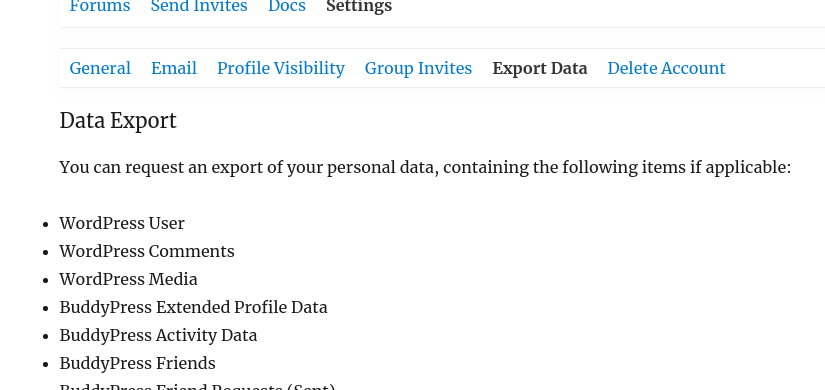


 The new block-based post editor.
The new block-based post editor.