Weebly Install Guide
Statcounter provides customisable hit counters, visitor tracking, web analytics and website stats for Weebly.

- Copy the StatCounter code.
- Log into your Weebly site (opens in a new window).
- Select "Settings".

- Click "Search Engine Optimization (SEO)".

- Enter your StatCounter code in the "Footer Code" area and select "Save".
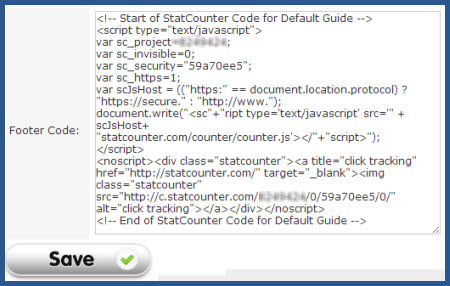
- When you're done making your changes select "publish".

StatCounter is now active on your Weebly site and will immediately begin recording visitor information.
These instructions have been compiled and verified: February 2013
Get Started
Sign up for a Statcounter account using our Weebly installation guide.
Try it for FREEAlready a Member?
You can reinstall Weebly on your Statcounter project.
Installation Guides A - Z
- Adobe Contribute
- Adobe Pagemill 3.0
- Avon
- BBEdit
- Beep
- Blogger
- BluDomain
- Britnett
- Cargo Collective
- ClubRunner
- ComfyPage
- Concrete5
- Default
- deviantART
- DoYourOwnSite
- Dreamweaver
- DreamWidth
- Drupal
- Facebook Instant Articles
- Friendster
- Frontpage 2000
- Frontpage 2002
- Frontpage 97/Express
- GoDaddy
- Google Sites
- Google Sites (new)
- Homestead
- HoTMetaL Pro
- IMCreator
- iWeb
- iWeb (alternative)
- Jimdo
- Joomla
- Magento
- Microsoft Office Live
- Microsoft Publisher
- mp
- MSN Groups
- MSN Spaces
- Multiply
- MyBoomerPlace
- MySpace
- Net Objects Fusion
- Netscape Composer
- NVU editor
- OJS 3.1 (Open Journal System) Install Guide
- Online Picture Proof
- OpenCart
- PBase
- Photodeck
- PhotoShelter
- Posterous
- ProPhoto Blog
- Qufoto
- Rapidweaver
- Register.com
- Sandvox
- Serif Webplus 10
- Shopify
- SingSnap
- site123.com
- SiteSkins
- SmugMug
- SquareSpace
- Tagged
- theimagefile
- Tripod
- Tumblr
- TypePad
- Typo3
- vBulletin
- Vistaprint
- Visual Page 2.0
- Volusion
- Webnode
- Webs
- WebStarts
- Weebly
- Wikispaces
- Wix HTML5 Version
- WordPress
- WordPress.com
- WordPress.org
- Xanga
- Xara
- Yahoo! Online Store
- Yahoo Groups
- Yahoo! Site Builder
- Yola
- Yuku
- Zenfolio
- Zine Studio