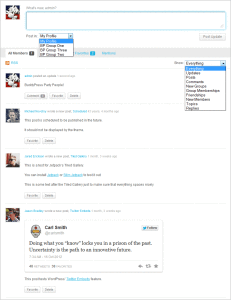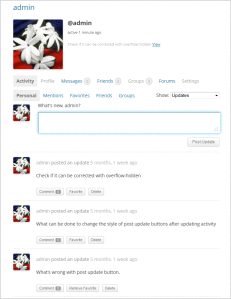Activity Streams
Activity streams aggregate all of your site’s activities across a BuddyPress installation.
Enabled BuddyPress components make use of the activity stream component, which means any sort of activity can be recorded. Blog posts, new friendships and blog comments are among the most popular activities recorded. Users are also able to filter all of their friends’ activities to check on what they are doing on the site.
Furthermore, custom components can also hook into the Activity Streams component, meaning any sort of data can be tracked and recorded.
Sections
The following is a table of contents outlining each specific area that the Activity component entails on a BuddyPress installation with the Activity and Groups components activated:
- Sitewide Activity Stream
- Group Activity Stream
- Member Activity Stream
- Activity Stream Management Screens
Sitewide Activity Stream
Shows all activities throughout the site or network (if multisite)
- Sections
- RSS feed
- Selectbox: Show: Everything (default), Updates, Posts, Comments, New Groups, Group Memberships, Friendships, New Members
- Status Update – visible to all logged in members only
- Text Area box
- Post In – Selectbox: Member’s Profile Page or to one of Membes’s Groups
- Post Update button
- Following buttons/links are visible to logged in members only
- Comment button
- Reply to Comment link
- Favorite button or Remove Favorite button
- Delete button – visible only to Super/Site Admin.
Group Activity Stream
Shows the specific Group’s Activity Stream which is the default Home tab for any group.
- Sections
- RSS feed
- Selectbox: Show: Everything (default), Updates, Group Memberships
- Status Update – visible to all logged in members only
- Text Area box
- Post In – Selectbox: Member’s Profile Page or to one of Membes’s Groups
- Post Update button
- Following buttons/links – visible to logged in group members only
- Comment button
- Reply to Comment link
- Favorite button or Remove Favorite button
- Delete button – visible only to Group Admin, Group Moderator and Super/Site Admin.
Member Activity Stream
Shows the Member’s activities throughout the site.
- Sections
- Personal – Shows your activities throughout the site. The status update form and following buttons are visible for logged-in members only.
- Selectbox – Show: Everything (default), Updates, Posts, Comments, Friendships, New Groups, or Group Memberships
- Status Update – visible to all logged in members only
- Text Area box
- Post In – Selectbox: Member’s Profile Page or to one of Membes’s Groups
- Post Update button
- Comment button
- Reply to Comment link
- Favorite button or Remove Favorite button
- Delete button
- Mentions – Shows a list of all @mentions for you. The following buttons are visible for logged-in members only.
- Selectbox – Show: Everything (default), Updates, Posts, Comments, Friendships, New Groups, or Group Memberships
- Comment button
- Reply to Comment link
- Favorite button or Remove Favorite button
- Favorites – Shows a list of all items you clicked as “Favorite”. The following buttons are visible to the member only.
- Selectbox – Show: Everything (default), Updates, Posts, Comments, Friendships, New Groups, or Group Memberships
- Comment button
- Reply to Comment link
- Favorite button or Remove Favorite button
- Delete button
- Friends – Shows Activity Streams of your friends. The following buttons are visible for logged-in members only.
- Selectbox – Show: Everything (default), Updates, Posts, Comments, Friendships, New Groups, or Group Memberships
- Comment button
- Reply to Comment link
- Favorite button or Remove Favorite button
- Groups – Shows the Activity Streams of the groups you’ve joined. The following buttons are visible to the member only.
- Selectbox – Show: Everything (default), Updates, New Groups, or Group Memberships
- Comment button
- Reply to Comment link
- Favorite button or Remove Favorite button
Activity Stream Management Screens
BuddyPress provides admin dashboard panels to help you manage all the different activities throughout the site (added in BuddyPress 1.6).
- Sections
- General type
- Options
- All
- Spam
- Search All Activity form
- Bulk Actions (Apply)
- Options
- Mark As Spam
- Not Spam
- Delete Permanently
- Show All Activity Types (Filter)
- Options
- Created a group
- Friendships accepted
- Joined a group
- Member changed profile pPicture
- New friendships
- New group forum post
- New group forum topic
- New member registered
- New post comment posted
- New post published
- New site created (multisite only)
- Posted a status update
- Replied to a status update
- Pagination
- List of Sitewide Activities
- Columns
- Author: Username and Avatar
- Activity: Date and Excerpt of Activity
- Options
- Reply
- Edit
- Spam
- Delete Permanently
- In Response To
- View Activity link only (for original posts)
- For replies to original posts:
- Elements
- Original Poster’s Avatar
- Original Poster’s Username
- View Activity link (of original post)
- Comment bubble link with number of related activities to that original post ID => goes to a new Activity Management Screen panel: “Activity related to ID #__” with a list of all the activities related to the original post