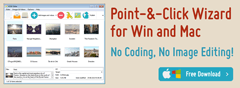WOWSlider
WOWSlider
 Bildergalerie Diashow
Bildergalerie Diashow
 Galeria de Imagenes, Slide Imagenes Gratis
Galeria de Imagenes, Slide Imagenes Gratis
 Diaporama Galerie D'Image
Diaporama Galerie D'Image
 Immagini Galleria
Immagini Galleria
 网络幻灯片: 效果的幻灯片
网络幻灯片: 效果的幻灯片
 Galeria De Imagens
Galeria De Imagens
 слайдер изображений, слайдшоу, CSS3 слайдер
слайдер изображений, слайдшоу, CSS3 слайдер
 Bild Galleri
Bild Galleri
 画像のスライダー&ギャラリー
画像のスライダー&ギャラリー
 Afbeeldingen Caroussel
Afbeeldingen Caroussel
Why WOW jQuery Slider?
An image slider is an image slider and they’re all about the same, right? Not so fast. What are the main requirements for choosing any kind of web component? Compatibility, easy setup, high performance, and nice look and feel. With WOWSlider we've tried to create the perfect html slider that covers all these needs and even more:
 Widest compatibility for all possible browsers, devices, web standards
Widest compatibility for all possible browsers, devices, web standards
WOW jQuery Slider looks and works flawlessly on all mobile devices, modern and legacy browsers, including IE6, thanks to the standards compliant, valid, semantic markup and thoroughly optimized script
 Fast, lightweight, error-free
Fast, lightweight, error-free
WOW jQuery Slider is light (6kb gzipped), loads fast, utilizes hardware-accelerated animations. It is successfully used and tested on millions pages (yes, millions), so we can say for sure that it's virtually bug-free.
 Minimum efforts to learn, create and embed in your web project
Minimum efforts to learn, create and embed in your web project
You don't waste your time for coding, learning yet another API, testing and photoshopping. The drag-n-drop maker generates the slider automatically with the export as HTML page or Joomla/Wordpress plugin.And with visual Insert-to-Page Wizard you won't need to touch a single line of code to embed it in your page.
Recent Demos
-
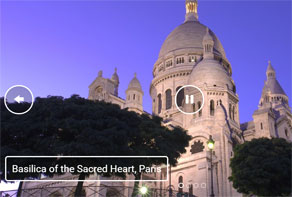 image slider jquery
Epsilon Skin
with Collage Animation
image slider jquery
Epsilon Skin
with Collage Animation
-
 wordpress slideshow
Galaxy Design
with Turn Animation
wordpress slideshow
Galaxy Design
with Turn Animation
-
 angular slider
Angular Design
with Collage Effect
angular slider
Angular Design
with Collage Effect

Simple to Use
The interface is easy and straightforward - just 3 steps:
1. Drop the images you want to add as slides.
2. Choose skin, effects, options.
3. Save slider as a stand-alone page, Wordpress plugin, Joomla module; embed in page with Insert-to-Page Wizard; publish to server via built-in FTP client.

Highly Customizable
Every slideshow parameter can be easily customized to fit your web site design and your needs. Enjoy features like: navigation control (with thumbnails, prev/next and stop/play buttons, bullets, filmstrip), auto-play, loop, random order, text descriptions, hide/show controls or stop on mouseover, image and thumbnail size, crop mode, slide delay, transition speed, watermark and much more!

Lightweight and fast
Most jquery sliders put all supported features in one bloated script. WOW Slider generates the engine script depending on setting you chose, so the final code is compact and has the required functionality only. For example the slider created with default settings is only 6Kb!

Touch/swipe navigation
With the growing trend of mobiles it is important that your website be accessible on all devices. WOW jQuery Slider includes the support for touch screen gestures to ensure that your visitors receive a smooth, native-like experience.

Responsive Design
WOW Responsive Slider is brilliantly responsive with any template, effect, options you choose. No matter what device people access your site from, the slider will look consistently perfect.

Live Preview
Manage all parameters of your slider using a live preview area. See exactly how it will look before you publish. Enjoy easy and fun customization "on-the-fly"

Visual Insert-to-Page
Not a coding guru? Don't know what is an HTML code? Just run Insert-to-Page Wizard, open a page, and click a place where you want the slideshow to appear. WOW jQuery Slider takes care of the rest. Truly NO coding experience!

All Browsers
WOW jQuery Slider runs perfectly on all old and new browsers, including IE6+, Firefox, Opera, Safari, Chrome on PC, Mac, iOs and Android. It has a well-structured and clear HTML code, readable by any search-engine spiders and text browsers.

Hate jQuery?
If you don't use jQuery in your project at all, it is not a good idea to add the heavy library just to slide pictures. Ok. Remove all Javascript and .js calls from a page - the WOWSlider will still work as a pure CSS slider! This pure CSS fallback also works great when Javascript is not supported or has been disabled.

Spectacular Theme Set
With theme collection, you are not stuck with only one look. Pre-designed templates help your sliders look professional from the start. The controls, fonts, colors, frames and backgrounds in each template are perfectly coordinated. Just drop photos or images and add your own words.

Impressive Animations
Use over 25 stunning transitions and effects for images and text that will affect your visitors in a big way. Keep your customers' attention focused on your website.

Joomla and Wordpress plugin
WOW jQuery Slider comes with Joomla and Wordpress slider plugin export so publishing your slideshow to your Wordpress or Joomla site was never as easy as this.

Full width slider
In contrast to boxed layout, full width option allows you to set your slider to span the whole width of the browser to make your images stand out.

Video Slides
Online video and Youtube particularly is now more popular than cable television. WOW jQuery Slider provides a support for YouTube and Vimeo that allow you to liven up your slides by supplementing the regular images.

On-Demand Loading
Imagine you have a slideshow with 128 images. If to put all pictures to the plain HTML code it will dramatically slow down the page loading and performance. For this case WOWSlider has the "On-Demand Loading" option also known as "lazy loading" that loads only images that enter or are about to enter the viewport.

38-language interface
It doesn’t matter what is your native language, the WOW jQuery Slideshow app interface is already translated to 38 languages, from Africans to Vietnam! This greatly benefits users - who don't know English good enough - to quickly and efficiently start creating html slideshows.

Import from Flickr, Picasa
You can easily add photos from Flickr, Picasa, Photobucket to jQuery slider. Just paste the URL of photostream, photoset, album or single photo and define the number of imported images!

Mac and Windows
If you work cross-platform, on PC and Mac machines you can seamlessly set up and run WOW Slider on both Windows and Mac OS and use the same interface, features, and project files.

Publish to Facebook
Sharing your content on Facebook is getting more and more popular. Right from the toolbar, click Share and the slider is there. Turn your slideshow into a worldwide event.

FTP client
Built-in FTP client lets you instantly and securely send your jQuery slideshow files directly to your server, without having to use the separate FTP software.

SEO Friendly
The slider is built using plain HTML5, making it easy for search engines to efficiently crawl the site, while still looking really cool. This gives you the ability to not only please the search engines from sites like Google, but your site will be pleasing to customers as well, all at the same time.

Automatic Sizing and Cropping
Different images have the different size, resolution, orientation. With WOWSlider you'll not need several photo editors to get your pictures ready for slider. WOW jQuery Slider creates perfectly proportioned slide images specifically tailored around your size/crop settings.

Background Music
Images and text alone are often not enough to engage and capture the attention of your audience. Easily add pace and dynamism to your slider by including audio soundtrack.
Tutorials
FAQs
Videos
jQuery Slider Features
Wizard Features
Support
For troubleshooting, feature requests, and general help, contact Customer Support at
 .
Make sure to include details on your browser, operating system, WOW jQuery Slideshow version, link to your page. In most cases you'll get a reply within 1 business day.
Please check our FAQ and Tutorials
first to see if your question has already been answered.
.
Make sure to include details on your browser, operating system, WOW jQuery Slideshow version, link to your page. In most cases you'll get a reply within 1 business day.
Please check our FAQ and Tutorials
first to see if your question has already been answered.
Blog
 Overview
Overview
WOW jQuery Slideshow creates not only fantastic looking sliders but ones that are optimized for performance, accessibility, and built with all the latest features and functionality. WOW jQuery Slideshow allows you with the simple click of the mouse to make an endless amount of adjustments to your jquery slider. Responsive slider with touch/swipe support? Full-width slider with thumbnail filmstrip and play/pause control? 3D effects and text descriptions? No problem! Even better, you have 50+ completely unique designs, 32 transitions to choose from and hundred of live demos that illustrate what you can achieve with WOW jQuery Slideshow.
 DOWNLOAD
DOWNLOAD
WOWSlider is free for non-commercial use. If you want to use WOWSlider on a school site,
your non-commercial blog or non-profit organization website, just download WOWSlider and use it for free.
A license fee is required for commercial use. For more info about commercial licenses , please click here.
 What's new
What's new
Sep 04, 2017 WOWSlider v8.8
* New templates: Angular, Epsilon, Stream, Utter
* New effect: Shift
* Support for retina screens
* Fixed bugs with adding slides from Youtube and Flickr
* Minor fixes
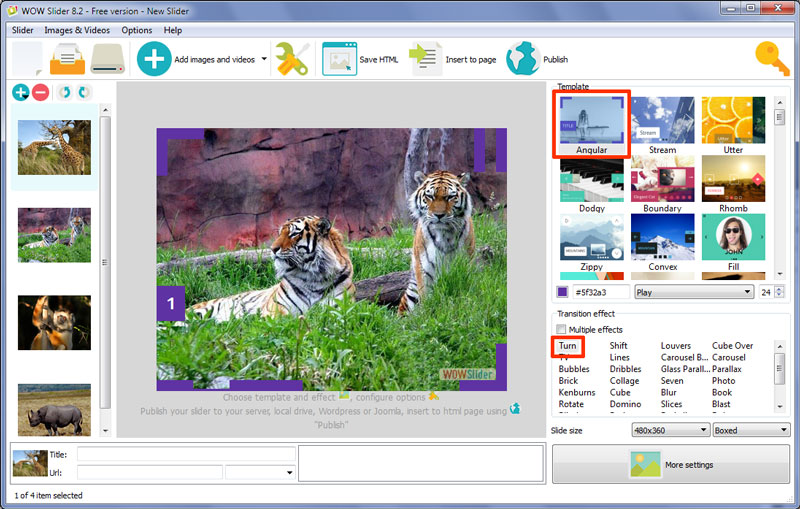
Jan 23, 2017 WOWSlider v8.6
* New effect: Turn
* GUI translation for Italian, Japanese, Portuguese, Russian, Spanish, Swedish languages
* Wordpress plugin is updated for latest version
WOWSlider v8.4
* GUI translation for Chinese, Dutch, French, German languages
WOWSlider v8.2
* Now you can add targets "_parent" and "_top" to your links
* Added support for Joomla 3.x versions
* Fixed import from Youtube
WOWSlider v8.0

* Now you can publish your sliders to free website maker and Google Drive
WOWSlider v7.8
* New templates: Boundary, Dodgy
* New fonts: Lora, Indie Flower
* Updated Cube Over effect
* PNG images with "Image fill color" bug fixed
WOWSlider v7.7
* New effects: Louvers, Cube Over
* New fonts: Bitter, Khula

* jQuery updated to 1.11.2
* Fixed some problems with playing audio
WOW jQuery Slideshow v7.5
* New color and font size option for the description

* Fixed problem with adding sound files
WOW jQuery Slideshow v7.4
* New templates: Absent, Material
* New effects: Carousel, Carousel Basic
* New custom font option for the description

WOW jQuery Slideshow v7.3
* New beautiful templates: Cursive, Slim, Bootstrap, Showy
* Improved 'Insert to page' wizard with new interface

* Now you can set the description effect to 'none'
WOW jQuery Slideshow v6.7
* Brand-new GUI - New right templates/effects panel and Live Preview window. See exactly how the slider will look "on-fly"

jQuery Slideshow v6.6
* New fantastic Glass Parallax, Bubbles, Dribbles effects and Twist skin
* New Traces animation for descriptions
* Now you can select several transitions for one slider and they will play randomly
* Improved Seven, Photo, Kenburns, Squares effects - now much smoother
jQuery Slideshow v6.2
* Support for Full-Width, Full-Screen layout

* New Parallax effect for slides and descriptions
* New "Animated" template
jQuery Slideshow v6.1
* Support for YouTube and Vimeo video

* App interface face-lift - more flat and convenient
* Fixed import from Photobucket
jQuery Slideshow v5.6
* New 3D effect: Brick
* New skin: Transparent
* Improved touch-swipe support for native-like mobile experience
* Most of effects are rewritten to use the hardware-accelerated animations
* Wordpress plugin updated
* Some errors fixed
jQuery Slider v5.5
* New skins: Megalopolis, Puzzle and Contour
* Fixed problems with adding images from Flickr
jQuery Slider v5.4
* New skins: Gentle, Easy and Tick
* Support for music on mobile devices. Just slide image to start the playing. Please see our demo with music
jQuery Slider v5.3
* New effects: Photo and Collage
* New skin: Grafito
* Improved the transition performance on mobile devices
jQuery Slider v5.1
* New templates: Strict and Galaxy
jQuery Slideshow v5.0
* New templates: Emerald, Glass and Turquoise
* Responsive feature improved: descriptions, navigation arrows and filmstrips adapt to the viewing environment. See live demo
jQuery Slideshow v4.9
* New templates: Simple, Shuffle and Zoom
* Cube transition effect is compatible with Internet Explorer 10 (and higher) now
* Improved Book transition effect. Now it works with IE 9+
jQuery Slideshow v4.8
* New templates: Sky, Salient and Dot
* New transition effect: Seven
* Book transition effect is compatible with Internet Explorer 10 now
* Support for .png image files with preserving transparency. Please see our demo with transparent images. To preserve image transparency, you should disable "Image fill color" option at the Gallery->Properties->Images tab.
* Wordpress plugin update: support for RTL mode and multi-sites mode; improved compatibility of new transition effects.
jQuery Slideshow v4.7
* New templates: Pure, Box and Book
* New transition effect: Book
jQuery Slideshow v4.5
* New template: Fresh
* New transition effect: Cube
jQuery Image Slideshow v4.4
* New templates: Ionosphere, Luxury and Sunny
* Updated transition effect: Page
jQuery Image Slideshow v4.2
* New demos: Premium, Gothic, Chess
* New transition effects: Page and Domino
* Pause/Play option. See live demo:
jQuery Image Slideshow v4.0
* New flat skins: Premium, Gothic, Chess
* Improved templates: Metro, Balance.
WOWSlider v3.9
* New templates: Metro, Geometric, and Elegant
* Improved templates: Plastic, Cloud and Calm.
May 22, 2013 WOWSlider v3.7
* New templates: Surface and Vernisage
* Now you can share your slider on Facebook
WOWSlider v3.4
* New templates: Plastic and Flat
* Now you can export your slider jquery as a joomla 2.5 module
WOWSlider v3.3
* New templates: Studio and Push slider jquery
* Background music for slideshow (mp3 file)
* Updated Wordpress plugin
* Improved support for old IE (IE6,7,8)
* Minor GUI changes
WOWSlider v3.0
* New templates: Balance, Cloud, Drive, Subway
* Support for new jQuery 1.9
* Single-line iframe embed code. When you "publish to folder", the app additionally creates iframe_index.html containing the Single-line iframe code to embed to your page.
Use this method to ease the slider insertion or prevent possible CSS/JS conflicts
* Filmstrip scroll speed reduced with large number of thumbnails
* Support for .png image files
* Fade effect for description
* "Image fill color" option was added. Now you can control the color of empty areas around the images
* Bug fixes
WOWSlider v2.8
* New templates: Silence, Dominion, Calm
* Updated export to Wordpress html slideshow
* Compatibility of "Filmstrip" with iOS and Android was improved
WOWSlider v2.7
* Updated WP plugin
* Minor fixes
WOWSlider v2.6
* New templates: Prime Time, Dark Matter, Catalyst jQuery Banner Rotator, jQuery Picture Slider
* "Random order" option to play slides randomly
* "Filmstrip" image scroller option for thumbnails with touch swipe support
* "Thumbnail size" option
* "Change Effect" buttons with every online slider demo - Test available effects
* Chinese translation for site
* Bug fixes
WOWSlider v2.5
* New Quiet template
* New Rotate effect - see Javascript Slideshow demo
* New Elastic Move effect for description
WOWSlider v2.4
* Bug fix version
* Updated guide and video How to Insert WOWSlider in Wordpress
WOWSlider v2.3
* WOWSlider is fully responsive now, see responsive slider demo
* New Elemental, Shady, Numeric template
* Fixed conflict with previously installed sliders in Wordpress
WOWSlider v2.1
* Fully accessible as a 100% CSS Slideshow, if the Javascript is turned off
* Improved import to Wordpress
* New Aqua template
* New Flip effect
* "Delay between slides" and "Effect duration" maximum increased to 60 sec
* "Use relative paths to image in project" option
* "On-demand image loading" option - good for slow servers or large number of images (see huge jQuery Slideshow demo with 100+ slides)
* Option to set page color
* Parameter to start from specified image or random image
* Parameter to run slideshow in specified or random order
* Image settings panel is always visible
* Fixed bug with "Preserve aspect ratio" on Mac
* Updated translations: Bulgarian, Finnish, Gujarati, Indonesian, Montenegrin, Arabic, Catalan, Chinese, Czech, Danish, Hungarian, Romanian, Serbian, Slovenian, Ukraine
WOWSlider v2.0
* New Blur effect - see bootstrap slider demo
* New Terse template
* "Remove frame and shadow" option
* Sinhalese interface translations
WOWSlider v1.9
* Improved Ken Burns slider effect - now much smoother
* Option to disable a right-click on slides
* Japanese and Hebrew interface translations
* Now you can add more than one slideshow to Joomla
* Improved support for swipe touch events for iOs / Android
* "stopOn" parameter - defines the number of slide to stop on.
* List for target parameter added
WOWSlider v1.7
* New Stack, Stack Vertical, Basic Linear effects - check jQuery Carousel, HTML5 Slider, CSS Slideshow demos
* New templates - Digit and Mac
* Now you can stop slider after one loop
* Now you can specify target for images links in WOWSlider app
* Support for swipe touch slider events for iPhone / iPad / Android
WOWSlider v1.5
* New Ken Burns transition effect - Ken Burns Slideshow demo
* Now you can control position of navigation bullets one the page
* Now you can pause slider on mouseover
* Improvements in 'Insert to Page' wizard: now you can specify unique ID for the each slider and add several sliders to one page
WOWSlider v1.3
* Now you can create thumbnail preview for bullet navigation
* Also you can export Joomla slideshow module.
* Picassa support. Add Picassa album or a single photo to your slider gallery.
* Description support for Photobucket and Flickr
WOWSlider v1.1
* New Slices, Fly and crazy Blast effects - jQuery CSS Slider, Photo Slider and Online Photo Slideshow demos
* New templates - Flux, Pinboard and Mellow