AWS Fargate is a technology for Amazon ECS and EKS* that allows you to run containers without having to manage servers or clusters. With AWS Fargate, you no longer have to provision, configure, and scale clusters of virtual machines to run containers. This removes the need to choose server types, decide when to scale your clusters, or optimize cluster packing. AWS Fargate removes the need for you to interact with or think about servers or clusters. Fargate lets you focus on designing and building your applications instead of managing the infrastructure that runs them.
Amazon ECS and EKS have two modes: Fargate launch type and EC2 launch type. With Fargate launch type, all you have to do is package your application in containers, specify the CPU and memory requirements, define networking and IAM policies, and launch the application. EC2 launch type allows you to have server-level, more granular control over the infrastructure that runs your container applications. With EC2 launch type, you can use Amazon ECS and EKS to manage a cluster of servers and schedule placement of containers on the servers. Amazon ECS and EKS keeps track of all the CPU, memory and other resources in your cluster, and also finds the best server for a container to run on based on your specified resource requirements. You are responsible for provisioning, patching, and scaling clusters of servers. You can decide which type of server to use, which applications and how many containers to run in a cluster to optimize utilization, and when you should add or remove servers from a cluster. EC2 launch type gives you more control of your server clusters and provides a broader range of customization options, which might be required to support some specific applications or possible compliance and government requirements.
* AWS Fargate support for Amazon EKS will be available in 2018.
Benefits
No Clusters to Manage
With AWS Fargate, you only have to think about the containers so you can just focus on building and operating your application. AWS Fargate eliminates the need to manage a cluster of Amazon EC2 instances. You no longer have to pick the instance types, manage cluster scheduling, or optimize cluster utilization. All of this goes away with Fargate.
Seamless Scaling
AWS Fargate makes it easy to scale your applications. You no longer have to worry about provisioning enough compute resources for your container applications. After you define your application requirements (e.g., CPU, memory, etc.), AWS Fargate manages all the scaling and infrastructure needed to run your containers in a highly-available manner. You no longer have to decide when to scale your clusters or pack them for optimal utilization. With Fargate, you can launch tens or tens of thousands of containers in seconds and easily scale to run your most mission-critical applications.
Integrated with Amazon ECS and EKS
AWS Fargate seamlessly integrates with Amazon ECS. You just define your application as you do for Amazon ECS. You package your application into task definitions, specify the CPU and memory needed, define the networking and IAM policies that each container needs, and upload everything to Amazon ECS. After everything is setup, AWS Fargate launches and manages your containers for you.
AWS Fargate support for Amazon EKS will be available in 2018.
How it works
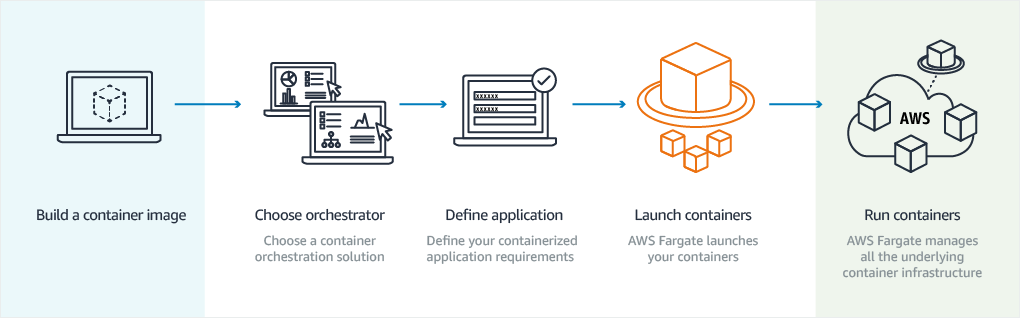
Blog posts & articles
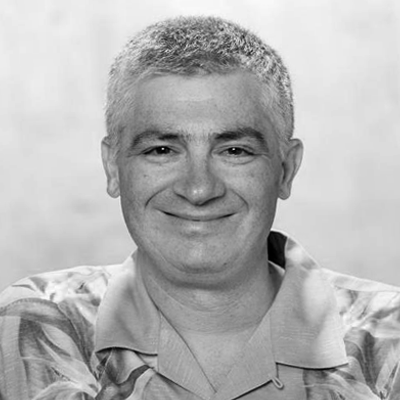
Introducing AWS Fargate
AWS Fargate is an easy way to deploy your containers on AWS. All you need to do is build your container image, specify the CPU and memory requirements, define your networking and IAM policies, and launch.
Keep Reading »
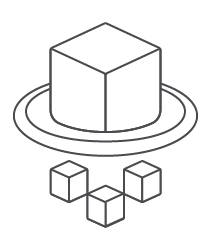
AWS Fargate: A Product Overview
AWS Fargate is a technology that enables you to use containers as a fundamental compute primitive without having to manage the underlying instances. You don’t need to provision, configure, or scale virtual machines.
Keep Reading »
Learn more about AWS Fargate pricing