- published: 07 Aug 2011
- views: 2684468
-
remove the playlistExcel
-
remove the playlistLatest Videos
-
remove the playlistLongest Videos
- remove the playlistExcel
- remove the playlistLatest Videos
- remove the playlistLongest Videos
- published: 30 Dec 2015
- views: 686634
- published: 17 Jun 2014
- views: 1622906
- published: 23 Jan 2016
- views: 400062
- published: 04 Feb 2015
- views: 2953860
- published: 10 Feb 2015
- views: 1681302
- published: 04 Oct 2013
- views: 2927538
- published: 11 Jan 2015
- views: 402760
- published: 29 Aug 2013
- views: 1895045
- published: 05 Oct 2012
- views: 259324
Excel
Excel may refer to:
Places
Vehicles
Companies
This article is licensed under the Creative Commons Attribution-ShareAlike 3.0 Unported License, which means that you can copy and modify it as long as the entire work (including additions) remains under this license.

Microsoft Excel
Microsoft Excel is a spreadsheet developed by Microsoft for Windows, Mac OS X, and iOS. It features calculation, graphing tools, pivot tables, and a macro programming language called Visual Basic for Applications. It has been a very widely applied spreadsheet for these platforms, especially since version 5 in 1993, and it has replaced Lotus 1-2-3 as the industry standard for spreadsheets. Excel forms part of Microsoft Office.
Features
Basic operation
Microsoft Excel has the basic features of all spreadsheets, using a grid of cells arranged in numbered rows and letter-named columns to organize data manipulations like arithmetic operations. It has a battery of supplied functions to answer statistical, engineering and financial needs. In addition, it can display data as line graphs, histograms and charts, and with a very limited three-dimensional graphical display. It allows sectioning of data to view its dependencies on various factors for different perspectives (using pivot tables and the scenario manager). It has a programming aspect, Visual Basic for Applications, allowing the user to employ a wide variety of numerical methods, for example, for solving differential equations of mathematical physics, and then reporting the results back to the spreadsheet. It also has a variety of interactive features allowing user interfaces that can completely hide the spreadsheet from the user, so the spreadsheet presents itself as a so-called application, or decision support system (DSS), via a custom-designed user interface, for example, a stock analyzer, or in general, as a design tool that asks the user questions and provides answers and reports. In a more elaborate realization, an Excel application can automatically poll external databases and measuring instruments using an update schedule, analyze the results, make a Word report or PowerPoint slide show, and e-mail these presentations on a regular basis to a list of participants.
This article is licensed under the Creative Commons Attribution-ShareAlike 3.0 Unported License, which means that you can copy and modify it as long as the entire work (including additions) remains under this license.

Pivot table
In data processing, a pivot table is a data summarization tool found in data visualization programs such as spreadsheets or business intelligence software. Among other functions, a pivot table can automatically sort, count total or give the average of the data stored in one table or spreadsheet, displaying the results in a second table showing the summarized data. Pivot tables are also useful for quickly creating unweighted cross tabulations. The user sets up and changes the summary's structure by dragging and dropping fields graphically. This "rotation" or pivoting of the summary table gives the concept its name.
The term pivot table is a generic phrase used by multiple vendors. In the United States, Microsoft Corporation has trademarked the specific compound word form, PivotTable.
Pivot tables can be seen as a simplification of the more complete and complex online analytical processing concepts (OLAP).
History
In their book Pivot Table Data Crunching, Bill Jelen and Mike Alexander refer to Pito Salas as the "father of pivot tables". While working on a concept for a new program that would eventually become Lotus Improv, Salas noted that spreadsheets have patterns of data. A tool that could help the user recognize these patterns would help to build advanced data models quickly. With Improv, users could define and store sets of categories, then change views by dragging category names with the mouse. This core functionality would provide the model for pivot tables.
This article is licensed under the Creative Commons Attribution-ShareAlike 3.0 Unported License, which means that you can copy and modify it as long as the entire work (including additions) remains under this license.
- Loading...

-
 25:22
25:22Tutorial - Excel 2010 - 10 Things you must know
Tutorial - Excel 2010 - 10 Things you must knowTutorial - Excel 2010 - 10 Things you must know
Tutorial explaining 10 of the most common must-know features in Microsoft Excel 2010, Excel is used world-wide and this tutorial shows slightly beyond the basics in a simple way of understanding how to preform great tasks. My second video, 10 More things you must know in Excel can be seen here: http://youtu.be/LsLLPC00I8M -
 30:26
30:26Excel Tutorial: Learn Excel in 30 Minutes - Just Right for your New Job Application
Excel Tutorial: Learn Excel in 30 Minutes - Just Right for your New Job ApplicationExcel Tutorial: Learn Excel in 30 Minutes - Just Right for your New Job Application
Learn how to use Excel in exactly 30 minutes starting with the very basics (for the complete beginner) and then move to more intermediate features such as charts, mail merges and reports. For more info. visit http://learn.kaceli.com. I have designed it to be a resource for anyone starting to learn Excel or is applying for a job and wants to know how to use Excel and enhance their resume with Excel skills. The tutorial is based on Excel 2016 and all features also work in Excel 2013, Excel 2010 and 2007. If you like the video, please "Like," "Favorite," and "Share" it with our friends to show your support on this work. Subscribe to this channel so that you do not miss out on the new videos on this series. The full Excel 2016 Tutorial is available from here: https://www.youtube.com/watch?v=8lXer.... In more detail, as you can see below, it includes everything you would need to know to sharpen your skills for a new job application. Data File if you need to follow the tutorial hands-on: http://kaceli.com/excel-basics-data-file/ or directly from here: http://kaceli.com/wp-content/uploads/2015/12/Excel-Basics-Data-File.xlsx Learn concepts related to Excel spreadsheets such as cells and references and formulas. Learn how to enter formulas in Excel including, SUM, AVERAGE, MAX, MIN etc. Learn about other mathematical calculations in Excel. Learn how to sort and filter data in Excel. Learn how to create charts in Excel. Learn how to change the page layout and create headers and footers and change the margins including setting the printing area. Learn how to use conditional formatting and other formatting features in Excel. Learn how to do cross-sheet calculations in Excel. Learn how to even perform mail merges in Excel Learn how to link a spreadsheet with Word for reports. Learn how to email an Excel spreadsheet and even save it as a PDF. Excel in 30 minutes URL: https://youtu.be/7RCdzTpKO0A Keep in touch: Website: http://kaceli.com YouTube Channel: http://youtube.com/skaceli -
 1:13:54
1:13:5410 Most Used Formulas MS Excel
10 Most Used Formulas MS Excel10 Most Used Formulas MS Excel
Some formulas of Excel are so useful that almost every excel user should know them, Guruji makes a list of 10 most used Excel formulas for you. Watch the video for a detailed explanation. 10 Most Used Formulas Of MS Excel To watch more videos and download the files visit : http://www.myelesson.org To Buy a Excel Course DVD visit : http://bit.ly/1CgLhku Subscribe to the channel : http://bit.ly/1tpIjXZ Like us on Facebook : http://www.facebook.com/excelmadeasy Follow us on Twitter : https://twitter.com/Excelmadeasy -
 1:06:03
1:06:03Microsoft Excel 2016 Tutorial for Beginners Part 1 Full Intro Learn How to Use Excel 2016
Microsoft Excel 2016 Tutorial for Beginners Part 1 Full Intro Learn How to Use Excel 2016Microsoft Excel 2016 Tutorial for Beginners Part 1 Full Intro Learn How to Use Excel 2016
Excel 2016 Tutorial for beginners This is a Microsoft Excel 2016 Full Tutorial for beginners & intermediate users.In this crash course Excel video tutorial you will learn how to use Excel 2016 formulas and functions, Excel 2016 new features, Excel 2016 Charts along with many other necessary features that you must know how to use when using Excel 2016. 1:38 The Excel Ribbon 2:10 Ribbon Groups and Commands in Excel 2016 2:30 Data Entry in Microsoft Excel 3:08 How to enter data in to a cell in Excel 3:22 How to enter data into the formula bar in Excel 3:50 How to Navigate through Microsoft Excel 4:24 How to navigate and select cells in Excel with keyboard 8:01 Autofill in Excel 2016 9:15 Autocomplete in Excel 2016 10:32 How to zoom in and zoom out Excel 2016 10:50 Formulas & Functions Tutorial in Microsoft Excel 2016 11:25 Addition in Excel 13:04 Autosum Function in Excel 14:03 The Sum Function in Excel 2016 15:45 Subtraction in Microsoft Excel 16:12 Multiplication in Excel 2016 17:15 The Product Funtion/Formula in Microsoft Excel 17:44 How to Find/Search for a function in Excel using the insert function command in the Function Lirbrary 19:29 Division in Microsoft Excel 19:46 the Quotient Function in Excel 21:25 Exponential formulas in Excel 22:20 Concatenation in Excel 23:06 Logical Comparison in Excel 23:08 Equal to logical comparison in Excel 24:17 Logical Comparison Greater Than in Excel 24:36 Less Than Logical Comparison 24:58 Greater than or equal to 25:42 Not Equal to Excel 2016 26:14 Combining Formulas and Functions in Microsoft Excel 2016 29:18 Cell Reference Tutorial in Microsoft Excel 29:57 Types of cell reference in Excel 30:07 Relative Cell Reference in Excel 2016 32:04 Using Autofill for formulas and cell reference 32:25 Show formula in Excel 2016 33:15 Absolute cell reference in Excel 2016 33:10 How to lock cell reference 34:40 Mixed Cell Reference locking only the row or column 39:27 How to refer to cells in another worksheet in Excel 40:06 How to refer to another workbook in Excel 40:35 How to clear/remove/delet content in a cell 40:52 Autofill dates in Excel 41:15 How to delete a row or column in Excel 46:36 How to style and Excel worksheet 46:50 How to format numbers in Excel 47:50 increase of decrease decimals in Excel 48:54 How to format dates in Excel (short date, long date) 40:32 How to resize cells columns and rows in Excel 50:35 the Today function in Excel Today() 51:54 Formattin and styling cells in Excel 52:05 How to add color fill in Excel 52:55 How to add borders in Excel 53:44 How to copy and paste a range of cells in Excel 54:23 Cell Styles in Excel 2016 55:27 Text direction and how to angle diagnal text content and numbers in Excel 57:00 How to Merge cells in Excel 57:53 Merge across in Excel 58:18 Change height or width of cell in Excel 58:49 Font Style in Excel 1:01:37 content alignment in Excel 1:02:20 Conditional Formatting in Excel 2016 http://www.roofstampa.com hjttp://roofstampa.com http:/www.subjectmoney.com http://www.excelfornoobs.com -
 14:48
14:48Introduction to Pivot Tables, Charts, and Dashboards in Excel (Part 1)
Introduction to Pivot Tables, Charts, and Dashboards in Excel (Part 1)Introduction to Pivot Tables, Charts, and Dashboards in Excel (Part 1)
WATCH PART 2: https://www.youtube.com/watch?v=g530cnFfk8Y Download file used in the video: http://www.excelcampus.com/pivot-table-checklist-yt In this video series you will learn how to create an interactive dashboard using Pivot Tables and Pivot Charts. Works with Excel 2003, 2007, 2010, 2013 for Windows & Excel 2011 for Mac Don't worry if you have never created a Pivot Table before, I cover the basics of formatting your source data and creating your first Pivot Table as well. You will also get to see an add-in I developed named PivotPal that makes it easier to work with some aspects of Pivot Tables. Download the files to follow along at the following link. http://www.excelcampus.com/pivot-table-checklist-yt I have another video that shows how to reformat the pivot chart in Excel 2010. In the video above I'm using Excel 2013 and the menus are different from Excel 2007/2010. Here is the link to that video. http://www.youtube.com/watch?v=Jt_QqG-vRRw Get PivotPal: http://www.excelcampus.com/pivotpal Subscribe to my free newsletter: http://www.excelcampus.com/newsletter -
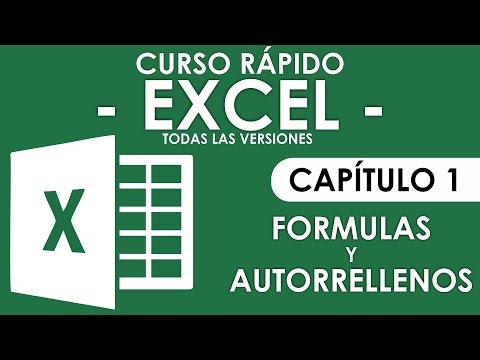 16:24
16:24Curso Excel - Capitulo 1, Formulas (Audio Mejorado)
Curso Excel - Capitulo 1, Formulas (Audio Mejorado)Curso Excel - Capitulo 1, Formulas (Audio Mejorado)
Aprende a realizar formulas en excel, mira lo fácil y sencillo que es crear una factura sencilla o simplemente con este tema puedes aprender a manejar la contabilidad personal o de su empresa. Después de tantos comentarios he decidido mejorar mi material creando una nueva serie de tutoriales mas completos y con mejor calidad de audio, debido a que los anteriores capítulos fueron los primeros que hice (2013) y desconocía de muchos parámetros técnicos. Les sugiero que descarguen el material de apoyo para que comparen este trabajo y puedan obtener mejores resultados en sus vidas laborales. Material de Apoyo: http://goo.gl/zILDW9 ---------------------------------------------------------------------------- ¡SUSCRIBETE A MI CANAL! http://www.Youtube.com/MacroDostin ¡Unete a la Comunidad! http://www.facebook.com/dostin.hurtado ¿Mas Cursos? http://www.ConocimientoParaTodos.com ---------------------------------------------------------------------------- -
 32:14
32:14Curso Excel Basico - Aula 1
Curso Excel Basico - Aula 1Curso Excel Basico - Aula 1
Curso Básico de Excel passo a passo para iniciantes: vamos aprender nesta aula navegação na planilha, referência relativa, cursores, aumentar largura da coluna, formatação básica, Vamos criar nossa primeira planilha de Controle de Gastos Pessoais, utilizando a Função Soma Site oficial: http://cursoexceldescomplicado.com.br/aulas-ineditas-basico-fb/ Link Curso Avançado: https://www.youtube.com/playlist?list=PLZvMLYy9Q0-4lv7r6oh319iJAnz7ouOZI -
 19:56
19:56استخدام الاكسيل Excel كالمحترفين في 20 دقيقة فقط
استخدام الاكسيل Excel كالمحترفين في 20 دقيقة فقطاستخدام الاكسيل Excel كالمحترفين في 20 دقيقة فقط
[فيديو] استخدام الاكسيل كالمحترفين في 20 دقيقة فقط http://www.computer-wd.com/2015/01/use-excel-like-pro.html ___________________________ تحميل اوفيس Office بنسخ اصلية بروابط مباشرة من مايكروسوفت مجانا http://www.computer-wd.com/2014/11/download-office-free.html برنامج الاوفيس المجاني Kingsoft Office 2013 http://www.computer-wd.com/2013/06/kingsoft-office-2013.html 5 طرق للحصول علي مايكروسوفت اوفيس مجاناً http://www.computer-wd.com/2014/07/microsoft-office-free.html تحميل ويندوز 10 الجديد بالنسخة الاصلية مجاناً من مايكروسوفت http://www.computer-wd.com/2014/10/download-windows-10.html تثبيت ويندوز اكس بي اصلي مجاناً علي ويندوز 7/8/8.1 http://www.computer-wd.com/2014/04/install-windows-xp-on-windows-7-8-8.1.html تحميل ويندوز 7 او 8 او 8.1 بالنسخة الاصلية من مايكروسوفت http://www.computer-wd.com/2014/04/download-windows-7-8-8.1-iso.html البحث علي اليوتيوب كالمحترفين http://www.computer-wd.com/2011/11/youtube.html اضافة تاثيرات على الصور كالمحترفين http://www.computer-wd.com/2013/02/add-effects-photos.html [فيديو] شرح كيفية استخدام متصفح الفايرفوكس كالمحترفين http://www.computer-wd.com/2013/03/how-use-firefox.html -
 2:44:10
2:44:10Excel for Accounting: Formulas, VLOOKUP & INDEX, PivotTables, Recorded Macros, Charts, Keyboards
Excel for Accounting: Formulas, VLOOKUP & INDEX, PivotTables, Recorded Macros, Charts, KeyboardsExcel for Accounting: Formulas, VLOOKUP & INDEX, PivotTables, Recorded Macros, Charts, Keyboards
Download file (ALL THE WAY AT BOTTOM OF PAGE): http://people.highline.edu/mgirvin/excelisfun.htm Keyboards 0:01:47 Jump: Ctrl + Arrow 0:02:20 Go To Cell A1: Ctrl + Home 0:02:36 Highlight column: Click, Shift, Click 0:02:50 Toggle Ribbon tabs On/Off: Ctrl + F1 0:03:18 Format Cells dialog box or in a chart Format Chart dialog box: Ctrl + 1 0:03:40 Currency Number Format: Ctrl + Shift + 4 0:04:08 Highlight column: Ctrl + Shift + Arrow0:04:20 Currency Vs Accounting Number Format 0:05:00 Alt keys: 0:05:47 PivotTable: Alt, N, V, T 0:05:47 PivotTable 2003: Alt, D, P 0:05:47 Page Setup: Alt, P, S, P 0:05:47 SUM: Alt + = 0:08:38 "Put thing in cell and move selected cell up": Shift + Enter 0:09:35 "Put thing in cell and keep cell selected": Ctrl + Enter 0:09:35 Select sheet to right: Ctrl + PageDown 0:11:11 Select sheet to left: Ctrl + PageUp 0:11:11 Number Formatting As Façade: 0:11:52 Decimal Number Format 0:12:38 Date Number Format 0:13:56 Keyboard for today's hard caded date: 0:13:56 Time Number Format 0:17:10 Percentage Number Format 0:21:25 Efficient Formula Creation 0:25:01 Excel's Golden Rule: If a formula input can vary, put it in a cell and refer to it in the formula with a cell reference 0:25:01 Formula elements, types of formulas, types of data 0:25:01 Monthly Allocation Formula: illustrate formula input that can be hard coded into formula 0:27:00 Tax (inefficient formula): illustrate formula input that can should NOT hard coded into formula 0:27:35 Tax (efficient formula): illustrate Golden Rule 0:27:35 Net Cash In formula: illustrate Golden Rule 0:27:35 Net Income formula: illustrate formula with built-in function within a larger formula 0:30:00 In Balance? formula: illustrate Logical formula 0:30:40 First & Last Name Join Formula: illustrate Text formula 0:31:54 COUNTIF formula: illustrate counting with criteria 0:33:29 COUNTIF & Label formula: illustrate counting with criteria and how the join symbol is used with criteria 0:34:19 Clear Formatting 0:35:50 SUMIFS to add with two criteria 0:36:21 SUMIFS to add between 2 dates 0:38:08 Count workdays formula to illustrate new Excel 2010 function NETWORKDAYS.INTL 0:41:46 Relative and Absolute Cell References 0:41:46 Mixed cell references in budget formula 0:43:58 Lookup Formulas 0:49:50 VLOOKUP to lookup product price: illustrate Exact Match lookup 0:49:50 Data Validation List: 0:53:10 VLOOKUP and IFERROR 0:55:13 VLOOKUP to lookup commission rate: illustrate Approximate Match lookup 0:56:45 Retrieve record (2-way lookup) with VLOOKUP and MATCH 0:59:53 MATCH, ISNA and ISNUMBER functions to compare 2 lists 1:03:38 INDEX and MATCH to lookup Left 1:07:00 Pivot Tables 1:10:02 Proper Data Set 1:10:02 PivotTables Pivot Tables are Easy 1:12:00 Visualize Table First 1:12:00 Adding with One or Two Conditions (Criteria) 1:12:00 Report Layout 1:16:58 Number Formatting 1:17:44 Style Formatting, Create Your Own 1:19:05 Pivoting 1:21:21 Listing Two Fields in Row Labels 1:21:21 Collapsing Pivot Table Row 1:21:59 Changing Calculation: SUM to AVERAGE 1:22:42 Adding with Three Criteria 1:23:29 Filtering a Row (Show Top Two Regions), Clear Filter 1:24:46 Filter whole report with Report Filter 1:25:55 Show Report Filter Pages (30 PivotTables with 1 click) 1:27:55 Filter whole report with Report Filter or Slicer 1:28:30 Compare Formulas and PivotTables 1:30:13 Grouping Dates in PivotTables 1:33:42 Difference between Grouping Integers and Grouping Decimals 1:35:41 Pivot Chart 1:39:00 Show Values As: 1:40:45 Copy PivotTable 1:41:43 Running Totals & % Running Totals 1:42:00 % of Grand Totals, % of Column Total, % of Row Total 1:43:01 Difference From, % Difference From 1:44:17 Multiple Calculation in one PivotTable 1:46:26 Creating Second PivotTable from Second Cache of data using Excel 2003 keyboard shortcut for 3-step Wizard 1:47:54 Blank in number field causes PivotTable to Count by Default 1:49:30 Text in Date field prohibits Grouping of Dates 1:50:09 Recorded Macros For Reports: Basic Recorded Macro 1:51:05 Format Report using Absolute References and save in Personal Workbook 1:55:10 How to trick the Macro Recorder into seeing a variable height report using Relative References 2:00:51 Rearrange records from vertical orientation to proper table using Relative References 2:09:01 Charts 2:13:35 Chart Types 2:13:35 Column Chart and How The Chart Wizard Interprets Data From Cells 2:17:48 Chart keyboards (Create Default Chart) 2:18:10 Select Data Source Dialog Box 2:20:30 Linking Chart Title to Cells 2:23:09 Selecting Chart Elements 2:23:55 Keyboard for Format Chart Element: Ctrl + 1 2:24:09 Saving Chart Templates 2:25:43 Setting Default Charts 2:26:48 Copy Charts 2:27:45 Bar and Stacked Bar charts 2:27:57 Line Chart & Change Source Data 2:31:39 Number Formatting to show "K" or "M" 2:34:52 Line Chart vs. X Y Chart 2:35:53 X Y Scatter 2:36:45 X Y Scatter Line Break Even Analysis Chart 2:41:28 Multiple chart types 2:42:42 Washington Accounting Association Excel 2013 -
 33:53
33:53Doğuş Üniversitesi Excel Programı Eğitimi
Doğuş Üniversitesi Excel Programı EğitimiDoğuş Üniversitesi Excel Programı Eğitimi
Doğuş Üniverstesi Deneysel Mühendislik Dersi Öğrencileri İçin Yardımcı Excel Eğitim Videosu. Yorumlarınızı aşağıdaki mesaj kısmına yazabilirsiniz.
Excel
ALBUMS
Excel
ALBUMS
- Power Jamz, Volume 1 released: 1998
Power Jamz, Volume 1
Released 1998- add to main playlist Play in Full Screen Vinden har vänt
- add to main playlist Play in Full Screen Too Close
- add to main playlist Play in Full Screen All My Life
- add to main playlist Play in Full Screen Gettin’ Jiggy Wit It
- add to main playlist Play in Full Screen Freak Me
- add to main playlist Play in Full Screen Come Into My Life
- add to main playlist Play in Full Screen No No No, Part II
- add to main playlist Play in Full Screen That Feeling
- add to main playlist Play in Full Screen Allnite Long (Supa’Flyas remix)
- add to main playlist Play in Full Screen Together Again (DJ Premier remix)
- add to main playlist Play in Full Screen Still a G Thang
- add to main playlist Play in Full Screen Coming Home
- add to main playlist Play in Full Screen Gotta Be... Movin’ on Up
- add to main playlist Play in Full Screen It’s True
- add to main playlist Play in Full Screen Mo Money Mo Problems
- add to main playlist Play in Full Screen Underneath a Red Moon
- add to main playlist Play in Full Screen Boogie
- add to main playlist Play in Full Screen The City Is Mine
- add to main playlist Play in Full Screen Big Big World
Excel
ALBUMS
- Split Image released: 2000
- Seeking Refuge released: 1995
- The Joke's on You released: 1989
Split Image
Released 2000- add to main playlist Play in Full Screen Your Life, My Life
- add to main playlist Play in Full Screen Insecurity
- add to main playlist Play in Full Screen Split Image
- add to main playlist Play in Full Screen Never Look Away
- add to main playlist Play in Full Screen Wreck Your World
- add to main playlist Play in Full Screen Social Security
- add to main playlist Play in Full Screen Set Yourself Apart
- add to main playlist Play in Full Screen The Joke's on You
- add to main playlist Play in Full Screen Looking for You
- add to main playlist Play in Full Screen Spare the Pain
- add to main playlist Play in Full Screen Sonic Decapitation
- add to main playlist Play in Full Screen No Deal
- add to main playlist Play in Full Screen Split Image
- add to main playlist Play in Full Screen Insecurity
- add to main playlist Play in Full Screen Looking for You
- add to main playlist Play in Full Screen Spare the Pain
- add to main playlist Play in Full Screen Gods of Power
- add to main playlist Play in Full Screen Blitz & Confinement
- add to main playlist Play in Full Screen Enforcer
- add to main playlist Play in Full Screen Conclusion
- add to main playlist Play in Full Screen Make Up Your Mind
Seeking Refuge
Released 1995- add to main playlist Play in Full Screen Unenslaved
- add to main playlist Play in Full Screen Hair Like Christ
- add to main playlist Play in Full Screen Plastic Cracks
- add to main playlist Play in Full Screen Take Your Part Gotta Encourage
- add to main playlist Play in Full Screen Drowned Out
- add to main playlist Play in Full Screen United Naturally in True Youth
- add to main playlist Play in Full Screen Riptide
- add to main playlist Play in Full Screen Overview
- add to main playlist Play in Full Screen Downpressor
The Joke's on You
Released 1989- add to main playlist Play in Full Screen Drive
- add to main playlist Play in Full Screen Shadow Winds
- add to main playlist Play in Full Screen You're Fired
- add to main playlist Play in Full Screen Tapping Into the Emotional Void
- add to main playlist Play in Full Screen Affection Blends With Resentment
- add to main playlist Play in Full Screen Sealing Insane
- add to main playlist Play in Full Screen My Thoughts
- add to main playlist Play in Full Screen I Never Denied
- add to main playlist Play in Full Screen Message in a Bottle
- add to main playlist Play in Full Screen Given Question
- add to main playlist Play in Full Screen The Stranger
- add to main playlist Play in Full Screen Blaze Some Hate
Excel
ALBUMS
- If It Rains released: 2011
If It Rains
Released 2011- add to main playlist Play in Full Screen If It Rains
- add to main playlist Play in Full Screen Rolling Home
- add to main playlist Play in Full Screen She's One of the Boys
- add to main playlist Play in Full Screen Rock Show
- add to main playlist Play in Full Screen Junita
- add to main playlist Play in Full Screen Bad News
- add to main playlist Play in Full Screen Glossy Sgt. Major
- add to main playlist Play in Full Screen One More Chance
- add to main playlist Play in Full Screen 1979
- add to main playlist Play in Full Screen Dream
- add to main playlist Play in Full Screen Don't Try to Put Me Down
- add to main playlist Play in Full Screen Look at Yourself
- add to main playlist Play in Full Screen What's Your Name
- add to main playlist Play in Full Screen Another Silly Day
- add to main playlist Play in Full Screen What Went Wrong?
-

Tutorial - Excel 2010 - 10 Things you must know
Tutorial explaining 10 of the most common must-know features in Microsoft Excel 2010, Excel is used world-wide and this tutorial shows slightly beyond the basics in a simple way of understanding how to preform great tasks. My second video, 10 More things you must know in Excel can be seen here: http://youtu.be/LsLLPC00I8M
published: 07 Aug 2011 -

Excel Tutorial: Learn Excel in 30 Minutes - Just Right for your New Job Application
Learn how to use Excel in exactly 30 minutes starting with the very basics (for the complete beginner) and then move to more intermediate features such as charts, mail merges and reports. For more info. visit http://learn.kaceli.com. I have designed it to be a resource for anyone starting to learn Excel or is applying for a job and wants to know how to use Excel and enhance their resume with Excel skills. The tutorial is based on Excel 2016 and all features also work in Excel 2013, Excel 2010 and 2007. If you like the video, please "Like," "Favorite," and "Share" it with our friends to show your support on this work. Subscribe to this channel so that you do not miss out on the new videos on this series. The full Excel 2016 Tutorial is available from here: https://www.youtube.com/wat...
published: 30 Dec 2015 -

10 Most Used Formulas MS Excel
Some formulas of Excel are so useful that almost every excel user should know them, Guruji makes a list of 10 most used Excel formulas for you. Watch the video for a detailed explanation. 10 Most Used Formulas Of MS Excel To watch more videos and download the files visit : http://www.myelesson.org To Buy a Excel Course DVD visit : http://bit.ly/1CgLhku Subscribe to the channel : http://bit.ly/1tpIjXZ Like us on Facebook : http://www.facebook.com/excelmadeasy Follow us on Twitter : https://twitter.com/Excelmadeasy
published: 17 Jun 2014 -

Microsoft Excel 2016 Tutorial for Beginners Part 1 Full Intro Learn How to Use Excel 2016
Excel 2016 Tutorial for beginners This is a Microsoft Excel 2016 Full Tutorial for beginners & intermediate users.In this crash course Excel video tutorial you will learn how to use Excel 2016 formulas and functions, Excel 2016 new features, Excel 2016 Charts along with many other necessary features that you must know how to use when using Excel 2016. 1:38 The Excel Ribbon 2:10 Ribbon Groups and Commands in Excel 2016 2:30 Data Entry in Microsoft Excel 3:08 How to enter data in to a cell in Excel 3:22 How to enter data into the formula bar in Excel 3:50 How to Navigate through Microsoft Excel 4:24 How to navigate and select cells in Excel with keyboard 8:01 Autofill in Excel 2016 9:15 Autocomplete in Excel 2016 10:32 How to zoom in and zoom out Excel 2016 10:50 Formulas & Functions Tutori...
published: 23 Jan 2016 -

Introduction to Pivot Tables, Charts, and Dashboards in Excel (Part 1)
WATCH PART 2: https://www.youtube.com/watch?v=g530cnFfk8Y Download file used in the video: http://www.excelcampus.com/pivot-table-checklist-yt In this video series you will learn how to create an interactive dashboard using Pivot Tables and Pivot Charts. Works with Excel 2003, 2007, 2010, 2013 for Windows & Excel 2011 for Mac Don't worry if you have never created a Pivot Table before, I cover the basics of formatting your source data and creating your first Pivot Table as well. You will also get to see an add-in I developed named PivotPal that makes it easier to work with some aspects of Pivot Tables. Download the files to follow along at the following link. http://www.excelcampus.com/pivot-table-checklist-yt I have another video that shows how to reformat the pivot chart in Excel ...
published: 04 Feb 2015 -
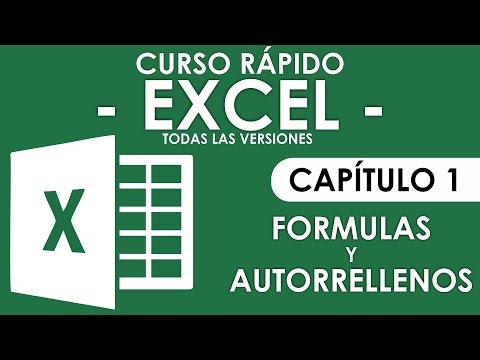
Curso Excel - Capitulo 1, Formulas (Audio Mejorado)
Aprende a realizar formulas en excel, mira lo fácil y sencillo que es crear una factura sencilla o simplemente con este tema puedes aprender a manejar la contabilidad personal o de su empresa. Después de tantos comentarios he decidido mejorar mi material creando una nueva serie de tutoriales mas completos y con mejor calidad de audio, debido a que los anteriores capítulos fueron los primeros que hice (2013) y desconocía de muchos parámetros técnicos. Les sugiero que descarguen el material de apoyo para que comparen este trabajo y puedan obtener mejores resultados en sus vidas laborales. Material de Apoyo: http://goo.gl/zILDW9 ---------------------------------------------------------------------------- ¡SUSCRIBETE A MI CANAL! http://www.Youtube.com/MacroDostin ¡Unete a la Comunidad! ht...
published: 10 Feb 2015 -

Curso Excel Basico - Aula 1
Curso Básico de Excel passo a passo para iniciantes: vamos aprender nesta aula navegação na planilha, referência relativa, cursores, aumentar largura da coluna, formatação básica, Vamos criar nossa primeira planilha de Controle de Gastos Pessoais, utilizando a Função Soma Site oficial: http://cursoexceldescomplicado.com.br/aulas-ineditas-basico-fb/ Link Curso Avançado: https://www.youtube.com/playlist?list=PLZvMLYy9Q0-4lv7r6oh319iJAnz7ouOZI
published: 04 Oct 2013 -

استخدام الاكسيل Excel كالمحترفين في 20 دقيقة فقط
[فيديو] استخدام الاكسيل كالمحترفين في 20 دقيقة فقط http://www.computer-wd.com/2015/01/use-excel-like-pro.html ___________________________ تحميل اوفيس Office بنسخ اصلية بروابط مباشرة من مايكروسوفت مجانا http://www.computer-wd.com/2014/11/download-office-free.html برنامج الاوفيس المجاني Kingsoft Office 2013 http://www.computer-wd.com/2013/06/kingsoft-office-2013.html 5 طرق للحصول علي مايكروسوفت اوفيس مجاناً http://www.computer-wd.com/2014/07/microsoft-office-free.html تحميل ويندوز 10 الجديد بالنسخة الاصلية مجاناً من مايكروسوفت http://www.computer-wd.com/2014/10/download-windows-10.html تثبيت ويندوز اكس بي اصلي مجاناً علي ويندوز 7/8/8.1 http://www.computer-wd.com/2014/04/install-windows-xp-on-windows-7-8-8.1.html تحميل ويندوز 7 او 8 او 8.1 بالنسخة الاصلية من مايكروسوفت http://www.compu...
published: 11 Jan 2015 -

Excel for Accounting: Formulas, VLOOKUP & INDEX, PivotTables, Recorded Macros, Charts, Keyboards
Download file (ALL THE WAY AT BOTTOM OF PAGE): http://people.highline.edu/mgirvin/excelisfun.htm Keyboards 0:01:47 Jump: Ctrl + Arrow 0:02:20 Go To Cell A1: Ctrl + Home 0:02:36 Highlight column: Click, Shift, Click 0:02:50 Toggle Ribbon tabs On/Off: Ctrl + F1 0:03:18 Format Cells dialog box or in a chart Format Chart dialog box: Ctrl + 1 0:03:40 Currency Number Format: Ctrl + Shift + 4 0:04:08 Highlight column: Ctrl + Shift + Arrow0:04:20 Currency Vs Accounting Number Format 0:05:00 Alt keys: 0:05:47 PivotTable: Alt, N, V, T 0:05:47 PivotTable 2003: Alt, D, P 0:05:47 Page Setup: Alt, P, S, P 0:05:47 SUM: Alt + = 0:08:38 "Put thing in cell and move selected cell up": Shift + Enter 0:09:35 "Put thing in cell and keep cell selected": Ctrl + Enter 0:09:35 Select sheet to right: Ctrl + PageDow...
published: 29 Aug 2013 -

Doğuş Üniversitesi Excel Programı Eğitimi
Doğuş Üniverstesi Deneysel Mühendislik Dersi Öğrencileri İçin Yardımcı Excel Eğitim Videosu. Yorumlarınızı aşağıdaki mesaj kısmına yazabilirsiniz.
published: 05 Oct 2012
Tutorial - Excel 2010 - 10 Things you must know
- Order: Reorder
- Duration: 25:22
- Updated: 07 Aug 2011
- views: 2684468
- published: 07 Aug 2011
- views: 2684468
Excel Tutorial: Learn Excel in 30 Minutes - Just Right for your New Job Application
- Order: Reorder
- Duration: 30:26
- Updated: 30 Dec 2015
- views: 686634
- published: 30 Dec 2015
- views: 686634
10 Most Used Formulas MS Excel
- Order: Reorder
- Duration: 1:13:54
- Updated: 17 Jun 2014
- views: 1622906
- published: 17 Jun 2014
- views: 1622906
Microsoft Excel 2016 Tutorial for Beginners Part 1 Full Intro Learn How to Use Excel 2016
- Order: Reorder
- Duration: 1:06:03
- Updated: 23 Jan 2016
- views: 400062
- published: 23 Jan 2016
- views: 400062
Introduction to Pivot Tables, Charts, and Dashboards in Excel (Part 1)
- Order: Reorder
- Duration: 14:48
- Updated: 04 Feb 2015
- views: 2953860
- published: 04 Feb 2015
- views: 2953860
Curso Excel - Capitulo 1, Formulas (Audio Mejorado)
- Order: Reorder
- Duration: 16:24
- Updated: 10 Feb 2015
- views: 1681302
- published: 10 Feb 2015
- views: 1681302
Curso Excel Basico - Aula 1
- Order: Reorder
- Duration: 32:14
- Updated: 04 Oct 2013
- views: 2927538
- published: 04 Oct 2013
- views: 2927538
استخدام الاكسيل Excel كالمحترفين في 20 دقيقة فقط
- Order: Reorder
- Duration: 19:56
- Updated: 11 Jan 2015
- views: 402760
- published: 11 Jan 2015
- views: 402760
Excel for Accounting: Formulas, VLOOKUP & INDEX, PivotTables, Recorded Macros, Charts, Keyboards
- Order: Reorder
- Duration: 2:44:10
- Updated: 29 Aug 2013
- views: 1895045
- published: 29 Aug 2013
- views: 1895045
Doğuş Üniversitesi Excel Programı Eğitimi
- Order: Reorder
- Duration: 33:53
- Updated: 05 Oct 2012
- views: 259324
- published: 05 Oct 2012
- views: 259324
-

Tutorial - Excel 2010 - 10 Things you must know
Tutorial explaining 10 of the most common must-know features in Microsoft Excel 2010, Excel is used world-wide and this tutorial shows slightly beyond the basics in a simple way of understanding how to preform great tasks. My second video, 10 More things you must know in Excel can be seen here: http://youtu.be/LsLLPC00I8M
published: 07 Aug 2011 -

Excel Tutorial: Learn Excel in 30 Minutes - Just Right for your New Job Application
Learn how to use Excel in exactly 30 minutes starting with the very basics (for the complete beginner) and then move to more intermediate features such as charts, mail merges and reports. For more info. visit http://learn.kaceli.com. I have designed it to be a resource for anyone starting to learn Excel or is applying for a job and wants to know how to use Excel and enhance their resume with Excel skills. The tutorial is based on Excel 2016 and all features also work in Excel 2013, Excel 2010 and 2007. If you like the video, please "Like," "Favorite," and "Share" it with our friends to show your support on this work. Subscribe to this channel so that you do not miss out on the new videos on this series. The full Excel 2016 Tutorial is available from here: https://www.youtube.com/wat...
published: 30 Dec 2015 -

10 Most Used Formulas MS Excel
Some formulas of Excel are so useful that almost every excel user should know them, Guruji makes a list of 10 most used Excel formulas for you. Watch the video for a detailed explanation. 10 Most Used Formulas Of MS Excel To watch more videos and download the files visit : http://www.myelesson.org To Buy a Excel Course DVD visit : http://bit.ly/1CgLhku Subscribe to the channel : http://bit.ly/1tpIjXZ Like us on Facebook : http://www.facebook.com/excelmadeasy Follow us on Twitter : https://twitter.com/Excelmadeasy
published: 17 Jun 2014 -

Microsoft Excel 2016 Tutorial for Beginners Part 1 Full Intro Learn How to Use Excel 2016
Excel 2016 Tutorial for beginners This is a Microsoft Excel 2016 Full Tutorial for beginners & intermediate users.In this crash course Excel video tutorial you will learn how to use Excel 2016 formulas and functions, Excel 2016 new features, Excel 2016 Charts along with many other necessary features that you must know how to use when using Excel 2016. 1:38 The Excel Ribbon 2:10 Ribbon Groups and Commands in Excel 2016 2:30 Data Entry in Microsoft Excel 3:08 How to enter data in to a cell in Excel 3:22 How to enter data into the formula bar in Excel 3:50 How to Navigate through Microsoft Excel 4:24 How to navigate and select cells in Excel with keyboard 8:01 Autofill in Excel 2016 9:15 Autocomplete in Excel 2016 10:32 How to zoom in and zoom out Excel 2016 10:50 Formulas & Functions Tutori...
published: 23 Jan 2016 -

Introduction to Pivot Tables, Charts, and Dashboards in Excel (Part 1)
WATCH PART 2: https://www.youtube.com/watch?v=g530cnFfk8Y Download file used in the video: http://www.excelcampus.com/pivot-table-checklist-yt In this video series you will learn how to create an interactive dashboard using Pivot Tables and Pivot Charts. Works with Excel 2003, 2007, 2010, 2013 for Windows & Excel 2011 for Mac Don't worry if you have never created a Pivot Table before, I cover the basics of formatting your source data and creating your first Pivot Table as well. You will also get to see an add-in I developed named PivotPal that makes it easier to work with some aspects of Pivot Tables. Download the files to follow along at the following link. http://www.excelcampus.com/pivot-table-checklist-yt I have another video that shows how to reformat the pivot chart in Excel ...
published: 04 Feb 2015 -
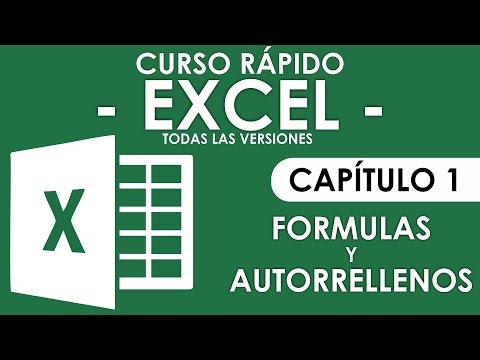
Curso Excel - Capitulo 1, Formulas (Audio Mejorado)
Aprende a realizar formulas en excel, mira lo fácil y sencillo que es crear una factura sencilla o simplemente con este tema puedes aprender a manejar la contabilidad personal o de su empresa. Después de tantos comentarios he decidido mejorar mi material creando una nueva serie de tutoriales mas completos y con mejor calidad de audio, debido a que los anteriores capítulos fueron los primeros que hice (2013) y desconocía de muchos parámetros técnicos. Les sugiero que descarguen el material de apoyo para que comparen este trabajo y puedan obtener mejores resultados en sus vidas laborales. Material de Apoyo: http://goo.gl/zILDW9 ---------------------------------------------------------------------------- ¡SUSCRIBETE A MI CANAL! http://www.Youtube.com/MacroDostin ¡Unete a la Comunidad! ht...
published: 10 Feb 2015 -

Curso Excel Basico - Aula 1
Curso Básico de Excel passo a passo para iniciantes: vamos aprender nesta aula navegação na planilha, referência relativa, cursores, aumentar largura da coluna, formatação básica, Vamos criar nossa primeira planilha de Controle de Gastos Pessoais, utilizando a Função Soma Site oficial: http://cursoexceldescomplicado.com.br/aulas-ineditas-basico-fb/ Link Curso Avançado: https://www.youtube.com/playlist?list=PLZvMLYy9Q0-4lv7r6oh319iJAnz7ouOZI
published: 04 Oct 2013 -

استخدام الاكسيل Excel كالمحترفين في 20 دقيقة فقط
[فيديو] استخدام الاكسيل كالمحترفين في 20 دقيقة فقط http://www.computer-wd.com/2015/01/use-excel-like-pro.html ___________________________ تحميل اوفيس Office بنسخ اصلية بروابط مباشرة من مايكروسوفت مجانا http://www.computer-wd.com/2014/11/download-office-free.html برنامج الاوفيس المجاني Kingsoft Office 2013 http://www.computer-wd.com/2013/06/kingsoft-office-2013.html 5 طرق للحصول علي مايكروسوفت اوفيس مجاناً http://www.computer-wd.com/2014/07/microsoft-office-free.html تحميل ويندوز 10 الجديد بالنسخة الاصلية مجاناً من مايكروسوفت http://www.computer-wd.com/2014/10/download-windows-10.html تثبيت ويندوز اكس بي اصلي مجاناً علي ويندوز 7/8/8.1 http://www.computer-wd.com/2014/04/install-windows-xp-on-windows-7-8-8.1.html تحميل ويندوز 7 او 8 او 8.1 بالنسخة الاصلية من مايكروسوفت http://www.compu...
published: 11 Jan 2015 -

Excel for Accounting: Formulas, VLOOKUP & INDEX, PivotTables, Recorded Macros, Charts, Keyboards
Download file (ALL THE WAY AT BOTTOM OF PAGE): http://people.highline.edu/mgirvin/excelisfun.htm Keyboards 0:01:47 Jump: Ctrl + Arrow 0:02:20 Go To Cell A1: Ctrl + Home 0:02:36 Highlight column: Click, Shift, Click 0:02:50 Toggle Ribbon tabs On/Off: Ctrl + F1 0:03:18 Format Cells dialog box or in a chart Format Chart dialog box: Ctrl + 1 0:03:40 Currency Number Format: Ctrl + Shift + 4 0:04:08 Highlight column: Ctrl + Shift + Arrow0:04:20 Currency Vs Accounting Number Format 0:05:00 Alt keys: 0:05:47 PivotTable: Alt, N, V, T 0:05:47 PivotTable 2003: Alt, D, P 0:05:47 Page Setup: Alt, P, S, P 0:05:47 SUM: Alt + = 0:08:38 "Put thing in cell and move selected cell up": Shift + Enter 0:09:35 "Put thing in cell and keep cell selected": Ctrl + Enter 0:09:35 Select sheet to right: Ctrl + PageDow...
published: 29 Aug 2013 -

Doğuş Üniversitesi Excel Programı Eğitimi
Doğuş Üniverstesi Deneysel Mühendislik Dersi Öğrencileri İçin Yardımcı Excel Eğitim Videosu. Yorumlarınızı aşağıdaki mesaj kısmına yazabilirsiniz.
published: 05 Oct 2012
Tutorial - Excel 2010 - 10 Things you must know
- Order: Reorder
- Duration: 25:22
- Updated: 07 Aug 2011
- views: 2684468
- published: 07 Aug 2011
- views: 2684468
Excel Tutorial: Learn Excel in 30 Minutes - Just Right for your New Job Application
- Order: Reorder
- Duration: 30:26
- Updated: 30 Dec 2015
- views: 686634
- published: 30 Dec 2015
- views: 686634
10 Most Used Formulas MS Excel
- Order: Reorder
- Duration: 1:13:54
- Updated: 17 Jun 2014
- views: 1622906
- published: 17 Jun 2014
- views: 1622906
Microsoft Excel 2016 Tutorial for Beginners Part 1 Full Intro Learn How to Use Excel 2016
- Order: Reorder
- Duration: 1:06:03
- Updated: 23 Jan 2016
- views: 400062
- published: 23 Jan 2016
- views: 400062
Introduction to Pivot Tables, Charts, and Dashboards in Excel (Part 1)
- Order: Reorder
- Duration: 14:48
- Updated: 04 Feb 2015
- views: 2953860
- published: 04 Feb 2015
- views: 2953860
Curso Excel - Capitulo 1, Formulas (Audio Mejorado)
- Order: Reorder
- Duration: 16:24
- Updated: 10 Feb 2015
- views: 1681302
- published: 10 Feb 2015
- views: 1681302
Curso Excel Basico - Aula 1
- Order: Reorder
- Duration: 32:14
- Updated: 04 Oct 2013
- views: 2927538
- published: 04 Oct 2013
- views: 2927538
استخدام الاكسيل Excel كالمحترفين في 20 دقيقة فقط
- Order: Reorder
- Duration: 19:56
- Updated: 11 Jan 2015
- views: 402760
- published: 11 Jan 2015
- views: 402760
Excel for Accounting: Formulas, VLOOKUP & INDEX, PivotTables, Recorded Macros, Charts, Keyboards
- Order: Reorder
- Duration: 2:44:10
- Updated: 29 Aug 2013
- views: 1895045
- published: 29 Aug 2013
- views: 1895045
Doğuş Üniversitesi Excel Programı Eğitimi
- Order: Reorder
- Duration: 33:53
- Updated: 05 Oct 2012
- views: 259324
- published: 05 Oct 2012
- views: 259324
-

Tutorial - Excel 2010 - 10 Things you must know
Tutorial explaining 10 of the most common must-know features in Microsoft Excel 2010, Excel is used world-wide and this tutorial shows slightly beyond the basics in a simple way of understanding how to preform great tasks. My second video, 10 More things you must know in Excel can be seen here: http://youtu.be/LsLLPC00I8M
published: 07 Aug 2011 -

Excel Tutorial: Learn Excel in 30 Minutes - Just Right for your New Job Application
Learn how to use Excel in exactly 30 minutes starting with the very basics (for the complete beginner) and then move to more intermediate features such as charts, mail merges and reports. For more info. visit http://learn.kaceli.com. I have designed it to be a resource for anyone starting to learn Excel or is applying for a job and wants to know how to use Excel and enhance their resume with Excel skills. The tutorial is based on Excel 2016 and all features also work in Excel 2013, Excel 2010 and 2007. If you like the video, please "Like," "Favorite," and "Share" it with our friends to show your support on this work. Subscribe to this channel so that you do not miss out on the new videos on this series. The full Excel 2016 Tutorial is available from here: https://www.youtube.com/wat...
published: 30 Dec 2015 -

10 Most Used Formulas MS Excel
Some formulas of Excel are so useful that almost every excel user should know them, Guruji makes a list of 10 most used Excel formulas for you. Watch the video for a detailed explanation. 10 Most Used Formulas Of MS Excel To watch more videos and download the files visit : http://www.myelesson.org To Buy a Excel Course DVD visit : http://bit.ly/1CgLhku Subscribe to the channel : http://bit.ly/1tpIjXZ Like us on Facebook : http://www.facebook.com/excelmadeasy Follow us on Twitter : https://twitter.com/Excelmadeasy
published: 17 Jun 2014 -

Microsoft Excel 2016 Tutorial for Beginners Part 1 Full Intro Learn How to Use Excel 2016
Excel 2016 Tutorial for beginners This is a Microsoft Excel 2016 Full Tutorial for beginners & intermediate users.In this crash course Excel video tutorial you will learn how to use Excel 2016 formulas and functions, Excel 2016 new features, Excel 2016 Charts along with many other necessary features that you must know how to use when using Excel 2016. 1:38 The Excel Ribbon 2:10 Ribbon Groups and Commands in Excel 2016 2:30 Data Entry in Microsoft Excel 3:08 How to enter data in to a cell in Excel 3:22 How to enter data into the formula bar in Excel 3:50 How to Navigate through Microsoft Excel 4:24 How to navigate and select cells in Excel with keyboard 8:01 Autofill in Excel 2016 9:15 Autocomplete in Excel 2016 10:32 How to zoom in and zoom out Excel 2016 10:50 Formulas & Functions Tutori...
published: 23 Jan 2016 -

Curso Excel Basico - Aula 1
Curso Básico de Excel passo a passo para iniciantes: vamos aprender nesta aula navegação na planilha, referência relativa, cursores, aumentar largura da coluna, formatação básica, Vamos criar nossa primeira planilha de Controle de Gastos Pessoais, utilizando a Função Soma Site oficial: http://cursoexceldescomplicado.com.br/aulas-ineditas-basico-fb/ Link Curso Avançado: https://www.youtube.com/playlist?list=PLZvMLYy9Q0-4lv7r6oh319iJAnz7ouOZI
published: 04 Oct 2013 -

Doğuş Üniversitesi Excel Programı Eğitimi
Doğuş Üniverstesi Deneysel Mühendislik Dersi Öğrencileri İçin Yardımcı Excel Eğitim Videosu. Yorumlarınızı aşağıdaki mesaj kısmına yazabilirsiniz.
published: 05 Oct 2012 -

Học Excel cơ bản | #1 Làm chủ Excel qua 10 thao tác đơn giản
Học excel cơ bản giúp bạn học Excel từ cơ bản đến nâng cao qua kênh học tập trực tuyến này. Chúc bạn học tập và công tác tốt Nếu bạn muốn: - Lấy file excel thực hành:bạn bấm vào link:http://goo.gl/v8qoeu - THAM GIA KHÓA HỌC "BÍ QUYẾT LÀM CHỦ EXCEL" đăng ký tại http://bit.ly/lamchuexcelyoutube . Hotline: 0948-467-389 bạn Trịnh. - Xem toàn bộ video: bạn bấm vào http://hocexcelcoban.com/ hoặc bấm vào link:http://goo.gl/VIKJuR - - Xem toàn bộ bài giảng Học Excel kế toán tại đây:https://goo.gl/IqvnjK - Nhận được video mới: Ân vào nút đăng ký hoặc gửi địa chỉ email/facebook tới địa chỉ tund@bkindex.com - Hỗ trợ giải đáp: tham gia fanpage https://www.facebook.com/HocExcelCoBanVaNangCao và nhóm thảo luận: https://www.facebook.com/groups/excelonline/ - Tìm lại video này: gõ từ ...
published: 06 Sep 2014 -

Excel Data Analysis: Sort, Filter, PivotTable, Formulas (25 Examples): HCC Professional Day 2012
Download workbook: http://people.highline.edu/mgirvin/ExcelIsFun.htm Learn the basics of Data Analysis at Highline Community College Professional Development Day 2012: Topics in Video: 1. What is Data Analysis? ( 00:53 min mark) 2. How Data Must Be Setup ( 02:53 min mark) Sort: 3. Sort with 1 criteria ( 04:35 min mark) 4. Sort with 2 criteria or more ( 06:27 min mark) 5. Sort by color ( 10:01 min mark) Filter: 6. Filter with 1 criteria ( 11:26 min mark) 7. Filter with 2 criteria or more ( 15:14 min mark) 8. Filter by color ( 16:28 min mark) 9. Filter Text, Numbers, Dates ( 16:50 min mark) 10. Filter by Partial Text ( 20:16 min mark) Pivot Tables: 11. What is a PivotTable? ( 21:05 min mark) 12. Easy 3 step method, Cross Tabulation ( 23:07 min mark) 13. Change the calculation ( 26:52 min mar...
published: 19 Oct 2012 -

Excel for Accounting: Formulas, VLOOKUP & INDEX, PivotTables, Recorded Macros, Charts, Keyboards
Download file (ALL THE WAY AT BOTTOM OF PAGE): http://people.highline.edu/mgirvin/excelisfun.htm Keyboards 0:01:47 Jump: Ctrl + Arrow 0:02:20 Go To Cell A1: Ctrl + Home 0:02:36 Highlight column: Click, Shift, Click 0:02:50 Toggle Ribbon tabs On/Off: Ctrl + F1 0:03:18 Format Cells dialog box or in a chart Format Chart dialog box: Ctrl + 1 0:03:40 Currency Number Format: Ctrl + Shift + 4 0:04:08 Highlight column: Ctrl + Shift + Arrow0:04:20 Currency Vs Accounting Number Format 0:05:00 Alt keys: 0:05:47 PivotTable: Alt, N, V, T 0:05:47 PivotTable 2003: Alt, D, P 0:05:47 Page Setup: Alt, P, S, P 0:05:47 SUM: Alt + = 0:08:38 "Put thing in cell and move selected cell up": Shift + Enter 0:09:35 "Put thing in cell and keep cell selected": Ctrl + Enter 0:09:35 Select sheet to right: Ctrl + PageDow...
published: 29 Aug 2013 -

Excel Tutorial 2016: Excel Part 1 of 2 - Beginner to Intermediate Tutorial
A comprehensive tutorial on Excel 2016 covering most essential features for business professionals, students or anyone that wants to learn how to use Excel. This is part 1 of 2 of the Excel Tutorial. For more info. visit http://learn.kaceli.com. The concepts covered here apply also to previous versions of Excel such as Excel 2013, 2010 and 2007. If you like the video, please "Like," "Favorite," and "Share" it with our friends to show your support on this work. Subscribe to this channel so that you do not miss out on the new videos on this series. Link to Excel 2016 Part I Tutorial: https://youtu.be/xUM-GvJwTrw Full Excel 2016 Tutorial URL: https://youtu.be/8lXerL3DHRw The Quick Guide for Excel 2016 along with the data files to follow along are available from here: http://kaceli.com...
published: 16 Oct 2016
Tutorial - Excel 2010 - 10 Things you must know
- Order: Reorder
- Duration: 25:22
- Updated: 07 Aug 2011
- views: 2684468
- published: 07 Aug 2011
- views: 2684468
Excel Tutorial: Learn Excel in 30 Minutes - Just Right for your New Job Application
- Order: Reorder
- Duration: 30:26
- Updated: 30 Dec 2015
- views: 686634
- published: 30 Dec 2015
- views: 686634
10 Most Used Formulas MS Excel
- Order: Reorder
- Duration: 1:13:54
- Updated: 17 Jun 2014
- views: 1622906
- published: 17 Jun 2014
- views: 1622906
Microsoft Excel 2016 Tutorial for Beginners Part 1 Full Intro Learn How to Use Excel 2016
- Order: Reorder
- Duration: 1:06:03
- Updated: 23 Jan 2016
- views: 400062
- published: 23 Jan 2016
- views: 400062
Curso Excel Basico - Aula 1
- Order: Reorder
- Duration: 32:14
- Updated: 04 Oct 2013
- views: 2927538
- published: 04 Oct 2013
- views: 2927538
Doğuş Üniversitesi Excel Programı Eğitimi
- Order: Reorder
- Duration: 33:53
- Updated: 05 Oct 2012
- views: 259324
- published: 05 Oct 2012
- views: 259324
Học Excel cơ bản | #1 Làm chủ Excel qua 10 thao tác đơn giản
- Order: Reorder
- Duration: 26:34
- Updated: 06 Sep 2014
- views: 1052525
- published: 06 Sep 2014
- views: 1052525
Excel Data Analysis: Sort, Filter, PivotTable, Formulas (25 Examples): HCC Professional Day 2012
- Order: Reorder
- Duration: 55:13
- Updated: 19 Oct 2012
- views: 1148524
- published: 19 Oct 2012
- views: 1148524
Excel for Accounting: Formulas, VLOOKUP & INDEX, PivotTables, Recorded Macros, Charts, Keyboards
- Order: Reorder
- Duration: 2:44:10
- Updated: 29 Aug 2013
- views: 1895045
- published: 29 Aug 2013
- views: 1895045
Excel Tutorial 2016: Excel Part 1 of 2 - Beginner to Intermediate Tutorial
- Order: Reorder
- Duration: 58:29
- Updated: 16 Oct 2016
- views: 194847
- published: 16 Oct 2016
- views: 194847

- Playlist
- Chat

- Playlist
- Chat

Tutorial - Excel 2010 - 10 Things you must know
- Report rights infringement
- published: 07 Aug 2011
- views: 2684468

Excel Tutorial: Learn Excel in 30 Minutes - Just Right for your New Job Application
- Report rights infringement
- published: 30 Dec 2015
- views: 686634

10 Most Used Formulas MS Excel
- Report rights infringement
- published: 17 Jun 2014
- views: 1622906

Microsoft Excel 2016 Tutorial for Beginners Part 1 Full Intro Learn How to Use Excel 2016
- Report rights infringement
- published: 23 Jan 2016
- views: 400062

Introduction to Pivot Tables, Charts, and Dashboards in Excel (Part 1)
- Report rights infringement
- published: 04 Feb 2015
- views: 2953860
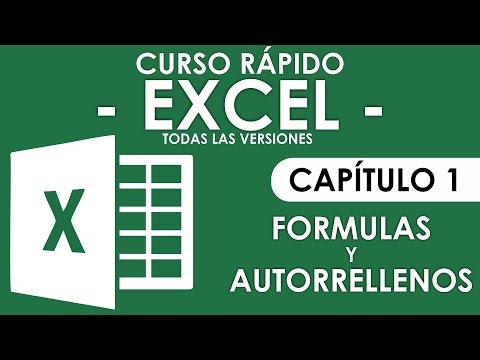
Curso Excel - Capitulo 1, Formulas (Audio Mejorado)
- Report rights infringement
- published: 10 Feb 2015
- views: 1681302

Curso Excel Basico - Aula 1
- Report rights infringement
- published: 04 Oct 2013
- views: 2927538

استخدام الاكسيل Excel كالمحترفين في 20 دقيقة فقط
- Report rights infringement
- published: 11 Jan 2015
- views: 402760

Excel for Accounting: Formulas, VLOOKUP & INDEX, PivotTables, Recorded Macros, Charts, Keyboards
- Report rights infringement
- published: 29 Aug 2013
- views: 1895045

Doğuş Üniversitesi Excel Programı Eğitimi
- Report rights infringement
- published: 05 Oct 2012
- views: 259324

- Playlist
- Chat

Tutorial - Excel 2010 - 10 Things you must know
- Report rights infringement
- published: 07 Aug 2011
- views: 2684468

Excel Tutorial: Learn Excel in 30 Minutes - Just Right for your New Job Application
- Report rights infringement
- published: 30 Dec 2015
- views: 686634

10 Most Used Formulas MS Excel
- Report rights infringement
- published: 17 Jun 2014
- views: 1622906

Microsoft Excel 2016 Tutorial for Beginners Part 1 Full Intro Learn How to Use Excel 2016
- Report rights infringement
- published: 23 Jan 2016
- views: 400062

Introduction to Pivot Tables, Charts, and Dashboards in Excel (Part 1)
- Report rights infringement
- published: 04 Feb 2015
- views: 2953860
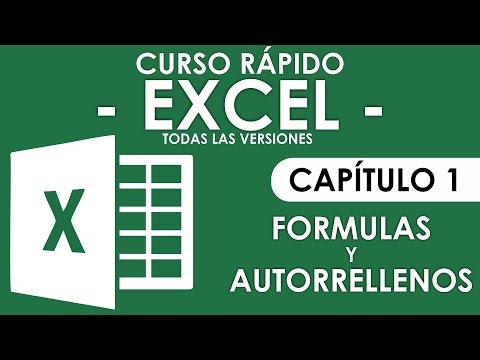
Curso Excel - Capitulo 1, Formulas (Audio Mejorado)
- Report rights infringement
- published: 10 Feb 2015
- views: 1681302

Curso Excel Basico - Aula 1
- Report rights infringement
- published: 04 Oct 2013
- views: 2927538

استخدام الاكسيل Excel كالمحترفين في 20 دقيقة فقط
- Report rights infringement
- published: 11 Jan 2015
- views: 402760

Excel for Accounting: Formulas, VLOOKUP & INDEX, PivotTables, Recorded Macros, Charts, Keyboards
- Report rights infringement
- published: 29 Aug 2013
- views: 1895045

Doğuş Üniversitesi Excel Programı Eğitimi
- Report rights infringement
- published: 05 Oct 2012
- views: 259324

- Playlist
- Chat

Tutorial - Excel 2010 - 10 Things you must know
- Report rights infringement
- published: 07 Aug 2011
- views: 2684468

Excel Tutorial: Learn Excel in 30 Minutes - Just Right for your New Job Application
- Report rights infringement
- published: 30 Dec 2015
- views: 686634

10 Most Used Formulas MS Excel
- Report rights infringement
- published: 17 Jun 2014
- views: 1622906

Microsoft Excel 2016 Tutorial for Beginners Part 1 Full Intro Learn How to Use Excel 2016
- Report rights infringement
- published: 23 Jan 2016
- views: 400062

Curso Excel Basico - Aula 1
- Report rights infringement
- published: 04 Oct 2013
- views: 2927538

Doğuş Üniversitesi Excel Programı Eğitimi
- Report rights infringement
- published: 05 Oct 2012
- views: 259324

Học Excel cơ bản | #1 Làm chủ Excel qua 10 thao tác đơn giản
- Report rights infringement
- published: 06 Sep 2014
- views: 1052525

Excel Data Analysis: Sort, Filter, PivotTable, Formulas (25 Examples): HCC Professional Day 2012
- Report rights infringement
- published: 19 Oct 2012
- views: 1148524

Excel for Accounting: Formulas, VLOOKUP & INDEX, PivotTables, Recorded Macros, Charts, Keyboards
- Report rights infringement
- published: 29 Aug 2013
- views: 1895045

Excel Tutorial 2016: Excel Part 1 of 2 - Beginner to Intermediate Tutorial
- Report rights infringement
- published: 16 Oct 2016
- views: 194847
-
Lyrics list:lyrics
-
Your Life My Life, Excel
-
The Joke's On You, Excel
-
Split Image, Excel
-
You're Fired, Excel
Your Life My Life
Your Life, My Life
Your Life, My Life
Your Life. My Life
Your Life, My Life
What is this, what you say?
Your road to life has been paved
You think you're someone I should adore
Because you say you got your foot in the door
Success to life, isn't a suit or tie
But to you it is the bottom line
Stand back and take a good look at yourself
The friend I once knew is now on the shelf
Repeat Verse 1
Repeat Verse 2
Don't you think it's only fair
To share the feelings we have?
Finding out what's been done
Can't you see your life is no fun
Repeat Verse 2
This is my life, not your life
Repeat
China Pledges Neutrality If North Korea Attacks U.S., But Will Defend Ally If Attacked
Edit WorldNews.com 11 Aug 2017While All Eyes Are On North Korea, China’s Three-Ocean Strategy Advances
Edit WorldNews.com 11 Aug 2017Trump Vows North Korea 'Won't Get Away' With Threats To Attack U.S. Territory
Edit WorldNews.com 11 Aug 2017Owner of Submarine Held in Denmark on Suspicion of Murder
Edit WorldNews.com 11 Aug 2017Tainted Egg Scandal Spreads Throughout Europe And As Far As Hong Kong
Edit WorldNews.com 11 Aug 2017Wash. forest owners show excellent compliance with state law
Edit Market Watch 12 Aug 2017T.J. Watt excels in NFL preseason debut with Steelers
Edit Houston Chronicle 12 Aug 2017Arshad expects Awais to excel in Hamburg
Edit The News International 12 Aug 2017Back-to-school dorm essentials
Edit San Francisco Chronicle 12 Aug 2017On the way to an ‘amazing education’ for all
Edit Lexington Herald-Leader 12 Aug 2017Antarctica fruitcake: 106-year-old dessert 'left by Capt Scott'
Edit BBC News 12 Aug 2017Jomoro District To Be Elevated To Municipality—Nana Addo Reveals
Edit Modern Ghana 12 Aug 2017Marlins fans react to Derek Jeter purchasing the Miami Marlins
Edit The Miami Herald 12 Aug 2017A Woman Walked into the Bar by Linda H Heuring
Edit The Irish Times 12 Aug 2017Monday Letters: The oversensitive PC police are at it again
Edit The Florida Times Union 12 Aug 2017Cancer August 12 today's free daily star sign horoscope by Russell Grant
Edit Belfast Telegraph 12 Aug 2017FOUNTAIN: Batter up! Baseball’s back in Ford Heights
Edit Chicago Sun-Times 12 Aug 2017Favorite Retail Stock; Amazon Long and Short: Best of Kass
Edit The Street 12 Aug 2017BSc students fret over low scores, blame MU’s results chaos
Edit DNA India 12 Aug 2017- 1
- 2
- 3
- 4
- 5
- Next page »










