- published: 22 Oct 2017
- views: 3112
-
remove the playlistAccess
-
remove the playlistLongest Videos
- remove the playlistAccess
- remove the playlistLongest Videos
- published: 02 Sep 2011
- views: 647158
- published: 22 Oct 2017
- views: 1580
- published: 23 Oct 2017
- views: 2750
- published: 23 Oct 2017
- views: 1055
- published: 24 Oct 2017
- views: 89
- published: 17 Oct 2015
- views: 266081
- published: 22 Oct 2017
- views: 2097
- published: 04 Mar 2017
- views: 65589
Access
Access may refer to: getting in
Companies and organizations
Computer software
This article is licensed under the Creative Commons Attribution-ShareAlike 3.0 Unported License, which means that you can copy and modify it as long as the entire work (including additions) remains under this license.

Microsoft Access
Microsoft Access is a DBMS (also known as Database Management System) from Microsoft that combines the relational Microsoft Jet Database Engine with a graphical user interface and software-development tools. It is a member of the Microsoft Office suite of applications, included in the Professional and higher editions or sold separately.
Microsoft Access stores data in its own format based on the Access Jet Database Engine. It can also import or link directly to data stored in other applications and databases.
Software developers and data architects can use Microsoft Access to develop application software, and "power users" can use it to build software applications. Like other Office applications, Access is supported by Visual Basic for Applications (VBA), an object-based programming language that can reference a variety of objects including DAO (Data Access Objects), ActiveX Data Objects, and many other ActiveX components. Visual objects used in forms and reports expose their methods and properties in the VBA programming environment, and VBA code modules may declare and call Windows operating-system functions.
This article is licensed under the Creative Commons Attribution-ShareAlike 3.0 Unported License, which means that you can copy and modify it as long as the entire work (including additions) remains under this license.
- Loading...

-
 2:44
2:44PUBG Creator On Xbox and The Future - IGN Access
PUBG Creator On Xbox and The Future - IGN AccessPUBG Creator On Xbox and The Future - IGN Access
Brendan Greene answers our questions about the future of PUBG and what he thinks will happen after launch on the Xbox One. -
 16:38
16:38Curso Access - Aula 01
Curso Access - Aula 01 -
 23:14
23:14Microsoft Access 2007 2010 part 1 (Tables)
Microsoft Access 2007 2010 part 1 (Tables)Microsoft Access 2007 2010 part 1 (Tables)
Introduction to Microsoft Access, in this video learn about designing Tables. -
 3:42
3:42How Destiny Changed These Streamer's Lives - IGN Access
How Destiny Changed These Streamer's Lives - IGN AccessHow Destiny Changed These Streamer's Lives - IGN Access
Destiny may be a divisive game, but there's no arguing that it's had an impact on many lives. These players talk about how it's changed theirs for the better. -
 24:27
24:27Access Granted: Can Rob FINALLY End This Madness?
Access Granted: Can Rob FINALLY End This Madness?Access Granted: Can Rob FINALLY End This Madness?
As Rob tries to end his run of bad luck, Dave once more faces his nemesis - not Rob, but Bishi Bashi Special. PlayStation Access brings you PS4, PS3 and PSVita news, features and gameplay every week, giving you unprecedented access to the biggest titles on PlayStation. Subscribe now to ensure you never miss out: http://bit.ly/AccessSub All music featured courtesy of epidemicsound.com (http://www.epidemicsound.com) Want more? Rob's Twitter: http://bit.ly/RobPearson Dave's Twitter: http://bit.ly/DavidJackson Nath's Twitter: http://bit.ly/NathanDitum Hollie's Twitter: http://bit.ly/HollieBennett Join us on Facebook: http://bit.ly/AccessFB Follow us on Twitter: http://bit.ly/TweetAccess -
 8:59
8:593 Quickest Ways To Access Bitcoin Gold
3 Quickest Ways To Access Bitcoin Gold3 Quickest Ways To Access Bitcoin Gold
UPDATE**** It has come to my attention that Bittrex has frozen BTC deposits prior to the fork in order to prepare. Due to this, you will have to access your Bgold through the other two options provided (or any new ones that come along) but will still be able to trade them on Bittrex afterwards. Sorry for the confusion. **** Today I walk through 3 of the quickest options to access your Bitcoin Gold after the fork on October 24th. These are not your ONLY options, but rather the only companies that I’ve heard will be ready immediately after the forked coins are available. Please note that in order to receive Bitcoin Gold you must be holding Bitcoin ON October 24th, but your coins will not be accessible until November 1st. My Bitcoin Hard Forks Video: https://www.youtube.com/watch?v=Fn5ZNwPWhEc&t; Bitcoin Gold Website: http://btcgpu.org/ Ledger on Twitter: https://twitter.com/LedgerHQ Coinomi Bgold Medium article: https://medium.com/@coinomi/collecting-your-free-bitcoin-gold-btg-coins-da937d4255d1 Bittrex Bgold statement: https://support.bittrex.com/hc/en-us/articles/115002320451 SUPPORT THE SHOW… and get an awesome hardware wallet at the same time!!! Buy a Ledger: https://www.ledgerwallet.com/r/faca Buy a Trezor: https://shop.trezor.io?a=tkt776hveg2b TIPS: BITCOIN 1E74VZ8XQDKjEdovgH9tNWcynX1Nc6NTD LITECOIN LSPGEv5qyN7LH9euwouuPbSXUhrvZuSLYP ETHEREUM 0xB16bB3A76208AE22461B99D1048218FAe15E2A45 DASH XceZWrr3nN8jjrHxwxRGDcT461nEnncLxB -
 9:09
9:09Redskins vs Eagles - Week 7 - Who will win tonight? | NFL Total Access
Redskins vs Eagles - Week 7 - Who will win tonight? | NFL Total AccessRedskins vs Eagles - Week 7 - Who will win tonight? | NFL Total Access
Redskins vs Eagles - Week 7 - Who will win tonight? | NFL Total Access -
![Microsoft Access 2016 - Tutorial for Beginners [+ General Overview]*; updated 17 Oct 2015; published 17 Oct 2015](http://web.archive.org./web/20171025000613im_/https://i.ytimg.com/vi/qaQflNwD4hc/0.jpg) 12:41
12:41Microsoft Access 2016 - Tutorial for Beginners [+ General Overview]*
Microsoft Access 2016 - Tutorial for Beginners [+ General Overview]*Microsoft Access 2016 - Tutorial for Beginners [+ General Overview]*
[VOICE + TEXT] Get into a new Way of Learning Microsoft Access 2016. Access 2016 tutorial for beginners, getting started, basics. Full Guide here: http://bit.ly/microsoftoffice2016 Enable SUBTITLES if you have troubles at understanding the accent. Leave feedback if you can! ***CHECK OUT HOW TO PUBLISH YOUR DATABASE*** http://sharepoint.rackspace.com/sharepoint-2013-how-to-publish-an-access-database (publishing with sharepoint) https://support.office.com/en-SG/Article/Publish-a-form-bd6eb030-b26b-4774-b22b-7c80e0089403 (how to publish in general) https://support.office.com/en-in/article/Ways-to-share-an-Access-database-b7f250cc-5413-4fc4-a54a-8e2b54db252c?CorrelationId=44650e22-d5b3-4042-9edc-b82018b6b644&ui;=en-US&rs;=en-IN&ad;=IN (sharing an access database) ***CHECK OUT THE FUNCTIONS AVAILABLE*** http://www.w3schools.com/sql/sql_functions.asp Welcome to The Skills Factory™! A new brilliant Latin teacher will guide you through the most important softwares awailable. Leave a comment to make tutorial requests! Subscribe to start learning anything! ♥ Muah! -
 3:14
3:14Will PUBG on XBOX One X Become Competitive? - IGN Access
Will PUBG on XBOX One X Become Competitive? - IGN Access -
 5:35
5:35How To Be A Successful Streamer - IGN Access
How To Be A Successful Streamer - IGN AccessHow To Be A Successful Streamer - IGN Access
At TwitchCon we had the opportunity to talk to some of the biggest streamers at the event about their advice to beginners getting into streaming. Watch more entertainment and game trailers here! https://www.youtube.com/watch?v=vg6h6SnyTfM&list;=PLraFbwCoisJAvwhU-EjfZNFqj5jlAk8hk&index;=1 Watch the latest from IGN here! https://www.youtube.com/watch?v=aCjsGWfJTZ4&index;=1&list;=PLE196726F02565118 ---------------------------------- Follow IGN for more! ---------------------------------- IGN OFFICIAL APP: http://www.ign.com/mobile FACEBOOK: https://www.facebook.com/ign TWITTER: https://twitter.com/ign INSTAGRAM: https://instagram.com/igndotcom/?hl=en WEBSITE: http://www.ign.com/ GOOGLE+: https://plus.google.com/+IGN #ign -
 1:11:43
1:11:43Microsoft Access 2016 Tutorial: A Comprehensive Guide to Access - Part 1 of 2
Microsoft Access 2016 Tutorial: A Comprehensive Guide to Access - Part 1 of 2Microsoft Access 2016 Tutorial: A Comprehensive Guide to Access - Part 1 of 2
This is part 1 of 2 of the Microsoft Access 2016 tutorial. The tutorial starts with the very basics and continues to the more advanced features on properly understanding how design and use an Access database. For more info. visit http://learn.kaceli.com. THE DATA FILES FOR THE TUTORIAL ARE HERE: https://kaceli.com/access2016files/ The following are covered in this tutorial along with the timeline: 00:00 Getting Started with Access Concepts 00:50 General Concepts Related to Databases 02:55 Components of a Database: Tables, Queries, Forms and Reports 04:13 Database components in an actual database: A brief overview 09:08 Opening and working with an existing Access database template and identifying components 11:22 Entering data in a database from a template 13:47 Creating a new database and saving a database 14:00 The Access user interface components 15:35 The Tell me feature in Access 2016 16:19 Creating your first table in Microsoft Access and table components 17:59 Understanding data types in an Access Database and tables 18:19 Defining the table fields and data types 20:22 Entering data directly into a table 22:35 Primary Key concepts 23:57 Using the Design View to design a Table 28:51 Modifying the Design of an existing table using Design View and adding a new field 29:41 Yes/No fields in a table and assigning the Primary Key in a table 31:44 Creating forms from a table to enter and update data using the Form Wizard 36:31 Modifying a form in Access 38:53 Creating a simple query from a table and using the Query Wizard 41:30 Creating reports and using the Report Wizard 43:47 Modifying a report 45:00 Using the Data Files for the tutorial 48:00 Creating Tables from an Excel data file 49:43 Importing the data structure and the data from an external file 53:58 Creating tables and importing the data from a .csv file 55:16 Creating a Table from a .csv file 57:12 Understanding the Primary and Foreign Keys in a database 1:00:30 Linking tables in Access 2016 and Defining the Relationships 1:02:02 Identifying the primary and foreign keys 1:02:53 Selecting the tables and linking the tables 1:03:30 Defining the relationships If you like the video, please "Like," "Favorite," and "Share" it with our friends to show your support on this work. Subscribe to this channel so that you do not miss out on the new videos on this series. Video URL: https://youtu.be/1IA4SeajZRw Keep in touch: Website: http://kaceli.com YouTube Channel: http://youtube.com/skaceli If you want to take get a deeper understanding of Microsoft Access, take a look at http://learn.kaceli.com Copyright notice: These videos may not be downloaded or distributed in any way without permission from Sali Kaceli. Contact me if you have such a need. -
 7:15
7:15DJ Misjah & DJ Tim - Access
DJ Misjah & DJ Tim - Access -
 20:35
20:35تعلم عمل برنامج متكامل فى 20 دقيقة بإستخدام Access 2007
تعلم عمل برنامج متكامل فى 20 دقيقة بإستخدام Access 2007 -
 30:46
30:46Curso Access Básico 2010. Creación de BBDD. Vídeo 1.mp4
Curso Access Básico 2010. Creación de BBDD. Vídeo 1.mp4Curso Access Básico 2010. Creación de BBDD. Vídeo 1.mp4
Introducción a Access 2010. Creación de BBDD. Creación de tablas. Estructura de las tablas. Link ejercicio propuesto: http://www.pildorasinformaticas.com/archivos/accessbas/crear_BBDD.zip o http://www.pildorasinformaticas.esy.es/archivos/accessbas/crear_BBDD.zip -
 12:24
12:24Microsoft Access 2010 Tutorial Part 01 of 12 - Database Terminology
Microsoft Access 2010 Tutorial Part 01 of 12 - Database TerminologyMicrosoft Access 2010 Tutorial Part 01 of 12 - Database Terminology
Learn MORE Access at http://599CD.com/X0DIZX. We will begin by learning about databases in general, some important database terminology, the progression from paper filing systems to electronic databases, and the benefits of using a database. You will learn about the parts of an Access database, including tables, queries, forms, reports, and more. 01. Database Terminology What is a database? Progression from paper Benefits of Access Parts of an Access database Table Fields / Columns Records / Rows Query Form Report Macro Module -
 50:59
50:59Baza danych w Access - praktyczny tutorial
Baza danych w Access - praktyczny tutorialBaza danych w Access - praktyczny tutorial
Praktyczne nagranie, jak szybko i dobrze utworzyć relacyjną bazę danych w oprogramowaniu Microsoft Access 2007 bądź nowszym. Marcin Uziębło, szkoleniowiec Access i Excel. Link do pobrania bazy z tego nagrania: http://adf.ly/1TlOq8 00:30 Podstawy tworzenia tabel 04:30 Typy danych 05:50 Tabela: widok projektu, poprawność danych, maski 12:58 Relacje między tabelami, łączenie tabel, kreator odnośników 15:30 Reguły sprawdzania poprawności 17:17 Pola obowiązkowe 19:00 Lista dozwolonych wartości w tabeli 23:00 Formularze 24:40 Formularze - przyciski nawigacyjne 30:30 Formularz - menu bazy danych 33:00 Makro AutoExec - autostart przy otwarciu bazy 34:45 Kwerendy - wyciąganie danych z tabel 47:30 Raporty - kreator Link do pobrania bazy z tego nagrania: http://adf.ly/1TlOq8 Moja playlista z kursem Excela: https://www.youtube.com/playlist?list=PLAjiihADvJmrnGVENsCPQiMddL8P4tbdP -
 15:53
15:53Access 2016 - How to Make a Database - Part 1 - Tables
Access 2016 - How to Make a Database - Part 1 - TablesAccess 2016 - How to Make a Database - Part 1 - Tables
Creating and linking tables. I have added some one-off videos for features that can be added whenever. Here is one for a City/State selector : https://www.youtube.com/watch?v=3ljoKaS6M9Q -
 34:36
34:36(Hindi) Microsoft Access 2007/2010/2013 pt 1 (Tables, Form)
(Hindi) Microsoft Access 2007/2010/2013 pt 1 (Tables, Form)(Hindi) Microsoft Access 2007/2010/2013 pt 1 (Tables, Form)
This is my first Hindi Tutorial Video. Please let me know if you like it, will make more. यह हिन्दी में मेरा पहला माइक्रोसॉफ्ट ऑफिस ट्यूटोरियल है. इस वीडियो में माइक्रोसॉफ्ट एक्सेस टेबल बनाना सीखें. एक नया डेटाबेस और रिकॉर्ड दर्ज करें. अंत में रिकॉर्ड में डेटा दर्ज करने के लिए एक फार्म बनाने के लिए सीख लो. मेरी अंग्रेजी वीडियो ट्यूटोरियल के लिए लिंक http://www.youtube.com/user/SimpleTekToronto?feature=watch -
 44:14
44:14สอนการใช้โปรแกรมAccess Part 1
สอนการใช้โปรแกรมAccess Part 1สอนการใช้โปรแกรมAccess Part 1
ไปศึกษาที่ ID หลัก อาจารย์เลยครับ https://www.youtube.com/channel/UCmEX0S7Z3AmeOH_8Q0f4BvQ/videos จะมีวิธีการสร้าง หน้านี้ อยู่นะครับลองหาดูครับ -
 14:48
14:48Access Corso Base: Agenda Telefonica - Database, tabelle e maschere - Tutorial 01
Access Corso Base: Agenda Telefonica - Database, tabelle e maschere - Tutorial 01Access Corso Base: Agenda Telefonica - Database, tabelle e maschere - Tutorial 01
Primi passi con Access creando il nostro primo database per gestire una Rubrica Telefonica. Dalla creazione della tabella, con tutti i nostri dati, alla maschera per inserirli in modo ordinato e automatico. http://www.utilitasoftware.it -
 0:31
0:31Access
AccessAccess
-
 0:24
0:24Accessibility
AccessibilityAccessibility
-
 1:48
1:48Accessibility
AccessibilityAccessibility
-
 1:03
1:03Accessibility
AccessibilityAccessibility
-
 2:09
2:09Accessability
AccessabilityAccessability
Access
ALBUMS
- Breakout / Mathmatix released: 2001
- Hardcore Heaven, Volume 4 released: 1998
Hardcore Heaven, Volume 4
Released 1998- add to main playlist Play in Full Screen Listen to the Ace (Exclusive album mix)
- add to main playlist Play in Full Screen Sub Dub (DJ Storm remix)
- add to main playlist Play in Full Screen Forever Shining
- add to main playlist Play in Full Screen True Love (Sy & Unknown remix)
- add to main playlist Play in Full Screen Hardcore Vibes (Sy & Unknown remix)
- add to main playlist Play in Full Screen Hardcore Is the Future
- add to main playlist Play in Full Screen Command Your Soul
- add to main playlist Play in Full Screen So in Love (DNA remix)
- add to main playlist Play in Full Screen Freedom (Seduction & DNA remix)
- add to main playlist Play in Full Screen Somewhere Out There
- add to main playlist Play in Full Screen Beating of My Heart
- add to main playlist Play in Full Screen Clearly
- add to main playlist Play in Full Screen Powerplay (Exclusive album mix)
- add to main playlist Play in Full Screen Smiling Eyes (remix)
- add to main playlist Play in Full Screen Hold Me Now (remix)
- add to main playlist Play in Full Screen Leaving the World Behind
- add to main playlist Play in Full Screen Heart of Glass
- add to main playlist Play in Full Screen Fantasy
Access
ALBUMS
- Trance Australia, Volume 1 released: 2005
Trance Australia, Volume 1
Released 2005- add to main playlist Play in Full Screen Adenosine
- add to main playlist Play in Full Screen Metropolis
- add to main playlist Play in Full Screen Chiba
- add to main playlist Play in Full Screen Cleared for Takeoff (feat. Cameron O'Shea)
- add to main playlist Play in Full Screen C64 (feat. Luke Sykes)
- add to main playlist Play in Full Screen The Beast (feat. Marishka)
- add to main playlist Play in Full Screen Second Form
- add to main playlist Play in Full Screen Emergence
- add to main playlist Play in Full Screen Begin (PTF remix)
- add to main playlist Play in Full Screen Escape From You (feat. Nicole Holt)
- add to main playlist Play in Full Screen Sound of Arena (vocal mix)
- add to main playlist Play in Full Screen Try This
- add to main playlist Play in Full Screen Schizophrenia (Join Us Now)
- add to main playlist Play in Full Screen Prototype (Hard mix)
- add to main playlist Play in Full Screen Powered by God (feat. PTF)
- add to main playlist Play in Full Screen Save Yourselves (feat. Luke Sykes)
access
ALBUMS
- Delicate Planet released: 2014
- FAST ACCESS released: 2013
- ACCESS II released: 2013
- Secret Cluster released: 2012
- binary engine released: 2007
- access best selection released: 2007
- Rippin' GHOST released: 2003
- Re-sync GHOST released: 2003
- AXS SINGLE TRACKS released: 2002
- CROSSBRIDGE released: 2002
- access REMIX BEST TRACKS released: 1996
- access LIVE ZEROS SYNC-ACROSS JAPAN TOUR '93~'94 released: 1995
- access LIVE ONES SYNC-ACROSS JAPAN TOUR '93~'94 released: 1995
Delicate Planet
Released 2014- add to main playlist Play in Full Screen Silver Heart
- add to main playlist Play in Full Screen Misty Heartbreak (West Side mix)
- add to main playlist Play in Full Screen 夢を見たいから (West Side mix)
- add to main playlist Play in Full Screen Stay My Love
- add to main playlist Play in Full Screen Stoned Merge (West Side mix)
- add to main playlist Play in Full Screen Pink Junction
- add to main playlist Play in Full Screen Regret
- add to main playlist Play in Full Screen Decade & XXX
- add to main playlist Play in Full Screen Sweet Silence (West Side mix)
- add to main playlist Play in Full Screen Try Again (West Side mix)
- add to main playlist Play in Full Screen Find New Way
- add to main playlist Play in Full Screen Beat Planet
FAST ACCESS
Released 2013- add to main playlist Play in Full Screen SENSUAL GLIDE
- add to main playlist Play in Full Screen VIRGIN EMOTION
- add to main playlist Play in Full Screen PALE BLUE RAIN
- add to main playlist Play in Full Screen JEWELRY ANGEL (DEEP AXS MIX)
- add to main playlist Play in Full Screen DISTANCE〜求め合うには遠すぎて〜
- add to main playlist Play in Full Screen HOT CRUISING NIGHT (ORIGINAL AXS VERSION)
- add to main playlist Play in Full Screen AGAINST THE RULES
- add to main playlist Play in Full Screen CAN-DEE GRAFFITI
- add to main playlist Play in Full Screen BE NUDE
- add to main playlist Play in Full Screen PERFECT TIMING
- add to main playlist Play in Full Screen LOOK-A-HEAD
ACCESS II
Released 2013- add to main playlist Play in Full Screen NIGHT WAVE (ORIGINAL AXS VERSION)
- add to main playlist Play in Full Screen NAKED DESIRE (THE ENTERPRISE MIX)
- add to main playlist Play in Full Screen MOONSHINE DANCE (THE ENTERPRISE MIX)
- add to main playlist Play in Full Screen I SING EVERY SHINE FOR YOU
- add to main playlist Play in Full Screen JUNGLING PARTY
- add to main playlist Play in Full Screen LYIN' EYES (THE ENTERPRISE MIX)
- add to main playlist Play in Full Screen REALTIME LOVER
- add to main playlist Play in Full Screen ENDLESS SUMMER〜君が滲んだ夏〜
- add to main playlist Play in Full Screen MARMALADE DAYS
- add to main playlist Play in Full Screen JULIET
- add to main playlist Play in Full Screen S-MILE GENERATION
Secret Cluster
Released 2012- add to main playlist Play in Full Screen vibe cluster (Instrumental)
- add to main playlist Play in Full Screen Bet-Tuioku No Roulette- Album ver.
- add to main playlist Play in Full Screen Beyond the Second-D.
- add to main playlist Play in Full Screen Star Tribal
- add to main playlist Play in Full Screen Let me go
- add to main playlist Play in Full Screen Stand By
- add to main playlist Play in Full Screen ChaOs GrAdatioN
- add to main playlist Play in Full Screen f-R-E-e
- add to main playlist Play in Full Screen Wild Butterfly Album ver.
- add to main playlist Play in Full Screen Secret Dimension (Instrumental)
- add to main playlist Play in Full Screen 20th Sincerely
binary engine
Released 2007- add to main playlist Play in Full Screen Awake
- add to main playlist Play in Full Screen closet
- add to main playlist Play in Full Screen Life goes on
- add to main playlist Play in Full Screen Wild in the desert
- add to main playlist Play in Full Screen Summer Night Breezer
- add to main playlist Play in Full Screen biologic engine (Instrumental)
- add to main playlist Play in Full Screen Gone too Soon
- add to main playlist Play in Full Screen Shadow over the world
- add to main playlist Play in Full Screen High and Scream
- add to main playlist Play in Full Screen 瞳ノ翼 ~binary version~
access best selection
Released 2007- add to main playlist Play in Full Screen SEQUENCE MEDITATUON ~超電導思考回路 第一楽章 覚醒~
- add to main playlist Play in Full Screen FIND NEW WAY
- add to main playlist Play in Full Screen BE NUDE
- add to main playlist Play in Full Screen LYIN' EYES (CROSSBRIDGE ver. 2002)
- add to main playlist Play in Full Screen STONED MERGE (blanc and rouge ver.2006)
- add to main playlist Play in Full Screen DECADE & ××× (SUMMER STYLE ver.2002)
- add to main playlist Play in Full Screen BEAT PLANET (binary engine ver.2007)
- add to main playlist Play in Full Screen SHAKE THE SUNRISE
- add to main playlist Play in Full Screen AGAINST THE RULES 2002 ~AA trance~
- add to main playlist Play in Full Screen Hung Me For The Distance~絆された愛の果てに~
- add to main playlist Play in Full Screen balearic GHOST
- add to main playlist Play in Full Screen Stay
- add to main playlist Play in Full Screen Life goes on
- add to main playlist Play in Full Screen STAY MY LOVE
Rippin' GHOST
Released 2003- add to main playlist Play in Full Screen -a-bstract GHOST
- add to main playlist Play in Full Screen KISS MY -a- SOUL
- add to main playlist Play in Full Screen BREAK THROUGH THE BIG TOWN
- add to main playlist Play in Full Screen White Lights
- add to main playlist Play in Full Screen REAL AT NIGHT ~眠れぬ夜の向こうに~
- add to main playlist Play in Full Screen FLY HIGH,FLY AWAY ~IN-COMER ANDROID~
- add to main playlist Play in Full Screen balearic GHOST
- add to main playlist Play in Full Screen VIEW
- add to main playlist Play in Full Screen OZONE,IN THE NATIVE
- add to main playlist Play in Full Screen ANOTHER DAY
- add to main playlist Play in Full Screen Hung Me For The Distance ~絆された愛の果てに~
Re-sync GHOST
Released 2003- add to main playlist Play in Full Screen REAL AT NIGHT (truancy mix)
- add to main playlist Play in Full Screen REAL AT NIGHT (knockin'barrier mix)
- add to main playlist Play in Full Screen White Lights (lovely'snowy'mix)
- add to main playlist Play in Full Screen White Lights (deep valentine mix)
- add to main playlist Play in Full Screen Hung Me For The Distance (pascal talk mix)
- add to main playlist Play in Full Screen Hung Me For The Distance (preservative mix)
- add to main playlist Play in Full Screen FLY HIGH,FLY AWAY IN-COMER ANDROID (extended dub mix)
- add to main playlist Play in Full Screen OZONE,IN THE NATIVE (extended dub mix)
AXS SINGLE TRACKS
Released 2002- add to main playlist Play in Full Screen VIRGIN EMOTION
- add to main playlist Play in Full Screen JEWELRY ANGEL
- add to main playlist Play in Full Screen NAKED DESIRE
- add to main playlist Play in Full Screen EVERY TIME YOU
- add to main playlist Play in Full Screen MOONSHINE DANCE
- add to main playlist Play in Full Screen TRY AGAIN
- add to main playlist Play in Full Screen 夢を見たいから
- add to main playlist Play in Full Screen US
- add to main playlist Play in Full Screen MISTY HEARTBREAK
- add to main playlist Play in Full Screen SWEET SILENCE
- add to main playlist Play in Full Screen DRASTIC MERMAID
- add to main playlist Play in Full Screen SCANDALOUS BLUE
- add to main playlist Play in Full Screen TEAR'S LIBERATION
CROSSBRIDGE
Released 2002- add to main playlist Play in Full Screen "born a cross"
- add to main playlist Play in Full Screen SHAKE THE SUNRISE
- add to main playlist Play in Full Screen Only the love survive -PK mix-
- add to main playlist Play in Full Screen JEWELRY ANGEL 2002 -Platonic Eye-
- add to main playlist Play in Full Screen MOONSHINE DANCE 2002 -Return to Star-
- add to main playlist Play in Full Screen 夢を見たいから 2002 -Soul the Future Love-
- add to main playlist Play in Full Screen 777 trois seven
- add to main playlist Play in Full Screen AGAINST THE RULES 2002 -AA trance-
- add to main playlist Play in Full Screen grand muse
- add to main playlist Play in Full Screen EDGE -PK mix-
- add to main playlist Play in Full Screen "cross a bridge"
access REMIX BEST TRACKS
Released 1996- add to main playlist Play in Full Screen VIRGIN EMOTION(RISING HIGH MIX)
- add to main playlist Play in Full Screen SCANDALOUS BLUE(CONTROLLED SCANDAL Re-SYNC STYLE)
- add to main playlist Play in Full Screen MISTY HEARTBREAK(ROUGH PLANET Re-SYNC STYLE)
- add to main playlist Play in Full Screen DRASTIC MERMAID(SUGAR BREEZE Re-SYNC STYLE)
- add to main playlist Play in Full Screen TEAR'S LIBERATION(HUNG UP TUNE Re-SYNC STYLE)
- add to main playlist Play in Full Screen NAKED DESIRE(COOL SHADOWZONE MIX)
- add to main playlist Play in Full Screen LYIN'EYES(BIG APPLE MIX)
- add to main playlist Play in Full Screen DRASTIC MERMAID(BOY WILL BE MERMAID Re-SYNC STYLE)
- add to main playlist Play in Full Screen TEAR'S LIBERATION(OVER TEAR'S FOR THE NEW WAVE Re-SYNC STYLE)
- add to main playlist Play in Full Screen COSMIC RUNAWAY(Re-SYNC STYLE/SHORT VERSION)
- add to main playlist Play in Full Screen COSMIC RUNAWAY(Re-SYNC STYLE/LONG VERSION)
access LIVE ZEROS SYNC-ACROSS JAPAN TOUR '93~'94
Released 1995- add to main playlist Play in Full Screen OPENING SOUND EFFECT
- add to main playlist Play in Full Screen MISTY HERATBREAK
- add to main playlist Play in Full Screen CAN-DEE GRAFFITI
- add to main playlist Play in Full Screen REALTIME LOVER
- add to main playlist Play in Full Screen JULIET
- add to main playlist Play in Full Screen DISTANCE~求め合うには遠すぎて~
- add to main playlist Play in Full Screen I SING EVERY SHINE FOR YOU
- add to main playlist Play in Full Screen NIGHT WAVE
- add to main playlist Play in Full Screen TRY AGAIN
- add to main playlist Play in Full Screen JEWELRY ANGEL
- add to main playlist Play in Full Screen SWEET SILENCE
- add to main playlist Play in Full Screen S-MILE GENERATION
access LIVE ONES SYNC-ACROSS JAPAN TOUR '93~'94
Released 1995- add to main playlist Play in Full Screen OPENING SOUND EFFECT
- add to main playlist Play in Full Screen NAKED DESIRE
- add to main playlist Play in Full Screen COSMIC RUNAWAY
- add to main playlist Play in Full Screen PALE BLUE RAIN
- add to main playlist Play in Full Screen DRASTIC MERMAID
- add to main playlist Play in Full Screen SCANDALOUS BLUE
- add to main playlist Play in Full Screen TEAR'S LIBERATION
- add to main playlist Play in Full Screen STAY MY LOVE
- add to main playlist Play in Full Screen 夢を見たいから
- add to main playlist Play in Full Screen VIRGIN EMOTION '93
- add to main playlist Play in Full Screen MOONSHINE DANCE
- add to main playlist Play in Full Screen LOOK-A-HEAD
-

PUBG Creator On Xbox and The Future - IGN Access
Brendan Greene answers our questions about the future of PUBG and what he thinks will happen after launch on the Xbox One.
published: 22 Oct 2017 -

-

Microsoft Access 2007 2010 part 1 (Tables)
Introduction to Microsoft Access, in this video learn about designing Tables.
published: 02 Sep 2011 -

How Destiny Changed These Streamer's Lives - IGN Access
Destiny may be a divisive game, but there's no arguing that it's had an impact on many lives. These players talk about how it's changed theirs for the better.
published: 22 Oct 2017 -

Access Granted: Can Rob FINALLY End This Madness?
As Rob tries to end his run of bad luck, Dave once more faces his nemesis - not Rob, but Bishi Bashi Special. PlayStation Access brings you PS4, PS3 and PSVita news, features and gameplay every week, giving you unprecedented access to the biggest titles on PlayStation. Subscribe now to ensure you never miss out: http://bit.ly/AccessSub All music featured courtesy of epidemicsound.com (http://www.epidemicsound.com) Want more? Rob's Twitter: http://bit.ly/RobPearson Dave's Twitter: http://bit.ly/DavidJackson Nath's Twitter: http://bit.ly/NathanDitum Hollie's Twitter: http://bit.ly/HollieBennett Join us on Facebook: http://bit.ly/AccessFB Follow us on Twitter: http://bit.ly/TweetAccess
published: 23 Oct 2017 -

3 Quickest Ways To Access Bitcoin Gold
UPDATE**** It has come to my attention that Bittrex has frozen BTC deposits prior to the fork in order to prepare. Due to this, you will have to access your Bgold through the other two options provided (or any new ones that come along) but will still be able to trade them on Bittrex afterwards. Sorry for the confusion. **** Today I walk through 3 of the quickest options to access your Bitcoin Gold after the fork on October 24th. These are not your ONLY options, but rather the only companies that I’ve heard will be ready immediately after the forked coins are available. Please note that in order to receive Bitcoin Gold you must be holding Bitcoin ON October 24th, but your coins will not be accessible until November 1st. My Bitcoin Hard Forks Video: https://www.youtube.com/watch?v=Fn5ZN...
published: 23 Oct 2017 -

Redskins vs Eagles - Week 7 - Who will win tonight? | NFL Total Access
Redskins vs Eagles - Week 7 - Who will win tonight? | NFL Total Access
published: 24 Oct 2017 -
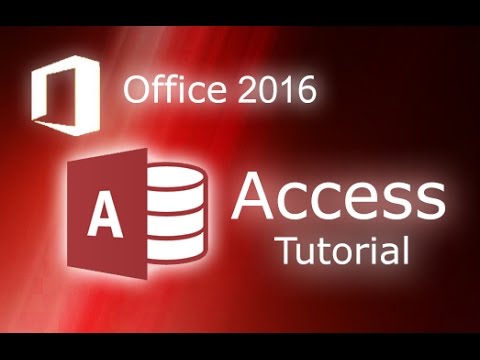
Microsoft Access 2016 - Tutorial for Beginners [+ General Overview]*
[VOICE + TEXT] Get into a new Way of Learning Microsoft Access 2016. Access 2016 tutorial for beginners, getting started, basics. Full Guide here: http://bit.ly/microsoftoffice2016 Enable SUBTITLES if you have troubles at understanding the accent. Leave feedback if you can! ***CHECK OUT HOW TO PUBLISH YOUR DATABASE*** http://sharepoint.rackspace.com/sharepoint-2013-how-to-publish-an-access-database (publishing with sharepoint) https://support.office.com/en-SG/Article/Publish-a-form-bd6eb030-b26b-4774-b22b-7c80e0089403 (how to publish in general) https://support.office.com/en-in/article/Ways-to-share-an-Access-database-b7f250cc-5413-4fc4-a54a-8e2b54db252c?CorrelationId=44650e22-d5b3-4042-9edc-b82018b6b644&ui;=en-US&rs;=en-IN&ad;=IN (sharing an access database) ***CHECK OUT THE FUNCTIONS AVAI...
published: 17 Oct 2015 -

-

How To Be A Successful Streamer - IGN Access
At TwitchCon we had the opportunity to talk to some of the biggest streamers at the event about their advice to beginners getting into streaming. Watch more entertainment and game trailers here! https://www.youtube.com/watch?v=vg6h6SnyTfM&list;=PLraFbwCoisJAvwhU-EjfZNFqj5jlAk8hk&index;=1 Watch the latest from IGN here! https://www.youtube.com/watch?v=aCjsGWfJTZ4&index;=1&list;=PLE196726F02565118 ---------------------------------- Follow IGN for more! ---------------------------------- IGN OFFICIAL APP: http://www.ign.com/mobile FACEBOOK: https://www.facebook.com/ign TWITTER: https://twitter.com/ign INSTAGRAM: https://instagram.com/igndotcom/?hl=en WEBSITE: http://www.ign.com/ GOOGLE+: https://plus.google.com/+IGN #ign
published: 22 Oct 2017 -

Microsoft Access 2016 Tutorial: A Comprehensive Guide to Access - Part 1 of 2
This is part 1 of 2 of the Microsoft Access 2016 tutorial. The tutorial starts with the very basics and continues to the more advanced features on properly understanding how design and use an Access database. For more info. visit http://learn.kaceli.com. THE DATA FILES FOR THE TUTORIAL ARE HERE: https://kaceli.com/access2016files/ The following are covered in this tutorial along with the timeline: 00:00 Getting Started with Access Concepts 00:50 General Concepts Related to Databases 02:55 Components of a Database: Tables, Queries, Forms and Reports 04:13 Database components in an actual database: A brief overview 09:08 Opening and working with an existing Access database template and identifying components 11:22 Entering data in a database from a template 13:47 Creating a new database...
published: 04 Mar 2017 -

-

-

Curso Access Básico 2010. Creación de BBDD. Vídeo 1.mp4
Introducción a Access 2010. Creación de BBDD. Creación de tablas. Estructura de las tablas. Link ejercicio propuesto: http://www.pildorasinformaticas.com/archivos/accessbas/crear_BBDD.zip o http://www.pildorasinformaticas.esy.es/archivos/accessbas/crear_BBDD.zip
published: 26 Aug 2012 -

Microsoft Access 2010 Tutorial Part 01 of 12 - Database Terminology
Learn MORE Access at http://599CD.com/X0DIZX. We will begin by learning about databases in general, some important database terminology, the progression from paper filing systems to electronic databases, and the benefits of using a database. You will learn about the parts of an Access database, including tables, queries, forms, reports, and more. 01. Database Terminology What is a database? Progression from paper Benefits of Access Parts of an Access database Table Fields / Columns Records / Rows Query Form Report Macro Module
published: 25 Nov 2011 -

Baza danych w Access - praktyczny tutorial
Praktyczne nagranie, jak szybko i dobrze utworzyć relacyjną bazę danych w oprogramowaniu Microsoft Access 2007 bądź nowszym. Marcin Uziębło, szkoleniowiec Access i Excel. Link do pobrania bazy z tego nagrania: http://adf.ly/1TlOq8 00:30 Podstawy tworzenia tabel 04:30 Typy danych 05:50 Tabela: widok projektu, poprawność danych, maski 12:58 Relacje między tabelami, łączenie tabel, kreator odnośników 15:30 Reguły sprawdzania poprawności 17:17 Pola obowiązkowe 19:00 Lista dozwolonych wartości w tabeli 23:00 Formularze 24:40 Formularze - przyciski nawigacyjne 30:30 Formularz - menu bazy danych 33:00 Makro AutoExec - autostart przy otwarciu bazy 34:45 Kwerendy - wyciąganie danych z tabel 47:30 Raporty - kreator Link do pobrania bazy z tego nagrania: http://adf.ly/1TlOq8 Moja playlista z kurs...
published: 25 Oct 2015 -

Access 2016 - How to Make a Database - Part 1 - Tables
Creating and linking tables. I have added some one-off videos for features that can be added whenever. Here is one for a City/State selector : https://www.youtube.com/watch?v=3ljoKaS6M9Q
published: 25 Mar 2016 -

(Hindi) Microsoft Access 2007/2010/2013 pt 1 (Tables, Form)
This is my first Hindi Tutorial Video. Please let me know if you like it, will make more. यह हिन्दी में मेरा पहला माइक्रोसॉफ्ट ऑफिस ट्यूटोरियल है. इस वीडियो में माइक्रोसॉफ्ट एक्सेस टेबल बनाना सीखें. एक नया डेटाबेस और रिकॉर्ड दर्ज करें. अंत में रिकॉर्ड में डेटा दर्ज करने के लिए एक फार्म बनाने के लिए सीख लो. मेरी अंग्रेजी वीडियो ट्यूटोरियल के लिए लिंक http://www.youtube.com/user/SimpleTekToronto?feature=watch
published: 30 Nov 2013 -

สอนการใช้โปรแกรมAccess Part 1
ไปศึกษาที่ ID หลัก อาจารย์เลยครับ https://www.youtube.com/channel/UCmEX0S7Z3AmeOH_8Q0f4BvQ/videos จะมีวิธีการสร้าง หน้านี้ อยู่นะครับลองหาดูครับ
published: 10 Jul 2013 -

Access Corso Base: Agenda Telefonica - Database, tabelle e maschere - Tutorial 01
Primi passi con Access creando il nostro primo database per gestire una Rubrica Telefonica. Dalla creazione della tabella, con tutti i nostri dati, alla maschera per inserirli in modo ordinato e automatico. http://www.utilitasoftware.it
published: 01 Dec 2015 -

Access
published: 11 Oct 2016 -

Accessibility
published: 26 Mar 2017 -

Accessibility
published: 09 Nov 2016 -

Accessibility
published: 16 Nov 2016 -

Accessability
published: 01 Nov 2016
PUBG Creator On Xbox and The Future - IGN Access
- Order: Reorder
- Duration: 2:44
- Updated: 22 Oct 2017
- views: 3112
- published: 22 Oct 2017
- views: 3112
Curso Access - Aula 01
- Order: Reorder
- Duration: 16:38
- Updated: 18 Sep 2014
- views: 46938
Microsoft Access 2007 2010 part 1 (Tables)
- Order: Reorder
- Duration: 23:14
- Updated: 02 Sep 2011
- views: 647158
- published: 02 Sep 2011
- views: 647158
How Destiny Changed These Streamer's Lives - IGN Access
- Order: Reorder
- Duration: 3:42
- Updated: 22 Oct 2017
- views: 1580
- published: 22 Oct 2017
- views: 1580
Access Granted: Can Rob FINALLY End This Madness?
- Order: Reorder
- Duration: 24:27
- Updated: 23 Oct 2017
- views: 2750
- published: 23 Oct 2017
- views: 2750
3 Quickest Ways To Access Bitcoin Gold
- Order: Reorder
- Duration: 8:59
- Updated: 23 Oct 2017
- views: 1055
- published: 23 Oct 2017
- views: 1055
Redskins vs Eagles - Week 7 - Who will win tonight? | NFL Total Access
- Order: Reorder
- Duration: 9:09
- Updated: 24 Oct 2017
- views: 89
- published: 24 Oct 2017
- views: 89
Microsoft Access 2016 - Tutorial for Beginners [+ General Overview]*
- Order: Reorder
- Duration: 12:41
- Updated: 17 Oct 2015
- views: 266081
- published: 17 Oct 2015
- views: 266081
Will PUBG on XBOX One X Become Competitive? - IGN Access
- Order: Reorder
- Duration: 3:14
- Updated: 22 Oct 2017
- views: 2170
How To Be A Successful Streamer - IGN Access
- Order: Reorder
- Duration: 5:35
- Updated: 22 Oct 2017
- views: 2097
- published: 22 Oct 2017
- views: 2097
Microsoft Access 2016 Tutorial: A Comprehensive Guide to Access - Part 1 of 2
- Order: Reorder
- Duration: 1:11:43
- Updated: 04 Mar 2017
- views: 65589
- published: 04 Mar 2017
- views: 65589
DJ Misjah & DJ Tim - Access
- Order: Reorder
- Duration: 7:15
- Updated: 19 Aug 2007
- views: 1119905
تعلم عمل برنامج متكامل فى 20 دقيقة بإستخدام Access 2007
- Order: Reorder
- Duration: 20:35
- Updated: 12 Jan 2013
- views: 743941
Curso Access Básico 2010. Creación de BBDD. Vídeo 1.mp4
- Order: Reorder
- Duration: 30:46
- Updated: 26 Aug 2012
- views: 708001
Microsoft Access 2010 Tutorial Part 01 of 12 - Database Terminology
- Order: Reorder
- Duration: 12:24
- Updated: 25 Nov 2011
- views: 1004537
- published: 25 Nov 2011
- views: 1004537
Baza danych w Access - praktyczny tutorial
- Order: Reorder
- Duration: 50:59
- Updated: 25 Oct 2015
- views: 141160
- published: 25 Oct 2015
- views: 141160
Access 2016 - How to Make a Database - Part 1 - Tables
- Order: Reorder
- Duration: 15:53
- Updated: 25 Mar 2016
- views: 213139
- published: 25 Mar 2016
- views: 213139
(Hindi) Microsoft Access 2007/2010/2013 pt 1 (Tables, Form)
- Order: Reorder
- Duration: 34:36
- Updated: 30 Nov 2013
- views: 220459
- published: 30 Nov 2013
- views: 220459
สอนการใช้โปรแกรมAccess Part 1
- Order: Reorder
- Duration: 44:14
- Updated: 10 Jul 2013
- views: 116285
- published: 10 Jul 2013
- views: 116285
Access Corso Base: Agenda Telefonica - Database, tabelle e maschere - Tutorial 01
- Order: Reorder
- Duration: 14:48
- Updated: 01 Dec 2015
- views: 28598
Access
- Order: Reorder
- Duration: 0:31
- Updated: 11 Oct 2016
- views: 13116
- published: 11 Oct 2016
- views: 13116
Accessibility
- Order: Reorder
- Duration: 0:24
- Updated: 26 Mar 2017
- views: 10
- published: 26 Mar 2017
- views: 10
Accessibility
- Order: Reorder
- Duration: 1:48
- Updated: 09 Nov 2016
- views: 26
- published: 09 Nov 2016
- views: 26
Accessibility
- Order: Reorder
- Duration: 1:03
- Updated: 16 Nov 2016
- views: 25
- published: 16 Nov 2016
- views: 25
Accessability
- Order: Reorder
- Duration: 2:09
- Updated: 01 Nov 2016
- views: 17
- published: 01 Nov 2016
- views: 17
-

Microsoft Access 2007 2010 part 1 (Tables)
Introduction to Microsoft Access, in this video learn about designing Tables.
published: 02 Sep 2011 -

Baza danych w Access - praktyczny tutorial
Praktyczne nagranie, jak szybko i dobrze utworzyć relacyjną bazę danych w oprogramowaniu Microsoft Access 2007 bądź nowszym. Marcin Uziębło, szkoleniowiec Access i Excel. Link do pobrania bazy z tego nagrania: http://adf.ly/1TlOq8 00:30 Podstawy tworzenia tabel 04:30 Typy danych 05:50 Tabela: widok projektu, poprawność danych, maski 12:58 Relacje między tabelami, łączenie tabel, kreator odnośników 15:30 Reguły sprawdzania poprawności 17:17 Pola obowiązkowe 19:00 Lista dozwolonych wartości w tabeli 23:00 Formularze 24:40 Formularze - przyciski nawigacyjne 30:30 Formularz - menu bazy danych 33:00 Makro AutoExec - autostart przy otwarciu bazy 34:45 Kwerendy - wyciąganie danych z tabel 47:30 Raporty - kreator Link do pobrania bazy z tego nagrania: http://adf.ly/1TlOq8 Moja playlista z kurs...
published: 25 Oct 2015 -

-

สอนการใช้โปรแกรมAccess Part 1
ไปศึกษาที่ ID หลัก อาจารย์เลยครับ https://www.youtube.com/channel/UCmEX0S7Z3AmeOH_8Q0f4BvQ/videos จะมีวิธีการสร้าง หน้านี้ อยู่นะครับลองหาดูครับ
published: 10 Jul 2013 -

Microsoft Access 2016 Tutorial: A Comprehensive Guide to Access - Part 1 of 2
This is part 1 of 2 of the Microsoft Access 2016 tutorial. The tutorial starts with the very basics and continues to the more advanced features on properly understanding how design and use an Access database. For more info. visit http://learn.kaceli.com. THE DATA FILES FOR THE TUTORIAL ARE HERE: https://kaceli.com/access2016files/ The following are covered in this tutorial along with the timeline: 00:00 Getting Started with Access Concepts 00:50 General Concepts Related to Databases 02:55 Components of a Database: Tables, Queries, Forms and Reports 04:13 Database components in an actual database: A brief overview 09:08 Opening and working with an existing Access database template and identifying components 11:22 Entering data in a database from a template 13:47 Creating a new database...
published: 04 Mar 2017 -

(Hindi) Microsoft Access 2007/2010/2013 pt 1 (Tables, Form)
This is my first Hindi Tutorial Video. Please let me know if you like it, will make more. यह हिन्दी में मेरा पहला माइक्रोसॉफ्ट ऑफिस ट्यूटोरियल है. इस वीडियो में माइक्रोसॉफ्ट एक्सेस टेबल बनाना सीखें. एक नया डेटाबेस और रिकॉर्ड दर्ज करें. अंत में रिकॉर्ड में डेटा दर्ज करने के लिए एक फार्म बनाने के लिए सीख लो. मेरी अंग्रेजी वीडियो ट्यूटोरियल के लिए लिंक http://www.youtube.com/user/SimpleTekToronto?feature=watch
published: 30 Nov 2013 -

(Hindi) Microsoft Access 2007/2010/2013 pt 2 (Table, Query, Report)
Microsoft Access part 2, learn about creating queries and report.
published: 01 Dec 2013 -

Datenbanken mit Microsoft Access 2 - Datenbank Erstellen: Tabelle, Abfrage, Formulare, Berichte
In diesem Video erstellen wir unsere erste Datenbank mit Access. Wir erstellen eine leere Datenbank, eine Tabelle, zwei Abfragen, zwei Formulare und einen Bericht. Schritte: - Access starten und dann auf leere Datenbank doppelklicken - Zu Entwurfsansicht der Tabelle gehen - Felder, Felddatentypen und Feldgrößen festlegen - Tabelle speichern und zu Datenansicht wechseln - Daten eingeben - Datenbank speichern: Datei -- Datenbank Speichern als - Abfragen erstellen: Erstellen -- Abfrage Entwurf - Tabelle(n) wählen aus denen Daten kommen - Gewünschte Felder doppelklicken, um sie in der Abfrage hinzufügen - Sortierung (falls erwünscht) festlegen - Speichern und zu Datenansicht wechseln - Einfache Formulare erstellen: Erstellen -- Formular-Assistent - Einspaltige Formulare zeigen immer jewei...
published: 03 Nov 2015 -

Datenbanken mit Microsoft Access 1 - Datenbanken Grundlagen, Access Bausteine
Dieses Video ist das erste in der neuen Serie Datenbanken in Access. Diese Serie nimmt uns von Null bis hin zu der Lage eigene anspruchsvolle Datenbanken entwickeln zu können Definition einer Datenbank Datenbank = Strukturierter Container von Daten. Grundlage der Struktur der meisten Datenbanken sind Tabellen. Jede Spalte in der Tabelle heißt Feld und beinhaltet eine spezifische Kategorie von Informationen. Jede Zeile ist ein Datensatz und beinhaltet einen Gegenstand, der von den anderen Datensätzen unabhängig ist. Typische Datenbanken haben zahlreiche Tabellen, die oft miteinander verknüpft sind. Access hat fünf Typen von Objekten: 1. Tabellen: Da drin sieht alle Daten gespeichert und nirgendwo sonst. 2. Abfragen: Diese reduzieren und filtern die Daten auf das wesentliche, dass ma...
published: 26 Oct 2015 -

HUGE Microsoft Access Tutorial - 3 HOURS! - Import Excel Into Access 2013/2016
Microsoft Access Tutorial - 3 HOURS! - Import Excel Into Access 2013/2016 http://ImportExcelIntoAccess.com/access-courses/ In this Microsoft Access 2013 Tutorial, you will find everything you need to get started with MS Access and take your skills to an expert level! The tutorial is THREE HOURS of HD video using Access 2013 and Excel 2013. Begin with the basics of Microsoft Access by comparing the Excel and Access Screen layouts and learn why you need Access. Follow along as you see how Access tables compare to Excel sheets and how you manipulate, sort and filter table records. Create a new table a learn what you need to know about Access data types, then find out how to modify the structure of existing tables. Learn MS Access reports and the most efficient way to make and modify ...
published: 22 Oct 2015 -

Curso Access Básico 2010. Creación de BBDD. Vídeo 1.mp4
Introducción a Access 2010. Creación de BBDD. Creación de tablas. Estructura de las tablas. Link ejercicio propuesto: http://www.pildorasinformaticas.com/archivos/accessbas/crear_BBDD.zip o http://www.pildorasinformaticas.esy.es/archivos/accessbas/crear_BBDD.zip
published: 26 Aug 2012 -

Microsoft Access 2013/2016 pt 3 (Query, Forms, Reports)
Link to sample database used in this tutorial http://simpletek.ca/files/access-2013/ In this tutorial learn the basics idea of Query, Forms & Reports. Learn to create simple query using Parameters and wildcards. Create Forms to enter Records, add Navigation Button & option buttons on forms. Create Reports for entire Table or based on a query.
published: 02 Aug 2013 -

Access 2010 Tutorial - A Comprehensive Guide to Access - Access Made Easy
An easy to follow tutorial on understanding how Microsoft Access works and how to use it for creating a database. Learn Access in just a couple hours and enhance your resume: Concepts based. Easy to understand. For more info. visit http://learn.kaceli.com. The concepts learned here apply also to other versions. Table of Contents/Markers for each section/topic covered in the video. Also use this working file as you follow along: https://drive.google.com/file/d/0B3-9HUBAvpxnUDQtb2dDeDZJclk/view?usp=sharing You will need to use the download button at the top of the screen and then unzip the files first. 1:00 Database Components 7:48 Creating a Database with one table in Microsoft Access 18:40 Importing data from other systems to create tables in Microsoft Access 27:50 Linking tables in a...
published: 04 Dec 2014 -

CURSO DE ACCESS 2016 - COMPLETO
En este video estaremos viendo el siguiente contenido: INTRODUCCIÓN - Qué es Access y para qué se utiliza TEORÍA - Problemas para manejar datos ○ Tamaño ○ Facilidad de actualización ○ Precisión ○ Seguridad ○ Redundancia - Sistemas de gestión de BD ○ Oracle ○ Sql Server ○ MySql ○ PostGreSql ○ MongoDB - Pasos en la creación de una base de datos 1) Creación de un borrador de elementos a necesitar 2) Creación de tablas 3) Creación de relaciones 4) Ingreso de Datos INTERFAZ - Personalización de la barra de herramientas - Archivo: nuevo documento, guardar, opciones, apariencia, opciones - Apertura de documentos: Apertura en modo exclusivo - Plantillas - Otras pestañas - Buscador inteligente TABLAS - Texto corto ○ Mascara de Entrada ○ Regla de va...
published: 08 May 2017 -

GIẢI BÀI TẬP ACCESS (FULL VIDEO)
https://sites.google.com/site/huynhbahoc/ http://vi-vn.facebook.com/hoc.huynhba huynhbahoc@gmail.com huynhbahoc@yahoo.com Hôm nay tôi sẽ giúp các bạn tiến hành giải một bài tập Access. Video này ghi lại toàn bộ quá trình giải một bài tập mẫu từ đầu đến cuối. Tôi hi vọng nó sẽ giúp ích cho các bạn. Nếu các bạn thấy hay thì hãy subscribe động viên tôi nhé. Nếu các bạn có thắc mắc gì về bài giải, hãy comment lịch sự, tôi sẽ cố gắng giải đáp. Link download đề ôn tập và bài giải: http://www.mediafire.com/download.php?2kcpsaf223461wt
published: 20 Jul 2012 -

Lição 001 - Curso Gratuito de Access e Banco de Dados - O Modelo Relacional de Dados - Parte 1
100 Vídeo Aulas Gratuitas - Curso Grátis de Banco de Dados e Access Lição 001 - Curso Gratuito de Access e Banco de Dados - O Modelo Relacional de Dados - Parte 1 http://youtu.be/ZPLmD0YSkWI Nesta série de 100 Vídeo Aulas Gratutitas sobre Banco de Dados com o Access 2007 você irá aprender desde os fundamentos básicos da teoria de banco de dados (modelo relacional de dados), passando pela criação de bancos de dados, tabelas, consultas, formulários e relatórios, até tópicos avançados, tais como Macros e Programação VBA, tudo através de exemplos práticos, passo a passo, completos. Todas estas vídeo aulas foram criadas com base nos livros e e-books de minha autoria. Se você não quiser aguardar até que todas as 100 vídeo aulas sejam disponibilizadas aqui no Youtube, você pode receber um DV...
published: 17 Feb 2015 -

access 全曲30秒動画 (154本中Sony処罰19曲抜き) sony処罰により音質悪
説明
published: 04 Feb 2017 -

Beginners MS Access Database Tutorial 1 - Introduction and Creating Database
Searches related to access database tutorial introduction introduction to microsoft access database microsoft access database definition access database relationships tutorial access database tutorial 2007 access 2007 database tutorial access database tutorial 2010 access database tutorial pdf access database tutorial for beginners
published: 17 Jun 2014 -

Access'te Veritabanı Oluşturma - Tek Parça
Microsoft Access 2010 Programında Veritabanı oluşturmayı anlatan eğitici bir videodur. Herkese faydalı olması dileğiyle.
published: 07 Apr 2013 -

Tutorial 1 Introduction aux Bases de données avec Microsoft Access MLI ENSET 2013
Une introduction aux bases de données relationnelles avec Microsoft Access. Ce Tutorial montre les points suivants: - Comment créer une base de données avec Access 2007 - Comment créer la structure d'une table (Champ, Type, Clé Primaire....) - Comment Créer les relations entre deux tables - Comment appliquer les règles d'intégrités référentielles - Comment créer des formulaires de saisie. Bref, pour quelqu'un qui commence l'apprentissage des bases de données, cette présentation est un très bon début avant de rentrer dans d'autres concepts.
published: 01 Feb 2014
Microsoft Access 2007 2010 part 1 (Tables)
- Order: Reorder
- Duration: 23:14
- Updated: 02 Sep 2011
- views: 647158
- published: 02 Sep 2011
- views: 647158
Baza danych w Access - praktyczny tutorial
- Order: Reorder
- Duration: 50:59
- Updated: 25 Oct 2015
- views: 141160
- published: 25 Oct 2015
- views: 141160
تعلم عمل برنامج متكامل فى 20 دقيقة بإستخدام Access 2007
- Order: Reorder
- Duration: 20:35
- Updated: 12 Jan 2013
- views: 743941
สอนการใช้โปรแกรมAccess Part 1
- Order: Reorder
- Duration: 44:14
- Updated: 10 Jul 2013
- views: 116285
- published: 10 Jul 2013
- views: 116285
Microsoft Access 2016 Tutorial: A Comprehensive Guide to Access - Part 1 of 2
- Order: Reorder
- Duration: 1:11:43
- Updated: 04 Mar 2017
- views: 65589
- published: 04 Mar 2017
- views: 65589
(Hindi) Microsoft Access 2007/2010/2013 pt 1 (Tables, Form)
- Order: Reorder
- Duration: 34:36
- Updated: 30 Nov 2013
- views: 220459
- published: 30 Nov 2013
- views: 220459
(Hindi) Microsoft Access 2007/2010/2013 pt 2 (Table, Query, Report)
- Order: Reorder
- Duration: 26:16
- Updated: 01 Dec 2013
- views: 117573
- published: 01 Dec 2013
- views: 117573
Datenbanken mit Microsoft Access 2 - Datenbank Erstellen: Tabelle, Abfrage, Formulare, Berichte
- Order: Reorder
- Duration: 32:11
- Updated: 03 Nov 2015
- views: 71821
- published: 03 Nov 2015
- views: 71821
Datenbanken mit Microsoft Access 1 - Datenbanken Grundlagen, Access Bausteine
- Order: Reorder
- Duration: 22:57
- Updated: 26 Oct 2015
- views: 20082
- published: 26 Oct 2015
- views: 20082
HUGE Microsoft Access Tutorial - 3 HOURS! - Import Excel Into Access 2013/2016
- Order: Reorder
- Duration: 3:04:11
- Updated: 22 Oct 2015
- views: 218650
- published: 22 Oct 2015
- views: 218650
Curso Access Básico 2010. Creación de BBDD. Vídeo 1.mp4
- Order: Reorder
- Duration: 30:46
- Updated: 26 Aug 2012
- views: 708001
Microsoft Access 2013/2016 pt 3 (Query, Forms, Reports)
- Order: Reorder
- Duration: 29:45
- Updated: 02 Aug 2013
- views: 170621
- published: 02 Aug 2013
- views: 170621
Access 2010 Tutorial - A Comprehensive Guide to Access - Access Made Easy
- Order: Reorder
- Duration: 1:41:11
- Updated: 04 Dec 2014
- views: 568789
- published: 04 Dec 2014
- views: 568789
CURSO DE ACCESS 2016 - COMPLETO
- Order: Reorder
- Duration: 3:05:02
- Updated: 08 May 2017
- views: 28036
- published: 08 May 2017
- views: 28036
GIẢI BÀI TẬP ACCESS (FULL VIDEO)
- Order: Reorder
- Duration: 1:33:44
- Updated: 20 Jul 2012
- views: 128126
- published: 20 Jul 2012
- views: 128126
Lição 001 - Curso Gratuito de Access e Banco de Dados - O Modelo Relacional de Dados - Parte 1
- Order: Reorder
- Duration: 1:09:02
- Updated: 17 Feb 2015
- views: 88251
- published: 17 Feb 2015
- views: 88251
access 全曲30秒動画 (154本中Sony処罰19曲抜き) sony処罰により音質悪
- Order: Reorder
- Duration: 1:11:29
- Updated: 04 Feb 2017
- views: 13772
- published: 04 Feb 2017
- views: 13772
Beginners MS Access Database Tutorial 1 - Introduction and Creating Database
- Order: Reorder
- Duration: 24:44
- Updated: 17 Jun 2014
- views: 599282
- published: 17 Jun 2014
- views: 599282
Access'te Veritabanı Oluşturma - Tek Parça
- Order: Reorder
- Duration: 1:15:12
- Updated: 07 Apr 2013
- views: 154785
- published: 07 Apr 2013
- views: 154785
Tutorial 1 Introduction aux Bases de données avec Microsoft Access MLI ENSET 2013
- Order: Reorder
- Duration: 1:12:40
- Updated: 01 Feb 2014
- views: 88686
- published: 01 Feb 2014
- views: 88686


- Playlist
- Chat

PUBG Creator On Xbox and The Future - IGN Access
- Report rights infringement
- published: 22 Oct 2017
- views: 3112

Curso Access - Aula 01
- Report rights infringement
- published: 18 Sep 2014
- views: 46938

Microsoft Access 2007 2010 part 1 (Tables)
- Report rights infringement
- published: 02 Sep 2011
- views: 647158

How Destiny Changed These Streamer's Lives - IGN Access
- Report rights infringement
- published: 22 Oct 2017
- views: 1580

Access Granted: Can Rob FINALLY End This Madness?
- Report rights infringement
- published: 23 Oct 2017
- views: 2750

3 Quickest Ways To Access Bitcoin Gold
- Report rights infringement
- published: 23 Oct 2017
- views: 1055

Redskins vs Eagles - Week 7 - Who will win tonight? | NFL Total Access
- Report rights infringement
- published: 24 Oct 2017
- views: 89
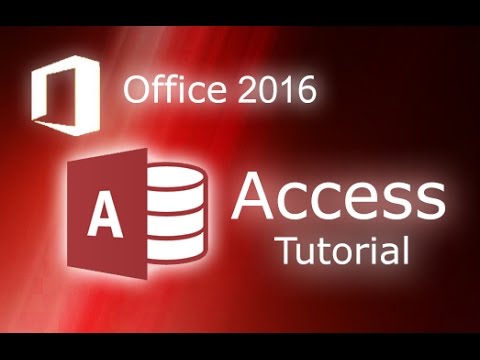
Microsoft Access 2016 - Tutorial for Beginners [+ General Overview]*
- Report rights infringement
- published: 17 Oct 2015
- views: 266081

Will PUBG on XBOX One X Become Competitive? - IGN Access
- Report rights infringement
- published: 22 Oct 2017
- views: 2170

How To Be A Successful Streamer - IGN Access
- Report rights infringement
- published: 22 Oct 2017
- views: 2097

Microsoft Access 2016 Tutorial: A Comprehensive Guide to Access - Part 1 of 2
- Report rights infringement
- published: 04 Mar 2017
- views: 65589

DJ Misjah & DJ Tim - Access
- Report rights infringement
- published: 19 Aug 2007
- views: 1119905

تعلم عمل برنامج متكامل فى 20 دقيقة بإستخدام Access 2007
- Report rights infringement
- published: 12 Jan 2013
- views: 743941

Curso Access Básico 2010. Creación de BBDD. Vídeo 1.mp4
- Report rights infringement
- published: 26 Aug 2012
- views: 708001

- Playlist
- Chat

Microsoft Access 2007 2010 part 1 (Tables)
- Report rights infringement
- published: 02 Sep 2011
- views: 647158

Baza danych w Access - praktyczny tutorial
- Report rights infringement
- published: 25 Oct 2015
- views: 141160

تعلم عمل برنامج متكامل فى 20 دقيقة بإستخدام Access 2007
- Report rights infringement
- published: 12 Jan 2013
- views: 743941

สอนการใช้โปรแกรมAccess Part 1
- Report rights infringement
- published: 10 Jul 2013
- views: 116285

Microsoft Access 2016 Tutorial: A Comprehensive Guide to Access - Part 1 of 2
- Report rights infringement
- published: 04 Mar 2017
- views: 65589

(Hindi) Microsoft Access 2007/2010/2013 pt 1 (Tables, Form)
- Report rights infringement
- published: 30 Nov 2013
- views: 220459

(Hindi) Microsoft Access 2007/2010/2013 pt 2 (Table, Query, Report)
- Report rights infringement
- published: 01 Dec 2013
- views: 117573

Datenbanken mit Microsoft Access 2 - Datenbank Erstellen: Tabelle, Abfrage, Formulare, Berichte
- Report rights infringement
- published: 03 Nov 2015
- views: 71821

Datenbanken mit Microsoft Access 1 - Datenbanken Grundlagen, Access Bausteine
- Report rights infringement
- published: 26 Oct 2015
- views: 20082

HUGE Microsoft Access Tutorial - 3 HOURS! - Import Excel Into Access 2013/2016
- Report rights infringement
- published: 22 Oct 2015
- views: 218650

Curso Access Básico 2010. Creación de BBDD. Vídeo 1.mp4
- Report rights infringement
- published: 26 Aug 2012
- views: 708001

Microsoft Access 2013/2016 pt 3 (Query, Forms, Reports)
- Report rights infringement
- published: 02 Aug 2013
- views: 170621

Access 2010 Tutorial - A Comprehensive Guide to Access - Access Made Easy
- Report rights infringement
- published: 04 Dec 2014
- views: 568789

CURSO DE ACCESS 2016 - COMPLETO
- Report rights infringement
- published: 08 May 2017
- views: 28036
-
Lyrics list:lyrics
-
Another Day, Access
-
Hitomi No Tsubasa, Access
-
Doubt & Trust, Access
-
Access, AllRise
-
Virgin Emotion, Access
-
Access, Access
Another Day
dore dake yukeba tadori tsukudarou yorisotte naita hibi ni
sugi yuku toki no naka utsuru machinami kirameite yume wo nosete
hanarete yukudabi ni fuan kanjiru
boku datte onaji omoui
tsunagi au sono te wo tsuyouku hikiyose
koko kara mo ikite yukou
yozora ni hikaru hoshi no naka ni
sakasu omokake wo kimi ni
OH LOVE FOR NOW itsudemo kanjiteru yo kimi dake ni ai no kizuna
JUST BE MY GIRL todokete zutto utau yo kimie no LOVE SONG
boku nishika mienai mada minu mirai sukitooru kimi no egao
modokashii fuan no kake atsumeta kimi dake ga itoshii kara
ano hi ni kaerekute mo ii
dakishimete tsuyoku ima wo
OH LOVE FOR NOW yamanai ame ni utare naite iru hitomi no oku ni
JUST BE MY GIRL kokoro no sukima umeru kimie no LOVE SONG
I JUST WANNA BE THE MAN WHO YOU DO LOVE
WANNA BE THE ONLY ONE
I JUST WANNA BE THE MAN WHO YOU DO NEED
WANNA BE THE LUCKY STAR
I JUST WANNA BE THE MAN WHO YOU DO LOVE
I WANNA BE THE ONLY ONE
I JUST WANNA BE THE MAN WHO YOU DO NEED
OH LOVE FOR NOW tsumetai toki ni magire tomadoi ni yuru ga saretemo
TIME GOES FOR NOW itsudemo kanji au yo kimi dake ni ai no kizuna wo
JUST BE MY GIRL todokete zutto utau yo kimie no LOVE SONG
OH LOVE FOR NOW kaze ni mayoi naite iru kokoro no oku ni
JUST BE MY GIRL kokoro no sukima umeru kimie no LOVE SONG
Michigan Teens Charged With Murder After Throwing Rocks From Highway Overpass
Edit WorldNews.com 24 Oct 2017New Abuse Allegations Surface About Rapper R. Kelly
Edit WorldNews.com 24 Oct 2017Magnitude 3.9 earthquake strikes off California coast
Edit The Seattle Times 24 Oct 2017Islamic State Foreign Fighters Returning To Native Countries
Edit WorldNews.com 24 Oct 2017Republicans In U.S. House Launch Probe Of Russia Deal Involving U.S. Uranium
Edit WorldNews.com 24 Oct 2017Lake County bans pot dispensaries, supports access
Edit Daily Commercial 25 Oct 2017County opens up rights of way for access to neighborhoods
Edit The Gainesville Sun 25 Oct 2017Ashraf Ghani warns action against Pakistan if access to India blocked
Edit The Economic Times 25 Oct 2017Justice Department ends secret probes into customer’s data
Edit The Daily Dot 25 Oct 2017The 350 million people who don’t even exist
Edit BBC News 25 Oct 2017Not Being Part Of A Tight Social Network Is A Killer For Male Killer Whales
Edit IFL Science 25 Oct 2017How three brothers captured the soul of South Africa
Edit Business Day Online 25 Oct 2017Time children spend on mobile devices has tripled in four years
Edit Daily Bulletin 25 Oct 2017Oil pipeline opponent uses 'necessity defense' _ What is it?
Edit Lincoln Courier 25 Oct 2017Oil pipeline opponent uses 'necessity defense' — What is it?
Edit The Indiana Times 25 Oct 2017- 1
- 2
- 3
- 4
- 5
- Next page »




























