- published: 20 Sep 2013
- views: 31196
-
remove the playlistImage Resolution
-
remove the playlistLatest Videos
-
remove the playlistLongest Videos
- remove the playlistImage Resolution
- remove the playlistLatest Videos
- remove the playlistLongest Videos
- published: 12 Jul 2013
- views: 44092
- published: 16 Jan 2017
- views: 3345
- published: 28 Oct 2016
- views: 713454
- published: 23 Dec 2014
- views: 87417
- published: 22 May 2012
- views: 214738
- published: 10 Apr 2012
- views: 77440
- published: 27 Dec 2011
- views: 7299
- published: 06 May 2009
- views: 22396

Image resolution
Image resolution is the detail an image holds. The term applies to raster digital images, film images, and other types of images. Higher resolution means more image detail.
Image resolution can be measured in various ways. Resolution quantifies how close lines can be to each other and still be visibly resolved. Resolution units can be tied to physical sizes (e.g. lines per mm, lines per inch), to the overall size of a picture (lines per picture height, also known simply as lines, TV lines, or TVL), or to angular subtense. Line pairs are often used instead of lines; a line pair comprises a dark line and an adjacent light line. A line is either a dark line or a light line. A resolution of 10 lines per millimeter means 5 dark lines alternating with 5 light lines, or 5 line pairs per millimeter (5 LP/mm). Photographic lens and film resolution are most often quoted in line pairs per millimeter.
Resolution of digital images
The resolution of digital cameras can be described in many different ways.
This article is licensed under the Creative Commons Attribution-ShareAlike 3.0 Unported License, which means that you can copy and modify it as long as the entire work (including additions) remains under this license.
Adobe Photoshop
Adobe Photoshop is a raster graphics editor developed and published by Adobe Systems for Windows and OS X.
Photoshop was created in 1988 by Thomas and John Knoll. Since then, it has become the de facto industry standard in raster graphics editing, such that the word "photoshop" has become a verb as in "to Photoshop an image," "photo shopping," and "photoshop contest," etc. It can edit and compose raster images in multiple layers and supports masks, alpha compositing and several color models including RGB, CMYK, Lab color space, spot color and duotone. Photoshop has vast support for graphic file formats but also uses its own PSD and PSB file formats which support all the aforementioned features. In addition to raster graphics, it has limited abilities to edit or render text, vector graphics (especially through clipping path), 3D graphics and video. Photoshop's featureset can be expanded by Photoshop plug-ins, programs developed and distributed independently of Photoshop that can run inside it and offer new or enhanced features.
This article is licensed under the Creative Commons Attribution-ShareAlike 3.0 Unported License, which means that you can copy and modify it as long as the entire work (including additions) remains under this license.

Adobe
Adobe (![]() i/əˈdoʊbi/, UK /əˈdoʊb/,Spanish pronunciation: [aˈðoβe], from Spanish: mud brick, from Arabic) is a building material made from earth and often organic material. Most adobe buildings are similar to cob and rammed earth buildings. Adobe is among the earliest building materials, and is used throughout the world.
i/əˈdoʊbi/, UK /əˈdoʊb/,Spanish pronunciation: [aˈðoβe], from Spanish: mud brick, from Arabic) is a building material made from earth and often organic material. Most adobe buildings are similar to cob and rammed earth buildings. Adobe is among the earliest building materials, and is used throughout the world.
Description
Adobe bricks are most often made into units weighing less than 100 pounds and small enough that they can quickly air dry individually without cracking and subsequently assembled, with the application of adobe mud, to bond the individual bricks into a structure. Modern methods of construction allow the pouring of whole adobe walls that are reinforced with steel.
Strength
In dry climates, adobe structures are extremely durable, and account for some of the oldest existing buildings in the world. Adobe buildings offer significant advantages due to their greater thermal mass, but they are known to be particularly susceptible to earthquake damage if they are not somehow reinforced. Cases where adobe structures were widely damaged during earthquakes include the 1976 Guatemala earthquake, the 2003 Bam earthquake and the 2010 Chile earthquake.
This article is licensed under the Creative Commons Attribution-ShareAlike 3.0 Unported License, which means that you can copy and modify it as long as the entire work (including additions) remains under this license.
Resolution
Resolution may refer to:
General topics
Measurement resolution
- Graphic display resolutions, a list of particular display resolutions
This article is licensed under the Creative Commons Attribution-ShareAlike 3.0 Unported License, which means that you can copy and modify it as long as the entire work (including additions) remains under this license.

Image
An image (from Latin: imago) is an artifact that depicts visual perception, for example a two-dimensional picture, that has a similar appearance to some subject—usually a physical object or a person, thus providing a depiction of it.
Characteristics
Images may be two-dimensional, such as a photograph, screen display, and as well as a three-dimensional, such as a statue or hologram. They may be captured by optical devices – such as cameras, mirrors, lenses, telescopes, microscopes, etc. and natural objects and phenomena, such as the human eye or water.
The word image is also used in the broader sense of any two-dimensional figure such as a map, a graph, a pie chart, or a painting. In this wider sense, images can also be rendered manually, such as by drawing, the art of painting, carving, rendered automatically by printing or computer graphics technology, or developed by a combination of methods, especially in a pseudo-photograph.
A volatile image is one that exists only for a short period of time. This may be a reflection of an object by a mirror, a projection of a camera obscura, or a scene displayed on a cathode ray tube. A fixed image, also called a hard copy, is one that has been recorded on a material object, such as paper or textile by photography or any other digital process.
This article is licensed under the Creative Commons Attribution-ShareAlike 3.0 Unported License, which means that you can copy and modify it as long as the entire work (including additions) remains under this license.
- Loading...

-
 7:14
7:14Pixels, Image Size and Resolution
Pixels, Image Size and ResolutionPixels, Image Size and Resolution
In this tutorial, we will explain the theory behind how pixel images work. We will also explain a bit about the crop tool, image size and resolution. More tutorials can be found at http://psd.tutsplus.com. -
 11:52
11:52Digital Art Tutorial - What Is Image RESOLUTION?
Digital Art Tutorial - What Is Image RESOLUTION?Digital Art Tutorial - What Is Image RESOLUTION?
Learn how to correctly choose an image resolution (DPI/PPI) for your digital artwork and photography. ► Subscribe: http://bit.ly/1BscNfa If you are new to digital art, one of the first challenges is the Resolution setting that appears when creating or resizing a canvas in Corel Painter. Whether you work in inches or pixels, this video makes it really easy to understand and use Image Resolution correctly when creating images for print and web. DPI = Dots Per Inch (Quantity of dots per inch on a print) PPI = Pixels Per Inch (Quantity of pixels per inch on a device screen) Pixels (Measurement:) A unit of measurement used to define the dimensions and resolution of computer graphics and digitized images. Pixels (Artistic Medium:) Pixels are the smallest component of a digital image. They can be arranged in a number of ways to create images on a computer screen. Pixels (Hardware:) Your computer screen in made of pixels. If you look closely, you will see a fine grid of very tiny square cells. Computer screens typically have only 72 pixels per inch. Pixels (Resolution:) When you watch a YouTube video at 240p you are seeing far fewer pixels than if you watched it in 1080p HD. Though your screen is capable of showing 1080p detail, viewing it in a lower resolution reduces the number of pixels displayed and makes the image appear less detailed. RESOLUTION FOR PRINTING ART: 300 DPI/PPI, 240 DPI/PPI or 150 DPI/PPI RESOLUTION FOR WEB & COMPUTERS: 72 DPI (A higher setting will make the image appear larger than its intended print size when viewed on a computer.) • Download Aaron's FREE Painter Workspace & Brushes to easily follow along with this video: http://www.aaronrutten.com/contribute-2015.html • What Canvas Size & Resolution To Use: https://www.youtube.com/watch?v=Ap2KjYFAT0c • Digital Art Tutorials For Beginners: https://www.youtube.com/playlist?list=PLo_kbikcLfN_P93T3PZZZx9bs_GsNTPEa • Painter 12 Tutorials: https://www.youtube.com/playlist?list=PLo_kbikcLfN-jATKheYxv4wwvCrZ8CNU- • Painter X3 Tutorials: https://www.youtube.com/playlist?list=PLo_kbikcLfN_2LmQcDqUZ3rvMv4larRM1 • Painter 2015 Tutorials: https://www.youtube.com/playlist?list=PLo_kbikcLfN-kwlW8_LwyOeYt68SU_lPp • SUBSCRIBE: https://www.youtube.com/subscription_center?add_user=anatomyofrockthe • WEBSITE: http://www.aaronrutten.com • Google+: https://www.google.com/+Surrealpixelstudio • LIKE, SHARE & FAVORITE this video, so that it will be easier for other artists to find this information. (Share on twitter, youtube, pinterest, facebook, etc...) -
 2:54
2:54Image Size and Resolution Explained
Image Size and Resolution ExplainedImage Size and Resolution Explained
In this short video, we're going to learn about the technicalities of an image's dimensions. We will understand the meaning of some technical words like "Pixel Dimensions", "Pixel Density", "Resolution", and "Image Size". We will see the difference between them and learn how they affect each other. For more videos, go ahead and visit http://2-minutedesign.com and subscribe there by entering your name and email address. CORRECTION: at 1:05 Increasing the image size does not INCREASE its resolution (or pixel density). Want to learn Photoshop from scratch? Click here: http://2-minutedesign.com/learn-photoshop-scratch/ -
![Low to High Quality/Resolution Photo/Image in adobe Photoshop [Hindi]; updated 28 Oct 2016; published 28 Oct 2016](http://web.archive.org./web/20170809215008im_/https://i.ytimg.com/vi/H07kQn8mp1A/0.jpg) 8:54
8:54Low to High Quality/Resolution Photo/Image in adobe Photoshop [Hindi]
Low to High Quality/Resolution Photo/Image in adobe Photoshop [Hindi]Low to High Quality/Resolution Photo/Image in adobe Photoshop [Hindi]
In this video you will see about how to convert a low resolution Photo in to High Resolution and good quality image. remove pixels from a photo during Big/large size use. Photo Credit : https://pixabay.com/photo-748932/ visit at : www.sanjayphotoworld.com Facebook page: www.facebook.com/sanjayphotoworld Twitter @skswami24 Please Comment your feedback about video in Comment box. -
![Image size, Dimension, & Resolution in Adobe Photoshop Ep4/33 [Adobe Photoshop for Beginners]; updated 23 Dec 2014; published 23 Dec 2014](http://web.archive.org./web/20170809215008im_/https://i.ytimg.com/vi/ekaCauQFeQw/0.jpg) 14:52
14:52Image size, Dimension, & Resolution in Adobe Photoshop Ep4/33 [Adobe Photoshop for Beginners]
Image size, Dimension, & Resolution in Adobe Photoshop Ep4/33 [Adobe Photoshop for Beginners]Image size, Dimension, & Resolution in Adobe Photoshop Ep4/33 [Adobe Photoshop for Beginners]
In this video I am going to discuss the difference between ‘Image size’, ‘image Dimensions’ and ‘Resolution’ in Photoshop. As you begin to create in Photoshop, it is essential you are familiar with the concept Photoshop uses to create images. It’s important early on that you are aware so you can create the right work to the right specification. This can be a tricky concept to understand at first, but when you do, you will be all the more confident using Photoshop. Enjoy! Topics covered: 00:01:04 Image size 00:04:42 Design for print 00:12:28 Design for digital Keyboard shortcuts used in this video: Image size - Press & hold cmd + alt + Press & hold I **FYI** In this video tutorial I will be using Adobe Photoshop CC 2014 for mac. Almost all of the principles demonstrated and covered will apply to future and previous versions. Some differences may apply if you are using a previous or future version. ***************** DOWNLOAD LINKS: PROJECT FOLDER: Download the project folder for free from the overview video here: http://youtu.be/sF_jSrBhdlg TUTORIAL COURSE PDF WORKSHEET: Download the PDF from the overview video here: http://youtu.be/sF_jSrBhdlg ***************** EPISODE LIST WITH LINKS: COURSE OVERVIEW 00 - The Complete Beginners Guide To Adobe Photoshop | Course overview & breakdown http://youtu.be/sF_jSrBhdlg This video is part of a 33 part course: SECTION 1 - INTRODUCTION 01 - Interface Introduction to Adobe Photoshop http://youtu.be/N24fIAwkchk 02 - Panels & Workspaces in Adobe Photoshop http://youtu.be/4dT9jpAPz1M 03 - Raster Image principles in Adobe Photoshop http://youtu.be/BqhgjkPSlI8 04 - Image size, Dimension, & Resolution in Adobe Photoshop http://youtu.be/ekaCauQFeQw 05 - Layers in Adobe Photoshop http://youtu.be/AgidpNbLvkc 06 - Common file types in Adobe Photoshop http://youtu.be/ZJsiGfoADsA 07 - Colour in Adobe Photoshop http://youtu.be/g-W7BxP6vTg 08 - 10 Handy tips for beginners to Adobe Photoshop http://youtu.be/z8m3DPPb3Ps SECTION 2 - ESSENTIAL PRACTISE 09 - Making selections in Adobe Photoshop http://youtu.be/B25I4ZzJepM 10 - Copy & paste in Adobe Photoshop http://youtu.be/_MhIQhHtrAE 11 - Transform tools in Adobe Photoshop http://youtu.be/6HcaWH766bE 12 - Using brushes in Adobe Photoshop http://youtu.be/3WBT5kavjqI 13 - Eraser tool & Layer masking http://youtu.be/KRZtjDXH5d0 14 - Shape tool in Adobe Photoshop http://youtu.be/jPcV0lTw_9o 15 - Type principals in Adobe Photoshop http://youtu.be/DKzCW9R1OwM 16 - Layer styles in Adobe Photoshop http://youtu.be/CoWpJYz_AHk 17 - Paths & the Pen tool in Adobe Photoshop http://youtu.be/cpq8NFNKgQo 18 - Smart objects in Adobe Photoshop http://youtu.be/kOXajoTh6Lc 19 - Colour adjustments in Adobe Photoshop http://youtu.be/WBQQWwUtPmY 20 - Adjustment layers in Photoshop http://youtu.be/0SnEraLZK2Y 21 - Filters in Photoshop http://youtu.be/cF7i8OjE7UE 22 - Blending modes in Adobe Photoshop http://youtu.be/AB1KGjkpBBE 23 - Saving in Adobe Photoshop http://youtu.be/Q2PKbHKA3jg SECTION 3 - CREATE A PROJECT 24 - Setting up a document http://youtu.be/gD__P_amN3c 25 - 3D paper type effect http://youtu.be/ddOTcJDbs0s 26 - Rainbow & clouds illustration http://youtu.be/f7L-Jfb7G-8 27 - Manage complexity and working smart http://youtu.be/yiHOPxKuuEE 28 - Decorating an origami paper bird http://youtu.be/CNk45_OtTT8 29 - Create a origami bird logo http://youtu.be/VIfuTsPwx00 30 - Adding type to the design http://youtu.be/gvlPlriwHAc 31 - Save for print in Adobe Photoshop http://youtu.be/g3Xz5iaCdz0 32 - Adapt a print design for a web banner http://youtu.be/Lvpay9VUXv0 33 - Save for web in Adobe Photoshop http://youtu.be/Ccibp4vqPaI ***************** Adobe Photoshop course and all associated files created and composed by Gareth David of TastyTuts.com Copyright TastyTuts © All Rights Reserved Content may be distributed freely for educational purposes only Website: tastytuts.com Contact: Tastytuts@me.com ***************** TastyTuts Subscribe to be notified of future up and coming tutorials. Visit The Website: http://www.tastytuts.com Join the Google plus page: https://plus.google.com/118309220200686282866/ Like The Facebook Page: http://www.facebook.com/pages/TastyTuts/145587595531590?ref=hl Join The Mailing List: http://eepurl.com/pjH95 Follow On Twitter: http://twitter.com/#!/TastyTuts Follow On Pinterest: http://pinterest.com/tastytuts/tutorial-artwork-projects/ Become Friends On Facebook http://www.facebook.com/TastyTuts -
 7:16
7:16How to change the resolution of a photo in Photoshop
How to change the resolution of a photo in PhotoshopHow to change the resolution of a photo in Photoshop
You have this killer image shot in camera and ready to drop into your newest print project. However, the file says it's 72DPI instead of 300DPI. How do you prep this image for a high resolution print project? Fire up Photoshop and I'll show you how in minutes. ____________________________________ LET'S CONNECT: • Homepage: http://digitalhart.com • Facebook: http://www.facebook.com/designlikeapro • Tweet Me:@designlikeapro • Instagram: @nickihart • Snapchat: @nickilhart GOODIES FOR YOU: • T-Shirts: http://digitalhart.spreadshirt.com • Society 6 Shop: https://society6.com/nickihart • Redbubble Shop: http://www.redbubble.com/people/nickihart ______ Business Inquiries: request@multi-designs.com ______ WRITE TO ME: Nicki Hart PO BOX 11794 Pueblo, CO 81001 -
 6:43
6:43Understanding / What are Pixels & Resolutions (basic beginners) HD
Understanding / What are Pixels & Resolutions (basic beginners) HD -
 7:49
7:49Resolution and print sizes explained
Resolution and print sizes explainedResolution and print sizes explained
How big can you print? What DPI do you need? Interpolation? A quick run through of what is involved, and clarifying a few misconceptions. Video shot on D5100: http://goo.gl/mjhCJ (Amazon: http://goo.gl/jeKkv ) 85mm 1.4g: http://goo.gl/GctbL (Amazon: http://goo.gl/5mql3 ) This should help clear the log of questions people have, and uncertainty about where to post it. Please check out my art nude photography book - Private Bodies: http://bit.ly/PrivBodies Subscribe HERE: http://bit.ly/Sub_MG Subscribe for News: http://bit.ly/Subscribe_MG_News Google Plus: http://bit.ly/MG_GPlus Community Forum: http://www.mattgranger.com/community/ Twitter: https://twitter.com/_mattgranger Instagram: http://instagram.com/_mattgranger Official Website: http://www.mattgranger.com Second Channel: http://www.youtube.com/user/PhotoNewsReviews Flickr: http://bit.ly/MG_Flickr _______________________________ SUPPORT Matt - Please buy your gear using these links: Adorama: http://bit.ly/Adorama_USA B&H; Photo: http://bit.ly/bhphotoUSA Amazon USA: http://bit.ly/Amazon_usa Amazon UK: http://bit.ly/ukAmazon Amazon Germany: http://bit.ly/DeAmazon Australia: http://mattgranger.com/my-gear _______________________________ Get Your Gear Out! Workshops: http://mattgranger.com/workshops Merch: http://mattgranger.com/merch Mailing List: http://www.mattgranger.com -
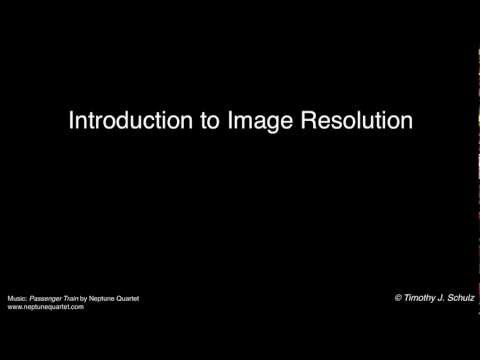 4:44
4:44Introduction to Image Resolution
Introduction to Image ResolutionIntroduction to Image Resolution
A brief introduction to the concepts of spatial and intensity resolution in digital images. -
 7:58
7:58The Eight Minute Guide to Image Resolution
The Eight Minute Guide to Image ResolutionThe Eight Minute Guide to Image Resolution
What's the difference between a high and low resolution image file: And why should you care?
-

Pixels, Image Size and Resolution
In this tutorial, we will explain the theory behind how pixel images work. We will also explain a bit about the crop tool, image size and resolution. More tutorials can be found at http://psd.tutsplus.com.
published: 20 Sep 2013 -

Digital Art Tutorial - What Is Image RESOLUTION?
Learn how to correctly choose an image resolution (DPI/PPI) for your digital artwork and photography. ► Subscribe: http://bit.ly/1BscNfa If you are new to digital art, one of the first challenges is the Resolution setting that appears when creating or resizing a canvas in Corel Painter. Whether you work in inches or pixels, this video makes it really easy to understand and use Image Resolution correctly when creating images for print and web. DPI = Dots Per Inch (Quantity of dots per inch on a print) PPI = Pixels Per Inch (Quantity of pixels per inch on a device screen) Pixels (Measurement:) A unit of measurement used to define the dimensions and resolution of computer graphics and digitized images. Pixels (Artistic Medium:) Pixels are the smallest component of a digital image. They c...
published: 12 Jul 2013 -

Image Size and Resolution Explained
In this short video, we're going to learn about the technicalities of an image's dimensions. We will understand the meaning of some technical words like "Pixel Dimensions", "Pixel Density", "Resolution", and "Image Size". We will see the difference between them and learn how they affect each other. For more videos, go ahead and visit http://2-minutedesign.com and subscribe there by entering your name and email address. CORRECTION: at 1:05 Increasing the image size does not INCREASE its resolution (or pixel density). Want to learn Photoshop from scratch? Click here: http://2-minutedesign.com/learn-photoshop-scratch/
published: 16 Jan 2017 -

Low to High Quality/Resolution Photo/Image in adobe Photoshop [Hindi]
In this video you will see about how to convert a low resolution Photo in to High Resolution and good quality image. remove pixels from a photo during Big/large size use. Photo Credit : https://pixabay.com/photo-748932/ visit at : www.sanjayphotoworld.com Facebook page: www.facebook.com/sanjayphotoworld Twitter @skswami24 Please Comment your feedback about video in Comment box.
published: 28 Oct 2016 -

Image size, Dimension, & Resolution in Adobe Photoshop Ep4/33 [Adobe Photoshop for Beginners]
In this video I am going to discuss the difference between ‘Image size’, ‘image Dimensions’ and ‘Resolution’ in Photoshop. As you begin to create in Photoshop, it is essential you are familiar with the concept Photoshop uses to create images. It’s important early on that you are aware so you can create the right work to the right specification. This can be a tricky concept to understand at first, but when you do, you will be all the more confident using Photoshop. Enjoy! Topics covered: 00:01:04 Image size 00:04:42 Design for print 00:12:28 Design for digital Keyboard shortcuts used in this video: Image size - Press & hold cmd + alt + Press & hold I **FYI** In this video tutorial I will be using Adobe Photoshop CC 2014 for mac. Almost all of the principles demonstrated and cover...
published: 23 Dec 2014 -

How to change the resolution of a photo in Photoshop
You have this killer image shot in camera and ready to drop into your newest print project. However, the file says it's 72DPI instead of 300DPI. How do you prep this image for a high resolution print project? Fire up Photoshop and I'll show you how in minutes. ____________________________________ LET'S CONNECT: • Homepage: http://digitalhart.com • Facebook: http://www.facebook.com/designlikeapro • Tweet Me:@designlikeapro • Instagram: @nickihart • Snapchat: @nickilhart GOODIES FOR YOU: • T-Shirts: http://digitalhart.spreadshirt.com • Society 6 Shop: https://society6.com/nickihart • Redbubble Shop: http://www.redbubble.com/people/nickihart ______ Business Inquiries: request@multi-designs.com ______ WRITE TO ME: Nicki Hart PO BOX 11794 Pueblo, CO 81001
published: 22 May 2012 -

-

Resolution and print sizes explained
How big can you print? What DPI do you need? Interpolation? A quick run through of what is involved, and clarifying a few misconceptions. Video shot on D5100: http://goo.gl/mjhCJ (Amazon: http://goo.gl/jeKkv ) 85mm 1.4g: http://goo.gl/GctbL (Amazon: http://goo.gl/5mql3 ) This should help clear the log of questions people have, and uncertainty about where to post it. Please check out my art nude photography book - Private Bodies: http://bit.ly/PrivBodies Subscribe HERE: http://bit.ly/Sub_MG Subscribe for News: http://bit.ly/Subscribe_MG_News Google Plus: http://bit.ly/MG_GPlus Community Forum: http://www.mattgranger.com/community/ Twitter: https://twitter.com/_mattgranger Instagram: http://instagram.com/_mattgranger Official Website: http://www.mattgranger.com Second Channel: http://w...
published: 10 Apr 2012 -
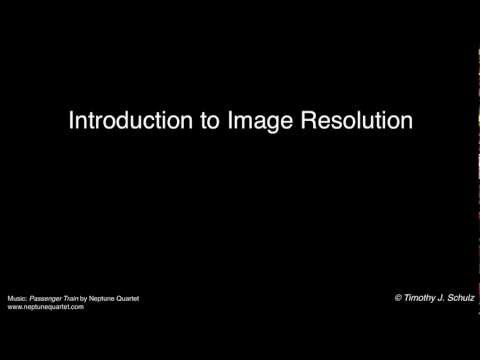
Introduction to Image Resolution
A brief introduction to the concepts of spatial and intensity resolution in digital images.
published: 27 Dec 2011 -

The Eight Minute Guide to Image Resolution
What's the difference between a high and low resolution image file: And why should you care?
published: 06 May 2009
Pixels, Image Size and Resolution
- Order: Reorder
- Duration: 7:14
- Updated: 20 Sep 2013
- views: 31196
- published: 20 Sep 2013
- views: 31196
Digital Art Tutorial - What Is Image RESOLUTION?
- Order: Reorder
- Duration: 11:52
- Updated: 12 Jul 2013
- views: 44092
- published: 12 Jul 2013
- views: 44092
Image Size and Resolution Explained
- Order: Reorder
- Duration: 2:54
- Updated: 16 Jan 2017
- views: 3345
- published: 16 Jan 2017
- views: 3345
Low to High Quality/Resolution Photo/Image in adobe Photoshop [Hindi]
- Order: Reorder
- Duration: 8:54
- Updated: 28 Oct 2016
- views: 713454
- published: 28 Oct 2016
- views: 713454
Image size, Dimension, & Resolution in Adobe Photoshop Ep4/33 [Adobe Photoshop for Beginners]
- Order: Reorder
- Duration: 14:52
- Updated: 23 Dec 2014
- views: 87417
- published: 23 Dec 2014
- views: 87417
How to change the resolution of a photo in Photoshop
- Order: Reorder
- Duration: 7:16
- Updated: 22 May 2012
- views: 214738
- published: 22 May 2012
- views: 214738
Understanding / What are Pixels & Resolutions (basic beginners) HD
- Order: Reorder
- Duration: 6:43
- Updated: 13 May 2012
- views: 31413
Resolution and print sizes explained
- Order: Reorder
- Duration: 7:49
- Updated: 10 Apr 2012
- views: 77440
- published: 10 Apr 2012
- views: 77440
Introduction to Image Resolution
- Order: Reorder
- Duration: 4:44
- Updated: 27 Dec 2011
- views: 7299
- published: 27 Dec 2011
- views: 7299
The Eight Minute Guide to Image Resolution
- Order: Reorder
- Duration: 7:58
- Updated: 06 May 2009
- views: 22396
- published: 06 May 2009
- views: 22396
-

Pixels, Image Size and Resolution
In this tutorial, we will explain the theory behind how pixel images work. We will also explain a bit about the crop tool, image size and resolution. More tutorials can be found at http://psd.tutsplus.com.
published: 20 Sep 2013 -

Digital Art Tutorial - What Is Image RESOLUTION?
Learn how to correctly choose an image resolution (DPI/PPI) for your digital artwork and photography. ► Subscribe: http://bit.ly/1BscNfa If you are new to digital art, one of the first challenges is the Resolution setting that appears when creating or resizing a canvas in Corel Painter. Whether you work in inches or pixels, this video makes it really easy to understand and use Image Resolution correctly when creating images for print and web. DPI = Dots Per Inch (Quantity of dots per inch on a print) PPI = Pixels Per Inch (Quantity of pixels per inch on a device screen) Pixels (Measurement:) A unit of measurement used to define the dimensions and resolution of computer graphics and digitized images. Pixels (Artistic Medium:) Pixels are the smallest component of a digital image. They c...
published: 12 Jul 2013 -

Image Size and Resolution Explained
In this short video, we're going to learn about the technicalities of an image's dimensions. We will understand the meaning of some technical words like "Pixel Dimensions", "Pixel Density", "Resolution", and "Image Size". We will see the difference between them and learn how they affect each other. For more videos, go ahead and visit http://2-minutedesign.com and subscribe there by entering your name and email address. CORRECTION: at 1:05 Increasing the image size does not INCREASE its resolution (or pixel density). Want to learn Photoshop from scratch? Click here: http://2-minutedesign.com/learn-photoshop-scratch/
published: 16 Jan 2017 -

Low to High Quality/Resolution Photo/Image in adobe Photoshop [Hindi]
In this video you will see about how to convert a low resolution Photo in to High Resolution and good quality image. remove pixels from a photo during Big/large size use. Photo Credit : https://pixabay.com/photo-748932/ visit at : www.sanjayphotoworld.com Facebook page: www.facebook.com/sanjayphotoworld Twitter @skswami24 Please Comment your feedback about video in Comment box.
published: 28 Oct 2016 -

Image size, Dimension, & Resolution in Adobe Photoshop Ep4/33 [Adobe Photoshop for Beginners]
In this video I am going to discuss the difference between ‘Image size’, ‘image Dimensions’ and ‘Resolution’ in Photoshop. As you begin to create in Photoshop, it is essential you are familiar with the concept Photoshop uses to create images. It’s important early on that you are aware so you can create the right work to the right specification. This can be a tricky concept to understand at first, but when you do, you will be all the more confident using Photoshop. Enjoy! Topics covered: 00:01:04 Image size 00:04:42 Design for print 00:12:28 Design for digital Keyboard shortcuts used in this video: Image size - Press & hold cmd + alt + Press & hold I **FYI** In this video tutorial I will be using Adobe Photoshop CC 2014 for mac. Almost all of the principles demonstrated and cover...
published: 23 Dec 2014 -

How to change the resolution of a photo in Photoshop
You have this killer image shot in camera and ready to drop into your newest print project. However, the file says it's 72DPI instead of 300DPI. How do you prep this image for a high resolution print project? Fire up Photoshop and I'll show you how in minutes. ____________________________________ LET'S CONNECT: • Homepage: http://digitalhart.com • Facebook: http://www.facebook.com/designlikeapro • Tweet Me:@designlikeapro • Instagram: @nickihart • Snapchat: @nickilhart GOODIES FOR YOU: • T-Shirts: http://digitalhart.spreadshirt.com • Society 6 Shop: https://society6.com/nickihart • Redbubble Shop: http://www.redbubble.com/people/nickihart ______ Business Inquiries: request@multi-designs.com ______ WRITE TO ME: Nicki Hart PO BOX 11794 Pueblo, CO 81001
published: 22 May 2012 -

-

Resolution and print sizes explained
How big can you print? What DPI do you need? Interpolation? A quick run through of what is involved, and clarifying a few misconceptions. Video shot on D5100: http://goo.gl/mjhCJ (Amazon: http://goo.gl/jeKkv ) 85mm 1.4g: http://goo.gl/GctbL (Amazon: http://goo.gl/5mql3 ) This should help clear the log of questions people have, and uncertainty about where to post it. Please check out my art nude photography book - Private Bodies: http://bit.ly/PrivBodies Subscribe HERE: http://bit.ly/Sub_MG Subscribe for News: http://bit.ly/Subscribe_MG_News Google Plus: http://bit.ly/MG_GPlus Community Forum: http://www.mattgranger.com/community/ Twitter: https://twitter.com/_mattgranger Instagram: http://instagram.com/_mattgranger Official Website: http://www.mattgranger.com Second Channel: http://w...
published: 10 Apr 2012 -
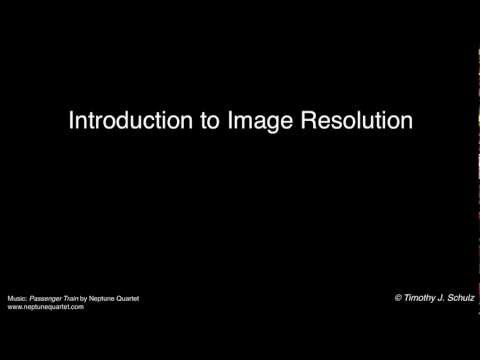
Introduction to Image Resolution
A brief introduction to the concepts of spatial and intensity resolution in digital images.
published: 27 Dec 2011 -

The Eight Minute Guide to Image Resolution
What's the difference between a high and low resolution image file: And why should you care?
published: 06 May 2009
Pixels, Image Size and Resolution
- Order: Reorder
- Duration: 7:14
- Updated: 20 Sep 2013
- views: 31196
- published: 20 Sep 2013
- views: 31196
Digital Art Tutorial - What Is Image RESOLUTION?
- Order: Reorder
- Duration: 11:52
- Updated: 12 Jul 2013
- views: 44092
- published: 12 Jul 2013
- views: 44092
Image Size and Resolution Explained
- Order: Reorder
- Duration: 2:54
- Updated: 16 Jan 2017
- views: 3345
- published: 16 Jan 2017
- views: 3345
Low to High Quality/Resolution Photo/Image in adobe Photoshop [Hindi]
- Order: Reorder
- Duration: 8:54
- Updated: 28 Oct 2016
- views: 713454
- published: 28 Oct 2016
- views: 713454
Image size, Dimension, & Resolution in Adobe Photoshop Ep4/33 [Adobe Photoshop for Beginners]
- Order: Reorder
- Duration: 14:52
- Updated: 23 Dec 2014
- views: 87417
- published: 23 Dec 2014
- views: 87417
How to change the resolution of a photo in Photoshop
- Order: Reorder
- Duration: 7:16
- Updated: 22 May 2012
- views: 214738
- published: 22 May 2012
- views: 214738
Understanding / What are Pixels & Resolutions (basic beginners) HD
- Order: Reorder
- Duration: 6:43
- Updated: 13 May 2012
- views: 31413
Resolution and print sizes explained
- Order: Reorder
- Duration: 7:49
- Updated: 10 Apr 2012
- views: 77440
- published: 10 Apr 2012
- views: 77440
Introduction to Image Resolution
- Order: Reorder
- Duration: 4:44
- Updated: 27 Dec 2011
- views: 7299
- published: 27 Dec 2011
- views: 7299
The Eight Minute Guide to Image Resolution
- Order: Reorder
- Duration: 7:58
- Updated: 06 May 2009
- views: 22396
- published: 06 May 2009
- views: 22396
-

Photography Tips and Tricks: Pixels, Image Resolution and Printing - Episode 51
View more episodes at http://kelbyone.com/webcasts/ RC talks about pixel size and resolution and how to use lightroom, photoshop, and perfect resize to print your photos with the correct resolution.
published: 13 Feb 2014 -

Microscopy: Resolution in Microscopy (Jeff Lichtman)
This lecture describes the diffraction of light, a key principle in image formation and a factor that limits the resolution of a conventional light microscope. The behavior of light traveling through an objective is described along with the concept of numerical aperture. The "point spread function" (or PSF) and Nyquist sampling are explained, which are critical concepts for understanding image resolution and detection of images.
published: 11 Nov 2013 -

Understanding Resolution; PPI, DPI for Print and Digital | PhotoJoseph’s Photo Moment 2017-02-28
Resolution is a topic that many beginners (and even advanced users!) get confused on easily. This discussion aims to clear up confusion around DPI and PPI, native camera resolution, scaling in apps like Photoshop, and more. *** Patrons like yourself will make PhotoJoseph’s Photo Moments able to continue on. If you enjoyed this video, please visit http://patreon.com/PhotoJoseph and consider supporting the show! *** LET'S BE SOCIAL! Instagram: http://instagram.com/photojoseph Twitter: http://twitter.com/photojoseph Facebook: http://facebook.com/photojoseph Web: http://photojoseph.com More web: http://joseph.info DISCLAIMER: I am a professional "photographic storyteller"; a photographer and filmmaker, and also a Panasonic LUMIX Luminary. This means I am sponsored by Panasonic and therefor...
published: 28 Feb 2017 -

lecture 6 part 2 (aberrations, image formation in microscope, resolving power, resolution)
Aberrations in lenses, the formation of and image in a conventional light microscope, resolution and resolving power of a microscope
published: 12 Jan 2012 -

How To Download Shutterstock Image Full Free - How To Download High Resolution Images In Google
In this Video tutorial, "How To Download Shutterstock Image Full Free - How To Download High Resolution Images In Google" I hope you enjoy this video.Happy Watching. . . |'◡'| If you have any further query please do contact Me on following links. More from Graphic Forests: Subscribe on YouTube: https://www.youtube.com/channel/UCOrb2h-baeu6tMg2ZxiMljw Facebook: https://www.facebook.com/shohagh98 Behance: https://www.behance.net/graphicwork1 Twitter: https://twitter.com/graphicwork1 How To Download Shutterstock Image Full Free - How To Download High Resolution Images In Google How To Download Shutterstock Image Full Free - How To Download High Resolution Images In Google How To Download Shutterstock Image Full Free - How To Download High Resolution Images In Google How To Downloa...
published: 18 Feb 2017 -

Optical resolution
Optical resolution describes the ability of an imaging system to resolve detail in the object that is being imaged. An imaging system may have many individual components including a lens and recording and display components. Each of these contributes to the optical resolution of the system, as will the environment in which the imaging is done. This video is targeted to blind users. Attribution: Article text available under CC-BY-SA Creative Commons image source in video
published: 07 Oct 2015 -

How to Sharpen Images in Photoshop
Get my design courses at : http://www.kelvindesigns.com/tutorials/ or sign up to my blog newsletter to get the source files for this episode at http://kelvindesigns.com/sign-up/ In this episode, I show you a few ways to sharpen your images and photos in Photoshop. From Unsharp Mask, to High Pass filter, to sharpen tool and using Camera Raw. Many ways to sharpen images in Photoshop! SUBSCRIBE FOR OTHER VIDEO TIPS AND TUTORIALS : ============================================ http://www.youtube.com/subscription_center?add_user=kelvinstutorials
published: 13 Feb 2016 -

-

Taking a low resolution photo and building it as a high resolution
published: 24 Jan 2014 -

Image Size and Resolution
published: 20 Jan 2014
Photography Tips and Tricks: Pixels, Image Resolution and Printing - Episode 51
- Order: Reorder
- Duration: 20:10
- Updated: 13 Feb 2014
- views: 38161
Microscopy: Resolution in Microscopy (Jeff Lichtman)
- Order: Reorder
- Duration: 39:01
- Updated: 11 Nov 2013
- views: 9583
- published: 11 Nov 2013
- views: 9583
Understanding Resolution; PPI, DPI for Print and Digital | PhotoJoseph’s Photo Moment 2017-02-28
- Order: Reorder
- Duration: 21:03
- Updated: 28 Feb 2017
- views: 781
- published: 28 Feb 2017
- views: 781
lecture 6 part 2 (aberrations, image formation in microscope, resolving power, resolution)
- Order: Reorder
- Duration: 22:04
- Updated: 12 Jan 2012
- views: 14113
- published: 12 Jan 2012
- views: 14113
How To Download Shutterstock Image Full Free - How To Download High Resolution Images In Google
- Order: Reorder
- Duration: 20:53
- Updated: 18 Feb 2017
- views: 9814
- published: 18 Feb 2017
- views: 9814
Optical resolution
- Order: Reorder
- Duration: 27:03
- Updated: 07 Oct 2015
- views: 436
- published: 07 Oct 2015
- views: 436
How to Sharpen Images in Photoshop
- Order: Reorder
- Duration: 25:39
- Updated: 13 Feb 2016
- views: 830748
- published: 13 Feb 2016
- views: 830748
what is Magnification and resolution
- Order: Reorder
- Duration: 51:12
- Updated: 20 Apr 2016
- views: 222
Taking a low resolution photo and building it as a high resolution
- Order: Reorder
- Duration: 31:33
- Updated: 24 Jan 2014
- views: 2279
- published: 24 Jan 2014
- views: 2279
Image Size and Resolution
- Order: Reorder
- Duration: 44:25
- Updated: 20 Jan 2014
- views: 31
- published: 20 Jan 2014
- views: 31


- Playlist
- Chat

Pixels, Image Size and Resolution
- Report rights infringement
- published: 20 Sep 2013
- views: 31196

Digital Art Tutorial - What Is Image RESOLUTION?
- Report rights infringement
- published: 12 Jul 2013
- views: 44092

Image Size and Resolution Explained
- Report rights infringement
- published: 16 Jan 2017
- views: 3345

Low to High Quality/Resolution Photo/Image in adobe Photoshop [Hindi]
- Report rights infringement
- published: 28 Oct 2016
- views: 713454

Image size, Dimension, & Resolution in Adobe Photoshop Ep4/33 [Adobe Photoshop for Beginners]
- Report rights infringement
- published: 23 Dec 2014
- views: 87417

How to change the resolution of a photo in Photoshop
- Report rights infringement
- published: 22 May 2012
- views: 214738

Understanding / What are Pixels & Resolutions (basic beginners) HD
- Report rights infringement
- published: 13 May 2012
- views: 31413

Resolution and print sizes explained
- Report rights infringement
- published: 10 Apr 2012
- views: 77440
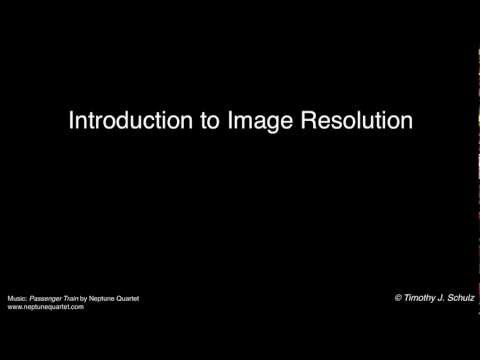
Introduction to Image Resolution
- Report rights infringement
- published: 27 Dec 2011
- views: 7299

The Eight Minute Guide to Image Resolution
- Report rights infringement
- published: 06 May 2009
- views: 22396

- Playlist
- Chat

Pixels, Image Size and Resolution
- Report rights infringement
- published: 20 Sep 2013
- views: 31196

Digital Art Tutorial - What Is Image RESOLUTION?
- Report rights infringement
- published: 12 Jul 2013
- views: 44092

Image Size and Resolution Explained
- Report rights infringement
- published: 16 Jan 2017
- views: 3345

Low to High Quality/Resolution Photo/Image in adobe Photoshop [Hindi]
- Report rights infringement
- published: 28 Oct 2016
- views: 713454

Image size, Dimension, & Resolution in Adobe Photoshop Ep4/33 [Adobe Photoshop for Beginners]
- Report rights infringement
- published: 23 Dec 2014
- views: 87417

How to change the resolution of a photo in Photoshop
- Report rights infringement
- published: 22 May 2012
- views: 214738

Understanding / What are Pixels & Resolutions (basic beginners) HD
- Report rights infringement
- published: 13 May 2012
- views: 31413

Resolution and print sizes explained
- Report rights infringement
- published: 10 Apr 2012
- views: 77440
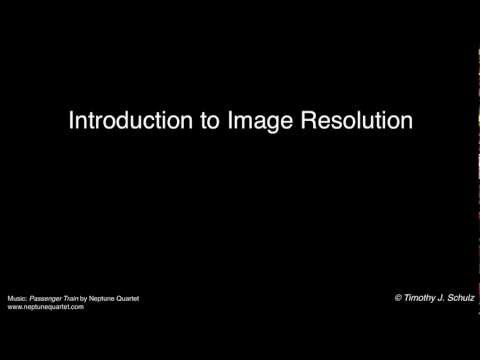
Introduction to Image Resolution
- Report rights infringement
- published: 27 Dec 2011
- views: 7299

The Eight Minute Guide to Image Resolution
- Report rights infringement
- published: 06 May 2009
- views: 22396

- Playlist
- Chat

Photography Tips and Tricks: Pixels, Image Resolution and Printing - Episode 51
- Report rights infringement
- published: 13 Feb 2014
- views: 38161

Microscopy: Resolution in Microscopy (Jeff Lichtman)
- Report rights infringement
- published: 11 Nov 2013
- views: 9583

Understanding Resolution; PPI, DPI for Print and Digital | PhotoJoseph’s Photo Moment 2017-02-28
- Report rights infringement
- published: 28 Feb 2017
- views: 781

lecture 6 part 2 (aberrations, image formation in microscope, resolving power, resolution)
- Report rights infringement
- published: 12 Jan 2012
- views: 14113

How To Download Shutterstock Image Full Free - How To Download High Resolution Images In Google
- Report rights infringement
- published: 18 Feb 2017
- views: 9814

Optical resolution
- Report rights infringement
- published: 07 Oct 2015
- views: 436

How to Sharpen Images in Photoshop
- Report rights infringement
- published: 13 Feb 2016
- views: 830748

what is Magnification and resolution
- Report rights infringement
- published: 20 Apr 2016
- views: 222

Taking a low resolution photo and building it as a high resolution
- Report rights infringement
- published: 24 Jan 2014
- views: 2279

Image Size and Resolution
- Report rights infringement
- published: 20 Jan 2014
- views: 31
What nuclear war between the US and North Korea might look like
Edit The Independent 09 Aug 2017Luxury Cruise Ship Implements Blackout In Response To Possible Pirate Attack
Edit WorldNews.com 09 Aug 2017China has been given two headaches – Donald Trump and Kim Jong-un
Edit The Guardian 09 Aug 2017Citizens of 80 Countries Can Now Enter Qatar Visa-free
Edit This is Money 09 Aug 2017Franklin Heads Toward Mexico As NOAA Warns About Upcoming Hurricane Season
Edit WorldNews.com 09 Aug 2017High-resolution optical coherence tomography without particle accelerator
Edit PhysOrg 09 Aug 2017Iran: Missile Program Does Not Breach UN Resolution
Edit GlobalResearch 09 Aug 2017Parliament adopts resolution on hike in basic customs duty
Edit DNA India 09 Aug 2017Legislative resolutions lose value if too many are issued
Edit Guam Pacific Daily News 09 Aug 2017Rajya Sabha adopts resolution to make India strong, secular, self-reliant
Edit Suryaa 09 Aug 2017NCLT Names Insolvency Resolution Professional For Lanco Infratech
Edit Yahoo Daily News 09 Aug 2017Rajya Sabha adopts resolution to build inclusive India on Quit India Movement anniversary
Edit The Hindu 09 Aug 2017Dolphins' Jarvis Landry hoping for quick resolution to legal situation
Edit Orlando Sentinel 09 Aug 2017JCC supervisors turn aside redistricting resolution
Edit Daily Press 09 Aug 2017Resolution of pharma issues urged
Edit The News International 09 Aug 2017Technique enables printable and rewritable color images
Edit SpaceDaily 09 Aug 2017Suranne Jones has blood on her hands as she displays sinister transformation in plunging black gown... as chilling new Doctor Foster image is released suggesting grisly plot in series two
Edit This is Money 09 Aug 2017Congress, BJP set for clash on `Quit India' resolution today
Edit The Times of India 09 Aug 2017Uphold and safeguard values of an ideal India: RS resolution
Edit Deccan Herald 09 Aug 2017- 1
- 2
- 3
- 4
- 5
- Next page »




























