metroNotify
By Metro Trains Melbourne Pty Ltd
This app is only available on the App Store for iOS devices.
Description
Get on board with the latest update of Metro’s app – Metro Notify 2.1. Download now to receive live updates pushed to your device directly from Metro’s train control centre.
The app allows you to personalise Metro’s live service updates to receive the information you want at the times that you need it.
Some of the features include:
‘My Trips’ allows you set up your stations as well as lines so you can receive the next four timetabled services from your chosen stations and will show alerts for your chosen lines
A ‘Morning Update’ which assures you that your selected line/s is running a ‘good service’
An ‘Info’ section with more room for better travel advice and special event information, complete with badge icons when content is updated
Please note that the next four timetabled departures will only be provided when line status is listed as good service. If you are travelling from a station that has multiple lines running though it make sure to select all relevant lines to ensure you get all the timetabled services running through your station.
The push notifications are defined by the following travel categories which advise on the best action for you to take:
Good Service – trains are currently running on time to five minutes.
Minor delays – journey time may be increased with trains experiencing delays between five to 15 minutes; however stay with your planned travel.
Major delays – significantly longer journey times expected with trains delayed by over 15 minutes. Consider alternative transport where possible while we work to fix the problem.
Suspended – a section of the line has been suspended due to an unplanned disruption. Replacement buses will be used where possible, but alternative modes of transport should also be considered.
What's New in Version 2.1.1
Minor update to reduce disk size of downloaded timetables.
iPhone Screenshots
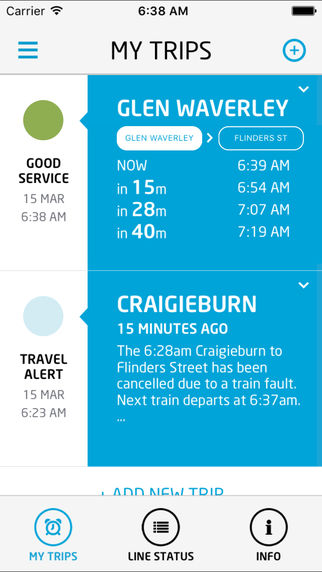
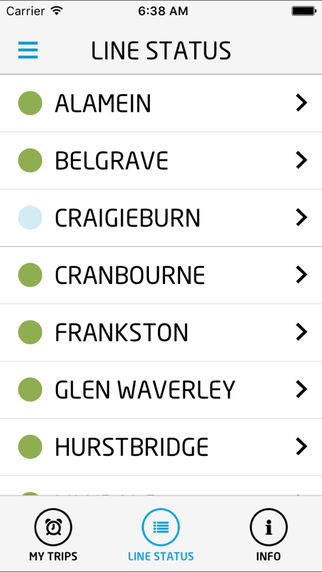


Customer Reviews
Know how to use it
Several people giving a 1 star review for this app aren't even using it properly. Once you select your route(s), you get all the notifications on delays/cancelations for that specific train line. If you don't select any routes, then you don't get any notifications except general ones. It's pretty simple. I get plenty of notifications for my route, probably too many which made me turn the sound off in notification settings. But still very handy without the sound.
Great app, keeps me up to date on my line. Thanks
If only it notified when there were problems!
This app is called Notify, which implies we get some sort of notification when there are delays or cancellations. Oh how presumptuous of me!
I'm signed up for weekday peak and all notifications are enabled in Settings, so it's not dumb user at work. Occasionally I get told at 7am that trains are running on time, that's nice. I don't seem to get any message if there are any delays in the morning - I make the incorrect assumption that no news is good news only to get to my station and find out about cancellations from the staff and the overflowing train carriages.
I'm yet to receive ANY afternoon peak notifications (aside from the occasional midday 'the lift is broken') and regularly find myself on a platform hearing about train cancellations, again.
If only the app did what it said it would.
Surprisingly good...
Despite the many one star reviews this is actually a great app if you set it up right.
I get 7.00am alerts for configured lines and updates during my selected travel times for any alterations to services. The updates often come thru before platform announcements, so no complaints there.
Biggest niggle is that a line disruption means no displayed arrival times. Real time estimates would be a big step up...

- Free
- Category: Travel
- Updated: 06 April 2016
- Version: 2.1.1
- Size: 7.6 MB
- Languages: English, French, German, Italian, Japanese, Portuguese, Simplified Chinese, Spanish, Traditional Chinese
- Seller: Metro Trains Melbourne Pty Ltd
- © Metro Trains Melbourne Pty Ltd
Compatibility: Requires iOS 8.0 or later. Compatible with iPhone, iPad and iPod touch.

