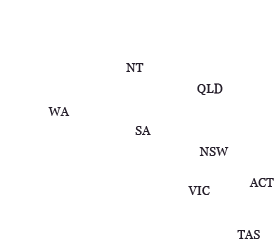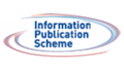Videoconferencing
- Videoconferencing in the Federal Court
 Court's Approach
Court's Approach
 Leave requirements
Leave requirements
 Videoconference involving the taking of overseas evidence
Videoconference involving the taking of overseas evidence - Equipment and facilities
 Technical specifications
Technical specifications - Video link arrangements
 Booking a videoconference
Booking a videoconference
 External Site Requirements
External Site Requirements
 Videoconferencing charges
Videoconferencing charges
 Preparing for and attending a videoconference
Preparing for and attending a videoconference
1. Videoconferencing in the Federal Court
1.1 This guide sets out the arrangements for use of videoconferencing in the Federal Court.
Court's Approach
1.2 In appropriate cases and subject to any conditions or procedures that must or may apply[1], the Court may direct or allow for testimony being given and appearances and submissions being made to the Court by video (see ss 47A to 47F of the Federal Court of Australia Act 1976 (Cth) ("Federal Court Act") for video link in Australia; see also s 47 to 54 of the Trans–Tasman Proceedings Act 2010 (Cth) ("TTPA") for video link from New Zealand.
Leave requirements
1.3 Leave or a direction or order of the Court for testimony to be given by video link or for appearances or submissions to be made by video link must be obtained.
1.4 Any proposal to seek such leave or a direction or order should normally first be discussed with the other party or parties in the proceeding. In some circumstances, for example an urgent application for injunctive relief, this may not be possible or appropriate.
1.5 The Court may make a direction or order in relation to taking evidence or receiving a submission by video link as it considers appropriate[2] at any time on the application of a party or on its own initiative. Such a direction or order can be made in open court or in Chambers.[3] For any hearing by video link from New Zealand, provisions of Division 34.4 of the Federal Court Rules 2011 (Cth) ("Federal Court Rules") apply.
1.6 The direction or order for video link testimony, appearance or submissions should be sought as early as possible in a manner appropriate to the circumstances of, and given in accordance with the Federal Court Rules (such as by way of a written request, affidavit or submissions in open Court). Adequate information should be available to the Court to enable it to assess whether the proposal is appropriate. The Court may deal with any such application in Chambers or in open court.
1.7 The use of a video link can have obvious benefits when one or more of the participants in a hearing are in different geographic locations, including saving of costs and reduction in travel and organisational time. Convenience alone is not however, sufficient to justify a party's request for leave. In every situation where it is proposed to use a video link, the Court must consider whether this will provide a just, timely, economic and efficient use of the Court's and the parties' resources and aid the progress or resolution of the litigation.
1.8 Factors which may also need to be considered include:
- the availability of equipment and facilities at the relevant locations;
- the quality of picture and sound depending on the available equipment and transmission speed or bandwidth;
- the nature of the facilities at each site;
- the inherent limitations of the videoconference arrangements overall for any particular purpose of the hearing (e.g. cross-examination of a critical and controversial witness and judicial assessment of the credit of such a witness);
- the extent of documentation which might need to be viewed;
- time differences between the different locations;
- If the videoconference is to involve an interpreter, consideration may also need to be given:
 to the qualifications, training and experience of the interpreter in the context of the added difficulties and complexity of the use of a video link;
to the qualifications, training and experience of the interpreter in the context of the added difficulties and complexity of the use of a video link;
 the impact of any interpreting on the operation of a videoconference; and
the impact of any interpreting on the operation of a videoconference; and
 the best location[4] at which the interpreting can be provided.
the best location[4] at which the interpreting can be provided.
1.9 Parties should give early consideration and confer with each other and the Court on any special requirements and contingencies to deal with issues which may emerge late. For example:
- Will use be made of a document camera and, if so, is one of adequate capacity available at the relevant site?
- What documents may be required to be referred to by participants? Is there a need to agree to a special document bundle for the purpose of the videoconference?
- How and to whom should any documents for the hearing be sent in advance?
- What arrangements should be made in case additional documents must be referred to by participants and they become available or are only identified immediately before the hearing starts or during the hearing?
- Will a witness or interpreter be required to swear an oath at the external videoconference location? If so what religious text upon which the oath is sworn (eg. a Bible or Koran etc.) must be available?
Videoconference involving the taking of overseas evidence
1.10 If you are seeking to examine a witness who is outside Australia via videoconference, you must first consider the relevant legislation and requirements in Australia, and the relevant legislation and laws in place in the country where the witness is to give his or her evidence[5].
1.11 Complementary legislation has been enacted in Australia and New Zealand[6] which enables courts in each country to take evidence via a videoconference from a witness in the other country. In addition, the Hague Convention of 18 March 1970 on the Taking of Evidence Abroad in Civil or Commercial Matters (the Hague Evidence Convention) provides a framework that may be used to facilitate the taking of evidence via videoconference in countries that have acceded to that Convention[7]. However, prohibitions or restrictions may exist in some of these countries. Parties should also be familiar with the Court's Overseas Service and Evidence Practice Note (GPN-EXPT) which provides guidance on evidence taken abroad generally.
1.12 If there is any doubt about this, information can be obtained by contacting the Private International Law Section of the Attorney-General's Department.
2. Equipment and facilities
2.1 The Court has installed in courtrooms in each of its registries equipment and facilities which enable videoconferences between the registries, and that is compatible with appropriate communication line speed or bandwidth for videoconferences to other locations (either within Australia and overseas). In addition it has in most registries also have mobile units which can be used in courtrooms and other places where permanent installations are not in place.
2.2 A video link can be established between compatible sites. In some cases, an incompatible site can be linked through a gateway provided by an external service provider at an additional cost. Links to equipment using slower transmission speeds than used by the Court's equipment can be made, but this will be with reduced picture and sound quality.
2.3 For the purposes of production of any transcript required, the Court normally requests its court reporting provider to record any videoconference in the courtroom in which the judge, senior judge (for a Full Court) or registrar is sitting.
Technical specifications
2.4 The Court uses Tandberg videoconferencing units (detailed below) over ISDN to make one-to-one or point to point connections at line speeds of up to 384 kbps. If there are multipoint connections (for instance, 3 external parties dial into them), then the line speeds may, depending on whether the multipoint is hosted by one of the Court's units or an external site, drop down to line speeds of 128 kbps. Connections at lower transmission speeds will have reduced picture and sound quality.
| Manufacturer: Tandberg Model: One of MXP2500, MXP3000 or MXP6000 Transmission Speed: 384 Kb Transmission Standard (Algorithm): H320 |
2.5 Some differences may exist from site to site across the Court's videoconferencing network (either in equipment installed or functionality).
2.6 For connections to three or more sites a multipoint bridge through an external service provider is required.
2.7 It is not possible to connect to desktop systems, such as Skype, FaceTime or Google Hangouts even through a gateway provided by an external service provider.
2.8 If you need to connect to an external site, you may require an external service provider. The Court does not endorse any particular external service provider. It can, however, provide on request details of external service providers in different locations which have provided assistance in videoconferencing to the Court and its users. All bookings of external service providers, including payment of all costs, will be the responsibility of the party making that booking. Contact your local registry for more information.
3. Video link arrangements
Booking a videoconference
3.1 The direction or order for testimony via videoconferencing, appearance or submissions should be sought as early as possible in the proceeding, in a manner appropriate to the circumstances, and in accordance with the Federal Court Rules[8] (see Part 1 above).
3.2 Demand for access to the Court's videoconferencing equipment and facilities is high and as soon as possible after leave has been given, the party requesting the use of a videoconference should, at the earliest opportunity:
- arrange the booking of the Court's videoconferencing facilities by completing a Request for Videoconference form. Bookings are made though the local registry in which the proceeding is being conducted (ie. the 'proper place' as defined in the Dictionary of Federal Court Rules), as well as the registry (if known and different) where the judicial officer will be sitting for that hearing; and
- organise the attendance of all required parties, witnesses and other participants. It is the responsibility of the party lodging the Request for Videoconferencing to ensure that all other parties are notified of the arrangements made and, in particular, all conference participants are aware of relevant details applicable to each of them, such as date, time, duration, venue and any other requirements or responsibilities.
3.3 The Request for Videoconference booking form is available for downloading:
| Form | RTF | |
|---|---|---|
| Request for videoconference | Download | Download |
3.4 Full details of any external site to which a videoconference is to be made must be included in the request lodged, as well as any special requirements (e.g. that a video recording be made).
External Site Requirements
3.5 If services from an external service provider are required, for example for a gateway, these must also be booked immediately after any direction or order is made[9]. Details should be provided to the Court at the time of lodgement of the Request for Videoconference or as soon as possible afterwards.
3.6 If a videoconference is with an external site, whether in Australia or overseas, the external site will be required to connect to the relevant Federal Court site. The Court will provide to the party lodging the Request for Videoconference the relevant primary line number to enable that connection to be made.
3.7 That party is also responsible for ensuring that appropriate personnel will be available at any external site during the hearing to supervise the operation of the videoconference so any technical difficulties can be addressed and for all equipment or other resources required to be available.
3.8 Arrangements made for any external site to be used must include:
- an adequate number of microphones for the speakers present there;
- adequate placement and control of the camera or cameras so all participants can be seen;
- an adequate number of video monitors of sufficient size and placed so the participants at that site can see participants at other sites; and
- anything else that may be required for the testimony via videoconference (ie. any religious texts etc).
3.9 Any external site must be of a sufficient size to comfortably and safely accommodate all participants and adequately furnished for the needs of the hearing. For example, if a person will need to refer to documentation during the hearing there must be conveniently located clear bench space of an adequate size to do so.
Videoconferencing charges
3.10 Other than where a videoconference is required solely for the convenience of the Court, all expenses of a videoconference will be met by the parties in the proportions agreed between them or determined by the Court. These include:
- the Court's charges for the set up and use of its equipment and facilities;
- any overseas transmission costs incurred;
- cancellation and out-of-hours expenses;
- expenses of any external service provider required; and
- all expenses associated with the use of any external site.
3.11 Subject to any other direction or order made in the proceeding, all videoconference expenses incurred by a party are claimable as a disbursement incurred in the proceedings for any relevant costs ordered to be paid.
3.12 Current charges are provided in the following document to assist in estimating the cost of a videoconference. Full cost details are available from the local registry.
| Form | RTF | |
|---|---|---|
| Videoconferencing charges | Download | Download |
Preparing for and attending a videoconference
3.13 At a suitable time in advance of the hearing, the party lodging must arrange for a test link to be conducted, to ensure compatibility of equipment and facilities at all proposed sites. A further test link may be required a few hours before the hearing commences.
3.14 All participants must be at their respective site at least 15 minutes prior to the commencement of the videoconference so appearances and required details of other participants can be obtained and exchanged and the set-up of the videoconference completed. On arrival at any Court site, participants should check the listing boards for possible last-minute court room changes.
3.15 The hearing will, as closely as possible, be conducted in accordance with the usual practice of the Court in open court. However, some variations may be necessary to cater for limitations introduced by the technology being used, and the changed environment created by that technology and the geographic separation of participants.
3.16 The judicial officer (judge, judges (if a Full Court) or registrar) will not normally enter until all participating sites have been connected and participants at each are ready to proceed and have confirmed that they are able to see and hear all other sites. At the conclusion of a hearing the judicial officer will usually leave while all sites remain connected. The judicial officer will decide the procedures to be followed and may give directions about who is to control cameras and on camera and audio operation. Directions may also be necessary, for example, on seating arrangements to ensure all participants are in view.
3.17 At the commencement of a videoconference the judicial officer may provide (or call for) more detailed information than is normally provided so that the Court may be satisfied that the hearing can properly proceed and that all participants understand what will occur and what they are required to do as well as the limitations of the technology and the adjustments to be made to cater for these.
3.18 If testimony is to be given, the judicial officer may also explain the administration of the oath or affirmation, how evidence will be taken and who will be conducting examination and cross-examination.
3.19 Participants (including witnesses) need to be mindful of the need to speak into the microphones when addressing the court, giving their testimony or otherwise participating in the hearing.
3.20 Even at the highest currently available transmission speeds and with the most modern equipment, there is a delay between video picture being seen and sound being heard. In addition, the quality of the picture received is affected by movement of the person or object before the camera. This becomes more marked at slower transmission speed and with older equipment. Allowances appropriate to the delay being experienced during a videoconference need to be made to avoid one participant talking over another. Participants should also try to reduce their body movements as much as possible.
3.21 Visual and audio quality can also be affected as a result of equipment or network failures or faults at any site or with a service provider (including the transmission provider) or by interference from environmental factors at any site or in transmission. This can lead to unexpected loss of connection to one or all sites or deterioration to an unaccepted level of picture or sound. These difficulties may be able to be quickly rectified but may require rescheduling of the continuation of the hearing. Participants should remain alert to any deterioration in picture and sound quality and inform the judicial officer immediately if this is impacting on their ability to participate fully.
3.22 Video link testimony of a witness will proceed as closely as possible to the practice adopted for a witness giving testimony in a courtroom. Both the courtroom (or any such other place where the Court or the judge is sitting) and the location(s) that are being linked, must enable all eligible persons present in that location to see and hear each eligible person in the other location during examination, cross-examination and re-examination.
Date of Guide:
25 October 2016
[1] In a proceeding under the Native Title Act 1993, the Court or a Judge must exercise the discretion under section 47B of the Federal Court of Australia Act 1976 to allow a person to appear before the Court or Judge, or make a submission to the Court of Judge, by way of video link if the Court or the Judge is satisfied that the conditions set out in section 47C of the Federal Court of Australia Act are met and it is not contrary to the interests of justice to do so (see subsection 82(3), Native Title Act).
[2] Item 26, r 5.04(3) of the Federal Court Rules and r 1.40 of the Federal Court Rules
[3] r 1.36 of the Federal Court Rules
[4] Which may, for example in a situation where there is difficulty with availability of appropriately qualified and competent interpreters, include a location remote from that of all other participants.
[5] For example, in the United Kingdom the Oaths and Evidence (Overseas Authorities and Countries) Act 1963 (Section 1) and in the United States of America Title 28 of the United States Code Section 1782(b).
[6] Trans-Tasman Proceedings Act 2010 (Australia) and Trans-Tasman Proceedings Act 2010 (New Zealand).
[7] Declarations and reservations made by countries party to the Hague Evidence Convention may provide guidance as to whether restrictions or mandatory procedures exist with respect to the taking of evidence via video link in that country. Further information, including about the countries party to that Convention can be obtained from the Convention's webpage.
[8] For example, a party who may seek an order that evidence be taken by video link from a witness in New Zealand under the Trans-Tasman Act must file an interlocutory application in accordance with Form 102 (rule 34.77 FCR 2011).
[9] The Court will book the external service provider and all Court sites to be linked in the hearing on receiving the correctly completed Request for Videoconferencing or all required information but the party lodging that request must book any external site.
Updated October 2016