Discogs is a user-built discography site. Everyone can contribute and update information as needed, so we can collectively catalog music and other audio releases. In order to start contributing:
- You need a user account, if you don't have one, you can sign up here (accounts are free).
- The Add Release Form allows you to add releases. This is the main focus of the database, and is the only way to add new Artists and Labels. For the sake of accuracy, you must only add releases you have in your possession.
- The "Update Release" links at the right hand side of each page allow you to update an release, artist, or label, and add or change images. You can update any submission at any time.
Please read the Quick Start Guide for an introduction to submitting, and please check the full guidelines for details. You should ask in the Database forum if you need help.
The Process
- Submit your new release or update request. All submission forms have an option to add Submission Notes. Please include in this field any explanations, urls, and general communication to other users. Some submission types require Submission Notes.
- After submitting, your information will go live immediately, so please double check it for correctness before you submit!
- Your submission will now be listed under your My Discogs Submissions page (this is one of the links on your 'My Discogs' page).
- Your submission can then be voted on by other users. They will grade your submission, from "Entirely Incorrect" to "Correct and Complete". You can read more about the voting process here.
- If your submission is voted "Correct" or "Correct and Complete", it will be marked as such and be fully active in the database.
- If your submission is voted "Needs Minor Changes" or "Needs Major Changes", it will be marked in red on the artist and label pages, and any new artists or labels on the release won't be able to have their profiles updated. If this happens, please check the history page of the release for comments from other users, and see if you can edit the release so it can be marked as correct.
- A submission may be rejected from the database if the voters think it is incorrect. It will go back to Draft status if that happens, and you will be notified. You can go to My Discogs / Draft Releases to see it. Click the "view" link to see the voters comments on why it was rejected. From the Draft Releases page you can delete a release or edit it in order to re-submit.
What Forms are Available?
-
Add Release - Use this form to add a new release to Discogs. The link to this form is on the Discogs home page and at the bottom of all Artist and Label pages.
- Write a Review - Use this form to add a review to an artist, label, or release page. The link is at the bottom of every release, artist, and label page. See Adding Reviews for more information.
- Update Information - Use these forms to make changes to an artist, label, or release page. The link is at the right of every artist, label, and release page. Updating a release will give you the same form as for adding a release, filled in with the existing information. See Updating A Label and Updating An Artist for guidelines on how to use those forms.
Please Note!
-
All additions and changes to Discogs must be submitted via the various forms. Please do not send us Excel spreadsheets, links to your website discography, emails with update information etc. We can't use those!
- You cannot add an Artist or Label to Discogs directly. Artists and Labels are added when you submit one of their releases.
- Your submissions will be voted on by other users. Please make sure your information is as accurate as possible, and follows the submission guidelines.
- Discogs is a database, not a promotion tool. Our emphasis is on accuracy and completeness.
- Please try to read all the submission guidelines before you start to contribute.
-
Support Staff does not add or correct information in the Database.
Rank and Average Vote Received
Rank: You receive three rank points for every full submission, and one rank point for every edit or image.
Average Vote Received: Every time someone votes on one of your submissions, it is counted and averaged, and this average is displayed in your user profile.
Contributing Translations to Discogs
Another way you can contribute to Discogs is to help translate Discogs into your language. Your translations can make Discogs more accessible to the world and encourage international submissions.
Intrigued? Follow these three steps:
- Review our "How Do I Help Translate Discogs?" help document.
- Join the discogs-i18n Transifex project.
- Join the discogs-i18n Group.
Please also consider joining a Language Group to help support Discogs contributors and community members who aren't fluent in English.
Related Topics: