- published: 26 Dec 2015
- views: 983257
-
remove the playlistUefi
- remove the playlistUefi
- published: 15 Oct 2016
- views: 9636
- published: 05 Apr 2017
- views: 105225
- published: 14 Dec 2016
- views: 5422
- published: 30 Nov 2015
- views: 420905
- published: 09 Sep 2015
- views: 483535
- published: 20 May 2016
- views: 40003
- published: 21 Apr 2015
- views: 351741
- published: 24 Nov 2016
- views: 5010
- published: 19 Aug 2016
- views: 68026

Unified Extensible Firmware Interface
The Unified Extensible Firmware Interface (UEFI, pronounced as an initialism U-E-F-I or like "unify" without the n) is a specification that defines a software interface between an operating system and platform firmware. UEFI replaces the Basic Input/Output System (BIOS) firmware interface originally present in all IBM PC-compatible personal computers, with most UEFI firmware implementations providing legacy support for BIOS services. UEFI can support remote diagnostics and repair of computers, even with no operating system installed.
Intel developed the original Extensible Firmware Interface (EFI) specification. Some of the EFI's practices and data formats mirror those from Microsoft Windows. In 2005, UEFI deprecated EFI 1.10 (the final release of EFI). The Unified EFI Forum is the industry body that manages the UEFI specification.
History
The original motivation for EFI came during early development of the first Intel–HP Itanium systems in the mid-1990s. BIOS limitations (such as 16-bit processor mode, 1 MB addressable space and PC AT hardware) had become too restrictive for the larger server platforms Itanium was targeting. The effort to address these concerns began in 1998 and was initially called Intel Boot Initiative; it was later renamed to EFI.
This article is licensed under the Creative Commons Attribution-ShareAlike 3.0 Unported License, which means that you can copy and modify it as long as the entire work (including additions) remains under this license.

Windows 10
Windows 10 is a personal computer operating system released by Microsoft as part of the Windows NT family of operating systems. It was officially unveiled in September 2014 following a brief demo at Build 2014. The first version of the operating system entered a public beta testing process in October 2014, leading up to its consumer release on July 29, 2015, and its release to volume licensing on August 1, 2015. To encourage the adoption of Windows 10, Microsoft announced that during its first year of availability, upgrades to the operating system would be made available free of charge to users of genuine copies of eligible editions of Windows 7, and Windows 8 after update to Windows 8.1.
Windows 10 introduces what Microsoft described as a "universal" application architecture; expanding on Metro-style apps, these apps can be designed to run across multiple Microsoft product families with nearly identical code—including PCs, tablets, smartphones, embedded systems, Xbox One, Surface Hub and HoloLens. The Windows user interface was revised to handle transitions between a mouse-oriented interface and a touchscreen-optimized interface based on available input devices—particularly on 2-in-1 PCs; both interfaces include an updated Start menu that blends elements of Windows 7's traditional Start menu with the tiles of Windows 8. The first release of Windows 10 also introduces a virtual desktop system, a window and desktop management feature called Task View, the Microsoft Edge web browser, support for fingerprint and face recognition login, new security features for enterprise environments, and DirectX 12 and WDDM 2.0 to improve the operating system's graphics capabilities for games.
This article is licensed under the Creative Commons Attribution-ShareAlike 3.0 Unported License, which means that you can copy and modify it as long as the entire work (including additions) remains under this license.

BIOS
The BIOS (/ˈbaɪ.ɒs/, an acronym for Basic Input/Output System and also known as the System BIOS, ROM BIOS or PC BIOS) is a type of firmware used to perform hardware initialization during the booting process (power-on startup) on IBM PC compatible computers, and to provide runtime services for operating systems and programs. The BIOS firmware is built into personal computers (PCs), and it is the first software they run when powered on. The name itself originates from the Basic Input/Output System used in the CP/M operating system in 1975. Originally proprietary to the IBM PC, the BIOS has been reverse engineered by companies looking to create compatible systems and the interface of that original system serves as a de facto standard.
The fundamental purposes of the BIOS in modern PCs are to initialize and test the system hardware components, and to load a boot loader or an operating system from a mass memory device. The BIOS additionally provides an abstraction layer for the hardware, i.e., a consistent way for application programs and operating systems to interact with the keyboard, display, and other input/output (I/O) devices. Variations in the system hardware are hidden by the BIOS from programs that use BIOS services instead of directly accessing the hardware. MS-DOS (PC DOS), which was the dominant PC operating system from the early 1980s until the mid 1990s, relied on BIOS services for disk, keyboard, and text display functions. MS Windows NT, Linux, and other protected mode operating systems in general ignore the abstraction layer provided by the BIOS and do not use it after loading, instead accessing the hardware components directly.
This article is licensed under the Creative Commons Attribution-ShareAlike 3.0 Unported License, which means that you can copy and modify it as long as the entire work (including additions) remains under this license.

Microsoft Windows
Microsoft Windows (or simply Windows) is a metafamily of graphical operating systems developed, marketed, and sold by Microsoft. It consists of several families of operating systems, each of which cater to a certain sector of the computing industry. Active Windows families include Windows NT, Windows Embedded and Windows Phone; these may encompass subfamilies, e.g. Windows Embedded Compact (Windows CE) or Windows Server. Defunct Windows families include Windows 9x and Windows Mobile.
Microsoft introduced an operating environment named Windows on November 20, 1985, as a graphical operating system shell for MS-DOS in response to the growing interest in graphical user interfaces (GUIs). Microsoft Windows came to dominate the world's personal computer market with over 90% market share, overtaking Mac OS, which had been introduced in 1984. However, since 2012, because of the massive growth of smartphones, Windows sells less than Android, which became the most popular operating system in 2014, when counting all of the computing platforms each operating system runs on; in 2014, the number of Windows devices sold were less than 25% of Android devices sold. However, comparisons across different markets are not fully relevant; and for personal computers, Windows is still the most popular operating system.
This article is licensed under the Creative Commons Attribution-ShareAlike 3.0 Unported License, which means that you can copy and modify it as long as the entire work (including additions) remains under this license.

2015
2015 (MMXV) was a common year starting on Thursday (dominical letter D) of the Gregorian calendar, the 2015th year of the Common Era (CE) and Anno Domini (AD) designations, the 15th year of the 3rd millennium, the 15th year of the 21st century, and the 6th year of the 2010s decade.
2015 was designated as:
Events
January
- The Eurasian Economic Union comes into effect, creating a political and economic union between Russia, Belarus, Armenia, Kazakhstan and Kyrgyzstan.
- Lithuania officially adopts the euro as its currency, replacing the litas, and becomes the nineteenth Eurozone country.
This article is licensed under the Creative Commons Attribution-ShareAlike 3.0 Unported License, which means that you can copy and modify it as long as the entire work (including additions) remains under this license.
- Loading...

-
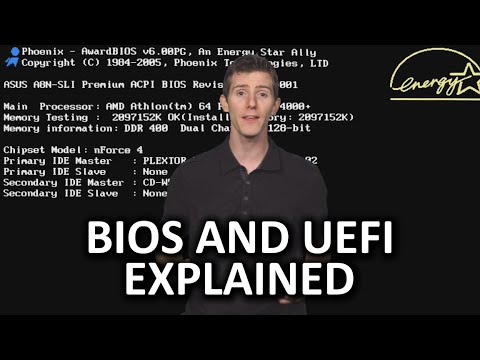 5:39
5:39BIOS and UEFI As Fast As Possible
BIOS and UEFI As Fast As PossibleBIOS and UEFI As Fast As Possible
What fundamental things does a computer BIOS do, and what are the important differences between the traditional BIOS and the newer UEFI? Freshbooks message: Head over to http://freshbooks.com/techquickie and don’t forget to enter Tech Quickie in the “How Did You Hear About Us” section when signing up for your free trial. Follow: http://twitter.com/linustech Join the community: http://linustechtips.com -
 8:27
8:27Why UEFI?
Why UEFI?Why UEFI?
UEFI is a replacement for the original BIOS that’s been running computers for almost a quarter of a century. UEFI allows manufacturers to take advantage of the security capabilities of the machines they produce. Video, related links, transcript and moderated comments: https://askleo.com/23705 Visit https://askleo.com for more questions and answers about technology and making technology work for you. Subscribe to The Ask Leo! Newsletter: https://newsletter.askleo.com Support Ask Leo! on Patreon! https://www.patreon.com/askleo All the ways to stay in touch with Ask Leo! - https://askleo.com/all-the-different-ways-to-get-ask-leo/ -
 6:14
6:14Shifting from BIOS to UEFI with the Windows 10 Creators Update MBR2GPT disk conversion tool
Shifting from BIOS to UEFI with the Windows 10 Creators Update MBR2GPT disk conversion toolShifting from BIOS to UEFI with the Windows 10 Creators Update MBR2GPT disk conversion tool
Windows Program Manager, Desmond Lee, demonstrates the new MBR2GPT disk conversion tool that’s part of Windows 10 Creators Update. This is a comprehensive yet concise overview that explains how you can safely and non-destructively convert a Windows 10 machine from legacy BIOS to UEFI disk partitioning; and how you can automate the conversion as part of your in-place upgrade process from Windows 7 to Windows 10. Importantly, unlike wipe and load methods, all of this can be achieved without having to move your data off the disk. To learn more please also check out: http://aka.ms/mbr2gpt -
 3:03
3:03What is Unified Extensible Firmware Interface (UEFI)?
What is Unified Extensible Firmware Interface (UEFI)?What is Unified Extensible Firmware Interface (UEFI)?
In this short video we explain the specification of Unified Extensible Firmware Interface (UEFI), its impact on Windows 10 security and how it differs from the legacy Basic Input/Output System (BIOS). Also, read our blog post: http://bit.ly/2hwfeLI LinkedIn: http://bit.ly/2nzAVwG Facebook: https://www.facebook.com/1Eglobal/ Instagram: http://bit.ly/2nvoiWR -
 7:30
7:30BIOS and UEFI - CompTIA A+ 220-901 - 1.1
BIOS and UEFI - CompTIA A+ 220-901 - 1.1BIOS and UEFI - CompTIA A+ 220-901 - 1.1
** Click SHOW MORE for important links! ** A+ Training Course Index: http://professormesser.link/220900 Professor Messer’s Course Notes: http://professormesser.link/900cn Frequently Asked Questions: http://professormesser.link/faq Pop Quiz Books: http://professormesser.link/questions Online Practice Quiz: http://professormesser.link/aplusquiz - - - - - Before your operating system starts, the BIOS is in charge of your computer. In this video, you’ll learn about the BIOS features in your computer and the latest generation of UEFI BIOS software. - - - - - Download entire video course: http://professormesser.link/900vdyt Get the course on MP3 audio: http://professormesser.link/900adyt Subscribe to get the latest videos: http://professormesser.link/yt Calendar of live events: http://www.professormesser.com/calendar/ FOLLOW PROFESSOR MESSER: Professor Messer official website: http://www.professormesser.com/ Twitter: http://www.professormesser.com/twitter Facebook: http://www.professormesser.com/facebook Instagram: http://www.professormesser.com/instagram Google +: http://www.professormesser.com/googleplus -
 16:00
16:00UEFI Windows 10 Kurulum Rehberi
UEFI Windows 10 Kurulum RehberiUEFI Windows 10 Kurulum Rehberi
UEFI Window 10 kurulumu ve adım adım sürücülerin yüklenmesi rehberi. Ayrıntılı bilgi için: https://www.technopat.net/2015/09/09/uefi-windows-10-kurulum-rehberi/ 00:10 - Yeni toplanan bir bilgisayara Windows 10 nasıl kurulur ? 00:18 - UEFI nedir ? 01:36 - UEFI kurulum için USB Bellek hazırlama 01:45 - Windows 10 indirme rehberi 01:48 - Technopat Sosyal Windows 10 Bölümü 02:31 - 3000 TL'ye topladığımız PC'ye kuruyoruz 02:38 - USB belleği bilgisayarımıza takıp bilgisayarımızı çalıştırıyoruz 02:56 - Açılışta F8 tuşu ile boot menüsünü açıyoruz 03:03 - Farklı anakartlara ait Boot menüsü erişim tuşları 03:14 - Boot menüsü karşımızda 03:16 - Kurulumdan önce BIOS ayarı yapmak gerekli mi ? 03:47 - USB belleğinizn boot ekranında gözükmesi gerek 04:00 - Legacy ve UEFI kurulum farkı: UEFI kurulum için USB belleğin başında UEFI ibaresi yer almalı 04:09 - UEFI kurulumda anakart logosu, Leagcy, yani eski tip kurulumda ise Windows logosu çıkacaktır 04:31 - Dil ve bölge seçenekleri 04:42 - Şimdi yükle ile kuruluma başlıyoruz 04:44 - Bilgisayarınızı onarın seçeneği Windows boot etmediği durumlarda kullanılabilir 04:50 - Ürün anahtarını daha sonra da girebilirsiniz 05:03 - Yükseltme ve özel kurulum seçenekleri 05:06 - Windows 10 Yükseltme Rehberi 05:20 - Temiz kurulum için Özel seçeneğini seçiyoruz 05:43 - Disk biçimlendirme ekranı: 120 GB SSD ve daha önceden bölümlendirilmiş 2 TB HDD 06:00 - Sürücü harfi diski temsil eder 06:20 - 120 GB SSD'ye Windows kurulumu: Yeni diyerek bölüm oluşturma Dikkat: Eğer burada GPT/MBR hatası alırsanız diskteki verilerinizi yedekleyip bütün bölümleri silmeniz gerekmekte. MBR disklere UEFI kurulum yapılamaz. UEFI, sadece GPT bölülendirme tablosuna sahio disklere kurulabiliyor. 07:04 - Disk 4 parçaya bölünüyor, Windows 10'u Bölüm 4'e kuruyoruz 07:40 - Bilgisayar yeniden başlıyor, tekrar USB bellekten boot etmeye gerek yok 07:57 - Ürün anahtarınızı daha sonra girebilirsiniz 08:02 - Ayarları özelleştir seçeneği ile kişisel bilgilerinizin paylaşımını kısıtlayabilirsiniz 10:04 - Kullanıcı adı ve şifre oluşturma - İnternete bağlı iseniz Microsoft hesabınıza da giriş yapabilirsiniz 10:24 - Parola yerine PIN kullanabilirsiniz 10:36 - Windows 10 masaüstündeyiz 11:10 - INF dosyası ile kablosuz ağ sürücüsü kurulumu 11:21 - Windows 8.1 64 Bit sürücüsü Windows 10 ile uyumlu 11:55 - Windows Update ile güncelleştirmelerin ve sürücülerin yüklenmesi 12:40 - VP2780-4K monitör 13:15 - Güncelleştirme sonrası PC'yi yeniden başlatıyoruz 13:32 - SM Bus Denetleyicisi sürücüsünün kurulumu 13:50 - Intel Yonga Seti sürücüsü (Chipset Software) 14:19 - AMD Yonga Seti Sürücüleri 15:00 - Bütün sürücüler kuruldu 15:17 - Sürücü kurulumu sonrası restart 15:40 - Windows 10 kullanıma hazır! -~-~~-~~~-~~-~- Önerilen "ViewSonic XG2700-4K İncelemesi" https://goo.gl/Ldk9v3 -~-~~-~~~-~~-~- -
 4:47
4:47Чем отличается UEFI от BIOS? Полезные FiшКi
Чем отличается UEFI от BIOS? Полезные FiшКiЧем отличается UEFI от BIOS? Полезные FiшКi
Что такое UEFI и BIOS и чем они отличаются друг от друга? Группа Вконтакте http://vk.com/pclessons Мой блог: http://mstreem.ru http://gaming.msi.com/ru/features/afterburner MSI Afterburner https://www.techpowerup.com/downloads/SysInfo/GPU-Z/ GPU-Z Мой второй канал: http://www.youtube.com/user/MegaMarketTube Подписывайтесь на канал и ставьте палец вверх! -
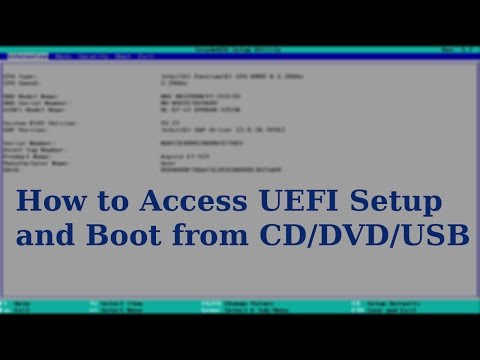 4:34
4:34UEFI Boot | How to Boot from CD's/DVD's/USB's
UEFI Boot | How to Boot from CD's/DVD's/USB'sUEFI Boot | How to Boot from CD's/DVD's/USB's
In this tutorials, we look at the ways to boot from different devices on your UEFI computer. We show you how to access UEFI setup as well as change boot order. We show you how to boot in UEFI mode and Legacy mode. Thank You for taking time to watch this video. ______________________________________ This video was captured with Magewell "XI100DUSB-HDMIi" video capture dongle. http://www.magewell.com ______________________________________ Music:Kevin MacLeod Title: One Sly Move One Sly Move, Kevin MacLeod (incompetech.com) Licensed under Creative Commons: By Attribution 3.0 http://creativecommons.org/licenses/by/3.0/ -
![[Hindi] BIOS / UEFI Explained; updated 24 Nov 2016; published 24 Nov 2016](http://web.archive.org./web/20171011032045im_/https://i.ytimg.com/vi/2oAV7LCiYFQ/0.jpg) 6:28
6:28[Hindi] BIOS / UEFI Explained
[Hindi] BIOS / UEFI Explained[Hindi] BIOS / UEFI Explained
Hello Doston is video mai mainey aapko BIOS aur UEFI k baare mai bataya hai. Links to Explained videos like this:- Everything explained: http://www.youtube.com/playlist?list=PLY-kXxJRScoGHjhcjeHC8-rb3byXa1GtG Subscribe - https://goo.gl/4AvyND Like me on- https://www.facebook.com/pifytech Instagram- https://www.instagram.com/technicalindian -
 21:06
21:06Technical Note: UEFI BIOS vs. Legacy BIOS, Advantech(EN)
Technical Note: UEFI BIOS vs. Legacy BIOS, Advantech(EN) -
 3:53
3:53HOW TO INSTALL WINDOWS 10 WITH UEFI BOOTABLE DEVICE.
HOW TO INSTALL WINDOWS 10 WITH UEFI BOOTABLE DEVICE.HOW TO INSTALL WINDOWS 10 WITH UEFI BOOTABLE DEVICE.
In This video i'll show you how to install windows 10 via UEFI bootable device and also converting your Hard Drive from MBR format to GPT format. Link: create a UEFI Bootable USB drive with Windows 10 Setup : https://www.youtube.com/watch?v=tRmNTYzi6WM Command to convert Hard drive from MBR to GPT: DISKPART LIST DISK SELECT DISK 0 (Caution "0" is a Disk number so select it carefully) CLEAN CONVERT GPT EXIT -
 8:24
8:24UEFI Vs Legacy Which is better?
UEFI Vs Legacy Which is better? -
 23:26
23:26Cómo crear una USB UEFI para instalar un Sistema Operativo
Cómo crear una USB UEFI para instalar un Sistema OperativoCómo crear una USB UEFI para instalar un Sistema Operativo
Link Rufus: https://rufus.akeo.ie/?locale=es_ES Link ISOS WINDOWS: https://www.youtube.com/watch?v=whF-a6FuHYY Información: BIOS - (Basic Input/Output System), es una pequeña pieza de software alojada en la tarjeta madre de nuestro PC, cuya función es activar todos los controladores y las funciones necesarias para el correcto funcionamiento del PC. El BIOS se activa cada vez que encendemos la máquina. Al activarse, verifica el Hardware instalado y su funcionamiento, dando la orden de encendido a cada periférico para que arranque el sistema de manera eficiente. Se encarga de verificar si tenemos conectado el teclado, mouse y monitor en nuestro equipo, y detecta cualquier error de configuración o problemas con algún periférico o disco duro del equipo. También se encarga de buscar al sistema operativo y ponerlo en marcha. Este pequeño programa está completamente hecho en lenguaje ensamblador y es del tipo Framework. El BIOS cuenta con una parte software y una parte Hardware, y se aloja por lo general en la memoria ROM. UEFI - (Unified Extensible Firmware Interface) es una interfaz de firmware estándar para PCs, diseñada para reemplazar el BIOS (sistema básico de entrada y salida). Es un estándar creado por más de 140 compañías tecnológicas que forman parte del consorcio UEFI, en el que se incluye Microsoft. En 2005 se creó el consorcio UEFI (Unified Extensible Firmware Interface), cuya misión era la de desarrollar y mejorar el estándar para su adopción masiva por parte de la industria y reemplazar la antigua BIOS. Al pasar los años, y como resultado de la experiencia y conocimientos obtenidos, en la actualidad el usuario puede disfrutar y modificar funciones y opciones del hardware que compone su PC, logrando un control sin precedentes en el mismo, y lo mejor de todo es que no es necesario tener conocimientos profundos en informática, ya que todo está preparado como para que pueda ser usado sin peligro, incluyendo la posibilidad de hacerlo a través de un ratón. Sin duda alguna, la tecnología UEFI es una verdadera revolución. Es imposible pensar que en un ámbito de tanta mejora constante como lo es el informático y la industria del hardware, uno de los principales sistemas de una PC como lo es la BIOS no haya sufrido cambios sustanciales desde hace prácticamente 30 años. Si bien todavía puede existir algún tipo de recelo en ciertos usuarios que ven cambiar su metodología de trabajo, lo cierto es que UEFI llegó para quedarse, para regocijo y comodidad de los usuarios de computadoras. -
 3:54
3:54Anexo. Conociendo las UEFI comparativamente con las BIOS
Anexo. Conociendo las UEFI comparativamente con las BIOSAnexo. Conociendo las UEFI comparativamente con las BIOS
En este vídeo entramos en detalles técnicos sobre las bios y las UEFI y las diferencias que hay entre unas y otras. Esperamos que os guste. --Contacto: Página web: www.linuxware.es Twitter: https://twitter.com/#!/linuxware_es Google+: https://plus.google.com/110110161163298650954 -- videos a los que enlaza este vídeo: http://youtu.be/ZbRkeHUPAl4 -
 1:42
1:42Windows 8 UEFI vs Windows 8 Legacy Startup Time
Windows 8 UEFI vs Windows 8 Legacy Startup Time -
 4:34
4:34الشرح 713 : اعرف الفرق بين ال bios و uefi و هل جهازك يدعم ال uefi
الشرح 713 : اعرف الفرق بين ال bios و uefi و هل جهازك يدعم ال uefiالشرح 713 : اعرف الفرق بين ال bios و uefi و هل جهازك يدعم ال uefi
ماهو الــ UEFI وما الفرق بينه وبين الــ BIOS و كيف تعرف هل جهازك يدعم ال bios أم uefi . هذا ما أشرحه في هذه الحلقة . الشرح 712 : كيفية ازالة و تعطيل المساعد الشخصي كورتانا cortana في ويندوز 10 http://www.mashrou7.com/2015/04/how-disable-cortana-task-bar-windows-10.html إنضم الى صفحة مشروح على الفيسبوك http://www.facebook.com/mashrou7 و صفحة مشروح على تويتر https://twitter.com/TheFidan11 الشرح 711 : اصلاح ويندوز 8 و 8.1 و 10 دون ان تفقد برامجك بإنشاء نسخة refresh مخصصة http://www.mashrou7.com/2015/04/create-custom-refresh-image-to-fix-windows.html الشرح 710 : طريقة تفعيل المساعد الشخصي كورتانا في ويندوز 10 خارج امريكا http://www.mashrou7.com/2015/04/How-To-Get-Cortana-Outside-of-The-US-in-Windows-10.html الشرح 709 : كيف تنسخ محتوى اي ملف دون فتحه و بضغطة واحدة فقط http://www.mashrou7.com/2015/04/Copy-Contents.html الشرح 708: حل مشكلة الفيديو لا يعمل في يوتيوب و باقي المواقع مع ظهور رسالة could not load shockwave flash http://www.mashrou7.com/2015/04/how-to-fix-could-not-load-shockwave-flash-error-in-google-chrome.html الشرح 707 : كيف تعرف ما هي درجة حماية جهازك و قوة الأنتي فايرس و الجدار النّاري http://www.mashrou7.com/2015/04/OPSWAT-GEARS.html الشرح 706 :تثبيت الويندوز من ملف iso عبر cmd باحترافية و سهولة http://www.mashrou7.com/2015/04/install-windows-from-iso-without-usb-or-dvd.html الشرح 705 : تشغيل تطبيق فيسبوك ماسنجر على الحاسوب بالطريقة الجديدة و الرّسمية http://www.mashrou7.com/2015/04/Facebook-Launches-Messenger-for-Web-Browsers.html الشرح 704 : حل مشاكل فايرفوكس عبر الدخول إلى الوضع الامن و عمل ضبط مصنع له http://www.mashrou7.com/2015/04/firefox-safe-mode.html الشرح 703: تثبيت ويندوز او لينكس من ملف iso بدون dvd او usb على برنامج vmware للانظمة الوهمية http://www.mashrou7.com/2015/04/Installing-windows-or-linux-from-ISO-images-in-VMware-Workstation.html الشرح 702 : كيف تعرف أن القرص الصلب سيتعطل على جهازك و ماذا تفعل http://www.mashrou7.com/2015/04/how-to-tell-when-your-hard-drive-is-going-to-fail.html الشرح 701 : طريقة مسح DNS Cache لحل مشاكل الأنترنت مثل مشكلة الخطأ 404 http://www.mashrou7.com/2015/04/How-To-Clear-Your-DNS-Cache.html الشرح 700: تسريع اجهزة الاندرويد و الالعاب و توفير المساحة ونقل التطبيقات و قياس الانترنت بدون روت http://www.mashrou7.com/2015/04/Du-Speed-Booster.html الشرح 699 : كيف تمنع جهازك الأندرويد من تحديث التطبيقات تلقائيا عند توفر الأنترنت http://www.mashrou7.com/2015/04/disable-auto-intall-of-google-play-apps.html الشرح 698 : اعرف من يسرق منك الوايرلس wifi و اقطع عنه الانترنت باحترافية http://www.mashrou7.com/2015/04/see-if-someone-is-stealing-your-wifi-and--get-them-off.html الشرح 697 : كيف تجعل حاسوبك يقوم بتثبيت عدة برامج في نفس الوقت [حصريا] http://www.mashrou7.com/2015/03/One-Click-Installer-3.html الشرح 696 : اجعل فايرفوكس ينزل نسخة من صفحاتك المفضّلة تلقائيا حتى تضمن عدم فقدانها http://www.mashrou7.com/2015/03/Enable-Automatic-Bookmarks-Backup-in-Mozilla-Firefox.html الشرح 695 : احصل على اختصار لمواقعك المفضلة على سطح المكتب و شريط المهام مع متصفح سريع جدا http://www.mashrou7.com/2015/03/create-application-shortcuts-in-google-chrome.html الشرح 694 : كيف تحترف ويندوز 7 و xp و اشهر البرامج بالعربية و مجانا http://www.mashrou7.com/2015/03/694-7-xp.html الشرح 693 : اجعل يوتيوب يستكمل الفيديو من الوقت الذي توقفت فيه حتى لو عدت بعد سنوات http://www.mashrou7.com/2015/03/Video-Resumer-for-chrome.html الشرح 692 : كيف تجرب اشهر الالعاب قبل تحميلها و تثبيتها على جهازك http://www.mashrou7.com/2015/03/OnLive.html -
 10:48
10:48Dicas de Configuração da UEFI Bios
Dicas de Configuração da UEFI BiosDicas de Configuração da UEFI Bios
▁ ▂ ▃ ▄ ▅ ▆ LEIA A DESCRIÇÃO ▆ ▅ ▄ ▃ ▂ ▁ Aprenda todas as dicas pra você entender e configurar uma UEFI, vamos deixar links de arquivos para ajudar em pelos menos algumas áreas da UEFI. Abaixo os tópicos seguidos dos links de download. Dicas sobre IGPU Multi-Monitor: http://goo.gl/EEvSri Dicas Sobre AHCI: http://goo.gl/WPzNL7 Dicas sobre memória XMP - Digi + VRM - Hyper-Threading e tecnologia Intel Turbo Boost: http://goo.gl/zsxURq Latência de memória: http://goo.gl/OVgFcO ▁▁▁▁▁▁▁▁▁▁▁▁▁▁▁▁▁▁▁▁▁▁▁▁▁▁▁▁▁▁▁▁▁▁▁▁▁▁▁▁ Gostou do nosso trabalho? Faça uma doação! ► Doar com PagSeguro: https://goo.gl/UkLzLT ▁▁▁▁▁▁▁▁▁▁▁▁▁▁▁▁▁▁▁▁▁▁▁▁▁▁▁▁▁▁▁▁▁▁▁▁▁▁▁▁ Não perca os próximos vídeos! Instale nossa extensão em seu navegador. ► Chrome e Firefox: http://myapp.wips.com/sayro-digital ▁▁▁▁▁▁▁▁▁▁▁▁▁▁▁▁▁▁▁▁▁▁▁▁▁▁▁▁▁▁▁▁▁▁▁▁▁▁▁▁ ► Facebook: https://www.facebook.com/sayrocorpdigital ► Twitter: https://twitter.com/GrupoSayro ▁▁▁▁▁▁▁▁▁▁▁▁▁▁▁▁▁▁▁▁▁▁▁▁▁▁▁▁▁▁▁▁▁▁▁▁▁▁▁▁ ► SAYRO DIGITAL: http://sayrodigital.com/ ► TECH TUTORIAIS: http://techtutoriais.sayrodigital.com/ -
 9:10
9:10ASUS Z97-A UEFI BIOS Overview
ASUS Z97-A UEFI BIOS OverviewASUS Z97-A UEFI BIOS Overview
ASUS Z97-A UEFI BIOS Overview, more information on http://www.ThinkComputers.org Pricing & Availability: http://amzn.to/1me97Zk "Like" us on Facebook! http://www.facebook.com/ThinkComputers Follow us on Twitter! http://twitter.com/thinkcomps Circle us on Google+ http://gplus.to/thinkcomputers -
 1:59
1:59Difference Between BIOS and UEFI
Difference Between BIOS and UEFIDifference Between BIOS and UEFI
Okay, so new computers on the market are coming with UEFI firmware instead of the traditional BIOS that we love so much. Don't forget guys, if you like this video please "Like", "Favorite", and "Share" it with your friends to show your support - it really helps us out! If there's something you'd like to see on the channel, tweet us about it! See you next time :) #tech #technology ******************************************************** My Gear List: https://btnhd.com/VideoGearList Follow Me at Twitter: http://twitter.com/bjtechnews Hang Out: https://www.periscope.tv/bjtechnews Tech Site: http://bjtechnews.org Twitch.tv: http://www.twitch.tv/bjtechnews Instagram: http://instagram.com/bjtechnews# Google+: https://plus.google.com/+BJTechNewsOrg/posts Facebook: http://facebook.com/bjtechnews -
 2:28
2:28Tutorial - Desactivar UEFI e INSTALAR otros SISTEMAS OPERATIVOS
Tutorial - Desactivar UEFI e INSTALAR otros SISTEMAS OPERATIVOSTutorial - Desactivar UEFI e INSTALAR otros SISTEMAS OPERATIVOS
Desinstalar W8 e instalar W7 Deshabilitar Modo Seguro y UEFI. En este Video Aprenderas a Desacivar la Configuracion UEFI para poder instalar windows 7 o windows Xp o cualquiero otro sistema operativo UEFI (que reemplaza la BIOS), cuenta con un firmware de validación, llamado secure boot. Secure boot previene que un sistema operativo Hoy veremos como se desactiva el "queridísimo"Uefi en Windows 8 y 8.1, de tal forma que podamos instalar otros sistemas operativos en Estoy intentando quitar el UEFI para poder utilizar linux y no hay forma, no aparece la opción secure boot, no se que hacer en el Desinstalar W8 e instalar W7 Deshabilitar Modo Seguro y UEFI. ◥◣◥◣◥◣◥◣◥◣◥◣Contacto◥◣◥◣◥◣◥◣◥◣◥◣ Comparte este Video a la persona que crees que le servirá Ayúdame a que mas gente como tu vea este vídeo ➜Comparte ➜Suscribete ➜Comenta ➜Like y también comenta Que te parece el Video TE SIRVIÓ? O NO TE SIRVIÓ? ➜ Mi pagina de Facebook es https://www.facebook.com/mazthertutoriales ➜ Síguenos el Pájaro en https://twitter.com/MaztherTutoria ➜Nuestra Pagina Web Official mazthertutoriales.wix.com/mazthertutoriales
-
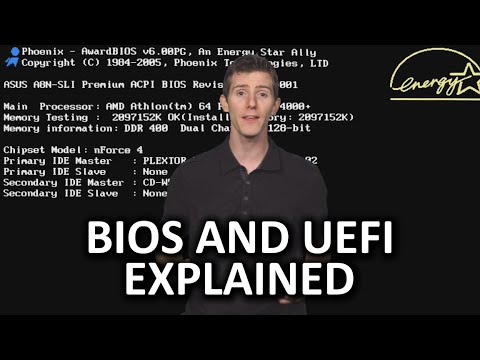
BIOS and UEFI As Fast As Possible
What fundamental things does a computer BIOS do, and what are the important differences between the traditional BIOS and the newer UEFI? Freshbooks message: Head over to http://freshbooks.com/techquickie and don’t forget to enter Tech Quickie in the “How Did You Hear About Us” section when signing up for your free trial. Follow: http://twitter.com/linustech Join the community: http://linustechtips.com
published: 26 Dec 2015 -

Why UEFI?
UEFI is a replacement for the original BIOS that’s been running computers for almost a quarter of a century. UEFI allows manufacturers to take advantage of the security capabilities of the machines they produce. Video, related links, transcript and moderated comments: https://askleo.com/23705 Visit https://askleo.com for more questions and answers about technology and making technology work for you. Subscribe to The Ask Leo! Newsletter: https://newsletter.askleo.com Support Ask Leo! on Patreon! https://www.patreon.com/askleo All the ways to stay in touch with Ask Leo! - https://askleo.com/all-the-different-ways-to-get-ask-leo/
published: 15 Oct 2016 -

Shifting from BIOS to UEFI with the Windows 10 Creators Update MBR2GPT disk conversion tool
Windows Program Manager, Desmond Lee, demonstrates the new MBR2GPT disk conversion tool that’s part of Windows 10 Creators Update. This is a comprehensive yet concise overview that explains how you can safely and non-destructively convert a Windows 10 machine from legacy BIOS to UEFI disk partitioning; and how you can automate the conversion as part of your in-place upgrade process from Windows 7 to Windows 10. Importantly, unlike wipe and load methods, all of this can be achieved without having to move your data off the disk. To learn more please also check out: http://aka.ms/mbr2gpt
published: 05 Apr 2017 -

What is Unified Extensible Firmware Interface (UEFI)?
In this short video we explain the specification of Unified Extensible Firmware Interface (UEFI), its impact on Windows 10 security and how it differs from the legacy Basic Input/Output System (BIOS). Also, read our blog post: http://bit.ly/2hwfeLI LinkedIn: http://bit.ly/2nzAVwG Facebook: https://www.facebook.com/1Eglobal/ Instagram: http://bit.ly/2nvoiWR
published: 14 Dec 2016 -

BIOS and UEFI - CompTIA A+ 220-901 - 1.1
** Click SHOW MORE for important links! ** A+ Training Course Index: http://professormesser.link/220900 Professor Messer’s Course Notes: http://professormesser.link/900cn Frequently Asked Questions: http://professormesser.link/faq Pop Quiz Books: http://professormesser.link/questions Online Practice Quiz: http://professormesser.link/aplusquiz - - - - - Before your operating system starts, the BIOS is in charge of your computer. In this video, you’ll learn about the BIOS features in your computer and the latest generation of UEFI BIOS software. - - - - - Download entire video course: http://professormesser.link/900vdyt Get the course on MP3 audio: http://professormesser.link/900adyt Subscribe to get the latest videos: http://professormesser.link/yt Calendar of live events: http://www.prof...
published: 30 Nov 2015 -

UEFI Windows 10 Kurulum Rehberi
UEFI Window 10 kurulumu ve adım adım sürücülerin yüklenmesi rehberi. Ayrıntılı bilgi için: https://www.technopat.net/2015/09/09/uefi-windows-10-kurulum-rehberi/ 00:10 - Yeni toplanan bir bilgisayara Windows 10 nasıl kurulur ? 00:18 - UEFI nedir ? 01:36 - UEFI kurulum için USB Bellek hazırlama 01:45 - Windows 10 indirme rehberi 01:48 - Technopat Sosyal Windows 10 Bölümü 02:31 - 3000 TL'ye topladığımız PC'ye kuruyoruz 02:38 - USB belleği bilgisayarımıza takıp bilgisayarımızı çalıştırıyoruz 02:56 - Açılışta F8 tuşu ile boot menüsünü açıyoruz 03:03 - Farklı anakartlara ait Boot menüsü erişim tuşları 03:14 - Boot menüsü karşımızda 03:16 - Kurulumdan önce BIOS ayarı yapmak gerekli mi ? 03:47 - USB belleğinizn boot ekranında gözükmesi gerek 04:00 - Legacy ve UEFI kurulum farkı: UEFI kurulum için...
published: 09 Sep 2015 -

Чем отличается UEFI от BIOS? Полезные FiшКi
Что такое UEFI и BIOS и чем они отличаются друг от друга? Группа Вконтакте http://vk.com/pclessons Мой блог: http://mstreem.ru http://gaming.msi.com/ru/features/afterburner MSI Afterburner https://www.techpowerup.com/downloads/SysInfo/GPU-Z/ GPU-Z Мой второй канал: http://www.youtube.com/user/MegaMarketTube Подписывайтесь на канал и ставьте палец вверх!
published: 20 May 2016 -
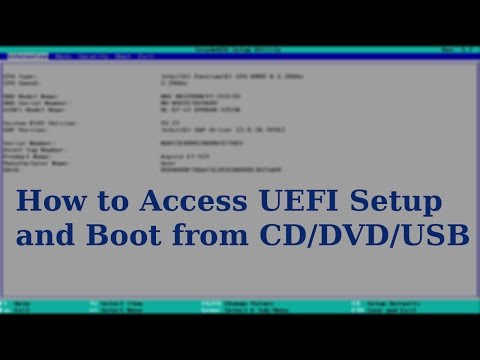
UEFI Boot | How to Boot from CD's/DVD's/USB's
In this tutorials, we look at the ways to boot from different devices on your UEFI computer. We show you how to access UEFI setup as well as change boot order. We show you how to boot in UEFI mode and Legacy mode. Thank You for taking time to watch this video. ______________________________________ This video was captured with Magewell "XI100DUSB-HDMIi" video capture dongle. http://www.magewell.com ______________________________________ Music:Kevin MacLeod Title: One Sly Move One Sly Move, Kevin MacLeod (incompetech.com) Licensed under Creative Commons: By Attribution 3.0 http://creativecommons.org/licenses/by/3.0/
published: 21 Apr 2015 -

[Hindi] BIOS / UEFI Explained
Hello Doston is video mai mainey aapko BIOS aur UEFI k baare mai bataya hai. Links to Explained videos like this:- Everything explained: http://www.youtube.com/playlist?list=PLY-kXxJRScoGHjhcjeHC8-rb3byXa1GtG Subscribe - https://goo.gl/4AvyND Like me on- https://www.facebook.com/pifytech Instagram- https://www.instagram.com/technicalindian
published: 24 Nov 2016 -

Technical Note: UEFI BIOS vs. Legacy BIOS, Advantech(EN)
Advantech Engineer Florian will highlight the differences between UEFI BIOS and Legacy BIOS and as well introduce some new mechanism possible with UEFI. This gives and good overview for Engineers but also for decision makers.
published: 20 Mar 2012 -

HOW TO INSTALL WINDOWS 10 WITH UEFI BOOTABLE DEVICE.
In This video i'll show you how to install windows 10 via UEFI bootable device and also converting your Hard Drive from MBR format to GPT format. Link: create a UEFI Bootable USB drive with Windows 10 Setup : https://www.youtube.com/watch?v=tRmNTYzi6WM Command to convert Hard drive from MBR to GPT: DISKPART LIST DISK SELECT DISK 0 (Caution "0" is a Disk number so select it carefully) CLEAN CONVERT GPT EXIT
published: 19 Aug 2016 -

-

Cómo crear una USB UEFI para instalar un Sistema Operativo
Link Rufus: https://rufus.akeo.ie/?locale=es_ES Link ISOS WINDOWS: https://www.youtube.com/watch?v=whF-a6FuHYY Información: BIOS - (Basic Input/Output System), es una pequeña pieza de software alojada en la tarjeta madre de nuestro PC, cuya función es activar todos los controladores y las funciones necesarias para el correcto funcionamiento del PC. El BIOS se activa cada vez que encendemos la máquina. Al activarse, verifica el Hardware instalado y su funcionamiento, dando la orden de encendido a cada periférico para que arranque el sistema de manera eficiente. Se encarga de verificar si tenemos conectado el teclado, mouse y monitor en nuestro equipo, y detecta cualquier error de configuración o problemas con algún periférico o disco duro del equipo. También se encarga de buscar al s...
published: 30 Oct 2016 -

Anexo. Conociendo las UEFI comparativamente con las BIOS
En este vídeo entramos en detalles técnicos sobre las bios y las UEFI y las diferencias que hay entre unas y otras. Esperamos que os guste. --Contacto: Página web: www.linuxware.es Twitter: https://twitter.com/#!/linuxware_es Google+: https://plus.google.com/110110161163298650954 -- videos a los que enlaza este vídeo: http://youtu.be/ZbRkeHUPAl4
published: 15 May 2012 -

-

الشرح 713 : اعرف الفرق بين ال bios و uefi و هل جهازك يدعم ال uefi
ماهو الــ UEFI وما الفرق بينه وبين الــ BIOS و كيف تعرف هل جهازك يدعم ال bios أم uefi . هذا ما أشرحه في هذه الحلقة . الشرح 712 : كيفية ازالة و تعطيل المساعد الشخصي كورتانا cortana في ويندوز 10 http://www.mashrou7.com/2015/04/how-disable-cortana-task-bar-windows-10.html إنضم الى صفحة مشروح على الفيسبوك http://www.facebook.com/mashrou7 و صفحة مشروح على تويتر https://twitter.com/TheFidan11 الشرح 711 : اصلاح ويندوز 8 و 8.1 و 10 دون ان تفقد برامجك بإنشاء نسخة refresh مخصصة http://www.mashrou7.com/2015/04/create-custom-refresh-image-to-fix-windows.html الشرح 710 : طريقة تفعيل المساعد الشخصي كورتانا في ويندوز 10 خارج امريكا http://www.mashrou7.com/2015/04/How-To-Get-Cortana-Outside-of-The-US-in-Windows-10.html الشرح 709 : كيف تنسخ محتوى اي ملف دون فتحه و بضغطة واحدة فقط http://www.mashrou7.com/...
published: 15 Apr 2015 -

Dicas de Configuração da UEFI Bios
▁ ▂ ▃ ▄ ▅ ▆ LEIA A DESCRIÇÃO ▆ ▅ ▄ ▃ ▂ ▁ Aprenda todas as dicas pra você entender e configurar uma UEFI, vamos deixar links de arquivos para ajudar em pelos menos algumas áreas da UEFI. Abaixo os tópicos seguidos dos links de download. Dicas sobre IGPU Multi-Monitor: http://goo.gl/EEvSri Dicas Sobre AHCI: http://goo.gl/WPzNL7 Dicas sobre memória XMP - Digi + VRM - Hyper-Threading e tecnologia Intel Turbo Boost: http://goo.gl/zsxURq Latência de memória: http://goo.gl/OVgFcO ▁▁▁▁▁▁▁▁▁▁▁▁▁▁▁▁▁▁▁▁▁▁▁▁▁▁▁▁▁▁▁▁▁▁▁▁▁▁▁▁ Gostou do nosso trabalho? Faça uma doação! ► Doar com PagSeguro: https://goo.gl/UkLzLT ▁▁▁▁▁▁▁▁▁▁▁▁▁▁▁▁▁▁▁▁▁▁▁▁▁▁▁▁▁▁▁▁▁▁▁▁▁▁▁▁ Não perca os próximos vídeos! Instale nossa extensão em seu navegador. ► Chrome e Firefox: http://myapp.wips.com/sayro-digital ▁▁▁▁▁▁▁▁▁▁▁▁▁▁▁▁▁▁▁▁▁...
published: 12 Sep 2015 -

ASUS Z97-A UEFI BIOS Overview
ASUS Z97-A UEFI BIOS Overview, more information on http://www.ThinkComputers.org Pricing & Availability: http://amzn.to/1me97Zk "Like" us on Facebook! http://www.facebook.com/ThinkComputers Follow us on Twitter! http://twitter.com/thinkcomps Circle us on Google+ http://gplus.to/thinkcomputers
published: 13 May 2014 -

Difference Between BIOS and UEFI
Okay, so new computers on the market are coming with UEFI firmware instead of the traditional BIOS that we love so much. Don't forget guys, if you like this video please "Like", "Favorite", and "Share" it with your friends to show your support - it really helps us out! If there's something you'd like to see on the channel, tweet us about it! See you next time :) #tech #technology ******************************************************** My Gear List: https://btnhd.com/VideoGearList Follow Me at Twitter: http://twitter.com/bjtechnews Hang Out: https://www.periscope.tv/bjtechnews Tech Site: http://bjtechnews.org Twitch.tv: http://www.twitch.tv/bjtechnews Instagram: http://instagram.com/bjtechnews# Google+: https://plus.google.com/+BJTechNewsOrg/posts Facebook: http://facebook.com/bjtechn...
published: 05 Jun 2017 -

Tutorial - Desactivar UEFI e INSTALAR otros SISTEMAS OPERATIVOS
Desinstalar W8 e instalar W7 Deshabilitar Modo Seguro y UEFI. En este Video Aprenderas a Desacivar la Configuracion UEFI para poder instalar windows 7 o windows Xp o cualquiero otro sistema operativo UEFI (que reemplaza la BIOS), cuenta con un firmware de validación, llamado secure boot. Secure boot previene que un sistema operativo Hoy veremos como se desactiva el "queridísimo"Uefi en Windows 8 y 8.1, de tal forma que podamos instalar otros sistemas operativos en Estoy intentando quitar el UEFI para poder utilizar linux y no hay forma, no aparece la opción secure boot, no se que hacer en el Desinstalar W8 e instalar W7 Deshabilitar Modo Seguro y UEFI. ◥◣◥◣◥◣◥◣◥◣◥◣Contacto◥◣◥◣◥◣◥◣◥◣◥◣ Comparte este Video a la persona que crees que le servirá Ayúdame a que mas gente como tu vea e...
published: 07 Mar 2016
BIOS and UEFI As Fast As Possible
- Order: Reorder
- Duration: 5:39
- Updated: 26 Dec 2015
- views: 983257
- published: 26 Dec 2015
- views: 983257
Why UEFI?
- Order: Reorder
- Duration: 8:27
- Updated: 15 Oct 2016
- views: 9636
- published: 15 Oct 2016
- views: 9636
Shifting from BIOS to UEFI with the Windows 10 Creators Update MBR2GPT disk conversion tool
- Order: Reorder
- Duration: 6:14
- Updated: 05 Apr 2017
- views: 105225
- published: 05 Apr 2017
- views: 105225
What is Unified Extensible Firmware Interface (UEFI)?
- Order: Reorder
- Duration: 3:03
- Updated: 14 Dec 2016
- views: 5422
- published: 14 Dec 2016
- views: 5422
BIOS and UEFI - CompTIA A+ 220-901 - 1.1
- Order: Reorder
- Duration: 7:30
- Updated: 30 Nov 2015
- views: 420905
- published: 30 Nov 2015
- views: 420905
UEFI Windows 10 Kurulum Rehberi
- Order: Reorder
- Duration: 16:00
- Updated: 09 Sep 2015
- views: 483535
- published: 09 Sep 2015
- views: 483535
Чем отличается UEFI от BIOS? Полезные FiшКi
- Order: Reorder
- Duration: 4:47
- Updated: 20 May 2016
- views: 40003
- published: 20 May 2016
- views: 40003
UEFI Boot | How to Boot from CD's/DVD's/USB's
- Order: Reorder
- Duration: 4:34
- Updated: 21 Apr 2015
- views: 351741
- published: 21 Apr 2015
- views: 351741
[Hindi] BIOS / UEFI Explained
- Order: Reorder
- Duration: 6:28
- Updated: 24 Nov 2016
- views: 5010
- published: 24 Nov 2016
- views: 5010
Technical Note: UEFI BIOS vs. Legacy BIOS, Advantech(EN)
- Order: Reorder
- Duration: 21:06
- Updated: 20 Mar 2012
- views: 185063
HOW TO INSTALL WINDOWS 10 WITH UEFI BOOTABLE DEVICE.
- Order: Reorder
- Duration: 3:53
- Updated: 19 Aug 2016
- views: 68026
- published: 19 Aug 2016
- views: 68026
UEFI Vs Legacy Which is better?
- Order: Reorder
- Duration: 8:24
- Updated: 28 Nov 2014
- views: 35940
Cómo crear una USB UEFI para instalar un Sistema Operativo
- Order: Reorder
- Duration: 23:26
- Updated: 30 Oct 2016
- views: 134428
- published: 30 Oct 2016
- views: 134428
Anexo. Conociendo las UEFI comparativamente con las BIOS
- Order: Reorder
- Duration: 3:54
- Updated: 15 May 2012
- views: 12685
- published: 15 May 2012
- views: 12685
Windows 8 UEFI vs Windows 8 Legacy Startup Time
- Order: Reorder
- Duration: 1:42
- Updated: 05 Mar 2013
- views: 138023
الشرح 713 : اعرف الفرق بين ال bios و uefi و هل جهازك يدعم ال uefi
- Order: Reorder
- Duration: 4:34
- Updated: 15 Apr 2015
- views: 24946
- published: 15 Apr 2015
- views: 24946
Dicas de Configuração da UEFI Bios
- Order: Reorder
- Duration: 10:48
- Updated: 12 Sep 2015
- views: 50714
- published: 12 Sep 2015
- views: 50714
ASUS Z97-A UEFI BIOS Overview
- Order: Reorder
- Duration: 9:10
- Updated: 13 May 2014
- views: 158997
- published: 13 May 2014
- views: 158997
Difference Between BIOS and UEFI
- Order: Reorder
- Duration: 1:59
- Updated: 05 Jun 2017
- views: 8659
- published: 05 Jun 2017
- views: 8659
Tutorial - Desactivar UEFI e INSTALAR otros SISTEMAS OPERATIVOS
- Order: Reorder
- Duration: 2:28
- Updated: 07 Mar 2016
- views: 151068
- published: 07 Mar 2016
- views: 151068

- Playlist
- Chat

- Playlist
- Chat
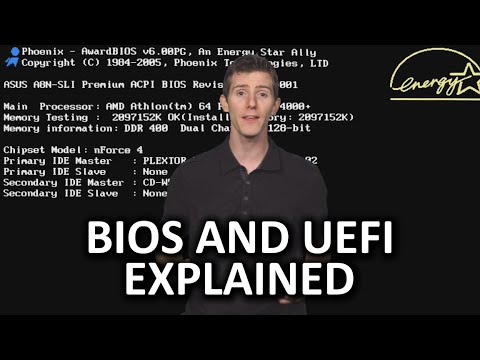
BIOS and UEFI As Fast As Possible
- Report rights infringement
- published: 26 Dec 2015
- views: 983257

Why UEFI?
- Report rights infringement
- published: 15 Oct 2016
- views: 9636

Shifting from BIOS to UEFI with the Windows 10 Creators Update MBR2GPT disk conversion tool
- Report rights infringement
- published: 05 Apr 2017
- views: 105225

What is Unified Extensible Firmware Interface (UEFI)?
- Report rights infringement
- published: 14 Dec 2016
- views: 5422

BIOS and UEFI - CompTIA A+ 220-901 - 1.1
- Report rights infringement
- published: 30 Nov 2015
- views: 420905

UEFI Windows 10 Kurulum Rehberi
- Report rights infringement
- published: 09 Sep 2015
- views: 483535

Чем отличается UEFI от BIOS? Полезные FiшКi
- Report rights infringement
- published: 20 May 2016
- views: 40003
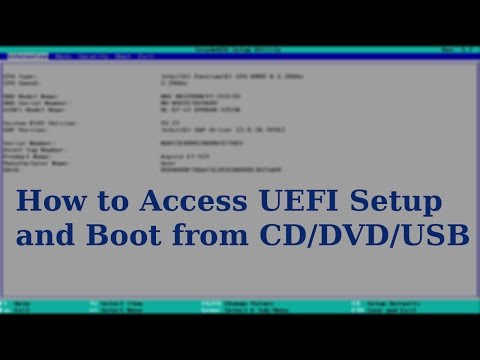
UEFI Boot | How to Boot from CD's/DVD's/USB's
- Report rights infringement
- published: 21 Apr 2015
- views: 351741

[Hindi] BIOS / UEFI Explained
- Report rights infringement
- published: 24 Nov 2016
- views: 5010

Technical Note: UEFI BIOS vs. Legacy BIOS, Advantech(EN)
- Report rights infringement
- published: 20 Mar 2012
- views: 185063

HOW TO INSTALL WINDOWS 10 WITH UEFI BOOTABLE DEVICE.
- Report rights infringement
- published: 19 Aug 2016
- views: 68026

UEFI Vs Legacy Which is better?
- Report rights infringement
- published: 28 Nov 2014
- views: 35940

Cómo crear una USB UEFI para instalar un Sistema Operativo
- Report rights infringement
- published: 30 Oct 2016
- views: 134428

Anexo. Conociendo las UEFI comparativamente con las BIOS
- Report rights infringement
- published: 15 May 2012
- views: 12685
-
Lyrics list:lyrics
-
At War With The World, UFO
-
Drink Too Much, UFO
-
Dream The Dream, UFO
-
Dirty Boys, UFO
-
Diesel In The Dust, UFO
-
Darker Days, UFO
-
Cowboy Joe, UFO
-
COME AWAY MELINDA, UFO
-
Catch My Fall, UFO
-
C'mon Everybody, UFO
-
-
-
-
-
-
-
-
-
-
-
-
-
-
-
-
-
-
-
-
-
-
-
-
-
-
-
-
-
-
-
-
-
-
-
-
-
-
-
-
At War With The World
Hit me like a hammer to my head
We thrashed in bed baby
Drove a truck right through my life
Struck me like a knife
There's a finger in my pie, someone else's guy
Caught you with your pants down, fingers in the till
Caught you stealing something, my last thrill
(1) Chorus:
At war with the world as this life unfurls
Ooh, better get ready
At war with the world, as this life unfurls
Better get ready
Living like a hound dog who's not fed
Life's one big bed baby
From the trash right on the street and anyone you meet
Trying to make the first glance and I doubt you will last
Caught you with your pants down fingers in the till
I guess I've swallowed life's hardest pill
White House Insiders Detail An Isolated, Angry Trump
Edit WorldNews.com 10 Oct 2017Black Man Beaten During Charlottesville Rally Now Facing Felony Charge
Edit WorldNews.com 11 Oct 2017More Than 100 People Missing As California Wildfires Ravage Wine Country
Edit WorldNews.com 10 Oct 2017S-Korean plans stolen by N-Korean hackers
Edit MENA FN 10 Oct 2017North Korean Leader Taps Ex-Girlfriend For Top Party Post
Edit WorldNews.com 11 Oct 2017300-175 Implementing Cisco Data Center Unified Computing (DCUCI)
Edit Community news 10 Oct 2017How to update your PC's BIOS
Edit PC World 29 Sep 2017Apple ARM-Based MacBooks: The Pros And Cons
Edit Seeking Alpha 29 Sep 2017In pursuit of Purism
Edit TechRadar 27 Sep 2017Adaptiva Introduces Windows 10 Accelerator Program at Microsoft Ignite
Edit Market Watch 25 Sep 2017How Google's Custom Security Chip Secures Servers at Boot
Edit Web Host Industry Review 30 Aug 2017How to clone a hard drive in Windows 10
Edit PC Advisor 29 Aug 2017The Best Way to Clone MBR to GPT without Boot Issue
Edit Community news 17 Aug 2017Crypto Mining With Sapphire NITRO+ Radeon RX 580 Limited Edition
Edit Crypto Mining 15 Aug 2017ExamGood H20-651 Huawei HCS-Field-Server exam test engine
Edit Community news 25 Jul 2017Insyde® Software Delivers BIOS and Systems Management Firmware for Intel® Xeon® Gold 6000 & Platinum 8000 Series Processors
Edit Market Watch 11 Jul 2017- 1
- 2
- 3
- 4
- 5
- Next page »








