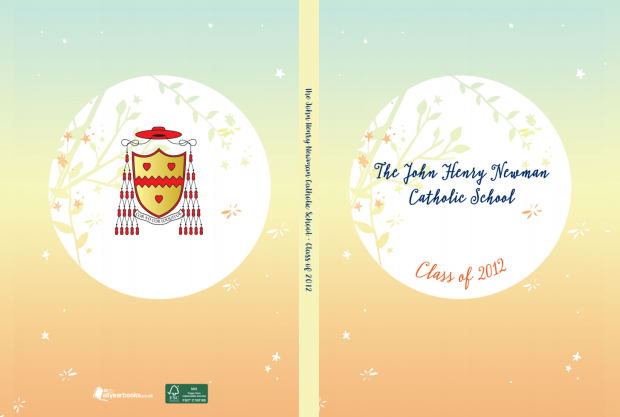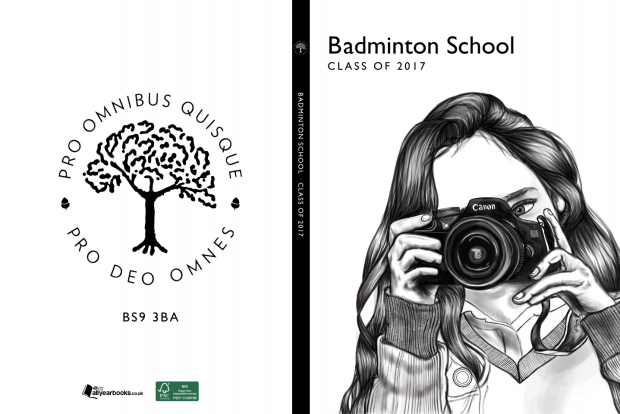We’ve got a lovely bunch of talented designers ready and waiting to create your yearbook cover for you, but our dream team are more than happy to take a backseat and let you design your own cover if you wish!
Designing your own cover is a great way to create a totally unique book that is special to your year group. Our designers can work with you throughout the process, either helping to tweak rough drafts, or to provide some helpful tips and hints.

There are a few things you’ll need to keep in mind while creating your design:
Size – Design your front and back covers to be a single sheet of B5 each. B5 is 17.5cm wide by 25cm high.
Image quality – Please ensure the photos you use are original images of good quality, and try to avoid downloading photos off social media.
School logo – If you are planning on using the school logo on your cover be sure to find a high quality image. We recommend speaking to your school’s graphics department to see if they have one available. Copying and pasting from the school’s website usually won’t be good enough for printing.
Design file DPI – Make sure your design document is created at 300dpi or higher.
Don’t delete the original file – When you save JPG versions of your cover, ALWAYS keep a version you can re-edit as it might need changing!
Your design can be designed in any program or hand-created on paper. If designing on a computer it’s best to save your design as a high quality JPG or PDF file to send to us, with any extra instructions needed. Scan paper designs at high resolution (300 dpi) and send it to us with any other requests.
Please leave the spin text blank, just let your coordinator/designer know what you would like the text to read as – we will then add this in for you 🙂
Please click on image to enlarge

Take a look at some amazing covers our customers have designed in the past:



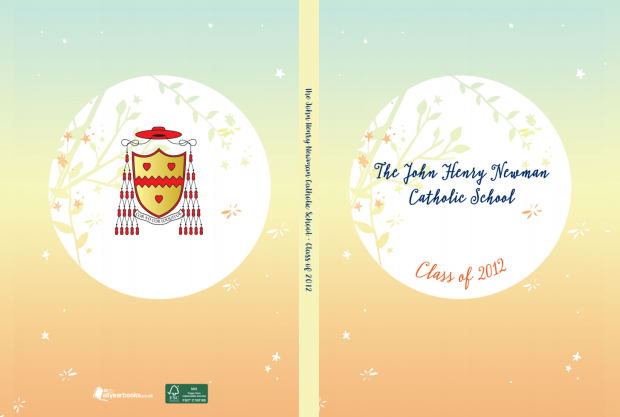




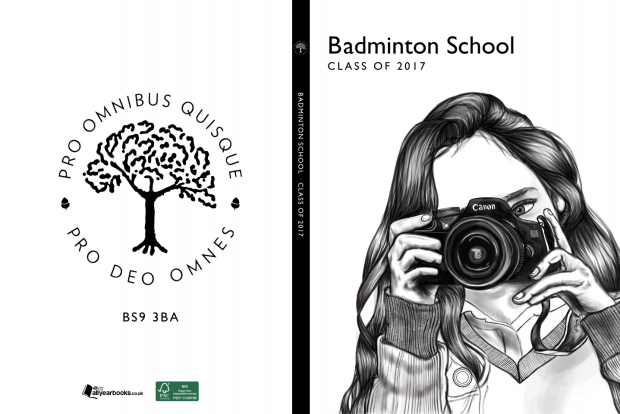

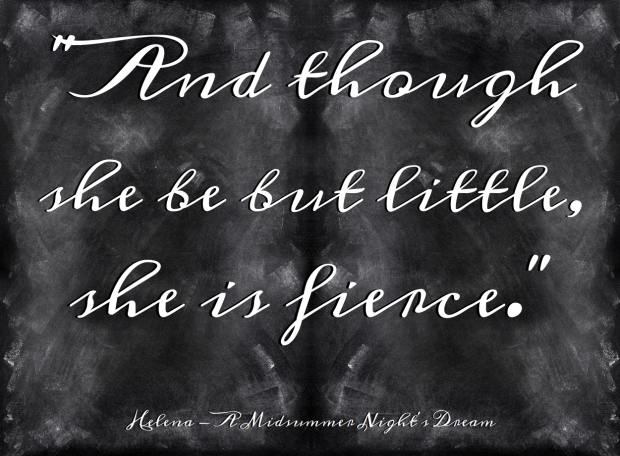

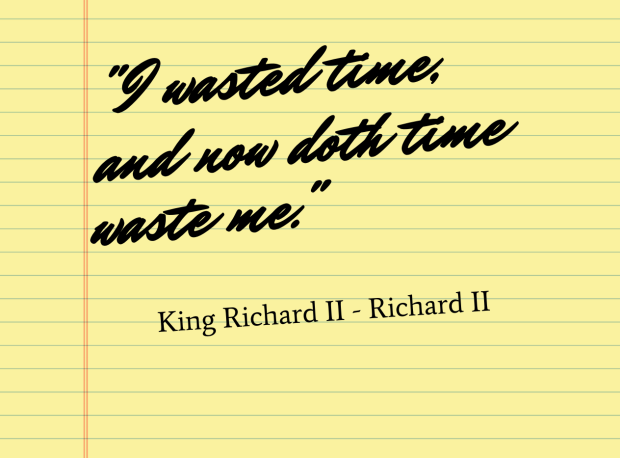


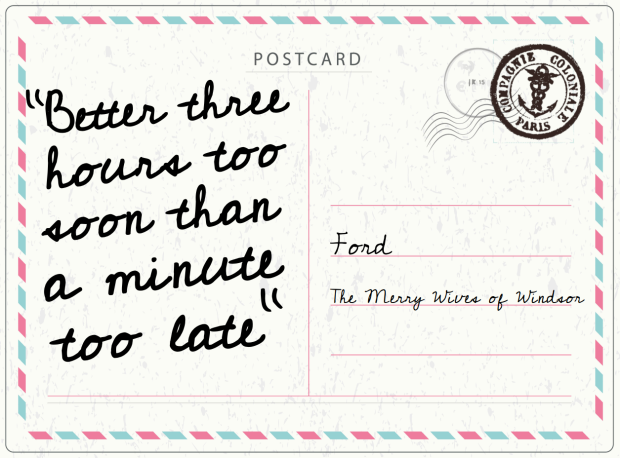

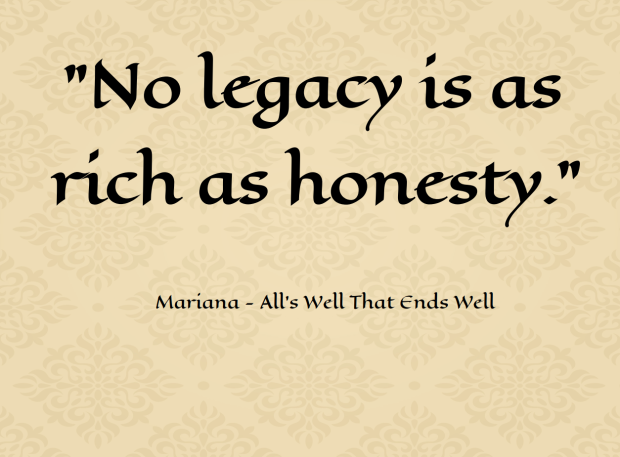








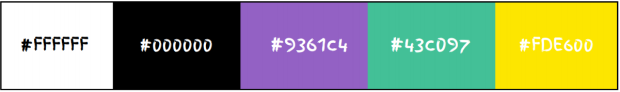




 Your crest/logo or text of your choice is cast into a metal block, which is then used to press your design into the front cover using either gold or silver foil. Snazzy!
Your crest/logo or text of your choice is cast into a metal block, which is then used to press your design into the front cover using either gold or silver foil. Snazzy!