- published: 03 Feb 2013
- views: 2354165
-
remove the playlistIllustrator
-
remove the playlistLatest Videos
-
remove the playlistLongest Videos
- remove the playlistIllustrator
- remove the playlistLatest Videos
- remove the playlistLongest Videos
- published: 28 Jun 2017
- views: 18291
- published: 27 Jun 2017
- views: 795
- published: 08 Apr 2017
- views: 938
- published: 21 Apr 2017
- views: 2191450
- published: 27 Sep 2016
- views: 43663
- published: 25 Nov 2016
- views: 8855
- published: 27 Mar 2017
- views: 22011
- published: 16 Feb 2014
- views: 997889
- published: 05 Jul 2017
- views: 11715
- published: 15 May 2014
- views: 369368
- published: 26 Nov 2011
- views: 0

Adobe Illustrator
Adobe Illustrator is a vector graphics editor developed and marketed by Adobe Systems. The latest version, Illustrator CC, is the seventeenth generation in the product line.
History
Versions 1–1.6 (Illustrator 88)
Adobe Illustrator was first developed for the Apple Macintosh in December 1986 (shipping in January 1987) as a commercialization of Adobe's in-house font development software and PostScript file format. Adobe Illustrator is the companion product of Adobe Photoshop. Photoshop is primarily geared toward digital photo manipulation and photorealistic styles of computer illustration, while Illustrator provides results in the typesetting and logo graphic areas of design. Early magazine advertisements (featured in graphic design trade magazines such as Communication Arts) referred to the product as "the Adobe Illustrator". Illustrator 88, the product name for version 1.7, was released in 1988 and introduced many new tools and features.
Versions 2–6
This article is licensed under the Creative Commons Attribution-ShareAlike 3.0 Unported License, which means that you can copy and modify it as long as the entire work (including additions) remains under this license.

Illustrator
An illustrator is an artist who specializes in enhancing writing or elucidating concepts by providing a visual representation that corresponds to the content of the associated text or idea. The illustration may be intended to clarify complicated concepts or objects that are difficult to describe textually, which is the reason illustrations are often found in children's books.
Illustrations have been used in advertisements, architectural rendering, greeting cards, posters, books, graphic novels, storyboards, manuals, business, magazines, shirts greeting cards, video games, tutorials and newspapers. A cartoon illustration can add humor to stories or essays.
Techniques
Some traditional illustration techniques include watercolor, pen and ink, airbrush art, oil painting, pastels, wood engraving, and linoleum cuts. John Held, Jr. was an illustrator who worked in a variety of styles and media, including linoleum cuts, pen and ink drawings, magazine cover paintings, cartoons, comic strips, and set design, while also creating fine art with his animal sculptures and watercolor, many established illustrators attended an art school or college of some sort and were trained in different painting and drawing techniques. Universities and art schools offer specific courses in illustration (for example in the UK, a BA (Hons) Degree) so this has become a new avenue into the profession. Many illustrators are freelance, commissioned by publishers (of newspapers, books, or magazines) or advertising agencies. Most scientific illustrations and technical illustrations are also known as information graphics. Among the information graphics specialists are medical illustrators who illustrate human anatomy, often requiring many years of artistic and medical training.
This article is licensed under the Creative Commons Attribution-ShareAlike 3.0 Unported License, which means that you can copy and modify it as long as the entire work (including additions) remains under this license.

Adobe
Adobe (![]() i/əˈdoʊbi/, UK /əˈdoʊb/,Spanish pronunciation: [aˈðoβe], from Spanish: mud brick, from Arabic) is a building material made from earth and often organic material. Most adobe buildings are similar to cob and rammed earth buildings. Adobe is among the earliest building materials, and is used throughout the world.
i/əˈdoʊbi/, UK /əˈdoʊb/,Spanish pronunciation: [aˈðoβe], from Spanish: mud brick, from Arabic) is a building material made from earth and often organic material. Most adobe buildings are similar to cob and rammed earth buildings. Adobe is among the earliest building materials, and is used throughout the world.
Description
Adobe bricks are most often made into units weighing less than 100 pounds and small enough that they can quickly air dry individually without cracking and subsequently assembled, with the application of adobe mud, to bond the individual bricks into a structure. Modern methods of construction allow the pouring of whole adobe walls that are reinforced with steel.
Strength
In dry climates, adobe structures are extremely durable, and account for some of the oldest existing buildings in the world. Adobe buildings offer significant advantages due to their greater thermal mass, but they are known to be particularly susceptible to earthquake damage if they are not somehow reinforced. Cases where adobe structures were widely damaged during earthquakes include the 1976 Guatemala earthquake, the 2003 Bam earthquake and the 2010 Chile earthquake.
This article is licensed under the Creative Commons Attribution-ShareAlike 3.0 Unported License, which means that you can copy and modify it as long as the entire work (including additions) remains under this license.
Want To
"Want To" is a song co-written and recorded by American country music duo Sugarland. It was released in August 2006 as the first single from the album Enjoy the Ride. It was their first single not to feature former member Kristen Hall, although Jennifer Nettles had previously been featured on Bon Jovi's Number One country hit, "Who Says You Can't Go Home", the song was also the first regular Number One hit of Sugarland's career in the U.S., spending two weeks at the top of the Billboard Hot Country Songs charts in late 2006. The duo's members, Jennifer Nettles and Kristian Bush, wrote the song along with Bobby Pinson. The song has sold 856,000 copies in the US as of April 2013.
Chart performance
Year-end charts
Personnel
This article is licensed under the Creative Commons Attribution-ShareAlike 3.0 Unported License, which means that you can copy and modify it as long as the entire work (including additions) remains under this license.
- Loading...

-
 41:55
41:55How To Get Started with Adobe Illustrator CS6 - 10 Things Beginners Want To Know How To Do
How To Get Started with Adobe Illustrator CS6 - 10 Things Beginners Want To Know How To DoHow To Get Started with Adobe Illustrator CS6 - 10 Things Beginners Want To Know How To Do
In this episode of the Adobe Creative Suite Podcast Terry White shows you how to Get Started with Adobe Illustrator CS6 - 10 Things Beginners Want To Know How To Do. -
 5:39
5:39Kids Describe Their Parents to an Illustrator
Kids Describe Their Parents to an IllustratorKids Describe Their Parents to an Illustrator
Don't forget to subscribe and follow us! Facebook- http://facebook.com/hihokids YouTube- http://youtube.com/hihokids Get HiHo swag here: http://cut.com/shop For licensing inquiries: http://cut.com/licensing Want to work with us? http://cut.com/hiring Want to be in a video? http://cut.com/casting Want to sponsor a video? http://cut.com/sponsorships Love HiHo? Fill out this form for exclusive updates: http://cut.com/fanform Help us decide what the kids should try next! https://cut.com/kidstry -
 43:08
43:08Learn to Draw Anything with Adobe Illustrator CC
Learn to Draw Anything with Adobe Illustrator CCLearn to Draw Anything with Adobe Illustrator CC
This is a recorded version of a seminar about drawing techniques in Adobe Illustrator CC. You can learn a lot of useful methods about the Pen Tool and its alternatives and also about drawing with shapes. If you want to learn more about Illustrator CC, check out my ultimate training course called Illustrator CC MasterClass: https://courses.yesimadesigner.com/courses/illustrator-masterclass You can also subscribe and get access to all my courses for a cheap monthly price here: https://courses.yesimadesigner.com/bundles/all-courses -
 29:55
29:55Animal Silhouette Moonlight Vector Illustration - Illustrator Tutorial
Animal Silhouette Moonlight Vector Illustration - Illustrator TutorialAnimal Silhouette Moonlight Vector Illustration - Illustrator Tutorial
SHAPE TOOLS AND PATHFINDER TRICKS TO GET THIS EFFECT! | Learn tricks of the scatter brush, layer styles, masking and more! Artist who's work inspired this tutorial: https://dribbble.com/shots/1850390-Wolf Stock Photo of Elk: https://unsplash.com/search/elk?photo=lQ0gPL_0Bt8 🎯 Subscribe for Daily Tutorials → https://goo.gl/DN4Nln 💰 Buy the Photoshop Course and Support the Channel → http://bit.ly/28NuwFy In this Adobe Illustrator tutorial, we’ll cover all the steps required to create this silhouette moonlight illustration with sparkling stars. We’ll use a custom scatter brush to create several layers of clouds, blend them with some shadows and opacity adjustments, we’ll use offset path to create a moon with glowing vector rings, we’ll create a starry sky with randomized dots by scattering dots with the brush tool, we’ll mask everything as needed to blend the illustration into our background, and then we’ll drag a photo in a go over how to trace it with multiple shape tools and the Pen tool to create our silhouette. Check it out and I hope you love it! ⚡️ written tutorial here: http://bit.ly/2oAwwgD INSTAGRAM: http://instagram.com/tutvid TWITTER: http://twitter.com/tutvid FACEBOOK: https://www.facebook.com/tutvid SNAPCHAT: tutvid.com tutvid is a YouTube channel dedicated to creating the best Adobe Photoshop, Premiere Pro, Lightroom, and Illustrator tutorials. My goal is to create the best, most informative, and entertaining tutorials on the web. If you enjoy my videos, the best way to support what I do here is to purchase my course linked above or simply subscribe to the YouTube channel by pressing the red button. ✉️ business inquiries: nate@tutvid.com – CREDITS: Social Icons in outro: http://www.freepik.com/free-vector/six-social-networking-icons-with-infographic-resources_982300.htm -
 5:14
5:14Kids Describe God to an Illustrator
Kids Describe God to an IllustratorKids Describe God to an Illustrator
http://cut.com http://cut.com/licensing Produced, Directed, and Edited by Cut! Don't forget to follow us on social media Facebook: https://www.facebook.com/watchcut Twitter: https://www.twitter.com/watchcut Instagram: https://www.instagram.com/storiesbycut Get Cut swag here: http://bit.ly/BuyCut -
 7:48
7:48How To Create Custom Type Designs in Adobe Illustrator
How To Create Custom Type Designs in Adobe IllustratorHow To Create Custom Type Designs in Adobe Illustrator
In today's Adobe Illustrator tutorial I'm going to show you how to create a custom typography design. Usually text styles like this would be lettered by hand, but in this tutorial I'll share some secrets on how you can still create cool looking typography by customising ready-made fonts with clever OpenType features. The tutorial will then continue with some customisation of the type to add shadows, offset accents and highlights to create a bright and colourful text effect. Bonbon Script Font: https://crmrkt.com/1P09D Adobe Photoshop & Adobe Illustrator design tutorials from Chris Spooner of Spoon Graphics. Subscribe to learn how to create stunning artwork as I share my tips and tricks in video format. Join my mailing list: http://blog.spoongraphics.co.uk/subscribe Visit my design blog: http://blog.spoongraphics.co.uk Follow me on Twitter: http://twitter.com/chrisspooner Join me on Facebook: http://www.facebook.com/spoongraphics -
 8:54
8:5410 Essential Adobe Illustrator 2017 Tips
10 Essential Adobe Illustrator 2017 Tips10 Essential Adobe Illustrator 2017 Tips
10 quick mini tutorials on essential tools and how to speed up your illustration process, in under 10 minutes complete: 0:10 // 01 Less Is More. Creating Clean Curves with the Pen Tool 0:53 // 02 Changing a point's position on the fly 1:24 // 03 Smooth curves using the curvature tool 1:52 // 04 The width tool. Ink style for your lines 2:53 // 05 Rounding corners. The quick & awesome way 3:43 // 06 Global colors and how to change them 4:32 // 07 Adding an artwork's colors to swatches 5:01 // 08 Scaling multiple line weights at once 6:00 // 09 Using the join tool. Cleaning up a sketch 7:06 // 10 Create badges using the pattern brush -
 12:03
12:03Drawing Perspective Vector Art in Adobe illustrator
Drawing Perspective Vector Art in Adobe illustratorDrawing Perspective Vector Art in Adobe illustrator
How to Draw a Drawing vector Perspective 3D art in adobe illustrator CC, with vector architectural apartment interior using negative space. -
 6:47
6:47The Complete Beginners Guide To Adobe Illustrator | Tutorial Overview & Breakdown
The Complete Beginners Guide To Adobe Illustrator | Tutorial Overview & BreakdownThe Complete Beginners Guide To Adobe Illustrator | Tutorial Overview & Breakdown
Welcome to the complete beginners guide to Adobe Illustrator. On this course I will be introducing you to the program and covering some essential practise exercises. Then I will be demonstrating how to create a small project in Adobe Illustrator from start to finish. To help break down the process I have structured the course in 3 main sections: SECTION 1 - INTRODUCTION SECTION 2 - ESSENTIAL PRACTISE SECTION 3 - TEST PROJECT CHAPTER 1 - SETUP & LIVE TRACE CHAPTER 2 - DRAWING CHAPTER 3 - COLOURING & ADDING TYPE CHAPTER 4 - FINISHING & EXPORTING FOR PRINT Along the way we will be covering many topics, such as how to set up your document, understand how the program works, use text in Illustrator, prepare and import images into Illustrator and finally export your document ready for print. Enjoy ***************** DOWNLOAD LINKS: GET THE PROJECT FOLDER HERE: http://www.tastytuts.com/ai-beginners-course---download.html TUTORIAL COURSE PDF WORKSHEET: http://www.tastytuts.com/ai-beginners-course---download.html ***************** EPISODE LIST WITH LINKS: Dia De Los Muertos | Speed Art | Sugar Skull Artwork | Adobe Illustrator http://youtu.be/Nz0s5GFHOIk This video is part of a 19 part course: SECTION 1 - INTRODUCTION Ep 1 - Interface Introduction to Adobe Illustrator http://youtu.be/QKWnkIPur2Q Ep 2 - Panels & Workspaces in Adobe Illustrator http://youtu.be/2E9oGKd0Ayg Ep 3 - Artboards in Adobe Illustrator http://youtu.be/9GbLm_WXWwk Ep 4 - Vector basics | Selection & Direct selection tool http://youtu.be/GFY0_EMVYDw Ep 5 - Fill & Stroke effects in Adobe Illustrator http://youtu.be/xhATZA88zC4 Ep 6 - Using Colour | Swatches | Pantone's | Gradients & more http://youtu.be/MX67tVC8f3s Ep 7 - 10 Handy Tips | Things to know for beginners http://youtu.be/wRL9rPO2SYk SECTION 2 - ESSENTIAL PRACTISE Ep 8 - Creating shape vectors http://youtu.be/FH4-WIkHnd4 Ep 9 - Grouped vectors, Compounding vector shapes & Using the shape builder tool http://youtu.be/aGFWmYHUQOU Ep 10 - Drawing with the Pen tool | Brush tool | Pencil tool & more http://youtu.be/mApJiURbBAg Ep 11 - The Blob brush tool & Eraser tool http://youtu.be/wnXDboK7FH8 Ep 12 - Type tools in Adobe Illustrator http://youtu.be/9mj57YnpJPk SECTION 3 - CREATE A PROJECT CHAPTER 1 - SETUP & IMAGE TRACE Ep 13 - Setting up a document | Placing in a drawing / Sketch http://youtu.be/1QLJmHxQqVA Ep 14 - Image trace tool for sketches in Adobe Illustrator http://youtu.be/4X1uc4dUoC0 CHAPTER 2 - DRAWING Ep 15 - Tracing a hand drawn sketch & converting to vector artwork http://youtu.be/_PDgoisoCwo Ep 16 - Compounding vector shapes & strokes | Use the Pathfinder Tool & more http://youtu.be/-gXH5G2vD-k CHAPTER 3 - COLOURING & ADDING TYPE Ep 17 - Colouring a vector drawing in Adobe Illustrator http://youtu.be/0MDns4AP4Qw Ep 18 - Adding type to a poster design in Adobe Illustrator http://youtu.be/ppGdjmpuqBc CHAPTER 4 - FINISHING & EXPORTING Ep 19 - Prepare and export artwork ready for print in Adobe Illustrator http://youtu.be/TM-Blz_Mnqc ***************** Adobe Illustrator course and all associated files created and composed by tastytuts.com Copyright TastyTuts © All Rights Reserved Content may be distributed freely for educational purposes only Website: tastytuts.com Contact: Tastytuts@me.com ***************** TastyTuts Subscribe to be notified of future up and coming tutorials. Visit The Website: http://www.tastytuts.com Join the Google plus page: https://plus.google.com/118309220200686282866/ Like The Facebook Page: http://www.facebook.com/pages/TastyTuts/145587595531590?ref=hl Join The Mailing List: http://eepurl.com/pjH95 Follow On Twitter: http://twitter.com/#!/TastyTuts Follow On Pinterest: http://pinterest.com/tastytuts/tutorial-artwork-projects/ Become Friends On Facebook http://www.facebook.com/TastyTuts -
 2:56
2:56Vanessa Describes Trump to an Illustrator
Vanessa Describes Trump to an IllustratorVanessa Describes Trump to an Illustrator
Don't forget to like us and subscribe! FB http://cut.com/facebook IG http://cut.com/instagram YT http://cut.com/youtube For licensing inquiries: http://cut.com/licensing Want to work with us? http://cut.com/hiring Want to be in a video? http://cut.com/casting Get Cut swag here: http://cut.com/shop Want to sponsor a video? http://cut.com/sponsorships Love Cut? Fill out this form for exclusive updates: http://cut.com/fanform -
 19:01
19:01The Adobe Illustrator Story
The Adobe Illustrator StoryThe Adobe Illustrator Story
When Adobe Illustrator first shipped in 1987, it was the first software application for a young company that had, until then, focused solely on Adobe PostScript. The new product not only altered Adobe’s course, it changed drawing and graphic design forever. Watch the Illustrator story unfold, from its beginning as Adobe’s first software product, to its role in the digital publishing revolution, to becoming an essential tool for designers worldwide. Interviews include cofounder John Warnock, his wife Marva, artists and designers Ron Chan, Bert Monroy, Dylan Roscover and Jessica Hische. -
 3:55
3:55Creating Pixel Art in Illustrator
Creating Pixel Art in IllustratorCreating Pixel Art in Illustrator
Adobe Illustrator is well know for creating amazing vector artwork, but did you know you can also use it to create your own pixel art? Follow along with this new video tutorial to find out how. -
 2:09
2:09The Illustrator
The Illustrator -
 4:57
4:57Worker Series #1 Craig Frazier - Illustrator and Storyteller
Worker Series #1 Craig Frazier - Illustrator and Storyteller
'Illustrator' is featured as a movie character in the following productions:
NO(Sigma)M-W (2013)
Actors: Olga Miller (actress), Olga Miller (writer), Hiroshi Kasuga (producer), Hiroshi Kasuga (actor), Hiroshi Kasuga (writer), Nicolas Montaño (actor), Nicolas Montaño (writer), Nicolas Montaño (producer), Nicolas Montaño (actor), Nobuaki Shimamoto (writer), Nobuaki Shimamoto (actor), Nobuaki Shimamoto (producer), Bonnie Phong (actress), Bonnie Phong (writer), Aiko Mineishi (editor),
Genres: Comedy, Horror, Short,Canti della forca (2013)
Actors: Stefano Bessoni (producer), Stefano Bessoni (writer), Stefano Bessoni (director), Lorenzo Pedrotti (actor), Za-Bùm (composer), Nick Kowalski (editor),
Plot: Galgenlieder are, as Morgenstern himself says in a comment, the imaginary songs of a group of hung people, dangling from the gallows hill, a strategic place that allows them to see the truths that normally a distracted and "living" viewer wouldn't.
Genres: Animation, Fantasy, Short,Vendedor de sueños futuros. Milorad Pavic (2008)
Actors: Alejandra Pastrana (producer), Gerardo Cotera Brum (actor), Gerardo Cotera Brum (editor), Maribel Martinez Galindo (director), José Gordon (writer), Nicolas Chirokoff (actor), Alejandra Márques (writer),
Genres: Animation,Gritos en el pasillo (2006)
Actors: Andres de la Torre (composer), Stephen Hughes (writer), César del Álamo (actor), César del Álamo (actor), César del Álamo (actor), Manuel Cristóbal (producer), César del Álamo (actor), Juan José Ramírez Mascaró (producer), Juan José Ramírez Mascaró (actor), Andrea Bronston (actress), Juan José Ramírez Mascaró (actor), Juan José Ramírez Mascaró (writer), Juan José Ramírez Mascaró (director), Alvaro León Rodríguez (miscellaneous crew), Alvaro León Rodríguez (miscellaneous crew),
Plot: A prestigious fairytale illustrator is hired by the psychiatric hospital director. His job there will be to decorate the hospital walls with his drawings to improve the place's atmosphere. It seems like an easy task but things get complicated when the sketcher discovers a dark corridor from where chilling screams come out.
Keywords: director, hospital, illustrator, nurseGenres: Action, Animation, Horror, Thriller,
Taglines: Watch your sanity.
The Making of '20000 Leagues Under the Sea' (2003)
Actors: John Massari (composer), James Mason (actor), Eric Neal Young (producer), Leslie Iwerks (actress), John Rhys-Davies (actor), Peter Lorre (actor), Kirk Douglas (actor), Rudy Behlmer (actor), Roy Edward Disney (actor), Richard Fleischer (actor), Bob Burns (actor), Paul Lukas (actor), Walt Disney (actor), Fred Zendar (actor), Elmo Williams (actor),
Plot: This made-for-DVD documentary details the work that went into the production of 20,000 Leagues Under the Sea, Disney's 1954 version of the classic science fiction novel by Jules Verne. Adventure fans are treated to a behind-the-scenes look at the filming of this tale of undersea travels and the dangers of the deep, with particular attention at the work of stars Kirk Douglas and James Mason in making the movie such a success.
Keywords: atlantis, behind-the-scenes, captain-nemo, disney, filmmaking, interview, jules-verne, making-of, number-in-title, submarineGenres: Documentary,
The Secret Life of Walter Mitty (1947)
Actors: Ernie Adams (actor), Robert Altman (actor), Sam Ash (actor), Edward Biby (actor), Ted Billings (actor), Billy Bletcher (actor), Eddy Chandler (actor), George Chandler (actor), Lane Chandler (actor), Jack Cheatham (actor), Henry Corden (actor), Kernan Cripps (actor), Wade Crosby (actor), Leslie Denison (actor), Eddie Acuff (actor),
Plot: Walter Mitty, a daydreaming pulp-fiction proofreader with an overprotective mother, likes to imagine that he is a hero who experiences fantastic adventures. His dream becomes true when he accidentally meets a mysterious woman who hands him a little black book. According to her, it contains the locations of the Dutch crown jewels hidden since World War II. Soon, Mitty finds himself in the middle of a confusing conspiracy and has to admit that being a hero in real life isn't that easy.
Keywords: accountant, based-on-short-story, bound-and-gagged, character-name-in-title, daydream, evil-man, female-removes-her-dress, female-tied-up, fiancé-fiancée-relationship, imaginationGenres: Comedy, Drama, Fantasy, Romance,
Quotes:
Gertrude Griswold: Walter, what's that awful smell?::Walter Mitty: It's that cologne you gave me for Christmas.::Gertrude Griswold: It's lovely, isn't it?Walter Mitty: Your small minds are musclebound with suspicion. That's because the only exercise you ever get is jumping to conclusions.
Walter Mitty: Here I am, lard face.
Mrs. Mitty: The clock didn't strike. I definitely heard it not strike.
Dr. Hollingshead: Perhaps you are mistaking me for someone else.::Walter Mitty: Oh, no. No one looks as much like you do as *you* do.
Walter Mitty: [singing while daydreaming that he's Anatole of Paris] And why do I sew each new chapeau with a style they must look positively grim in?/Strictly between us, entrez-nous, I hate women. [giggles]
Walter Mitty: [repeated line]::Walter Mitty: Pockata! Pockata!
Illustrator
ALBUMS
- Interstellar Fugitives 2: Destruction of Order released: 2005
Interstellar Fugitives 2: Destruction of Order
Released 2005- add to main playlist Play in Full Screen Words From Atlantis
- add to main playlist Play in Full Screen A Delicate Balance
- add to main playlist Play in Full Screen Predator's Language
- add to main playlist Play in Full Screen Babylon's Gifts
- add to main playlist Play in Full Screen Mental Fog
- add to main playlist Play in Full Screen Multi-Dimensional Drama
- add to main playlist Play in Full Screen The Streets
- add to main playlist Play in Full Screen Bang (feat. Mr. Bubble)
- add to main playlist Play in Full Screen Nasty
- add to main playlist Play in Full Screen Post Emanicipation Psychosis
- add to main playlist Play in Full Screen Angkor Wat
- add to main playlist Play in Full Screen Merchants of Identity (The Marketplace)
- add to main playlist Play in Full Screen Song of the Hmong
- add to main playlist Play in Full Screen The Fugitive From Tibet (Healing)
- add to main playlist Play in Full Screen Chaos & Order
- add to main playlist Play in Full Screen Burning Spear
-

How To Get Started with Adobe Illustrator CS6 - 10 Things Beginners Want To Know How To Do
In this episode of the Adobe Creative Suite Podcast Terry White shows you how to Get Started with Adobe Illustrator CS6 - 10 Things Beginners Want To Know How To Do.
published: 03 Feb 2013 -

Kids Describe Their Parents to an Illustrator
Don't forget to subscribe and follow us! Facebook- http://facebook.com/hihokids YouTube- http://youtube.com/hihokids Get HiHo swag here: http://cut.com/shop For licensing inquiries: http://cut.com/licensing Want to work with us? http://cut.com/hiring Want to be in a video? http://cut.com/casting Want to sponsor a video? http://cut.com/sponsorships Love HiHo? Fill out this form for exclusive updates: http://cut.com/fanform Help us decide what the kids should try next! https://cut.com/kidstry
published: 28 Jun 2017 -

Learn to Draw Anything with Adobe Illustrator CC
This is a recorded version of a seminar about drawing techniques in Adobe Illustrator CC. You can learn a lot of useful methods about the Pen Tool and its alternatives and also about drawing with shapes. If you want to learn more about Illustrator CC, check out my ultimate training course called Illustrator CC MasterClass: https://courses.yesimadesigner.com/courses/illustrator-masterclass You can also subscribe and get access to all my courses for a cheap monthly price here: https://courses.yesimadesigner.com/bundles/all-courses
published: 27 Jun 2017 -

Animal Silhouette Moonlight Vector Illustration - Illustrator Tutorial
SHAPE TOOLS AND PATHFINDER TRICKS TO GET THIS EFFECT! | Learn tricks of the scatter brush, layer styles, masking and more! Artist who's work inspired this tutorial: https://dribbble.com/shots/1850390-Wolf Stock Photo of Elk: https://unsplash.com/search/elk?photo=lQ0gPL_0Bt8 🎯 Subscribe for Daily Tutorials → https://goo.gl/DN4Nln 💰 Buy the Photoshop Course and Support the Channel → http://bit.ly/28NuwFy In this Adobe Illustrator tutorial, we’ll cover all the steps required to create this silhouette moonlight illustration with sparkling stars. We’ll use a custom scatter brush to create several layers of clouds, blend them with some shadows and opacity adjustments, we’ll use offset path to create a moon with glowing vector rings, we’ll create a starry sky with randomized dots by scatter...
published: 08 Apr 2017 -

Kids Describe God to an Illustrator
http://cut.com http://cut.com/licensing Produced, Directed, and Edited by Cut! Don't forget to follow us on social media Facebook: https://www.facebook.com/watchcut Twitter: https://www.twitter.com/watchcut Instagram: https://www.instagram.com/storiesbycut Get Cut swag here: http://bit.ly/BuyCut
published: 21 Apr 2017 -

How To Create Custom Type Designs in Adobe Illustrator
In today's Adobe Illustrator tutorial I'm going to show you how to create a custom typography design. Usually text styles like this would be lettered by hand, but in this tutorial I'll share some secrets on how you can still create cool looking typography by customising ready-made fonts with clever OpenType features. The tutorial will then continue with some customisation of the type to add shadows, offset accents and highlights to create a bright and colourful text effect. Bonbon Script Font: https://crmrkt.com/1P09D Adobe Photoshop & Adobe Illustrator design tutorials from Chris Spooner of Spoon Graphics. Subscribe to learn how to create stunning artwork as I share my tips and tricks in video format. Join my mailing list: http://blog.spoongraphics.co.uk/subscribe Visit my design blog:...
published: 27 Sep 2016 -

10 Essential Adobe Illustrator 2017 Tips
10 quick mini tutorials on essential tools and how to speed up your illustration process, in under 10 minutes complete: 0:10 // 01 Less Is More. Creating Clean Curves with the Pen Tool 0:53 // 02 Changing a point's position on the fly 1:24 // 03 Smooth curves using the curvature tool 1:52 // 04 The width tool. Ink style for your lines 2:53 // 05 Rounding corners. The quick & awesome way 3:43 // 06 Global colors and how to change them 4:32 // 07 Adding an artwork's colors to swatches 5:01 // 08 Scaling multiple line weights at once 6:00 // 09 Using the join tool. Cleaning up a sketch 7:06 // 10 Create badges using the pattern brush
published: 25 Nov 2016 -

Drawing Perspective Vector Art in Adobe illustrator
How to Draw a Drawing vector Perspective 3D art in adobe illustrator CC, with vector architectural apartment interior using negative space.
published: 27 Mar 2017 -

The Complete Beginners Guide To Adobe Illustrator | Tutorial Overview & Breakdown
Welcome to the complete beginners guide to Adobe Illustrator. On this course I will be introducing you to the program and covering some essential practise exercises. Then I will be demonstrating how to create a small project in Adobe Illustrator from start to finish. To help break down the process I have structured the course in 3 main sections: SECTION 1 - INTRODUCTION SECTION 2 - ESSENTIAL PRACTISE SECTION 3 - TEST PROJECT CHAPTER 1 - SETUP & LIVE TRACE CHAPTER 2 - DRAWING CHAPTER 3 - COLOURING & ADDING TYPE CHAPTER 4 - FINISHING & EXPORTING FOR PRINT Along the way we will be covering many topics, such as how to set up your document, understand how the program works, use text in Illustrator, prepare and import images into Illustrator and finally export your document ready for...
published: 16 Feb 2014 -

Vanessa Describes Trump to an Illustrator
Don't forget to like us and subscribe! FB http://cut.com/facebook IG http://cut.com/instagram YT http://cut.com/youtube For licensing inquiries: http://cut.com/licensing Want to work with us? http://cut.com/hiring Want to be in a video? http://cut.com/casting Get Cut swag here: http://cut.com/shop Want to sponsor a video? http://cut.com/sponsorships Love Cut? Fill out this form for exclusive updates: http://cut.com/fanform
published: 05 Jul 2017 -

The Adobe Illustrator Story
When Adobe Illustrator first shipped in 1987, it was the first software application for a young company that had, until then, focused solely on Adobe PostScript. The new product not only altered Adobe’s course, it changed drawing and graphic design forever. Watch the Illustrator story unfold, from its beginning as Adobe’s first software product, to its role in the digital publishing revolution, to becoming an essential tool for designers worldwide. Interviews include cofounder John Warnock, his wife Marva, artists and designers Ron Chan, Bert Monroy, Dylan Roscover and Jessica Hische.
published: 15 May 2014 -

Creating Pixel Art in Illustrator
Adobe Illustrator is well know for creating amazing vector artwork, but did you know you can also use it to create your own pixel art? Follow along with this new video tutorial to find out how.
published: 26 Nov 2011 -

The Illustrator
Portrait of Manchester based artist and illustrator David Gee (DaveDraws).
published: 10 Aug 2016 -

-
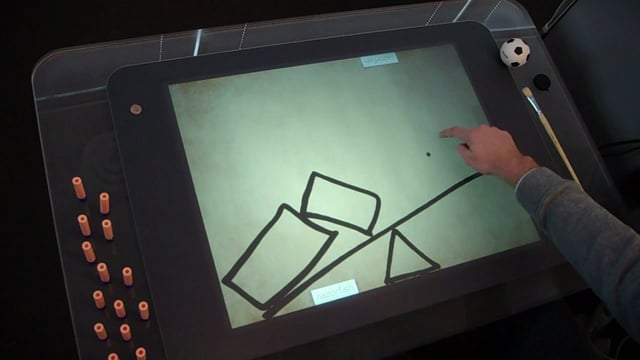
DaVinci (Microsoft Surface Physics Illustrator)
DaVinci is a prototype/experiment that blurs the lines between the physical and virtual world by combining object recognition, real-world physics simulation and gestural interface design on Microsoft Surface. Check out our blog at http://emergingexperiences.com.
published: 13 Mar 2009 -

omg. i love illustrator cs5
sped up screencast of the line weight variation tool. holy crap this thing will totally change how i work
published: 15 Nov 2010 -

Illustrating a Cowboy in Photoshop and Illustrator
A recording of me illustrating a cowboy entering a saloon in Photoshop and Illustrator CS4, using an Imac and a Wacom Intuos3 A5 wide. The original rendering process took me around 5 hours, and it’s sped up here to about 15 minutes. For more, check my portfolio site: www.jellepelle.nl
published: 20 Jan 2009 -

Illustrator to AE: The Field Manual Part 1
This video is packed full of information on how to get your Illustrator Assets into After Effects. Find out more and download the project files from this video at schoolofmotion.com
published: 18 Mar 2015 -

Sketch to vector Illustrator Tutorial
In this tutorial we will show you how to go from sketch to vector and maintain that hand-drawn look. We start off cleaning the image in photoshop dont freak if you havnt got it, all photo editing software should have very similar functions. The take it into illustrator and use the automated live trace tool, which I normaly think auto anything does a pretty terrible job but for rough hand-drawn linework it will work just perfectly. In up and coming tutorials I will show how to clean up an autotrace image so you have clean crisp lines and some of the other ways to take your beautiful art out of your sketch pads and onto your screens. Ive finally learnt how to add call-outs which i think are an awesome addition to the tutorials. and as always I would love to here from you as your feedback wi...
published: 29 Apr 2009 -

Conrad's drawing
Conrad's drawing a musa in 8 minutes www.conradroset.com info@conradroset.com (contact) CREDITS: Illustrator CONRAD ROSET Video SANTI MOLINA (http://vimeo.com/santimolina) Music ROLLING STONES
published: 28 Apr 2011
How To Get Started with Adobe Illustrator CS6 - 10 Things Beginners Want To Know How To Do
- Order: Reorder
- Duration: 41:55
- Updated: 03 Feb 2013
- views: 2354165
- published: 03 Feb 2013
- views: 2354165
Kids Describe Their Parents to an Illustrator
- Order: Reorder
- Duration: 5:39
- Updated: 28 Jun 2017
- views: 18291
- published: 28 Jun 2017
- views: 18291
Learn to Draw Anything with Adobe Illustrator CC
- Order: Reorder
- Duration: 43:08
- Updated: 27 Jun 2017
- views: 795
- published: 27 Jun 2017
- views: 795
Animal Silhouette Moonlight Vector Illustration - Illustrator Tutorial
- Order: Reorder
- Duration: 29:55
- Updated: 08 Apr 2017
- views: 938
- published: 08 Apr 2017
- views: 938
Kids Describe God to an Illustrator
- Order: Reorder
- Duration: 5:14
- Updated: 21 Apr 2017
- views: 2191450
- published: 21 Apr 2017
- views: 2191450
How To Create Custom Type Designs in Adobe Illustrator
- Order: Reorder
- Duration: 7:48
- Updated: 27 Sep 2016
- views: 43663
- published: 27 Sep 2016
- views: 43663
10 Essential Adobe Illustrator 2017 Tips
- Order: Reorder
- Duration: 8:54
- Updated: 25 Nov 2016
- views: 8855
- published: 25 Nov 2016
- views: 8855
Drawing Perspective Vector Art in Adobe illustrator
- Order: Reorder
- Duration: 12:03
- Updated: 27 Mar 2017
- views: 22011
- published: 27 Mar 2017
- views: 22011
The Complete Beginners Guide To Adobe Illustrator | Tutorial Overview & Breakdown
- Order: Reorder
- Duration: 6:47
- Updated: 16 Feb 2014
- views: 997889
- published: 16 Feb 2014
- views: 997889
Vanessa Describes Trump to an Illustrator
- Order: Reorder
- Duration: 2:56
- Updated: 05 Jul 2017
- views: 11715
- published: 05 Jul 2017
- views: 11715
The Adobe Illustrator Story
- Order: Reorder
- Duration: 19:01
- Updated: 19 May 2017
- views: 369368
- published: 15 May 2014
- views: 369368
Creating Pixel Art in Illustrator
- Order: Reorder
- Duration: 3:55
- Updated: 19 May 2017
- views: 0
- published: 26 Nov 2011
- views: 0
The Illustrator
- Order: Reorder
- Duration: 2:09
- Updated: 19 May 2017
- views: 7247
- published: 10 Aug 2016
- views: 7247
Worker Series #1 Craig Frazier - Illustrator and Storyteller
- Order: Reorder
- Duration: 4:57
- Updated: 18 May 2017
- views: 0
DaVinci (Microsoft Surface Physics Illustrator)
- Order: Reorder
- Duration: 5:47
- Updated: 14 May 2017
- views: 76812
- published: 13 Mar 2009
- views: 76812
omg. i love illustrator cs5
- Order: Reorder
- Duration: 1:39
- Updated: 19 May 2017
- views: 47476
- published: 15 Nov 2010
- views: 47476
Illustrating a Cowboy in Photoshop and Illustrator
- Order: Reorder
- Duration: 14:56
- Updated: 19 May 2017
- views: 26525
- published: 20 Jan 2009
- views: 26525
Illustrator to AE: The Field Manual Part 1
- Order: Reorder
- Duration: 41:01
- Updated: 19 May 2017
- views: 14834
- published: 18 Mar 2015
- views: 14834
Sketch to vector Illustrator Tutorial
- Order: Reorder
- Duration: 13:20
- Updated: 18 May 2017
- views: 59745
- published: 29 Apr 2009
- views: 59745
Conrad's drawing
- Order: Reorder
- Duration: 2:27
- Updated: 19 May 2017
- views: 296690
- published: 28 Apr 2011
- views: 296690
-

How To Get Started with Adobe Illustrator CS6 - 10 Things Beginners Want To Know How To Do
In this episode of the Adobe Creative Suite Podcast Terry White shows you how to Get Started with Adobe Illustrator CS6 - 10 Things Beginners Want To Know How To Do.
published: 03 Feb 2013 -

Kids Describe Their Parents to an Illustrator
Don't forget to subscribe and follow us! Facebook- http://facebook.com/hihokids YouTube- http://youtube.com/hihokids Get HiHo swag here: http://cut.com/shop For licensing inquiries: http://cut.com/licensing Want to work with us? http://cut.com/hiring Want to be in a video? http://cut.com/casting Want to sponsor a video? http://cut.com/sponsorships Love HiHo? Fill out this form for exclusive updates: http://cut.com/fanform Help us decide what the kids should try next! https://cut.com/kidstry
published: 28 Jun 2017 -

Learn to Draw Anything with Adobe Illustrator CC
This is a recorded version of a seminar about drawing techniques in Adobe Illustrator CC. You can learn a lot of useful methods about the Pen Tool and its alternatives and also about drawing with shapes. If you want to learn more about Illustrator CC, check out my ultimate training course called Illustrator CC MasterClass: https://courses.yesimadesigner.com/courses/illustrator-masterclass You can also subscribe and get access to all my courses for a cheap monthly price here: https://courses.yesimadesigner.com/bundles/all-courses
published: 27 Jun 2017 -

Animal Silhouette Moonlight Vector Illustration - Illustrator Tutorial
SHAPE TOOLS AND PATHFINDER TRICKS TO GET THIS EFFECT! | Learn tricks of the scatter brush, layer styles, masking and more! Artist who's work inspired this tutorial: https://dribbble.com/shots/1850390-Wolf Stock Photo of Elk: https://unsplash.com/search/elk?photo=lQ0gPL_0Bt8 🎯 Subscribe for Daily Tutorials → https://goo.gl/DN4Nln 💰 Buy the Photoshop Course and Support the Channel → http://bit.ly/28NuwFy In this Adobe Illustrator tutorial, we’ll cover all the steps required to create this silhouette moonlight illustration with sparkling stars. We’ll use a custom scatter brush to create several layers of clouds, blend them with some shadows and opacity adjustments, we’ll use offset path to create a moon with glowing vector rings, we’ll create a starry sky with randomized dots by scatter...
published: 08 Apr 2017 -

Kids Describe God to an Illustrator
http://cut.com http://cut.com/licensing Produced, Directed, and Edited by Cut! Don't forget to follow us on social media Facebook: https://www.facebook.com/watchcut Twitter: https://www.twitter.com/watchcut Instagram: https://www.instagram.com/storiesbycut Get Cut swag here: http://bit.ly/BuyCut
published: 21 Apr 2017 -

How To Create Custom Type Designs in Adobe Illustrator
In today's Adobe Illustrator tutorial I'm going to show you how to create a custom typography design. Usually text styles like this would be lettered by hand, but in this tutorial I'll share some secrets on how you can still create cool looking typography by customising ready-made fonts with clever OpenType features. The tutorial will then continue with some customisation of the type to add shadows, offset accents and highlights to create a bright and colourful text effect. Bonbon Script Font: https://crmrkt.com/1P09D Adobe Photoshop & Adobe Illustrator design tutorials from Chris Spooner of Spoon Graphics. Subscribe to learn how to create stunning artwork as I share my tips and tricks in video format. Join my mailing list: http://blog.spoongraphics.co.uk/subscribe Visit my design blog:...
published: 27 Sep 2016 -

10 Essential Adobe Illustrator 2017 Tips
10 quick mini tutorials on essential tools and how to speed up your illustration process, in under 10 minutes complete: 0:10 // 01 Less Is More. Creating Clean Curves with the Pen Tool 0:53 // 02 Changing a point's position on the fly 1:24 // 03 Smooth curves using the curvature tool 1:52 // 04 The width tool. Ink style for your lines 2:53 // 05 Rounding corners. The quick & awesome way 3:43 // 06 Global colors and how to change them 4:32 // 07 Adding an artwork's colors to swatches 5:01 // 08 Scaling multiple line weights at once 6:00 // 09 Using the join tool. Cleaning up a sketch 7:06 // 10 Create badges using the pattern brush
published: 25 Nov 2016 -

Drawing Perspective Vector Art in Adobe illustrator
How to Draw a Drawing vector Perspective 3D art in adobe illustrator CC, with vector architectural apartment interior using negative space.
published: 27 Mar 2017 -

The Complete Beginners Guide To Adobe Illustrator | Tutorial Overview & Breakdown
Welcome to the complete beginners guide to Adobe Illustrator. On this course I will be introducing you to the program and covering some essential practise exercises. Then I will be demonstrating how to create a small project in Adobe Illustrator from start to finish. To help break down the process I have structured the course in 3 main sections: SECTION 1 - INTRODUCTION SECTION 2 - ESSENTIAL PRACTISE SECTION 3 - TEST PROJECT CHAPTER 1 - SETUP & LIVE TRACE CHAPTER 2 - DRAWING CHAPTER 3 - COLOURING & ADDING TYPE CHAPTER 4 - FINISHING & EXPORTING FOR PRINT Along the way we will be covering many topics, such as how to set up your document, understand how the program works, use text in Illustrator, prepare and import images into Illustrator and finally export your document ready for...
published: 16 Feb 2014 -

Vanessa Describes Trump to an Illustrator
Don't forget to like us and subscribe! FB http://cut.com/facebook IG http://cut.com/instagram YT http://cut.com/youtube For licensing inquiries: http://cut.com/licensing Want to work with us? http://cut.com/hiring Want to be in a video? http://cut.com/casting Get Cut swag here: http://cut.com/shop Want to sponsor a video? http://cut.com/sponsorships Love Cut? Fill out this form for exclusive updates: http://cut.com/fanform
published: 05 Jul 2017 -

The Adobe Illustrator Story
When Adobe Illustrator first shipped in 1987, it was the first software application for a young company that had, until then, focused solely on Adobe PostScript. The new product not only altered Adobe’s course, it changed drawing and graphic design forever. Watch the Illustrator story unfold, from its beginning as Adobe’s first software product, to its role in the digital publishing revolution, to becoming an essential tool for designers worldwide. Interviews include cofounder John Warnock, his wife Marva, artists and designers Ron Chan, Bert Monroy, Dylan Roscover and Jessica Hische.
published: 15 May 2014 -

Creating Pixel Art in Illustrator
Adobe Illustrator is well know for creating amazing vector artwork, but did you know you can also use it to create your own pixel art? Follow along with this new video tutorial to find out how.
published: 26 Nov 2011 -

The Illustrator
Portrait of Manchester based artist and illustrator David Gee (DaveDraws).
published: 10 Aug 2016 -

-
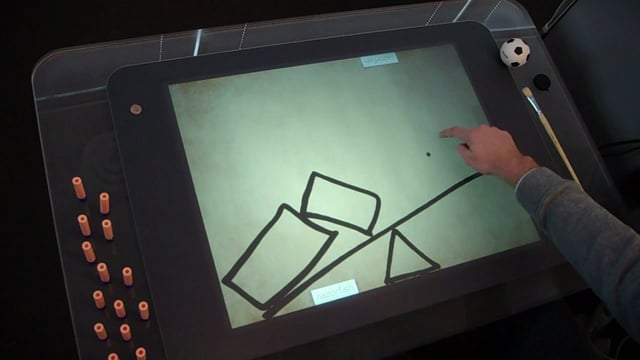
DaVinci (Microsoft Surface Physics Illustrator)
DaVinci is a prototype/experiment that blurs the lines between the physical and virtual world by combining object recognition, real-world physics simulation and gestural interface design on Microsoft Surface. Check out our blog at http://emergingexperiences.com.
published: 13 Mar 2009 -

omg. i love illustrator cs5
sped up screencast of the line weight variation tool. holy crap this thing will totally change how i work
published: 15 Nov 2010 -

Illustrating a Cowboy in Photoshop and Illustrator
A recording of me illustrating a cowboy entering a saloon in Photoshop and Illustrator CS4, using an Imac and a Wacom Intuos3 A5 wide. The original rendering process took me around 5 hours, and it’s sped up here to about 15 minutes. For more, check my portfolio site: www.jellepelle.nl
published: 20 Jan 2009 -

Illustrator to AE: The Field Manual Part 1
This video is packed full of information on how to get your Illustrator Assets into After Effects. Find out more and download the project files from this video at schoolofmotion.com
published: 18 Mar 2015 -

Sketch to vector Illustrator Tutorial
In this tutorial we will show you how to go from sketch to vector and maintain that hand-drawn look. We start off cleaning the image in photoshop dont freak if you havnt got it, all photo editing software should have very similar functions. The take it into illustrator and use the automated live trace tool, which I normaly think auto anything does a pretty terrible job but for rough hand-drawn linework it will work just perfectly. In up and coming tutorials I will show how to clean up an autotrace image so you have clean crisp lines and some of the other ways to take your beautiful art out of your sketch pads and onto your screens. Ive finally learnt how to add call-outs which i think are an awesome addition to the tutorials. and as always I would love to here from you as your feedback wi...
published: 29 Apr 2009 -

Conrad's drawing
Conrad's drawing a musa in 8 minutes www.conradroset.com info@conradroset.com (contact) CREDITS: Illustrator CONRAD ROSET Video SANTI MOLINA (http://vimeo.com/santimolina) Music ROLLING STONES
published: 28 Apr 2011
How To Get Started with Adobe Illustrator CS6 - 10 Things Beginners Want To Know How To Do
- Order: Reorder
- Duration: 41:55
- Updated: 03 Feb 2013
- views: 2354165
- published: 03 Feb 2013
- views: 2354165
Kids Describe Their Parents to an Illustrator
- Order: Reorder
- Duration: 5:39
- Updated: 28 Jun 2017
- views: 18291
- published: 28 Jun 2017
- views: 18291
Learn to Draw Anything with Adobe Illustrator CC
- Order: Reorder
- Duration: 43:08
- Updated: 27 Jun 2017
- views: 795
- published: 27 Jun 2017
- views: 795
Animal Silhouette Moonlight Vector Illustration - Illustrator Tutorial
- Order: Reorder
- Duration: 29:55
- Updated: 08 Apr 2017
- views: 938
- published: 08 Apr 2017
- views: 938
Kids Describe God to an Illustrator
- Order: Reorder
- Duration: 5:14
- Updated: 21 Apr 2017
- views: 2191450
- published: 21 Apr 2017
- views: 2191450
How To Create Custom Type Designs in Adobe Illustrator
- Order: Reorder
- Duration: 7:48
- Updated: 27 Sep 2016
- views: 43663
- published: 27 Sep 2016
- views: 43663
10 Essential Adobe Illustrator 2017 Tips
- Order: Reorder
- Duration: 8:54
- Updated: 25 Nov 2016
- views: 8855
- published: 25 Nov 2016
- views: 8855
Drawing Perspective Vector Art in Adobe illustrator
- Order: Reorder
- Duration: 12:03
- Updated: 27 Mar 2017
- views: 22011
- published: 27 Mar 2017
- views: 22011
The Complete Beginners Guide To Adobe Illustrator | Tutorial Overview & Breakdown
- Order: Reorder
- Duration: 6:47
- Updated: 16 Feb 2014
- views: 997889
- published: 16 Feb 2014
- views: 997889
Vanessa Describes Trump to an Illustrator
- Order: Reorder
- Duration: 2:56
- Updated: 05 Jul 2017
- views: 11715
- published: 05 Jul 2017
- views: 11715
The Adobe Illustrator Story
- Order: Reorder
- Duration: 19:01
- Updated: 19 May 2017
- views: 369368
- published: 15 May 2014
- views: 369368
Creating Pixel Art in Illustrator
- Order: Reorder
- Duration: 3:55
- Updated: 19 May 2017
- views: 0
- published: 26 Nov 2011
- views: 0
The Illustrator
- Order: Reorder
- Duration: 2:09
- Updated: 19 May 2017
- views: 7247
- published: 10 Aug 2016
- views: 7247
Worker Series #1 Craig Frazier - Illustrator and Storyteller
- Order: Reorder
- Duration: 4:57
- Updated: 18 May 2017
- views: 0
DaVinci (Microsoft Surface Physics Illustrator)
- Order: Reorder
- Duration: 5:47
- Updated: 14 May 2017
- views: 76812
- published: 13 Mar 2009
- views: 76812
omg. i love illustrator cs5
- Order: Reorder
- Duration: 1:39
- Updated: 19 May 2017
- views: 47476
- published: 15 Nov 2010
- views: 47476
Illustrating a Cowboy in Photoshop and Illustrator
- Order: Reorder
- Duration: 14:56
- Updated: 19 May 2017
- views: 26525
- published: 20 Jan 2009
- views: 26525
Illustrator to AE: The Field Manual Part 1
- Order: Reorder
- Duration: 41:01
- Updated: 19 May 2017
- views: 14834
- published: 18 Mar 2015
- views: 14834
Sketch to vector Illustrator Tutorial
- Order: Reorder
- Duration: 13:20
- Updated: 18 May 2017
- views: 59745
- published: 29 Apr 2009
- views: 59745
Conrad's drawing
- Order: Reorder
- Duration: 2:27
- Updated: 19 May 2017
- views: 296690
- published: 28 Apr 2011
- views: 296690
-

illustrator
published: 03 Dec 2013 -

The Joy of Illustrating ~ Panel illustration
published: 26 Jan 2015 -

Sports Illustrated - Classic Confrontations
published: 02 Aug 2016 -

illustrator initiation
published: 28 Sep 2016 -

The Illustrated Man
published: 22 Aug 2016 -

illustrator to flash
published: 12 Apr 2016 -

Hanbok inspired illustration. Fashion illustration.
published: 01 Jul 2016 -

illustrator banana
published: 30 Sep 2015 -

Illustrator - goldfish
published: 07 Aug 2015 -

Flat Design Portraits - Illustrator Tutorial
Flat #Design Portraits - #Illustrator Tutorial
published: 27 Aug 2016
illustrator
- Order: Reorder
- Duration: 53:33
- Updated: 03 Dec 2013
- views: 55
- published: 03 Dec 2013
- views: 55
The Joy of Illustrating ~ Panel illustration
- Order: Reorder
- Duration: 49:14
- Updated: 26 Jan 2015
- views: 94
- published: 26 Jan 2015
- views: 94
Sports Illustrated - Classic Confrontations
- Order: Reorder
- Duration: 48:02
- Updated: 02 Aug 2016
- views: 33231
- published: 02 Aug 2016
- views: 33231
illustrator initiation
- Order: Reorder
- Duration: 30:08
- Updated: 28 Sep 2016
- views: 226
- published: 28 Sep 2016
- views: 226
The Illustrated Man
- Order: Reorder
- Duration: 1:38:04
- Updated: 22 Aug 2016
- views: 0
- published: 22 Aug 2016
- views: 0
illustrator to flash
- Order: Reorder
- Duration: 32:01
- Updated: 12 Apr 2016
- views: 48
- published: 12 Apr 2016
- views: 48
Hanbok inspired illustration. Fashion illustration.
- Order: Reorder
- Duration: 54:18
- Updated: 01 Jul 2016
- views: 6
- published: 01 Jul 2016
- views: 6
illustrator banana
- Order: Reorder
- Duration: 50:48
- Updated: 30 Sep 2015
- views: 256
- published: 30 Sep 2015
- views: 256
Illustrator - goldfish
- Order: Reorder
- Duration: 32:10
- Updated: 07 Aug 2015
- views: 278
- published: 07 Aug 2015
- views: 278
Flat Design Portraits - Illustrator Tutorial
- Order: Reorder
- Duration: 38:42
- Updated: 27 Aug 2016
- views: 50254

- Playlist
- Chat

- Playlist
- Chat

How To Get Started with Adobe Illustrator CS6 - 10 Things Beginners Want To Know How To Do
- Report rights infringement
- published: 03 Feb 2013
- views: 2354165

Kids Describe Their Parents to an Illustrator
- Report rights infringement
- published: 28 Jun 2017
- views: 18291

Learn to Draw Anything with Adobe Illustrator CC
- Report rights infringement
- published: 27 Jun 2017
- views: 795

Animal Silhouette Moonlight Vector Illustration - Illustrator Tutorial
- Report rights infringement
- published: 08 Apr 2017
- views: 938

Kids Describe God to an Illustrator
- Report rights infringement
- published: 21 Apr 2017
- views: 2191450

How To Create Custom Type Designs in Adobe Illustrator
- Report rights infringement
- published: 27 Sep 2016
- views: 43663

10 Essential Adobe Illustrator 2017 Tips
- Report rights infringement
- published: 25 Nov 2016
- views: 8855

Drawing Perspective Vector Art in Adobe illustrator
- Report rights infringement
- published: 27 Mar 2017
- views: 22011

The Complete Beginners Guide To Adobe Illustrator | Tutorial Overview & Breakdown
- Report rights infringement
- published: 16 Feb 2014
- views: 997889

Vanessa Describes Trump to an Illustrator
- Report rights infringement
- published: 05 Jul 2017
- views: 11715

The Adobe Illustrator Story
- Report rights infringement
- published: 15 May 2014
- views: 369368

Creating Pixel Art in Illustrator
- Report rights infringement
- published: 26 Nov 2011
- views: 0

The Illustrator
- Report rights infringement
- published: 10 Aug 2016
- views: 7247

Worker Series #1 Craig Frazier - Illustrator and Storyteller
- Report rights infringement
- published: 05 Feb 2014
- views: 0

- Playlist
- Chat

How To Get Started with Adobe Illustrator CS6 - 10 Things Beginners Want To Know How To Do
- Report rights infringement
- published: 03 Feb 2013
- views: 2354165

Kids Describe Their Parents to an Illustrator
- Report rights infringement
- published: 28 Jun 2017
- views: 18291

Learn to Draw Anything with Adobe Illustrator CC
- Report rights infringement
- published: 27 Jun 2017
- views: 795

Animal Silhouette Moonlight Vector Illustration - Illustrator Tutorial
- Report rights infringement
- published: 08 Apr 2017
- views: 938

Kids Describe God to an Illustrator
- Report rights infringement
- published: 21 Apr 2017
- views: 2191450

How To Create Custom Type Designs in Adobe Illustrator
- Report rights infringement
- published: 27 Sep 2016
- views: 43663

10 Essential Adobe Illustrator 2017 Tips
- Report rights infringement
- published: 25 Nov 2016
- views: 8855

Drawing Perspective Vector Art in Adobe illustrator
- Report rights infringement
- published: 27 Mar 2017
- views: 22011

The Complete Beginners Guide To Adobe Illustrator | Tutorial Overview & Breakdown
- Report rights infringement
- published: 16 Feb 2014
- views: 997889

Vanessa Describes Trump to an Illustrator
- Report rights infringement
- published: 05 Jul 2017
- views: 11715

The Adobe Illustrator Story
- Report rights infringement
- published: 15 May 2014
- views: 369368

Creating Pixel Art in Illustrator
- Report rights infringement
- published: 26 Nov 2011
- views: 0

The Illustrator
- Report rights infringement
- published: 10 Aug 2016
- views: 7247

Worker Series #1 Craig Frazier - Illustrator and Storyteller
- Report rights infringement
- published: 05 Feb 2014
- views: 0

- Playlist
- Chat

illustrator
- Report rights infringement
- published: 03 Dec 2013
- views: 55

The Joy of Illustrating ~ Panel illustration
- Report rights infringement
- published: 26 Jan 2015
- views: 94

Sports Illustrated - Classic Confrontations
- Report rights infringement
- published: 02 Aug 2016
- views: 33231

illustrator initiation
- Report rights infringement
- published: 28 Sep 2016
- views: 226

The Illustrated Man
- Report rights infringement
- published: 22 Aug 2016
- views: 0

illustrator to flash
- Report rights infringement
- published: 12 Apr 2016
- views: 48

Hanbok inspired illustration. Fashion illustration.
- Report rights infringement
- published: 01 Jul 2016
- views: 6

illustrator banana
- Report rights infringement
- published: 30 Sep 2015
- views: 256

Illustrator - goldfish
- Report rights infringement
- published: 07 Aug 2015
- views: 278

Flat Design Portraits - Illustrator Tutorial
- Report rights infringement
- published: 27 Aug 2016
- views: 50254
-
Lyrics list:lyrics
-
Yellow Strider, Sug
Yellow Strider
Fake truth fake truth
No doubt
Zankyou oto ni aibu sare peephold koshi wa netsu shisen sa
Rakkanshugisha no shinshi jukujo sono mono sashi wo jabure
Mushou na mama ni aisaretai no nara jibun de yari na yo
Kareta koe de aeide kureru nara ubau dake
Rakugaki darake no yellow strider No doubt about it !!
Kono yo ga akeru made matagarasete kure
Tesla Model S fall short in crash test yet again
Edit The Siasat Daily 06 Jul 2017US could use military force against North Korea, says Nikki Haley
Edit The Guardian 06 Jul 2017Pentagon confident it can stop North Korean ICBM
Edit News24 06 Jul 2017Diplomats frustrated, confused by Trump administration
Edit Atlantic City 06 Jul 2017Trump Supporters Thought NPR Tweeting the Declaration of Independence Was Propaganda
Edit WorldNews.com 06 Jul 2017French senator: Armenian provocation illustrates extent to which Karabakh conflict not frozen
Edit MENA FN 06 Jul 2017Seven investment charts that caught our eye in June
Edit City A.M. 06 Jul 2017“A Grey State”: A right-wing conspiracy theorist films his own deadly descent into madness
Edit Salon 06 Jul 2017Onslaught of hybrids and EVs are on their way despite low gas prices
Edit Detroit Free Press 06 Jul 2017Up Next: Myla Dalbesio: A Model Who Makes a Stand With Feminist Art
Edit New York Times 06 Jul 2017Stats confirm growing housing shortfall
Edit Scoop 06 Jul 2017'We're Not Dumb': Brands Worry Twitter Underestimates Impact Of Bots
Edit Advertising Age 06 Jul 2017Antiques Roadshow Series 31 Ep 11 Gateshead 1
Edit Australian Broadcasting Corporation 06 Jul 2017'We're Not Dumb': Brands Worry Twitter Underestimates Its Bot Problem
Edit Advertising Age 06 Jul 2017The 9 coolest signatures of famous people throughout history
Edit Business Insider 06 Jul 2017Watch: Pitcher Jon Gray launches 467-foot home run, longest by pitcher since 2015
Edit Sports Illustrated 06 Jul 2017Woman gang-raped in front of children; 4 held
Edit Deccan Herald 06 Jul 2017- 1
- 2
- 3
- 4
- 5
- Next page »










