- published: 17 Mar 2015
- views: 25442
-
remove the playlistDynamic Web Page
-
remove the playlistLatest Videos
-
remove the playlistLongest Videos
- remove the playlistDynamic Web Page
- remove the playlistLatest Videos
- remove the playlistLongest Videos
- published: 18 Jan 2014
- views: 12800
- published: 15 May 2009
- views: 48238
- published: 30 Sep 2010
- views: 6393
- published: 24 Jun 2016
- views: 7240
- published: 18 Apr 2014
- views: 4014
- published: 09 Oct 2016
- views: 1321

Dynamic web page
A server-side dynamic web page is a web page whose construction is controlled by an application server processing server-side scripts. In server-side scripting, parameters determine how the assembly of every new web page proceeds, including the setting up of more client-side processing.
A client-side dynamic web page processes the web page using HTML scripting running in the browser as it loads. JavaScript and other scripting languages determine the way the HTML in the received page is parsed into the Document Object Model, or DOM, that represents the loaded web page. The same client-side techniques can then dynamically update or change the DOM in the same way.
A dynamic web page is then reloaded by the user or by a computer program to change some variable content. The updating information could come from the server, or from changes made to that page's DOM. This may or may not truncate the browsing history or create a saved version to go back to, but a dynamic web page update using Ajax technologies will neither create a page to go back to, nor truncate the web browsing history forward of the displayed page. Using Ajax technologies the end user gets one dynamic page managed as a single page in the web browser while the actual web content rendered on that page can vary. The Ajax engine sits only on the browser requesting parts of its DOM, the DOM, for its client, from an application server.
This article is licensed under the Creative Commons Attribution-ShareAlike 3.0 Unported License, which means that you can copy and modify it as long as the entire work (including additions) remains under this license.
- Loading...

-
 9:29
9:29Difference Between a Static & a Dynamic Website ( Tutorial with visual Aids)
Difference Between a Static & a Dynamic Website ( Tutorial with visual Aids)Difference Between a Static & a Dynamic Website ( Tutorial with visual Aids)
Have you ever wandered what the basic differences between a static & Dynamic website? Well you have come to the right place...Learn the basic differences between a Static and Dynamic Website using a power point presentation and other visual aids. Understanding these basic differences will help you make informed decisions on your next website project. For more information, written directions and other great tutorial videos please visit: http://www.donwebsolutions.com/the-difference-between-static-dynamic-websites/ -
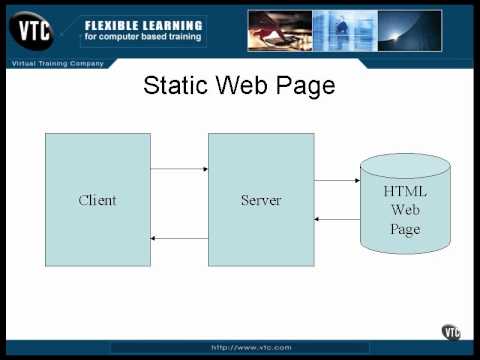 2:54
2:54Static and Dynamic Web Pages
Static and Dynamic Web PagesStatic and Dynamic Web Pages
-
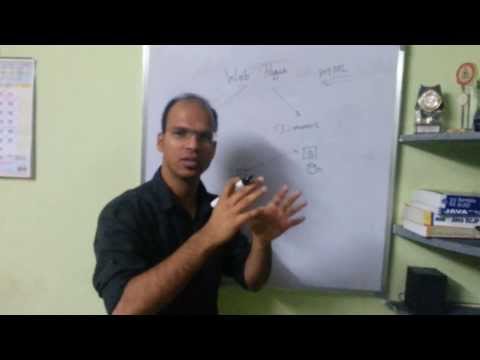 9:47
9:47Static vs dynamic web page Tutorial (Lecture) (Web Site)
Static vs dynamic web page Tutorial (Lecture) (Web Site)Static vs dynamic web page Tutorial (Lecture) (Web Site)
Difference between Static and Dynamic Web page new channel : youtube.com/javaboynavin Subscribe to the channel and learn Programming in easy way. Java Tutorial for Beginners: https://goo.gl/p10QfB C Tutorial Playlist : https://goo.gl/8v92pu Android Tutorial for Beginners Playlist : https://goo.gl/MzlIUJ XML Tutorial : https://goo.gl/Eo79do Design Patterns in Java : https://goo.gl/Kd2MWE Socket Programming in Java : https://goo.gl/jlMEbg Spring MVC Tutorial : https://goo.gl/9ubbG2 OpenShift Tutorial for Beginners : https://goo.gl/s58BQH Spring Framework with Maven : https://goo.gl/MaEluO Sql Tutorial for Beginners : https://goo.gl/x3PrTg String Handling in Java : https://goo.gl/zUdPwa Array in Java : https://goo.gl/uXTaUy Java Servlet : https://goo.gl/R5nHp8 Exception Handling in Java : https://goo.gl/N4NbAW -
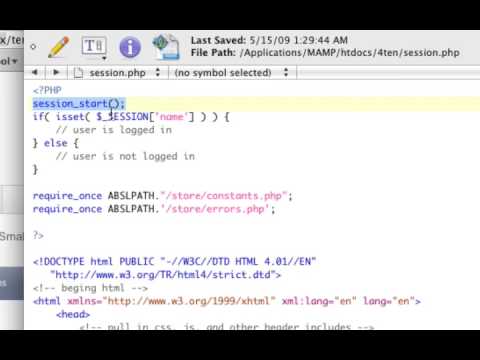 10:01
10:01Create dynamic web pages
Create dynamic web pagesCreate dynamic web pages
The goal of this video is to teach you that being dynamic is a good thing. If your making a large scale website you need to include your menus and other code that is going to be on every page. If you've ever been a web developer and had to do updates for a client and their site is not dynamic, its absolute hell when you have to change one thing on every page. I think i failed to mention why making a constant ABSLPATH was important. 2 reasons for that. Since there are 7 includes on every page, they all need a path to the included file. You can either use a relative path or an absolute path. The way it used to be was just doing ../file on every single include. The problem with that, if I need to make a page that is say 2 folders deep then every single include (all 7) would need to be ../../ instead of ../ So in order to not redo all 7 includes everytime i add a page, i use that constant at the top, so all I have to change when I make a new page is that constant. for the root ill use / for 1 folder deep ill use /../ for 2 folders deep ill use /../../ and so on. I'm going to do a video on sessions, site users, and the next video I make will probably be how to make an XML site map to make your site much more findable on google. -
 35:40
35:40Dynamic Web Programing linking html pages by Eclipse
Dynamic Web Programing linking html pages by EclipseDynamic Web Programing linking html pages by Eclipse
Its a simple web application using j2EE -
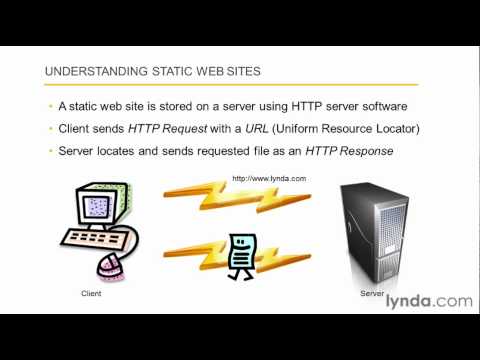 4:40
4:40Exploring static vs. dynamic web sites | lynda.com overview
Exploring static vs. dynamic web sites | lynda.com overviewExploring static vs. dynamic web sites | lynda.com overview
This web development overview explores the differences between static and dynamic web sites. Watch more at http://www.lynda.com/Dreamweaver-CS5-tutorials/php-and-mysql/68620-2.html?utm_medium=viral&utm;_source=youtube&utm;_campaign=videoupload-68620-0101 This specific tutorial is just a single movie from chapter one of the Dreamweaver with PHP and MySQL course presented by lynda.com author David Gassner. The complete Dreamweaver with PHP and MySQL course has a total duration of 5 hours and shows how to plan and create a MySQL database, define a PHP-enabled site in Dreamweaver, connect the site to the database, and manage and present dynamic data Dreamweaver with PHP and MySQL table of contents: Introduction 1. Understanding Browsers, Servers, and Databases 2. Getting Started with Dreamweaver and PHP 3. Managing PHP Code 4. Creating a Database 5. Using Bindings and Server Behaviors 6. Building Data Entry Forms 7. Managing Server-Side Data 8. Authenticating Users with PHP 9. Deploying a Dynamic Site to a Remote Server Conclusion -
![PHP Tutorials - Dynamic HTML Web pages using PHP [NEW]; updated 07 Mar 2012; published 07 Mar 2012](http://web.archive.org./web/20170614203946im_/https://i.ytimg.com/vi/pBbbDVFcPGo/0.jpg) 46:01
46:01PHP Tutorials - Dynamic HTML Web pages using PHP [NEW]
PHP Tutorials - Dynamic HTML Web pages using PHP [NEW]PHP Tutorials - Dynamic HTML Web pages using PHP [NEW]
-
 7:09
7:09Deploy a Dynamic Website in Minutes
Deploy a Dynamic Website in MinutesDeploy a Dynamic Website in Minutes
Links used in this video: Start Bootstrap for free mobile-responsive templates: https://startbootstrap.com/ POWR for free plugins: http://powr.io Bit Balloon for instant deployment: https://www.bitballoon.com/ Optional: Atom (if you want a good free text editor): https://atom.io Again, these are all free and easily accessible. If you want a domain for your site, we recommend Name Cheap: www.namecheap.com/?aff=102130 (affiliate link) Save $10 on a proper cloud server with Digital Ocean: http://m.do.co/c/ba8a71773373 (affiliate link) About Free Code Camp: We're a community where you learn to code, contribute to open source, and get a developer job. More than 5,000 people have gotten developer jobs so far, and we've only been going for two years. Join our community at http://freecodecamp.com Follow us on twitter: https://twitter.com/intent/user?screen_name=freecodecamp Like us on Facebook: https://www.facebook.com/freecodecamp Follow Quincy (the guy who made this video) on Quora: http://www.quora.com/Quincy-Larson -
 5:57
5:57PHP tutorial: How PHP makes web pages dynamic | lynda.com
PHP tutorial: How PHP makes web pages dynamic | lynda.comPHP tutorial: How PHP makes web pages dynamic | lynda.com
In this tutorial, find out how to make web pages dynamic with PHP. Watch more at http://www.lynda.com/PHP-tutorials/PHP-Web-Designers/146234-2.html?utm_campaign=Rd65atPnDlU&utm;_medium=viral&utm;_source=youtube. This tutorial is a single movie from the PHP for Web Designers course by lynda.com author David Powers. The complete course is 5 hours and 26 minutes and is a gentle introduction to PHP, with simple exercises that help you develop dynamic web content, user input forms, and database-powered product pages. Introduction 1. Introduction to PHP 2. Using Server-Side Includes for Common Page Elements 3. Using Conditions to Change Page Output 4. Working with Multiple Values in Arrays and Loops 5. Getting User Input from a Form 6. Displaying Content from a Database 7. Handling Errors -
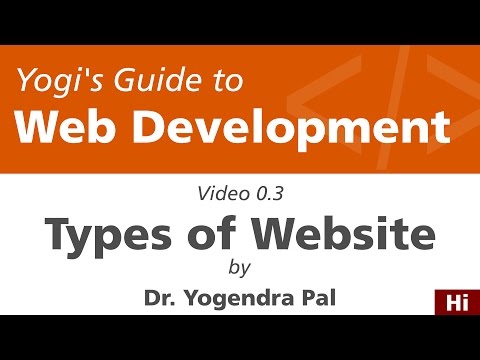 4:32
4:32Types of Website: Static and Dynamic | Yogi's Guide to Web Development | Ch0E3 | Hindi
Types of Website: Static and Dynamic | Yogi's Guide to Web Development | Ch0E3 | HindiTypes of Website: Static and Dynamic | Yogi's Guide to Web Development | Ch0E3 | Hindi
There are two types of websites static website and dynamic website. Static website is made of static web pages and dynamic website is made of dynamic web pages. The content of a static web page do not change till a webmaster change it. On the other hand content of a dynamic webpage depends on various parameters. These parameters can be logged in user, time, geographic location and your search history. This is the third video of the series "Yogi's Guide to Web Development". We hope you will like this video and share it with your friends. Kitne tarah ki website hoti hain? static vs dynamic website. Static or dynamic website. Static and Dynamic website. Webpage kaise banate hain? dynamic webpage kis aadhar par badalte hain?
-

Difference Between a Static & a Dynamic Website ( Tutorial with visual Aids)
Have you ever wandered what the basic differences between a static & Dynamic website? Well you have come to the right place...Learn the basic differences between a Static and Dynamic Website using a power point presentation and other visual aids. Understanding these basic differences will help you make informed decisions on your next website project. For more information, written directions and other great tutorial videos please visit: http://www.donwebsolutions.com/the-difference-between-static-dynamic-websites/
published: 17 Mar 2015 -
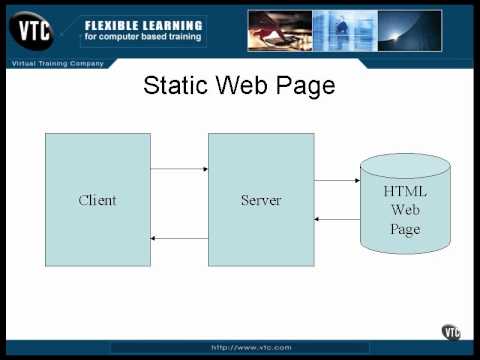
Static and Dynamic Web Pages
published: 28 Apr 2012 -
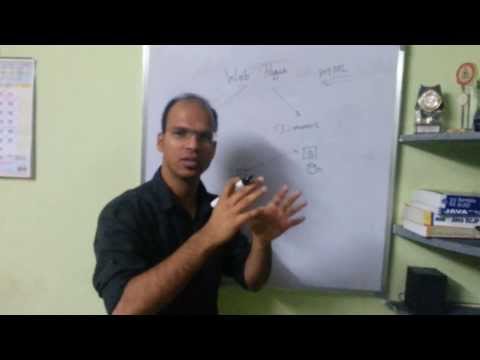
Static vs dynamic web page Tutorial (Lecture) (Web Site)
Difference between Static and Dynamic Web page new channel : youtube.com/javaboynavin Subscribe to the channel and learn Programming in easy way. Java Tutorial for Beginners: https://goo.gl/p10QfB C Tutorial Playlist : https://goo.gl/8v92pu Android Tutorial for Beginners Playlist : https://goo.gl/MzlIUJ XML Tutorial : https://goo.gl/Eo79do Design Patterns in Java : https://goo.gl/Kd2MWE Socket Programming in Java : https://goo.gl/jlMEbg Spring MVC Tutorial : https://goo.gl/9ubbG2 OpenShift Tutorial for Beginners : https://goo.gl/s58BQH Spring Framework with Maven : https://goo.gl/MaEluO Sql Tutorial for Beginners : https://goo.gl/x3PrTg String Handling in Java : https://goo.gl/zUdPwa Array in Java : https://goo.gl/uXTaUy Java Servlet : https://goo.gl/R5nHp8 Exception Hand...
published: 18 Jan 2014 -
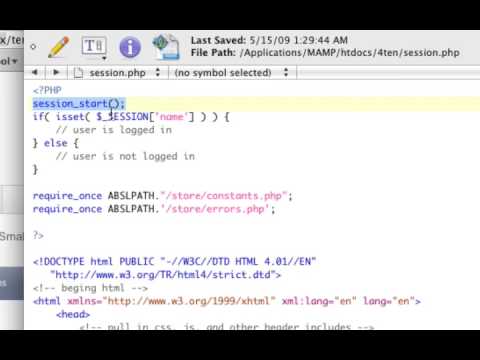
Create dynamic web pages
The goal of this video is to teach you that being dynamic is a good thing. If your making a large scale website you need to include your menus and other code that is going to be on every page. If you've ever been a web developer and had to do updates for a client and their site is not dynamic, its absolute hell when you have to change one thing on every page. I think i failed to mention why making a constant ABSLPATH was important. 2 reasons for that. Since there are 7 includes on every page, they all need a path to the included file. You can either use a relative path or an absolute path. The way it used to be was just doing ../file on every single include. The problem with that, if I need to make a page that is say 2 folders deep then every single include (all 7) would need to be...
published: 15 May 2009 -

Dynamic Web Programing linking html pages by Eclipse
Its a simple web application using j2EE
published: 02 Sep 2016 -
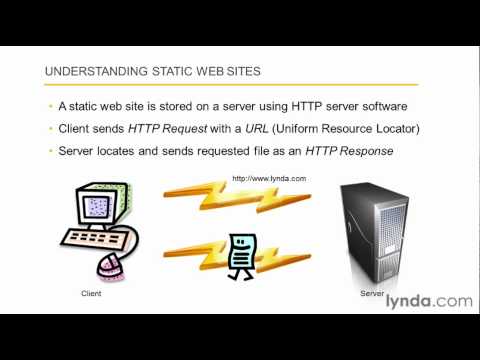
Exploring static vs. dynamic web sites | lynda.com overview
This web development overview explores the differences between static and dynamic web sites. Watch more at http://www.lynda.com/Dreamweaver-CS5-tutorials/php-and-mysql/68620-2.html?utm_medium=viral&utm;_source=youtube&utm;_campaign=videoupload-68620-0101 This specific tutorial is just a single movie from chapter one of the Dreamweaver with PHP and MySQL course presented by lynda.com author David Gassner. The complete Dreamweaver with PHP and MySQL course has a total duration of 5 hours and shows how to plan and create a MySQL database, define a PHP-enabled site in Dreamweaver, connect the site to the database, and manage and present dynamic data Dreamweaver with PHP and MySQL table of contents: Introduction 1. Understanding Browsers, Servers, and Databases 2. Getting Started with Dream...
published: 30 Sep 2010 -

PHP Tutorials - Dynamic HTML Web pages using PHP [NEW]
published: 07 Mar 2012 -

Deploy a Dynamic Website in Minutes
Links used in this video: Start Bootstrap for free mobile-responsive templates: https://startbootstrap.com/ POWR for free plugins: http://powr.io Bit Balloon for instant deployment: https://www.bitballoon.com/ Optional: Atom (if you want a good free text editor): https://atom.io Again, these are all free and easily accessible. If you want a domain for your site, we recommend Name Cheap: www.namecheap.com/?aff=102130 (affiliate link) Save $10 on a proper cloud server with Digital Ocean: http://m.do.co/c/ba8a71773373 (affiliate link) About Free Code Camp: We're a community where you learn to code, contribute to open source, and get a developer job. More than 5,000 people have gotten developer jobs so far, and we've only been going for two years. Join our community at http://free...
published: 24 Jun 2016 -

PHP tutorial: How PHP makes web pages dynamic | lynda.com
In this tutorial, find out how to make web pages dynamic with PHP. Watch more at http://www.lynda.com/PHP-tutorials/PHP-Web-Designers/146234-2.html?utm_campaign=Rd65atPnDlU&utm;_medium=viral&utm;_source=youtube. This tutorial is a single movie from the PHP for Web Designers course by lynda.com author David Powers. The complete course is 5 hours and 26 minutes and is a gentle introduction to PHP, with simple exercises that help you develop dynamic web content, user input forms, and database-powered product pages. Introduction 1. Introduction to PHP 2. Using Server-Side Includes for Common Page Elements 3. Using Conditions to Change Page Output 4. Working with Multiple Values in Arrays and Loops 5. Getting User Input from a Form 6. Displaying Content from a Database 7. Handling Errors
published: 18 Apr 2014 -
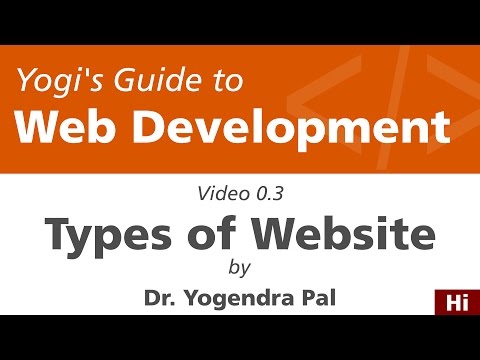
Types of Website: Static and Dynamic | Yogi's Guide to Web Development | Ch0E3 | Hindi
There are two types of websites static website and dynamic website. Static website is made of static web pages and dynamic website is made of dynamic web pages. The content of a static web page do not change till a webmaster change it. On the other hand content of a dynamic webpage depends on various parameters. These parameters can be logged in user, time, geographic location and your search history. This is the third video of the series "Yogi's Guide to Web Development". We hope you will like this video and share it with your friends. Kitne tarah ki website hoti hain? static vs dynamic website. Static or dynamic website. Static and Dynamic website. Webpage kaise banate hain? dynamic webpage kis aadhar par badalte hain?
published: 09 Oct 2016
Difference Between a Static & a Dynamic Website ( Tutorial with visual Aids)
- Order: Reorder
- Duration: 9:29
- Updated: 17 Mar 2015
- views: 25442
- published: 17 Mar 2015
- views: 25442
Static and Dynamic Web Pages
- Order: Reorder
- Duration: 2:54
- Updated: 28 Apr 2012
- views: 13288
- published: 28 Apr 2012
- views: 13288
Static vs dynamic web page Tutorial (Lecture) (Web Site)
- Order: Reorder
- Duration: 9:47
- Updated: 18 Jan 2014
- views: 12800
- published: 18 Jan 2014
- views: 12800
Create dynamic web pages
- Order: Reorder
- Duration: 10:01
- Updated: 15 May 2009
- views: 48238
- published: 15 May 2009
- views: 48238
Dynamic Web Programing linking html pages by Eclipse
- Order: Reorder
- Duration: 35:40
- Updated: 02 Sep 2016
- views: 89
- published: 02 Sep 2016
- views: 89
Exploring static vs. dynamic web sites | lynda.com overview
- Order: Reorder
- Duration: 4:40
- Updated: 30 Sep 2010
- views: 6393
- published: 30 Sep 2010
- views: 6393
PHP Tutorials - Dynamic HTML Web pages using PHP [NEW]
- Order: Reorder
- Duration: 46:01
- Updated: 07 Mar 2012
- views: 85571
- published: 07 Mar 2012
- views: 85571
Deploy a Dynamic Website in Minutes
- Order: Reorder
- Duration: 7:09
- Updated: 24 Jun 2016
- views: 7240
- published: 24 Jun 2016
- views: 7240
PHP tutorial: How PHP makes web pages dynamic | lynda.com
- Order: Reorder
- Duration: 5:57
- Updated: 18 Apr 2014
- views: 4014
- published: 18 Apr 2014
- views: 4014
Types of Website: Static and Dynamic | Yogi's Guide to Web Development | Ch0E3 | Hindi
- Order: Reorder
- Duration: 4:32
- Updated: 09 Oct 2016
- views: 1321
- published: 09 Oct 2016
- views: 1321
-

Difference Between a Static & a Dynamic Website ( Tutorial with visual Aids)
Have you ever wandered what the basic differences between a static & Dynamic website? Well you have come to the right place...Learn the basic differences between a Static and Dynamic Website using a power point presentation and other visual aids. Understanding these basic differences will help you make informed decisions on your next website project. For more information, written directions and other great tutorial videos please visit: http://www.donwebsolutions.com/the-difference-between-static-dynamic-websites/
published: 17 Mar 2015 -
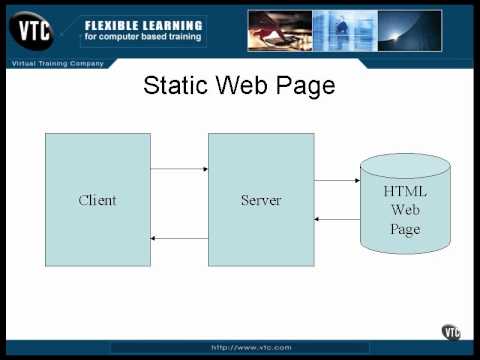
Static and Dynamic Web Pages
published: 28 Apr 2012 -
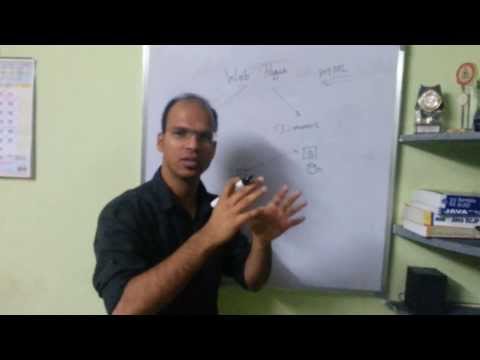
Static vs dynamic web page Tutorial (Lecture) (Web Site)
Difference between Static and Dynamic Web page new channel : youtube.com/javaboynavin Subscribe to the channel and learn Programming in easy way. Java Tutorial for Beginners: https://goo.gl/p10QfB C Tutorial Playlist : https://goo.gl/8v92pu Android Tutorial for Beginners Playlist : https://goo.gl/MzlIUJ XML Tutorial : https://goo.gl/Eo79do Design Patterns in Java : https://goo.gl/Kd2MWE Socket Programming in Java : https://goo.gl/jlMEbg Spring MVC Tutorial : https://goo.gl/9ubbG2 OpenShift Tutorial for Beginners : https://goo.gl/s58BQH Spring Framework with Maven : https://goo.gl/MaEluO Sql Tutorial for Beginners : https://goo.gl/x3PrTg String Handling in Java : https://goo.gl/zUdPwa Array in Java : https://goo.gl/uXTaUy Java Servlet : https://goo.gl/R5nHp8 Exception Hand...
published: 18 Jan 2014 -
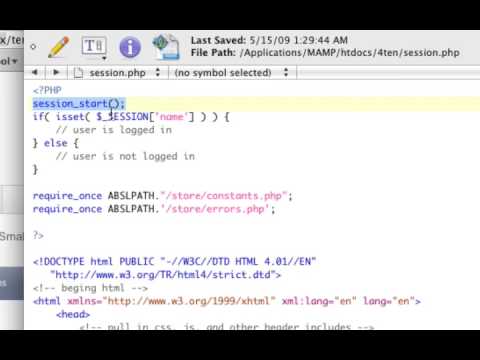
Create dynamic web pages
The goal of this video is to teach you that being dynamic is a good thing. If your making a large scale website you need to include your menus and other code that is going to be on every page. If you've ever been a web developer and had to do updates for a client and their site is not dynamic, its absolute hell when you have to change one thing on every page. I think i failed to mention why making a constant ABSLPATH was important. 2 reasons for that. Since there are 7 includes on every page, they all need a path to the included file. You can either use a relative path or an absolute path. The way it used to be was just doing ../file on every single include. The problem with that, if I need to make a page that is say 2 folders deep then every single include (all 7) would need to be...
published: 15 May 2009 -

Dynamic Web Programing linking html pages by Eclipse
Its a simple web application using j2EE
published: 02 Sep 2016 -
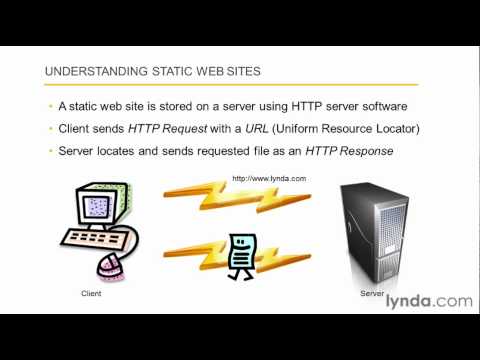
Exploring static vs. dynamic web sites | lynda.com overview
This web development overview explores the differences between static and dynamic web sites. Watch more at http://www.lynda.com/Dreamweaver-CS5-tutorials/php-and-mysql/68620-2.html?utm_medium=viral&utm;_source=youtube&utm;_campaign=videoupload-68620-0101 This specific tutorial is just a single movie from chapter one of the Dreamweaver with PHP and MySQL course presented by lynda.com author David Gassner. The complete Dreamweaver with PHP and MySQL course has a total duration of 5 hours and shows how to plan and create a MySQL database, define a PHP-enabled site in Dreamweaver, connect the site to the database, and manage and present dynamic data Dreamweaver with PHP and MySQL table of contents: Introduction 1. Understanding Browsers, Servers, and Databases 2. Getting Started with Dream...
published: 30 Sep 2010 -

PHP Tutorials - Dynamic HTML Web pages using PHP [NEW]
published: 07 Mar 2012 -

Deploy a Dynamic Website in Minutes
Links used in this video: Start Bootstrap for free mobile-responsive templates: https://startbootstrap.com/ POWR for free plugins: http://powr.io Bit Balloon for instant deployment: https://www.bitballoon.com/ Optional: Atom (if you want a good free text editor): https://atom.io Again, these are all free and easily accessible. If you want a domain for your site, we recommend Name Cheap: www.namecheap.com/?aff=102130 (affiliate link) Save $10 on a proper cloud server with Digital Ocean: http://m.do.co/c/ba8a71773373 (affiliate link) About Free Code Camp: We're a community where you learn to code, contribute to open source, and get a developer job. More than 5,000 people have gotten developer jobs so far, and we've only been going for two years. Join our community at http://free...
published: 24 Jun 2016 -

PHP tutorial: How PHP makes web pages dynamic | lynda.com
In this tutorial, find out how to make web pages dynamic with PHP. Watch more at http://www.lynda.com/PHP-tutorials/PHP-Web-Designers/146234-2.html?utm_campaign=Rd65atPnDlU&utm;_medium=viral&utm;_source=youtube. This tutorial is a single movie from the PHP for Web Designers course by lynda.com author David Powers. The complete course is 5 hours and 26 minutes and is a gentle introduction to PHP, with simple exercises that help you develop dynamic web content, user input forms, and database-powered product pages. Introduction 1. Introduction to PHP 2. Using Server-Side Includes for Common Page Elements 3. Using Conditions to Change Page Output 4. Working with Multiple Values in Arrays and Loops 5. Getting User Input from a Form 6. Displaying Content from a Database 7. Handling Errors
published: 18 Apr 2014 -
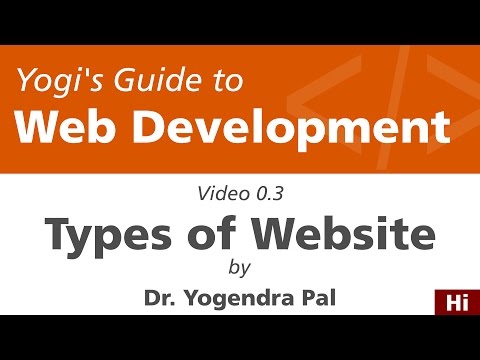
Types of Website: Static and Dynamic | Yogi's Guide to Web Development | Ch0E3 | Hindi
There are two types of websites static website and dynamic website. Static website is made of static web pages and dynamic website is made of dynamic web pages. The content of a static web page do not change till a webmaster change it. On the other hand content of a dynamic webpage depends on various parameters. These parameters can be logged in user, time, geographic location and your search history. This is the third video of the series "Yogi's Guide to Web Development". We hope you will like this video and share it with your friends. Kitne tarah ki website hoti hain? static vs dynamic website. Static or dynamic website. Static and Dynamic website. Webpage kaise banate hain? dynamic webpage kis aadhar par badalte hain?
published: 09 Oct 2016
Difference Between a Static & a Dynamic Website ( Tutorial with visual Aids)
- Order: Reorder
- Duration: 9:29
- Updated: 17 Mar 2015
- views: 25442
- published: 17 Mar 2015
- views: 25442
Static and Dynamic Web Pages
- Order: Reorder
- Duration: 2:54
- Updated: 28 Apr 2012
- views: 13288
- published: 28 Apr 2012
- views: 13288
Static vs dynamic web page Tutorial (Lecture) (Web Site)
- Order: Reorder
- Duration: 9:47
- Updated: 18 Jan 2014
- views: 12800
- published: 18 Jan 2014
- views: 12800
Create dynamic web pages
- Order: Reorder
- Duration: 10:01
- Updated: 15 May 2009
- views: 48238
- published: 15 May 2009
- views: 48238
Dynamic Web Programing linking html pages by Eclipse
- Order: Reorder
- Duration: 35:40
- Updated: 02 Sep 2016
- views: 89
- published: 02 Sep 2016
- views: 89
Exploring static vs. dynamic web sites | lynda.com overview
- Order: Reorder
- Duration: 4:40
- Updated: 30 Sep 2010
- views: 6393
- published: 30 Sep 2010
- views: 6393
PHP Tutorials - Dynamic HTML Web pages using PHP [NEW]
- Order: Reorder
- Duration: 46:01
- Updated: 07 Mar 2012
- views: 85571
- published: 07 Mar 2012
- views: 85571
Deploy a Dynamic Website in Minutes
- Order: Reorder
- Duration: 7:09
- Updated: 24 Jun 2016
- views: 7240
- published: 24 Jun 2016
- views: 7240
PHP tutorial: How PHP makes web pages dynamic | lynda.com
- Order: Reorder
- Duration: 5:57
- Updated: 18 Apr 2014
- views: 4014
- published: 18 Apr 2014
- views: 4014
Types of Website: Static and Dynamic | Yogi's Guide to Web Development | Ch0E3 | Hindi
- Order: Reorder
- Duration: 4:32
- Updated: 09 Oct 2016
- views: 1321
- published: 09 Oct 2016
- views: 1321
-

-

7Dash PL 911 Waleed M Ali Static vs Dynamic Web Pages 07 2014
published: 26 Aug 2014 -

Build Dynamic Single Page Web Apps with AngularJS
published: 21 Dec 2015 -

PHP Tutorials - Dynamic HTML Web pages using PHP [NEW]
published: 07 Mar 2012 -

-

-

-

Lecture 6: Web servers for the Internet of Things
For more, visit https://www.wyliodrin.com All course materials are at http://ocw.cs.pub.ro/iot This course explains what a web server is, how it works, protocols used in web programming and gives examples on building and implementing a web server, of creating dynamic web pages. It also introduces the students to AngularJS and JQuery.
published: 29 Sep 2015 -

Java Tutorial 15:
attributes of page directive 1.session 2.JSTL 3.jstl out variable 4.tokenisation 5.assigning values 6.database connection using jstl 7.include directive include action is used to create dynamic web pages.
published: 17 Oct 2016 -

Lecture 6: Web servers for the Internet of Things
This course explains what a web server is, how it works, protocols used in web programming and gives examples on building and implementing a web server, of creating dynamic web pages. It also introduces the students to AngularJS and JQuery. All course materials are at http://ocw.cs.pub.ro/iot
published: 16 Aug 2016
CS4550 Summer 2016
- Order: Reorder
- Duration: 1:46:54
- Updated: 20 Jun 2016
- views: 233
7Dash PL 911 Waleed M Ali Static vs Dynamic Web Pages 07 2014
- Order: Reorder
- Duration: 1:37:47
- Updated: 26 Aug 2014
- views: 2035
- published: 26 Aug 2014
- views: 2035
Build Dynamic Single Page Web Apps with AngularJS
- Order: Reorder
- Duration: 55:35
- Updated: 21 Dec 2015
- views: 570
- published: 21 Dec 2015
- views: 570
PHP Tutorials - Dynamic HTML Web pages using PHP [NEW]
- Order: Reorder
- Duration: 46:01
- Updated: 07 Mar 2012
- views: 85571
- published: 07 Mar 2012
- views: 85571
Intro to HTML and CSS by Sai Naidu
- Order: Reorder
- Duration: 1:53:43
- Updated: 23 Sep 2016
- views: 40
PHP Tutorials Dynamic HTML Web pages using PHP NEW YouTube
- Order: Reorder
- Duration: 46:01
- Updated: 28 Oct 2016
- views: 2
Dynamic Web Programing linking html pages by Eclipse using servlets, html, jsp, xml, windows 7
- Order: Reorder
- Duration: 35:40
- Updated: 13 Sep 2015
- views: 68078
Lecture 6: Web servers for the Internet of Things
- Order: Reorder
- Duration: 58:00
- Updated: 29 Sep 2015
- views: 10897
- published: 29 Sep 2015
- views: 10897
Java Tutorial 15:
- Order: Reorder
- Duration: 1:05:47
- Updated: 17 Oct 2016
- views: 1
- published: 17 Oct 2016
- views: 1
Lecture 6: Web servers for the Internet of Things
- Order: Reorder
- Duration: 58:00
- Updated: 16 Aug 2016
- views: 15
- published: 16 Aug 2016
- views: 15


- Playlist
- Chat

Difference Between a Static & a Dynamic Website ( Tutorial with visual Aids)
- Report rights infringement
- published: 17 Mar 2015
- views: 25442
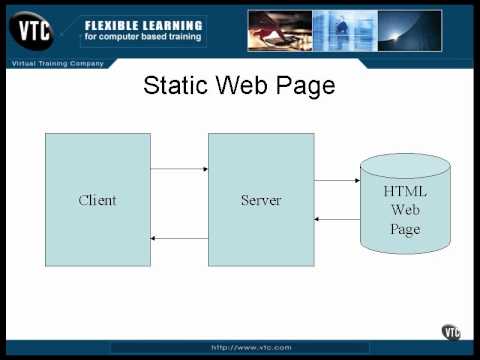
Static and Dynamic Web Pages
- Report rights infringement
- published: 28 Apr 2012
- views: 13288
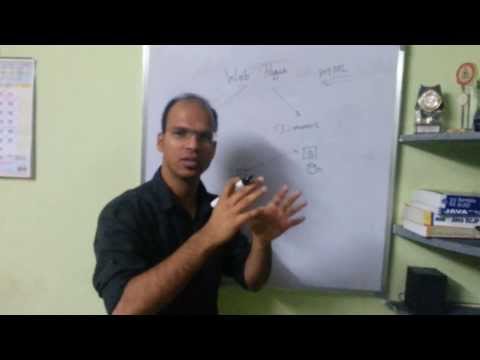
Static vs dynamic web page Tutorial (Lecture) (Web Site)
- Report rights infringement
- published: 18 Jan 2014
- views: 12800
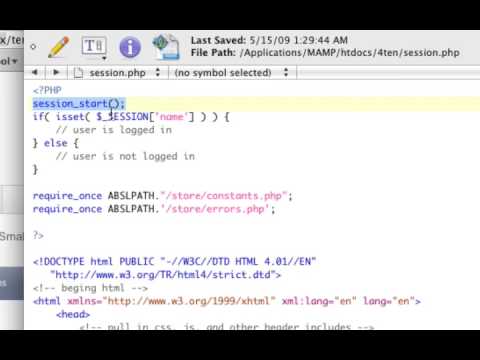
Create dynamic web pages
- Report rights infringement
- published: 15 May 2009
- views: 48238

Dynamic Web Programing linking html pages by Eclipse
- Report rights infringement
- published: 02 Sep 2016
- views: 89
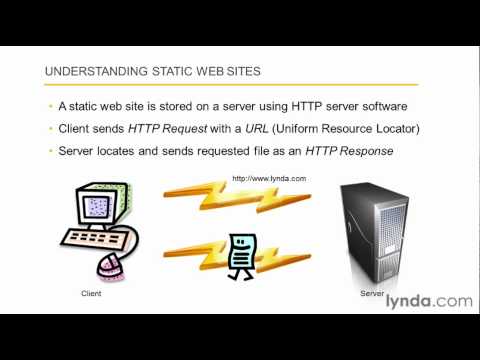
Exploring static vs. dynamic web sites | lynda.com overview
- Report rights infringement
- published: 30 Sep 2010
- views: 6393

PHP Tutorials - Dynamic HTML Web pages using PHP [NEW]
- Report rights infringement
- published: 07 Mar 2012
- views: 85571

Deploy a Dynamic Website in Minutes
- Report rights infringement
- published: 24 Jun 2016
- views: 7240

PHP tutorial: How PHP makes web pages dynamic | lynda.com
- Report rights infringement
- published: 18 Apr 2014
- views: 4014
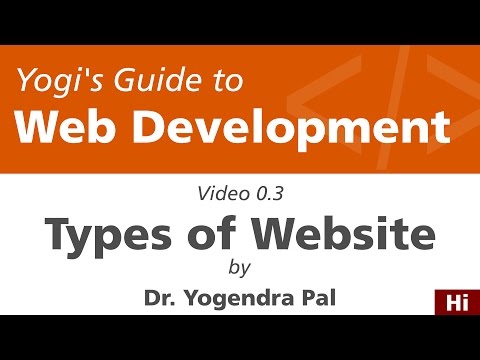
Types of Website: Static and Dynamic | Yogi's Guide to Web Development | Ch0E3 | Hindi
- Report rights infringement
- published: 09 Oct 2016
- views: 1321

- Playlist
- Chat

Difference Between a Static & a Dynamic Website ( Tutorial with visual Aids)
- Report rights infringement
- published: 17 Mar 2015
- views: 25442
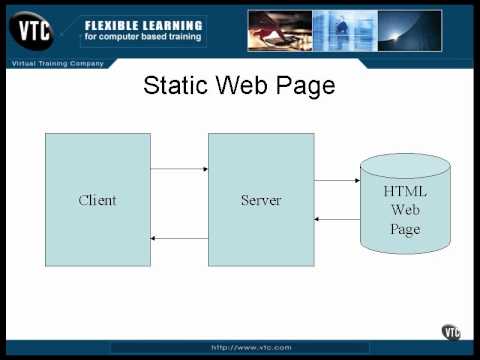
Static and Dynamic Web Pages
- Report rights infringement
- published: 28 Apr 2012
- views: 13288
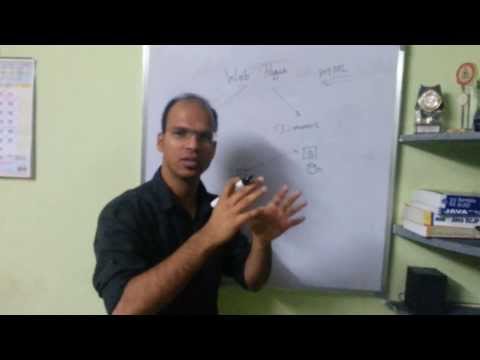
Static vs dynamic web page Tutorial (Lecture) (Web Site)
- Report rights infringement
- published: 18 Jan 2014
- views: 12800
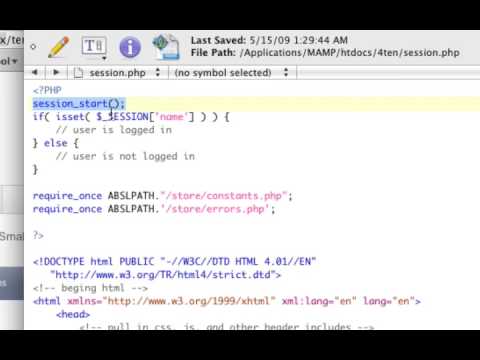
Create dynamic web pages
- Report rights infringement
- published: 15 May 2009
- views: 48238

Dynamic Web Programing linking html pages by Eclipse
- Report rights infringement
- published: 02 Sep 2016
- views: 89
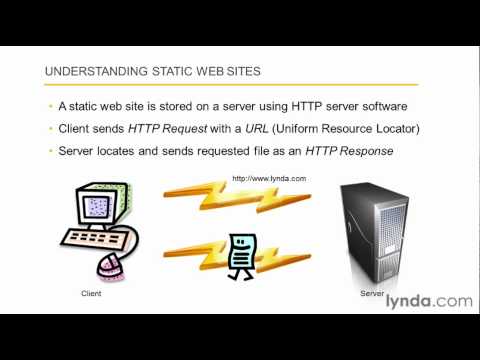
Exploring static vs. dynamic web sites | lynda.com overview
- Report rights infringement
- published: 30 Sep 2010
- views: 6393

PHP Tutorials - Dynamic HTML Web pages using PHP [NEW]
- Report rights infringement
- published: 07 Mar 2012
- views: 85571

Deploy a Dynamic Website in Minutes
- Report rights infringement
- published: 24 Jun 2016
- views: 7240

PHP tutorial: How PHP makes web pages dynamic | lynda.com
- Report rights infringement
- published: 18 Apr 2014
- views: 4014
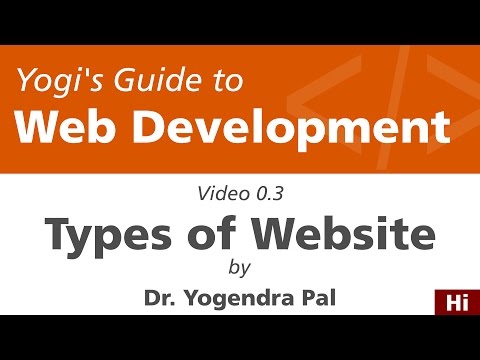
Types of Website: Static and Dynamic | Yogi's Guide to Web Development | Ch0E3 | Hindi
- Report rights infringement
- published: 09 Oct 2016
- views: 1321

- Playlist
- Chat

CS4550 Summer 2016
- Report rights infringement
- published: 20 Jun 2016
- views: 233

7Dash PL 911 Waleed M Ali Static vs Dynamic Web Pages 07 2014
- Report rights infringement
- published: 26 Aug 2014
- views: 2035

Build Dynamic Single Page Web Apps with AngularJS
- Report rights infringement
- published: 21 Dec 2015
- views: 570

PHP Tutorials - Dynamic HTML Web pages using PHP [NEW]
- Report rights infringement
- published: 07 Mar 2012
- views: 85571

Intro to HTML and CSS by Sai Naidu
- Report rights infringement
- published: 23 Sep 2016
- views: 40

PHP Tutorials Dynamic HTML Web pages using PHP NEW YouTube
- Report rights infringement
- published: 28 Oct 2016
- views: 2

Dynamic Web Programing linking html pages by Eclipse using servlets, html, jsp, xml, windows 7
- Report rights infringement
- published: 13 Sep 2015
- views: 68078

Lecture 6: Web servers for the Internet of Things
- Report rights infringement
- published: 29 Sep 2015
- views: 10897

Java Tutorial 15:
- Report rights infringement
- published: 17 Oct 2016
- views: 1

Lecture 6: Web servers for the Internet of Things
- Report rights infringement
- published: 16 Aug 2016
- views: 15
Report: DC Shooter Identified As James T. Hodgkinson Of Bellville, Ill., Officers In 'Good Condition'
Edit WorldNews.com 14 Jun 2017[UPDATE]: 5 Wounded As Gunman Opens Fire At Practicing GOP Lawmakers
Edit WorldNews.com 14 Jun 2017BREAKING: Top GOP Congressman Hit By Gunfire At Morning Baseball Practice
Edit WorldNews.com 14 Jun 2017Tillerson, Palestinian Authority Publicly At Odds Over Continuation Of 'Martyr' Payments
Edit WorldNews.com 14 Jun 2017"Staggering" civilian deaths from U.S.-led air strikes in Raqqa - U.N.
Edit DNA India 14 Jun 2017Microsoft 70-492 Dumps PDF Questions for Instant Success
Edit Community news 14 Jun 2017Secrets of Microsoft 70-515 Exam Dumps That Make Everyone Love It
Edit Community news 14 Jun 2017EU could look at communitisation of debt in longer term -Moscovici
Edit The Times of India 14 Jun 2017Tele-Robotics Innovator from Singapore - H3 Dynamics, Chooses Paris, France as its European HQ
Edit Market Watch 14 Jun 2017Swiss foreign minister Burkhalter to step down
Edit The Times of India 14 Jun 2017Dumps4free MB6-890 Exam Dumps with Updated Microsoft Dynamics AX MB6-890 Study Material
Edit Community news 14 Jun 2017Correction In U.S. Tech Sector? Inside The Most-Hurt ETFs
Edit Seeking Alpha 14 Jun 2017Global Military Exoskeleton Market Size 2017 Industry Trend and Forecast 2022
Edit Community news 14 Jun 2017Global Rockets and Missiles Market Size 2017 Industry Trend and Forecast 2022
Edit Community news 14 Jun 2017Global Military Vetronics Market Size 2017 Industry Trend and Forecast 2022
Edit Community news 14 Jun 2017Global Non-Lethal Weapons Market Size 2017 Industry Trend and Forecast 2022
Edit Community news 14 Jun 2017Nantes president sings Ranieri praises
Edit The Times of India 14 Jun 2017MB2-702 Dumps - Here's What Microsoft Certified Say About It
Edit Community news 14 Jun 2017- 1
- 2
- 3
- 4
- 5
- Next page »




























