- published: 03 Jun 2013
- views: 90005
-
remove the playlist3d Modeling
-
remove the playlistLatest Videos
-
remove the playlistLongest Videos
- remove the playlist3d Modeling
- remove the playlistLatest Videos
- remove the playlistLongest Videos
- published: 09 Jul 2014
- views: 956933
- published: 17 May 2015
- views: 130967
- published: 24 Jun 2015
- views: 298792
- published: 10 Aug 2014
- views: 206646
- published: 16 Apr 2013
- views: 416128
- published: 21 Sep 2014
- views: 18296
- published: 13 Oct 2014
- views: 25477
- published: 10 Nov 2013
- views: 639809

3D modeling
In 3D computer graphics, 3D modeling (or modelling) is the process of developing a mathematical representation of any three-dimensional surface of an object (either inanimate or living) via specialized software. The product is called a 3D model. It can be displayed as a two-dimensional image through a process called 3D rendering or used in a computer simulation of physical phenomena. The model can also be physically created using 3D printing devices.
Models may be created automatically or manually. The manual modeling process of preparing geometric data for 3D computer graphics is similar to plastic arts such as sculpting.
3D modeling software is a class of 3D computer graphics software used to produce 3D models. Individual programs of this class are called modeling applications or modelers.
Models
3D models represent a physical body using a collection of points in 3D space, connected by various geometric entities such as triangles, lines, curved surfaces, etc. Being a collection of data (points and other information), 3D models can be created by hand, algorithmically (procedural modeling), or scanned.
This article is licensed under the Creative Commons Attribution-ShareAlike 3.0 Unported License, which means that you can copy and modify it as long as the entire work (including additions) remains under this license.
- Loading...

-
 3:26
3:26CGI 3D Modeling HD: "The Making of the "Evil Octopus" by - Lightfarm Studios
CGI 3D Modeling HD: "The Making of the "Evil Octopus" by - Lightfarm StudiosCGI 3D Modeling HD: "The Making of the "Evil Octopus" by - Lightfarm Studios
Take a look at the fantastic process of character modeling in this personal project created by Lightfarm Studios' Rafael Vallaperde.For more information or questions about this video please visit the links below: Website - http://lightfarmstudios.com/ Facebook - https://www.facebook.com/lightfarmstudios Like them Now! :) About At Lightfarm Studios we specialize in creative retouching and CGI, including custom 3d modeling, character creation, CGI stills and animated sequences, along with shoot support services such as HDRi captures and realtime 3d pre-visualization. From pre-production to proof we work closely with photographers, art directors, and designers building successful creative partnerships and bringing concepts to life. We know there's more to it than just the latest technology, we understand effective visual communication and pride ourselves on the high level of realism and photographic integrity in our work. Partners Simon McCormack and Dennis Monk each bring many years of international experience to image creation, leading a team of highly talented artists and technical wizards. Click below for more information on key people... -
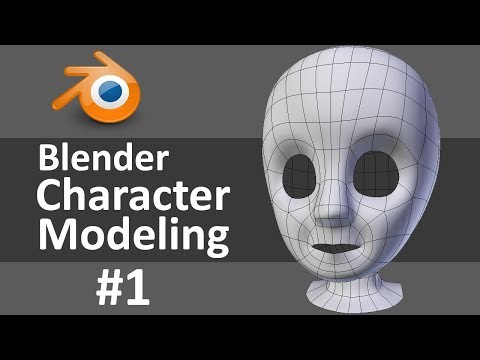 13:20
13:20Blender Character Modeling 1 of 10
Blender Character Modeling 1 of 10Blender Character Modeling 1 of 10
Learn Blender at https://Blender101.com If you're new to Blender, watch this Blender Quick Start Guide first: https://youtu.be/lZe3tGWSy6s Starting a new character today! I go over bringing reference images into Blender, the mirror modifier, and establishing good edge flow for facial animation. If you'd like to follow along, you can download the reference images at http://www.darrinlile.com/tutorial-files Next Video: https://youtu.be/VswCmVMLiEE Subscribe for weekly updates! http://bit.ly/DarrinLileYoutube Get your FREE “Blender Quick Start Guide” eBook: https://blender101.com Social Media Links: Website: https://blender101.com Google+: http://bit.ly/DarrinLileGooglePlus Facebook Group: http://bit.ly/DarrinLileFacebook Twitter: http://bit.ly/DarrinLileTwitter Pinterest: http://bit.ly/DarrinLilePinterest Tumblr: http://bit.ly/DarrinLileTumblr Other Links: Blender Character Creation Series: http://bit.ly/BlenderCharacterCreation Blender Game Character Creation Series: http://bit.ly/GameCharacterCreation Subscribe: http://bit.ly/DarrinLileYoutube -
 13:27
13:273D Design Software for beginners - How to get started
3D Design Software for beginners - How to get started3D Design Software for beginners - How to get started
Buying a 3d printer is easy. Learning to actually design 3D Models is where things start to get tricky. In the past you were stuck with only one or two options and they were not very good. Now there are a ton of options and most of them are not very good. The main problem with 3D Design software is that it is not easy learn at first. That has all but changed. The software that is available today is not only very powerful it is is also free. One of the big design companies out there "get's it". Autodesk is doing something I think is awesome. They are giving away their entry level software. I have no doubt this is a calculated effort to get folks started using their software so they will be very familiar with it as a commercial user later on. I don't care. It's a win win for everyone. As a hobbyist it's awesome to have an awesome suite of software to be able to use. 3d design software is challenging at first but if you start in the right place you'll be well on your way to creating awesome stuff in no time. Go make something awesome! Tony D. -
 18:35
18:35Creature Creation - Modeling, Sculpting, Texturing, Rigging (BLENDER TIMELAPSE)
Creature Creation - Modeling, Sculpting, Texturing, Rigging (BLENDER TIMELAPSE)Creature Creation - Modeling, Sculpting, Texturing, Rigging (BLENDER TIMELAPSE)
Creature Creation I want to show you guys how i modeled, sculpted, textured, and rigged my creature. Final render you can find here: https://www.facebook.com/Hokiroya/photos/a.561299973939763.1073741825.349856758417420/824350217634736/?type=1&theater; I will probably make a tutorial of this -
 8:15
8:15Girl Modeling 3D (time lapse)
Girl Modeling 3D (time lapse) -
![[Part 1/ 40] Anime Character 3D Modeling Tutorial II - Reference and Basemesh; updated 10 Aug 2014; published 10 Aug 2014](http://web.archive.org./web/20170707052222im_/https://i.ytimg.com/vi/F1CTfis1TEg/0.jpg) 8:45
8:45[Part 1/ 40] Anime Character 3D Modeling Tutorial II - Reference and Basemesh
[Part 1/ 40] Anime Character 3D Modeling Tutorial II - Reference and Basemesh[Part 1/ 40] Anime Character 3D Modeling Tutorial II - Reference and Basemesh
This video is the 1st part of 40 in this very detailed tutorial series about modeling. I'll take you through all the steps of anime style character creation in the 3d software called 'Blender' and without any time lapse. If you haven't watched it already make sure to go through part 0! In that video I'll show you the final result and tell you all about the modifications I did with my version of Blender. Also you'll find the references in the description of that video. By the way, the character design was made by the creators of Sword Art Online and all credit goes to them. I'm using it as an example to teach how to work with 'real' characters as you'd find them in any animation. Thanks for watching! -
 5:30
5:30How to Model a Face - Low Poly Beginner 3D Modeling Tutorial
How to Model a Face - Low Poly Beginner 3D Modeling TutorialHow to Model a Face - Low Poly Beginner 3D Modeling Tutorial
This is how you can model Arnold's face. Visualize the form, get correct edge flow and forget about proportions at the beginning. For more 3D modeling tutorials, see my other videos. Do subscribe so I can keep you updated. Thanks, -Wei -
 2:21
2:213D MODELING CONCEPTS
3D MODELING CONCEPTS3D MODELING CONCEPTS
A brief explanation of 3D CAD modeling concepts and terms K12 Students sign up at www.futureengineers.org Get your design 3D printed in space! -
 7:26
7:263D Modeling Timelapse - Porsche Cayman 2007
3D Modeling Timelapse - Porsche Cayman 20073D Modeling Timelapse - Porsche Cayman 2007
My speed modeling of Porsche Cayman S 2007. Modeling is done in Autodesk 3ds max. Follow me : https://www.facebook.com/abitoiucgi http://worldofcgi.blogspot.ro/ -
 13:59
13:59AUTOCAD MECHANICAL MODELING PART1 - MAKING A 3D MODEL
AUTOCAD MECHANICAL MODELING PART1 - MAKING A 3D MODELAUTOCAD MECHANICAL MODELING PART1 - MAKING A 3D MODEL
This video teaches you the procedure to create a 3D mechanical model and generate isometric views . The image of this figure can be downloaded on the following link : http://sabeercad.com/tutorial-files/ The 3D model : http://sabeercad.com/3d-models/ You can download the images of the following figures to improve your expertise in Mechanical modeling http://sabeercad.com/mechanical-isometric-drawings-6/ Please Visit and Like my facebook page www.facebook.com/autocadtutorials4all for CAD related Tips and Tutorials PLEASE CLICK ON THE LINK BELOW TO DO A PROFESSIONAL COURSE IN AUTOCAD 3D VISUALISATION http://sabeercad.teachable.com
-

CGI 3D Modeling HD: "The Making of the "Evil Octopus" by - Lightfarm Studios
Take a look at the fantastic process of character modeling in this personal project created by Lightfarm Studios' Rafael Vallaperde.For more information or questions about this video please visit the links below: Website - http://lightfarmstudios.com/ Facebook - https://www.facebook.com/lightfarmstudios Like them Now! :) About At Lightfarm Studios we specialize in creative retouching and CGI, including custom 3d modeling, character creation, CGI stills and animated sequences, along with shoot support services such as HDRi captures and realtime 3d pre-visualization. From pre-production to proof we work closely with photographers, art directors, and designers building successful creative partnerships and bringing concepts to life. We know there's more to it than just the latest technology...
published: 03 Jun 2013 -
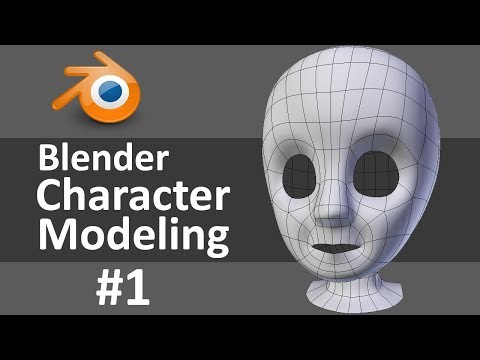
Blender Character Modeling 1 of 10
Learn Blender at https://Blender101.com If you're new to Blender, watch this Blender Quick Start Guide first: https://youtu.be/lZe3tGWSy6s Starting a new character today! I go over bringing reference images into Blender, the mirror modifier, and establishing good edge flow for facial animation. If you'd like to follow along, you can download the reference images at http://www.darrinlile.com/tutorial-files Next Video: https://youtu.be/VswCmVMLiEE Subscribe for weekly updates! http://bit.ly/DarrinLileYoutube Get your FREE “Blender Quick Start Guide” eBook: https://blender101.com Social Media Links: Website: https://blender101.com Google+: http://bit.ly/DarrinLileGooglePlus Facebook Group: http://bit.ly/DarrinLileFacebook Twitter: http://bit.ly/DarrinLileTwitter Pinterest: http://bit....
published: 09 Jul 2014 -

3D Design Software for beginners - How to get started
Buying a 3d printer is easy. Learning to actually design 3D Models is where things start to get tricky. In the past you were stuck with only one or two options and they were not very good. Now there are a ton of options and most of them are not very good. The main problem with 3D Design software is that it is not easy learn at first. That has all but changed. The software that is available today is not only very powerful it is is also free. One of the big design companies out there "get's it". Autodesk is doing something I think is awesome. They are giving away their entry level software. I have no doubt this is a calculated effort to get folks started using their software so they will be very familiar with it as a commercial user later on. I don't care. It's a win win for everyone. A...
published: 17 May 2015 -

Creature Creation - Modeling, Sculpting, Texturing, Rigging (BLENDER TIMELAPSE)
Creature Creation I want to show you guys how i modeled, sculpted, textured, and rigged my creature. Final render you can find here: https://www.facebook.com/Hokiroya/photos/a.561299973939763.1073741825.349856758417420/824350217634736/?type=1&theater; I will probably make a tutorial of this
published: 24 Jun 2015 -

-
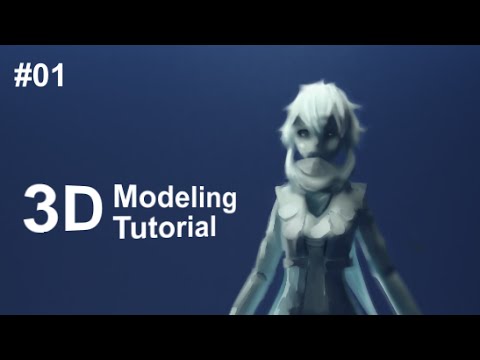
[Part 1/ 40] Anime Character 3D Modeling Tutorial II - Reference and Basemesh
This video is the 1st part of 40 in this very detailed tutorial series about modeling. I'll take you through all the steps of anime style character creation in the 3d software called 'Blender' and without any time lapse. If you haven't watched it already make sure to go through part 0! In that video I'll show you the final result and tell you all about the modifications I did with my version of Blender. Also you'll find the references in the description of that video. By the way, the character design was made by the creators of Sword Art Online and all credit goes to them. I'm using it as an example to teach how to work with 'real' characters as you'd find them in any animation. Thanks for watching!
published: 10 Aug 2014 -

How to Model a Face - Low Poly Beginner 3D Modeling Tutorial
This is how you can model Arnold's face. Visualize the form, get correct edge flow and forget about proportions at the beginning. For more 3D modeling tutorials, see my other videos. Do subscribe so I can keep you updated. Thanks, -Wei
published: 16 Apr 2013 -

3D MODELING CONCEPTS
A brief explanation of 3D CAD modeling concepts and terms K12 Students sign up at www.futureengineers.org Get your design 3D printed in space!
published: 21 Sep 2014 -

3D Modeling Timelapse - Porsche Cayman 2007
My speed modeling of Porsche Cayman S 2007. Modeling is done in Autodesk 3ds max. Follow me : https://www.facebook.com/abitoiucgi http://worldofcgi.blogspot.ro/
published: 13 Oct 2014 -

AUTOCAD MECHANICAL MODELING PART1 - MAKING A 3D MODEL
This video teaches you the procedure to create a 3D mechanical model and generate isometric views . The image of this figure can be downloaded on the following link : http://sabeercad.com/tutorial-files/ The 3D model : http://sabeercad.com/3d-models/ You can download the images of the following figures to improve your expertise in Mechanical modeling http://sabeercad.com/mechanical-isometric-drawings-6/ Please Visit and Like my facebook page www.facebook.com/autocadtutorials4all for CAD related Tips and Tutorials PLEASE CLICK ON THE LINK BELOW TO DO A PROFESSIONAL COURSE IN AUTOCAD 3D VISUALISATION http://sabeercad.teachable.com
published: 10 Nov 2013
CGI 3D Modeling HD: "The Making of the "Evil Octopus" by - Lightfarm Studios
- Order: Reorder
- Duration: 3:26
- Updated: 03 Jun 2013
- views: 90005
- published: 03 Jun 2013
- views: 90005
Blender Character Modeling 1 of 10
- Order: Reorder
- Duration: 13:20
- Updated: 09 Jul 2014
- views: 956933
- published: 09 Jul 2014
- views: 956933
3D Design Software for beginners - How to get started
- Order: Reorder
- Duration: 13:27
- Updated: 17 May 2015
- views: 130967
- published: 17 May 2015
- views: 130967
Creature Creation - Modeling, Sculpting, Texturing, Rigging (BLENDER TIMELAPSE)
- Order: Reorder
- Duration: 18:35
- Updated: 24 Jun 2015
- views: 298792
- published: 24 Jun 2015
- views: 298792
Girl Modeling 3D (time lapse)
- Order: Reorder
- Duration: 8:15
- Updated: 06 Nov 2012
- views: 218723
[Part 1/ 40] Anime Character 3D Modeling Tutorial II - Reference and Basemesh
- Order: Reorder
- Duration: 8:45
- Updated: 10 Aug 2014
- views: 206646
- published: 10 Aug 2014
- views: 206646
How to Model a Face - Low Poly Beginner 3D Modeling Tutorial
- Order: Reorder
- Duration: 5:30
- Updated: 16 Apr 2013
- views: 416128
- published: 16 Apr 2013
- views: 416128
3D MODELING CONCEPTS
- Order: Reorder
- Duration: 2:21
- Updated: 21 Sep 2014
- views: 18296
- published: 21 Sep 2014
- views: 18296
3D Modeling Timelapse - Porsche Cayman 2007
- Order: Reorder
- Duration: 7:26
- Updated: 13 Oct 2014
- views: 25477
- published: 13 Oct 2014
- views: 25477
AUTOCAD MECHANICAL MODELING PART1 - MAKING A 3D MODEL
- Order: Reorder
- Duration: 13:59
- Updated: 10 Nov 2013
- views: 639809
- published: 10 Nov 2013
- views: 639809
-

CGI 3D Modeling HD: "The Making of the "Evil Octopus" by - Lightfarm Studios
Take a look at the fantastic process of character modeling in this personal project created by Lightfarm Studios' Rafael Vallaperde.For more information or questions about this video please visit the links below: Website - http://lightfarmstudios.com/ Facebook - https://www.facebook.com/lightfarmstudios Like them Now! :) About At Lightfarm Studios we specialize in creative retouching and CGI, including custom 3d modeling, character creation, CGI stills and animated sequences, along with shoot support services such as HDRi captures and realtime 3d pre-visualization. From pre-production to proof we work closely with photographers, art directors, and designers building successful creative partnerships and bringing concepts to life. We know there's more to it than just the latest technology...
published: 03 Jun 2013 -
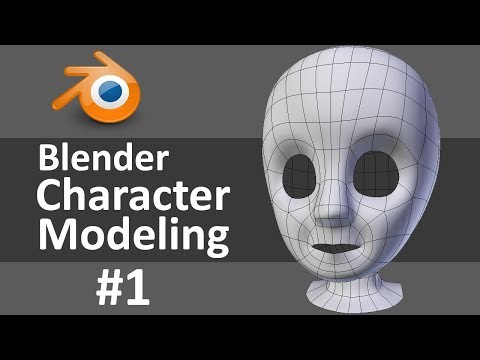
Blender Character Modeling 1 of 10
Learn Blender at https://Blender101.com If you're new to Blender, watch this Blender Quick Start Guide first: https://youtu.be/lZe3tGWSy6s Starting a new character today! I go over bringing reference images into Blender, the mirror modifier, and establishing good edge flow for facial animation. If you'd like to follow along, you can download the reference images at http://www.darrinlile.com/tutorial-files Next Video: https://youtu.be/VswCmVMLiEE Subscribe for weekly updates! http://bit.ly/DarrinLileYoutube Get your FREE “Blender Quick Start Guide” eBook: https://blender101.com Social Media Links: Website: https://blender101.com Google+: http://bit.ly/DarrinLileGooglePlus Facebook Group: http://bit.ly/DarrinLileFacebook Twitter: http://bit.ly/DarrinLileTwitter Pinterest: http://bit....
published: 09 Jul 2014 -

3D Design Software for beginners - How to get started
Buying a 3d printer is easy. Learning to actually design 3D Models is where things start to get tricky. In the past you were stuck with only one or two options and they were not very good. Now there are a ton of options and most of them are not very good. The main problem with 3D Design software is that it is not easy learn at first. That has all but changed. The software that is available today is not only very powerful it is is also free. One of the big design companies out there "get's it". Autodesk is doing something I think is awesome. They are giving away their entry level software. I have no doubt this is a calculated effort to get folks started using their software so they will be very familiar with it as a commercial user later on. I don't care. It's a win win for everyone. A...
published: 17 May 2015 -

Creature Creation - Modeling, Sculpting, Texturing, Rigging (BLENDER TIMELAPSE)
Creature Creation I want to show you guys how i modeled, sculpted, textured, and rigged my creature. Final render you can find here: https://www.facebook.com/Hokiroya/photos/a.561299973939763.1073741825.349856758417420/824350217634736/?type=1&theater; I will probably make a tutorial of this
published: 24 Jun 2015 -

-
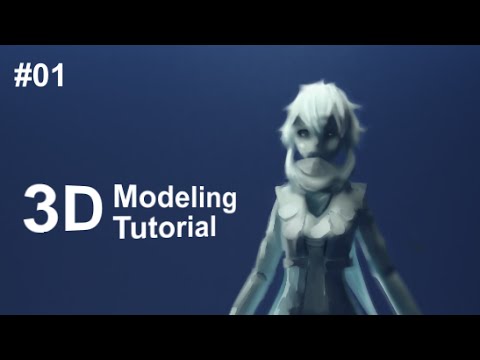
[Part 1/ 40] Anime Character 3D Modeling Tutorial II - Reference and Basemesh
This video is the 1st part of 40 in this very detailed tutorial series about modeling. I'll take you through all the steps of anime style character creation in the 3d software called 'Blender' and without any time lapse. If you haven't watched it already make sure to go through part 0! In that video I'll show you the final result and tell you all about the modifications I did with my version of Blender. Also you'll find the references in the description of that video. By the way, the character design was made by the creators of Sword Art Online and all credit goes to them. I'm using it as an example to teach how to work with 'real' characters as you'd find them in any animation. Thanks for watching!
published: 10 Aug 2014 -

How to Model a Face - Low Poly Beginner 3D Modeling Tutorial
This is how you can model Arnold's face. Visualize the form, get correct edge flow and forget about proportions at the beginning. For more 3D modeling tutorials, see my other videos. Do subscribe so I can keep you updated. Thanks, -Wei
published: 16 Apr 2013 -

3D MODELING CONCEPTS
A brief explanation of 3D CAD modeling concepts and terms K12 Students sign up at www.futureengineers.org Get your design 3D printed in space!
published: 21 Sep 2014 -

3D Modeling Timelapse - Porsche Cayman 2007
My speed modeling of Porsche Cayman S 2007. Modeling is done in Autodesk 3ds max. Follow me : https://www.facebook.com/abitoiucgi http://worldofcgi.blogspot.ro/
published: 13 Oct 2014 -

AUTOCAD MECHANICAL MODELING PART1 - MAKING A 3D MODEL
This video teaches you the procedure to create a 3D mechanical model and generate isometric views . The image of this figure can be downloaded on the following link : http://sabeercad.com/tutorial-files/ The 3D model : http://sabeercad.com/3d-models/ You can download the images of the following figures to improve your expertise in Mechanical modeling http://sabeercad.com/mechanical-isometric-drawings-6/ Please Visit and Like my facebook page www.facebook.com/autocadtutorials4all for CAD related Tips and Tutorials PLEASE CLICK ON THE LINK BELOW TO DO A PROFESSIONAL COURSE IN AUTOCAD 3D VISUALISATION http://sabeercad.teachable.com
published: 10 Nov 2013
CGI 3D Modeling HD: "The Making of the "Evil Octopus" by - Lightfarm Studios
- Order: Reorder
- Duration: 3:26
- Updated: 03 Jun 2013
- views: 90005
- published: 03 Jun 2013
- views: 90005
Blender Character Modeling 1 of 10
- Order: Reorder
- Duration: 13:20
- Updated: 09 Jul 2014
- views: 956933
- published: 09 Jul 2014
- views: 956933
3D Design Software for beginners - How to get started
- Order: Reorder
- Duration: 13:27
- Updated: 17 May 2015
- views: 130967
- published: 17 May 2015
- views: 130967
Creature Creation - Modeling, Sculpting, Texturing, Rigging (BLENDER TIMELAPSE)
- Order: Reorder
- Duration: 18:35
- Updated: 24 Jun 2015
- views: 298792
- published: 24 Jun 2015
- views: 298792
Girl Modeling 3D (time lapse)
- Order: Reorder
- Duration: 8:15
- Updated: 06 Nov 2012
- views: 218723
[Part 1/ 40] Anime Character 3D Modeling Tutorial II - Reference and Basemesh
- Order: Reorder
- Duration: 8:45
- Updated: 10 Aug 2014
- views: 206646
- published: 10 Aug 2014
- views: 206646
How to Model a Face - Low Poly Beginner 3D Modeling Tutorial
- Order: Reorder
- Duration: 5:30
- Updated: 16 Apr 2013
- views: 416128
- published: 16 Apr 2013
- views: 416128
3D MODELING CONCEPTS
- Order: Reorder
- Duration: 2:21
- Updated: 21 Sep 2014
- views: 18296
- published: 21 Sep 2014
- views: 18296
3D Modeling Timelapse - Porsche Cayman 2007
- Order: Reorder
- Duration: 7:26
- Updated: 13 Oct 2014
- views: 25477
- published: 13 Oct 2014
- views: 25477
AUTOCAD MECHANICAL MODELING PART1 - MAKING A 3D MODEL
- Order: Reorder
- Duration: 13:59
- Updated: 10 Nov 2013
- views: 639809
- published: 10 Nov 2013
- views: 639809
-
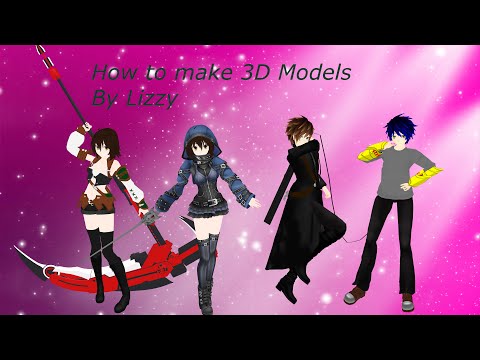
3D Modeling
published: 26 Apr 2016 -

3D Modeling
published: 26 Apr 2016 -

-

-

-

-

3D Modeling Stream with Lizzy
published: 24 Apr 2016 -

Grizabella - 3D Modelling
published: 08 Mar 2016 -

3D Modelling "Second Life"
published: 09 Jan 2016 -

3D Modeling MT81-917
published: 07 Jan 2016
3D Modeling
- Order: Reorder
- Duration: 1:32:54
- Updated: 26 Apr 2016
- views: 52
- published: 26 Apr 2016
- views: 52
3D Modeling
- Order: Reorder
- Duration: 58:06
- Updated: 26 Apr 2016
- views: 20
- published: 26 Apr 2016
- views: 20
3D Modelling Theory
- Order: Reorder
- Duration: 46:04
- Updated: 02 Oct 2016
- views: 200
3D MODELING
- Order: Reorder
- Duration: 1:00:36
- Updated: 15 Jan 2017
- views: 13
Maenar 3D modelling
- Order: Reorder
- Duration: 1:27:05
- Updated: 01 Jun 2015
- views: 29
3D Modeling Stream with Lizzy
- Order: Reorder
- Duration: 1:41:40
- Updated: 24 Apr 2016
- views: 33
- published: 24 Apr 2016
- views: 33
Grizabella - 3D Modelling
- Order: Reorder
- Duration: 44:46
- Updated: 08 Mar 2016
- views: 17
- published: 08 Mar 2016
- views: 17
3D Modelling "Second Life"
- Order: Reorder
- Duration: 1:04:53
- Updated: 09 Jan 2016
- views: 30
- published: 09 Jan 2016
- views: 30
3D Modeling MT81-917
- Order: Reorder
- Duration: 2:02:59
- Updated: 07 Jan 2016
- views: 2
- published: 07 Jan 2016
- views: 2


- Playlist
- Chat

CGI 3D Modeling HD: "The Making of the "Evil Octopus" by - Lightfarm Studios
- Report rights infringement
- published: 03 Jun 2013
- views: 90005
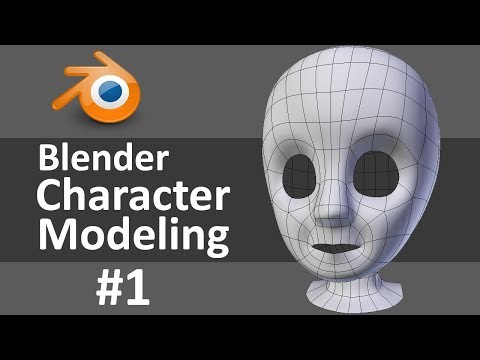
Blender Character Modeling 1 of 10
- Report rights infringement
- published: 09 Jul 2014
- views: 956933

3D Design Software for beginners - How to get started
- Report rights infringement
- published: 17 May 2015
- views: 130967

Creature Creation - Modeling, Sculpting, Texturing, Rigging (BLENDER TIMELAPSE)
- Report rights infringement
- published: 24 Jun 2015
- views: 298792

Girl Modeling 3D (time lapse)
- Report rights infringement
- published: 06 Nov 2012
- views: 218723
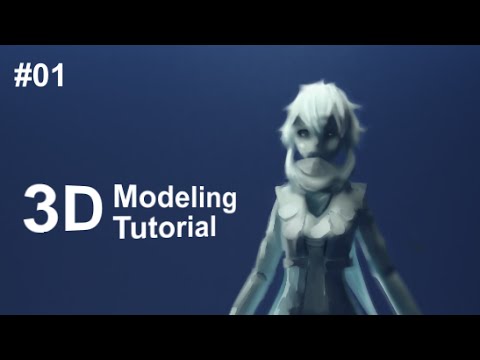
[Part 1/ 40] Anime Character 3D Modeling Tutorial II - Reference and Basemesh
- Report rights infringement
- published: 10 Aug 2014
- views: 206646

How to Model a Face - Low Poly Beginner 3D Modeling Tutorial
- Report rights infringement
- published: 16 Apr 2013
- views: 416128

3D MODELING CONCEPTS
- Report rights infringement
- published: 21 Sep 2014
- views: 18296

3D Modeling Timelapse - Porsche Cayman 2007
- Report rights infringement
- published: 13 Oct 2014
- views: 25477

AUTOCAD MECHANICAL MODELING PART1 - MAKING A 3D MODEL
- Report rights infringement
- published: 10 Nov 2013
- views: 639809

- Playlist
- Chat

CGI 3D Modeling HD: "The Making of the "Evil Octopus" by - Lightfarm Studios
- Report rights infringement
- published: 03 Jun 2013
- views: 90005
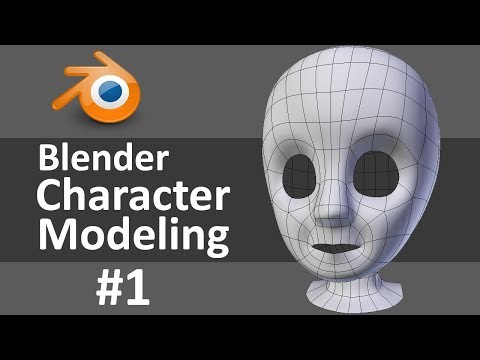
Blender Character Modeling 1 of 10
- Report rights infringement
- published: 09 Jul 2014
- views: 956933

3D Design Software for beginners - How to get started
- Report rights infringement
- published: 17 May 2015
- views: 130967

Creature Creation - Modeling, Sculpting, Texturing, Rigging (BLENDER TIMELAPSE)
- Report rights infringement
- published: 24 Jun 2015
- views: 298792

Girl Modeling 3D (time lapse)
- Report rights infringement
- published: 06 Nov 2012
- views: 218723
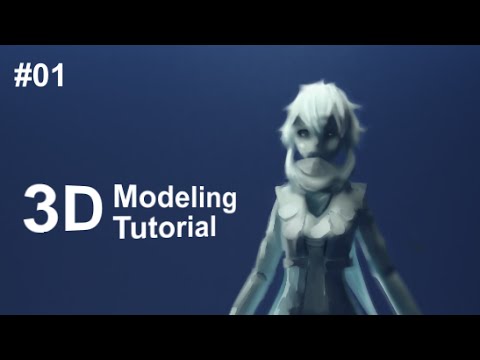
[Part 1/ 40] Anime Character 3D Modeling Tutorial II - Reference and Basemesh
- Report rights infringement
- published: 10 Aug 2014
- views: 206646

How to Model a Face - Low Poly Beginner 3D Modeling Tutorial
- Report rights infringement
- published: 16 Apr 2013
- views: 416128

3D MODELING CONCEPTS
- Report rights infringement
- published: 21 Sep 2014
- views: 18296

3D Modeling Timelapse - Porsche Cayman 2007
- Report rights infringement
- published: 13 Oct 2014
- views: 25477

AUTOCAD MECHANICAL MODELING PART1 - MAKING A 3D MODEL
- Report rights infringement
- published: 10 Nov 2013
- views: 639809

- Playlist
- Chat
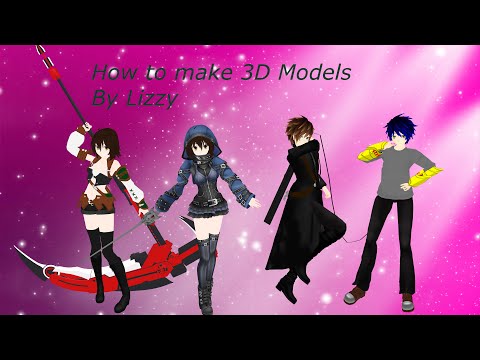
3D Modeling
- Report rights infringement
- published: 26 Apr 2016
- views: 52

3D Modeling
- Report rights infringement
- published: 26 Apr 2016
- views: 20

3D Modelling Theory
- Report rights infringement
- published: 02 Oct 2016
- views: 200



3D Modeling Stream with Lizzy
- Report rights infringement
- published: 24 Apr 2016
- views: 33

Grizabella - 3D Modelling
- Report rights infringement
- published: 08 Mar 2016
- views: 17

3D Modelling "Second Life"
- Report rights infringement
- published: 09 Jan 2016
- views: 30

3D Modeling MT81-917
- Report rights infringement
- published: 07 Jan 2016
- views: 2
Russia Uses Veto To Block UN Statement Seeking Further North Korean Sanctions
Edit WorldNews.com 06 Jul 2017Tensions Rise As China Claims India Is Militarizing Their Border
Edit WorldNews.com 07 Jul 2017Puppy Abandoned In Airport With Heartbreaking Letter Detailing Domestic Abuse
Edit WorldNews.com 07 Jul 201718 States Sue Dept. of Education and Betsy DeVos Over Borrower Defense Rule Delay
Edit WorldNews.com 06 Jul 2017Shootout Between Rival Mexican Drug Cartels Leaves 26 dead
Edit WorldNews.com 07 Jul 2017Global And China 3D Printing Devices Market Research Report 2017
Edit Community news 07 Jul 2017Europe 3D Technology Market by Manufacturers, Countries, Type and Application, Forecast to 2022
Edit Community news 07 Jul 20172017-2022 Japan 3D Motion Capture System Market Report (Status and Outlook)
Edit Community news 07 Jul 2017To 3D Or Not To 3D: Buy The Right Spider-Man: Homecoming Ticket
Edit Cinema Blend 07 Jul 2017Global 3D Printing Medical Devices Market Projected To Reach About USD 1.75 Billion By 2019
Edit Community news 07 Jul 2017Google’s stunning Blocks app lets anyone create a world in VR
Edit The Daily Dot 07 Jul 20173D-chip technology seeks to pack artificial intelligence into smaller spaces
Edit Digital Trends 07 Jul 2017RED Launches a $1,200 Smartphone With a 'Hydrogen Holographic Display'
Edit Slashdot 07 Jul 2017Tekken 7 Getting Ultimate Tekken Bowl DLC
Edit GamingBolt 07 Jul 2017CE Week Exhibits to Feature the Hottest New Products in Consumer Technology
Edit Market Watch 07 Jul 2017The Full Watch The Mummy 2017 Movie - NEW The Mummy Online
Edit Community news 07 Jul 2017CathVision Raises Venture Funding to Market New EP Recording System
Edit Market Watch 07 Jul 2017Six Flags Magic Mountain launching Justice League Ride with superheroes cosplay event
Edit Orange County Register 07 Jul 2017Futures: Tesla Stock Loses Safety Rating; These 3 Optical Plays Show Fiber
Edit Investors Business Daily 07 Jul 2017- 1
- 2
- 3
- 4
- 5
- Next page »




























