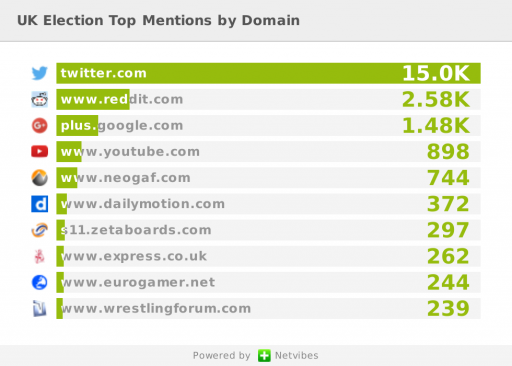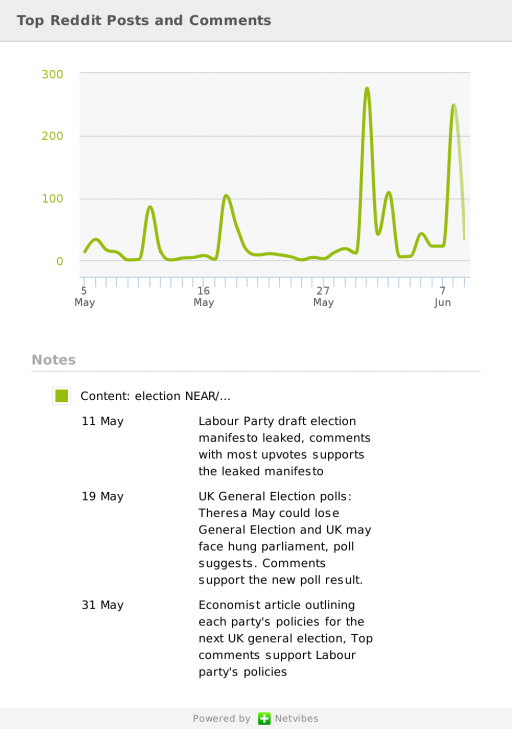Netvibes Dashboards aggregate and analyze data to deliver real-time insights into markets, brands or any topic—including political elections!—in order to drive better decision-making. Over the past year, the Netvibes team has created custom dashboards to analyze the 2016 US Presidential Election and the 2017 French Presidential Election. Now it’s the United Kingdom’s turn.

Netvibes answers your business Questions by delivering the sharpest Insights via the most efficient Outcomes. In this case:
Question: What happened to Theresa May in the 2017 UK election?
Insight: Analysis of online news and social data demonstrates a growing pro-Labour (anti-May) sentiment leading up to election day.
Outcome: This blog post (keep reading) 😉
|
Yesterday, June 8, voters in the UK went to the polls in a special snap election. Prime Minister Theresa May had called this election—which was originally scheduled for 2020—three years early in the hopes of gaining a stronger political mandate ahead of the looming “Brexit” discussions to sever the UK’s ties with the European Union. Although earlier polls had showed strong support for Mrs. May, the final results came as a bit of a shock. In the end, May’s Conservative party failed to achieve a majority in Parliament, causing a serious blow to May’s political power. Rival Jeremy Corbyn claimed victory for the Labour party.
As we learned from our analyses of the American and French presidential elections this past year, polls have often been wrong. However, Netvibes’ dashboard analysis shows that other metrics, such as #hashtags and social trends, can be more useful in predicting election outcomes.
The Netvibes 2017 UK Election dashboard analyzes a wide variety of election content online, including news, social media, polling data and more, to discover real-time election intelligence. Here are 3 insights from the dashboard that help explain what happened in the UK yesterday:
- Theresa May’s not showing up for the debate last week was a big deal.
As we see in the chart below, the largest number of UK Election mentions occurred on May 31, following the most-recent debate. While Mrs. May neglected to show up for this debate, her opponent Jeremy Corbyn did. UK voters clearly took notice of May’s absence.

- Following the May 31 debate, the top five Twitter authors by engagement were Pro-Labour.
Last month when Netvibes analyzed the top Twitter authors around the UK election, we found the authors tended to be conservative-leaning, as seen in this chart:

After the May 31 debate, however, we saw the pattern change. After that date, the top 5 most prolific Twitter writers on the UK Election were accounts with Pro-Labour stances.

In other words, we can see a pattern of growing pro-Labour sentiment leading up to the UK election. In retrospect, perhaps it shouldn’t have been a surprise that the Labour party performed so well among voters.
We observed similar patterns during the 2016 US and 2017 French elections. The overall number of mentions seemed to be less important than growth trends leading up to the election. For instance, in the United States, the Vice-Presidential candidates with the most mentions were Marco Rubio (Republican) and Elizabeth Warren (Democrat). However, the VP candidates with the fastest-growing mentions were Mike Pence (who was ultimately named Trump’s VP) and Tim Kaine (was won the VP nod for the Democrats). For a full analysis of the US Vice-Presidential candidates, please read our blog.
In the 2017 French election, the candidates who increased their hashtag shares before the first voting round also increased their results vs. expected poll numbers. For the full analysis, please read our blog.
- Reddit had a higher share of voice than normal, and all the top conversations were pro-Labour.
This chart shows us the online domains that generated the most UK Election mentions in the past 30 days. Twitter, unsurprisingly, is #1. Reddit has a strong showing in Second Place.
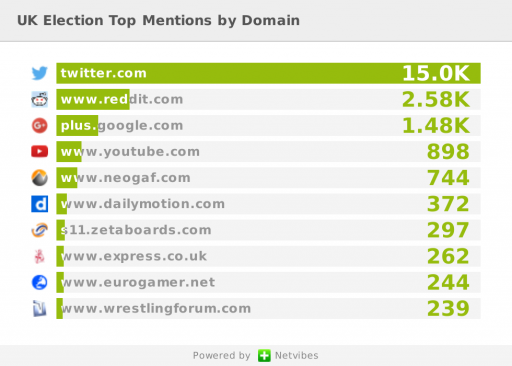
When we look at the most popular UK Election-related posts on Reddit over the past 30 days, we see that all the top conversations were Pro-Labour.
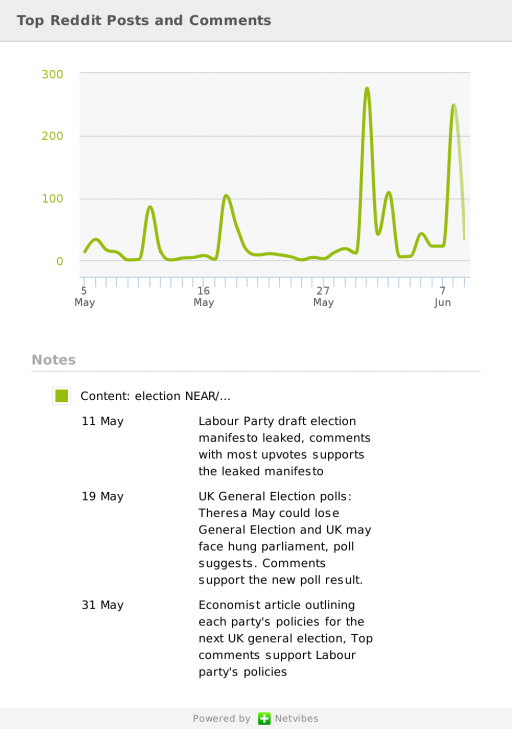
Thus, it appears that engagement patterns on Reddit, especially leading up to voting day, can be a good indicator of election outcomes.
You can visit Netvibes’ Election Dashboard and explore the data for yourself at http://electiondashboard.netvibesbusiness.com/. Be sure to join us again for insights around the next election. France’s legislative elections begin Sunday, June 11.
To learn more about Dashboard Intelligence for Business, please contact us for a free demo.
Disclaimers
Written by Kim Terca and Garrett Flanagan of Netvibes. Any opinions expressed are our own, not our employer’s.
Analytics are based on a wide variety of online sources collected by the Netvibes dashboard, including news publications, blogs, videos and social media. To see all sources, please visit the Dashboard Tab titled “Sources.”
Netvibes’ Election dashboard is meant to provide a neutral analysis of available election data. It should not be considered an official statement by Netvibes, Inc. or Dassault Systèmes.