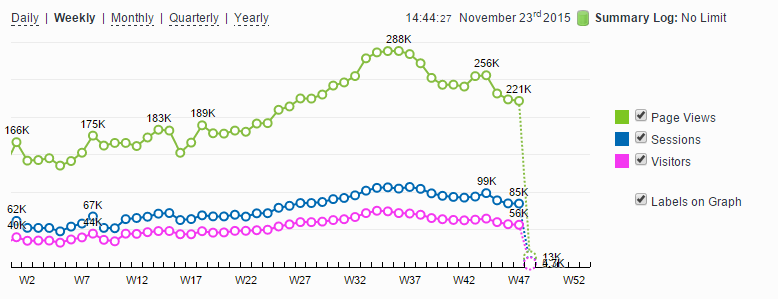If you have any questions or are worried about how the new Fred update may have affected your website traffic, feel free to contact us for a complimentary consultation with one of our experts.
Google is always tight-lipped about the changes they make to their algorithm, however, the change on March 7th/8th was large enough for many website owners and digital marketing firms to notice substantial changes in traffic and rankings. This new algorithm update, simply known as “Fred”, is believed to primarily target websites with low-quality content and backlinks. Often, these two factors occur simultaneously and on websites that have utilized SEO companies to quickly build low-quality content and backlinks.
Google has confirmed the Fred algorithm update, but they were weary of giving too much information about it. The only clue given to website owners was that Fred targeted websites that were not abiding by the webmaster guidelines. Based on our research here at StatCounter, we have determined that sites with low-quality content and unnatural backlinks, purely meant to drive revenue have been the most hurt by this update.
Here are five things you can do right now to see if you were affected and start recovering any lost rankings and traffic
1) Look at your analytics. Did you see a drop in the traffic or the number of keywords you were ranking for between March 5th and the 20th. If no you are probably fine if you did then read on.
2) See if you can categorize your content into 2 buckets – high quality and updated vs low quality and old.
3) Match your lost keywords, based on traffic volume and previous rankings, with any low-quality content pages.
4) Improve your content quality immediately. Start by adding to, rewriting, and making your low quality pages better. Start with the pages that were driving the most traffic pre-Fred (see number 3).
5) Use a backlink spam tool or checker and to find and remove any questionable backlinks. Also, ensure that your remaining “good” backlinks appear natural and in reasonable ratios. For instance, no-follow to follow ratios, anchor text similarities, etc. are all things that Google takes into account when determining the value of your backlinks.
Fred Algorithm Update Changes and Concerns
The update has now been around long enough for us to start piecing together the puzzle. The first factor is content. If your site’s rankings are heavily dependent on multiple long-tail keywords and the content that matches those keywords was written before 2014, you may have been affected. Basically, if Fred sees your content as invaluable, outdated, or too ad-heavy, you may see some rankings drop.
The second factor is low-quality backlinks. If you’ve ever paid for generic or easy to spot “artificial” backlinks, Fred may have just penalized you. Websites with a lot of old content likely also have a lot of old backlinks. Since low backlinks and low quality content often go hand in hand, this correlation makes it difficult to determine which, if not both factors is driving changes in rankings.
Avoiding the Fred Penalty
This isn’t the first algorithm update Google has rolled out to encourage high quality content, and it likely won’t be the last. The best way to avoid and or recover from a Fred penalty is to focus on creating high-quality, in-depth, and authoritative content on your site. If your website has a lot of old content you will want to go back through and optimize these pages to meet their quality standards. Here is a link to Google’s most recent quality guideline: https://static.googleusercontent.com/media/www.google.com/en//insidesearch/howsearchworks/assets/searchqualityevaluatorguidelines.pdf
Also, since Google said this update targeted website’s that were not following the webmaster guidelines, you may want to review these as well to ensure you accidently aren’t practicing any black hat or out of date SEO techniques. For the rest of 2017, focus on creating quality content for your website rather than generating large amounts of cheap and quickly written content.
Track Your Traffic with StatCounter
StatCounter offers free website analytics to millions of websites around the world. We also track changes in search engines and keep our members informed with the latest news. If you’d like to start using StatCounter to see how changes like Fred affect your website click here to sign-up.