- published: 04 Aug 2016
- views: 106729
-
remove the playlistPhotoshop
- remove the playlistPhotoshop
- published: 22 Oct 2016
- views: 63909
- published: 12 Jun 2014
- views: 2974226
- published: 20 Oct 2015
- views: 1925036
- published: 26 May 2015
- views: 1455425
- published: 05 Jun 2017
- views: 340258
- published: 09 Jun 2017
- views: 4177
- published: 22 Aug 2016
- views: 1135456
- published: 26 Mar 2017
- views: 37782
- published: 09 Jun 2017
- views: 2507
Adobe Photoshop
Adobe Photoshop is a raster graphics editor developed and published by Adobe Systems for Windows and OS X.
Photoshop was created in 1988 by Thomas and John Knoll. Since then, it has become the de facto industry standard in raster graphics editing, such that the word "photoshop" has become a verb as in "to Photoshop an image," "photo shopping," and "photoshop contest," etc. It can edit and compose raster images in multiple layers and supports masks, alpha compositing and several color models including RGB, CMYK, Lab color space, spot color and duotone. Photoshop has vast support for graphic file formats but also uses its own PSD and PSB file formats which support all the aforementioned features. In addition to raster graphics, it has limited abilities to edit or render text, vector graphics (especially through clipping path), 3D graphics and video. Photoshop's featureset can be expanded by Photoshop plug-ins, programs developed and distributed independently of Photoshop that can run inside it and offer new or enhanced features.
This article is licensed under the Creative Commons Attribution-ShareAlike 3.0 Unported License, which means that you can copy and modify it as long as the entire work (including additions) remains under this license.
- Loading...

-
 36:57
36:57Adobe Photoshop Tutorial : The Basics for Beginners
Adobe Photoshop Tutorial : The Basics for BeginnersAdobe Photoshop Tutorial : The Basics for Beginners
Adobe Photoshop Tutorial For Beginners, teaching the Basics Of Photoshop 2016 new. Photoshop Tutorial for Beginners, going over many important aspects when first starting graphic design! ►Sections/ Lessons Taught: 1:36 - 1) Interface 10:48 - 2) Effects Panel 16:54 - 3) Working With Images 27:25 - 4) Working With Text 30:10 - 5) Essential Tools Subscribe To My Channel! https://goo.gl/qXlznh My Second Channel: https://goo.gl/28Awcw Follow Me On Twitter! https://goo.gl/0luHS7 My Website: http://www.unityninja.net/ My CALL OF DUTY Team that I founded! https://goo.gl/6YruZ0 Music Thanks to Macleod: "Easy Lemon" KevinMacLeod (incompetech.com) Licensed under Creative Commons: By Attribution 3.0 https://creativecommons.org/licenses/by/3.0/ This tutorial was made to familiarize anyone to using Adobe Photoshop, and start creating awesome graphic design and projects today! This long video is a 5-Section tutorial that was designed to be a resource which could be used if one wishes to improve upon/ learn one certain aspect covered in the basics, however if you are a complete beginner, I recommend you follow along the whole way though this tutorial, so hopefully by the end of it, you will be alot more confident with your knowledge and ability as you continue getting more comfortable with the program! ________________________________________________________________ Tags: Photoshop tutorial beginner, adobe Photoshop tutorial, photoshop tutorial for beginners, photoshop tutorial 2016, photoshop basics, photoshop cs6, photoshop cc tutorial, photoshop cs6 tutorial, "photoshop tutorial beginner" "photoshop tutorial 2016" "photoshop tutorial graphic design" "photoshop basics tutorial" "how to use photoshop" -
 10:24
10:24Dispersion Effect: Photoshop Tutorial
Dispersion Effect: Photoshop TutorialDispersion Effect: Photoshop Tutorial
In this Photoshop Tutorial, I will teach you how to create a dispersion effect. This effect has become very popular. It looks fairly complicated, but it's actually quite simple. I believe the hardest part was finding the perfect free brush set for the effect. Which I have provided below. A few things we'll be doing is creating the effect using brushes and masks. We'll also be using a broken glass texture. I will then add a nice gradient for the image, then for the final step, I will sharpen the image and effect to make it stand out much more. I hope you like this tutorial. Stock Downloads http://www.photoshoptutorials.tv/photoshop-dispersion-effect-tutorial/ Particle brushes https://www.brusheezy.com/brushes/17364-free-explosion-brushes Buy 40 Premium Photoshop actions for less than a coffee https://sellfy.com/p/3U02/ Audio Provided By: https://www.youtube.com/audiolibrary -
 20:11
20:11How to Remove Anything from a Photo in Photoshop
How to Remove Anything from a Photo in PhotoshopHow to Remove Anything from a Photo in Photoshop
Learn to Master Retouching Here: https://phlearn.com/rtremovetatoo Our #1 PRO Tutorial ever is now on Sale! https://phlearn.com/popular How to Remove Anything from a Photo in Photoshop We have all taken photos that were close to perfect except for some object in the background. If given the chance it is always better to remove that object in person, it will take much less time than doing it in Photoshop and will look more natural. Sometimes however that is not an option; either you didn't see it or were not able to move it. That is where Photoshop comes in! In this episode we show you how to remove objects from your photos to make your subject stand out more. Selections Are the Key to Removing Objects Often times the objects you want to remove are behind other objects. In this episode we remove a trashcan and a street sign, both of which are behind a lamp post and a stone seat. In order to remove the objects from the background we have to make a selection that keeps the lamp post and stone seat from being affected. To make this selection we use the Pen Tool. It is one of the more complicated tools to use in Photoshop but it is well worth learning because of how powerful it is. If you want to learn more about compositing and using the Pen Tool be sure to check out our Your Friend, the Clone Stamp Tool After your selection is made it is time to use any tools available to build the background. If you are lucky there will be plenty of area to sample from that looks like the area you need to cover. Start out using the Clone Stamp Tool, it will duplicate a sampled area and can do most of the job for you providing you have an area to sample. Sometimes you will have to remove and object and that means creating something "behind" that object from scratch. This is where the brush tool comes in. When All Else Fails, Use the Brush Tool The brush tool is incredibly powerful and shouldn't be overlooked when creating a new background. it may not have as much detail as the Clone Stamp Tool but you are not limited to sampling areas. With the brush tool you can "paint" anything you can think of, including the background over top of an object you want to remove. This may sound really hard but using color samples from the surrounding image and a little creativity you would be amazed at what you can do. In this example we completely remove a trash can from the image and paint the building and the sidewalk in behind it. VISIT PHLEARN.COM FOR MORE FREE TUTORIALS https://phlearn.com SUBSCRIBE TO OUR CHANNEL FOR MORE FREE TIPS AND TRICKS http://www.youtube.com/subscription_center?add_user=phlearnllc GET FREE TUTORIALS IN YOUR EMAIL + DISCOUNTS ON OUR PRO TUTORIALS! https://phlearn.com/mail BUY THE TABLET AARON USES! https://phlearn.com/tablet LET'S BE FRIENDS! Instagram ► https://www.instagram.com/phlearn/ Facebook ► https://facebook.com/phlearn Twitter ► https://twitter.com/phlearn Google+ ► https://plus.google.com/116791098059215639405 Phlearn ► https://phlearn.com -
 10:59
10:59Photoshop Tutorial | Photo Manipulation Change Background & Blending TJ
Photoshop Tutorial | Photo Manipulation Change Background & Blending TJPhotoshop Tutorial | Photo Manipulation Change Background & Blending TJ
http://www.mediafire.com/download/xriatpd7tgut67r/photoshop-photo-manipulation-tutorial.psd Download PSD file Support for our new channel for Logo Designing https://goo.gl/YUsRS3 Follow www.facebook.com/aruncreation Blog http://www.arunzdigitalphotography.blogspot.in Music Credit Cipher - Electronic Light by Kevin MacLeod is licensed under a Creative Commons Attribution license (https://creativecommons.org/licenses/by/4.0/) Source: http://incompetech.com/music/royalty-free/index.html?isrc=USUAN1100844 Artist: http://incompetech.com/ -
 4:53
4:53Double Exposure Effect Photoshop Tutorial
Double Exposure Effect Photoshop TutorialDouble Exposure Effect Photoshop Tutorial
In today's video tutorial we're going to create a surreal double exposure effect in Adobe Photoshop, which is based on the authentic multiple technique technique used by Photographers, where two photographs are exposed onto the same film to blend two images together. Portrait image used: http://spoon.graphics/1bKudg0 Landscape image used: http://spoon.graphics/1bKugIT Adobe Photoshop & Adobe Illustrator design tutorials from Chris Spooner of Spoon Graphics. Subscribe to learn how to create stunning artwork as I share my tips and tricks in video format. Join my mailing list: http://blog.spoongraphics.co.uk/subscribe Visit my design blog: http://blog.spoongraphics.co.uk Follow me on Twitter: http://twitter.com/chrisspooner Join me on Facebook: http://www.facebook.com/spoongraphics -
 12:36
12:36How To PHOTOSHOP ( ͡° ͜ʖ ͡°)
How To PHOTOSHOP ( ͡° ͜ʖ ͡°)How To PHOTOSHOP ( ͡° ͜ʖ ͡°)
How To Use PHOTOSHOP! Just some funny moments with photoshop requests, Leave a Like if you enjoyed! Subscribe to join the Wolf Pack and follow me Twitter: http://www.twitter.com/SSSniperWolf Instagram: http://instagram.com/SSSniperWolf Facebook: https://www.facebook.com/SSSniperWolf Twitch: http://www.twitch.tv/SSSWolf Merch: https://ambitiouscustomprinting.com/collections/sssniper-wolf Business Inquires: sniperwolfbusiness@gmail.com PO BOX: SSSNIPERWOLF PO BOX 5264 PEORIA AZ 85385 -
![ELECTRIC PSYCHIC TENTACRUEL | Pokemon Type Swap [Photoshop/Fusion/Fusing/Fakemon] (BrettUltimus); updated 09 Jun 2017; published 09 Jun 2017](http://web.archive.org./web/20170612032946im_/https://i.ytimg.com/vi/uoKhM1JxvC4/0.jpg) 39:54
39:54ELECTRIC PSYCHIC TENTACRUEL | Pokemon Type Swap [Photoshop/Fusion/Fusing/Fakemon] (BrettUltimus)
ELECTRIC PSYCHIC TENTACRUEL | Pokemon Type Swap [Photoshop/Fusion/Fusing/Fakemon] (BrettUltimus)ELECTRIC PSYCHIC TENTACRUEL | Pokemon Type Swap [Photoshop/Fusion/Fusing/Fakemon] (BrettUltimus)
BrettUltimus goes into Adobe Photoshop and Type Swaps with some of Nintendo's Ultra Pokemon - along with others. When will we go and create a type swap Pikachu? SUBSCRIBE!........................................► https://goo.gl/YGAfXw Check out my 2ND CHANNEL...........► https://goo.gl/ZtkZ9m Twitch..................................................► http://www.twitch.tv/brettultimus Twitter..................................................► http://www.twitter.com/brettultimus BrettBlocks 2nd Channel......................► https://goo.gl/ZtkZ9m End Theme► Whoa I'm In Space Cuba (BONUS CHIP MIX)►https://goo.gl/ntLWpA -
 12:01
12:01Photoshop Manipulation Tutorial For beginner | make your first manipulation Photo
Photoshop Manipulation Tutorial For beginner | make your first manipulation PhotoPhotoshop Manipulation Tutorial For beginner | make your first manipulation Photo
Hi This My First Tutorial about photoshop. In This videos i will show you,the basic concepts of photo manipulation. You Can Learn How to make spike hair,change background of photo,change shirt and sun glass colour. Stock Link : Car and city :https://goo.gl/zu6UbD Light : https://goo.gl/zu6UbD Music Credits : Alan Walker - Fade [NCS Release] : https://www.youtube.com/watch?v=bM7SZ5SBzyY Ahrix - Nova [NCS Release] : https://www.youtube.com/watch?v=FjNdYp2gXRY -
 10:35
10:35How to make your PHOTOS look CINEMATIC FAST using LUTS in Photoshop!
How to make your PHOTOS look CINEMATIC FAST using LUTS in Photoshop!How to make your PHOTOS look CINEMATIC FAST using LUTS in Photoshop!
Download my PM LUTS Pack : https://sellfy.com/p/EaHg/ The Music I use: https://goo.gl/IMZC9A ***Can't see your LUTS? If you are having this issue, try restarting photoshop once the files have been copied to the appropriate folder ( 3D LUTS) That should refresh everything and they should show up. Alternatively, you can click 'Load 3D LUT' in the menu, and then click Load 3D LUT AGAIN and navigate to where you saved your downloaded files ;)*** PFFWAATS up everyone! I have been asked many many times in the past week + if my new LUT pack will work for editing photos, not just video. The answer is YES! I figured I would put together a quick tutorial on how to do this with Photoshop so you can get going right away. If you already have the LUTS pack, you are good to go. Just follow these steps and have at it. If you do not have the LUT pack, you can use any LUTS you might already own or download my LUT pack here from my Sellfy shop : https://sellfy.com/p/EaHg/ Hope you guys dig it! Like, Comment & Subscribe to stay updated with the latest content! VLOGS & TUTORIALS & MORE uploaded frequently! My MAIN Camera - http://amzn.to/2kdu35o My FAVOURITE Lens Ever - http://amzn.to/2kQNK4U The Magic Canon Lens of Life - http://amzn.to/2kXF9Qm The Mic I use - http://amzn.to/2l23rrZ My Drone - http://amzn.to/2kdE3M7 The stabilizer I use with iPhone : http://amzn.to/2kWhajI The BEST monopod - http://amzn.to/2lOPnn3 GoPro HERO 5 - http://amzn.to/2l1Nhit My Super Awesome Tactical Camera Bag : http://amzn.to/2m8jnaT How I get super smooth shots with a DSLR : http://amzn.to/2mEssMe VARIABLE ND Filter for my fav lenses : http://amzn.to/2nkF5cc Follow Me: Instagram: https://www.instagram.com/petermckinnon/ Twitter: https://twitter.com/petermckinnon Facebook: https://www.facebook.com/petermckinnonphoto Website: http://www.petermckinnon.com SEND STUFF TO: Peter McKinnon PO Box #175 Keswick, Ontario L4P3E2 CANADA -
 2:06
2:065 CRAZY PHOTOSHOP FEATURES 😳 Benjamin Jaworskyj
5 CRAZY PHOTOSHOP FEATURES 😳 Benjamin Jaworskyj5 CRAZY PHOTOSHOP FEATURES 😳 Benjamin Jaworskyj
💻 Download my EASY LEARN ADOBE LIGHTROOM Video Course ➡️ http://learnfromben.com/product/easy-learn-adobe-lightroom-video-course/ or learn how to edit Landscape Photos in Photoshop ➡️ http://learnfromben.com/product/post-process-landscape-photos-video-course/ Do you want to brighten your teeth, slim your body, pump up your muscles or remove persons and pimples from an image? All of the above you can do with this 5 crazy Photoshop Features. FACEBOOK ➡️ http://www.facebook.com/BJFOTO INSTAGRAM: ➡️ http://instagram.com/jaworskyj Image Credit: https://pixabay.com/de/m%C3%A4dchen-popa-volleyball-am-strand-1953201/ 🌍WEBSITE : ➡️ http://www.benjamin-jaworskyj.de 🇩🇪GERMAN WORKSHOPS AND COURSES: ➡️http://www.lernvonben.de T-SHIRTS: ➡️ http://jaworskyj.spreadshirt.de/ Camera and Editt: R.R.Rolle Production and Director: Benjamin Jaworskyj Easy learn Photography with Photographer Benjamin Jaworskyj Thank you for watching my videos! It would be awesome if you hit the thumbs up button and share the video with somebody who might be interested in photography as well:) 📷MY LANDSCAPE PHOTOGRAPHY GEAR SONY A7R + RII ➡️ http://www.goo.gl/x6MNGQ SONY A to E Mount Adapter: ➡️ http://www.goo.gl/qIoHff SONY 16-35 2.8:➡️ http://www.goo.gl/PlUDlm SONY 16-35 4.0 SONY 64 GB SD CARD: ➡️ http://amzn.to/2e8vQLj Phorex by #jaworskyj ND Filter SET:➡️ http://www.goo.gl/oAbvab Phorex by #jaworskyj ND Filter Single: ➡️ http://www.goo.gl/ETBY0j Phorex by #jaworskyj Polarizer➡️ http://goo.gl/mdEtcJ Phorex by #jaworskyj Graduated Filter Set ➡️ http://goo.gl/767Fq6 For APSC Cameras like Sony a6000 I use Tokina 11-16mm 2.8: ➡️ http://www.goo.gl/3xRNzG or Samyang 12mm 2.0 ➡️ http://amzn.to/2ft24AK Vanguard Tripod: ➡️ http://www.goo.gl/D5GNlq
-

Adobe Photoshop Tutorial : The Basics for Beginners
Adobe Photoshop Tutorial For Beginners, teaching the Basics Of Photoshop 2016 new. Photoshop Tutorial for Beginners, going over many important aspects when first starting graphic design! ►Sections/ Lessons Taught: 1:36 - 1) Interface 10:48 - 2) Effects Panel 16:54 - 3) Working With Images 27:25 - 4) Working With Text 30:10 - 5) Essential Tools Subscribe To My Channel! https://goo.gl/qXlznh My Second Channel: https://goo.gl/28Awcw Follow Me On Twitter! https://goo.gl/0luHS7 My Website: http://www.unityninja.net/ My CALL OF DUTY Team that I founded! https://goo.gl/6YruZ0 Music Thanks to Macleod: "Easy Lemon" KevinMacLeod (incompetech.com) Licensed under Creative Commons: By Attribution 3.0 https://creativecommons.org/licenses/by/3.0/ This tutorial was made to familiarize anyone ...
published: 04 Aug 2016 -

Dispersion Effect: Photoshop Tutorial
In this Photoshop Tutorial, I will teach you how to create a dispersion effect. This effect has become very popular. It looks fairly complicated, but it's actually quite simple. I believe the hardest part was finding the perfect free brush set for the effect. Which I have provided below. A few things we'll be doing is creating the effect using brushes and masks. We'll also be using a broken glass texture. I will then add a nice gradient for the image, then for the final step, I will sharpen the image and effect to make it stand out much more. I hope you like this tutorial. Stock Downloads http://www.photoshoptutorials.tv/photoshop-dispersion-effect-tutorial/ Particle brushes https://www.brusheezy.com/brushes/17364-free-explosion-brushes Buy 40 Premium Photoshop actions for less than ...
published: 22 Oct 2016 -

How to Remove Anything from a Photo in Photoshop
Learn to Master Retouching Here: https://phlearn.com/rtremovetatoo Our #1 PRO Tutorial ever is now on Sale! https://phlearn.com/popular How to Remove Anything from a Photo in Photoshop We have all taken photos that were close to perfect except for some object in the background. If given the chance it is always better to remove that object in person, it will take much less time than doing it in Photoshop and will look more natural. Sometimes however that is not an option; either you didn't see it or were not able to move it. That is where Photoshop comes in! In this episode we show you how to remove objects from your photos to make your subject stand out more. Selections Are the Key to Removing Objects Often times the objects you want to remove are behind other objects. In this epis...
published: 12 Jun 2014 -

Photoshop Tutorial | Photo Manipulation Change Background & Blending TJ
http://www.mediafire.com/download/xriatpd7tgut67r/photoshop-photo-manipulation-tutorial.psd Download PSD file Support for our new channel for Logo Designing https://goo.gl/YUsRS3 Follow www.facebook.com/aruncreation Blog http://www.arunzdigitalphotography.blogspot.in Music Credit Cipher - Electronic Light by Kevin MacLeod is licensed under a Creative Commons Attribution license (https://creativecommons.org/licenses/by/4.0/) Source: http://incompetech.com/music/royalty-free/index.html?isrc=USUAN1100844 Artist: http://incompetech.com/
published: 20 Oct 2015 -

Double Exposure Effect Photoshop Tutorial
In today's video tutorial we're going to create a surreal double exposure effect in Adobe Photoshop, which is based on the authentic multiple technique technique used by Photographers, where two photographs are exposed onto the same film to blend two images together. Portrait image used: http://spoon.graphics/1bKudg0 Landscape image used: http://spoon.graphics/1bKugIT Adobe Photoshop & Adobe Illustrator design tutorials from Chris Spooner of Spoon Graphics. Subscribe to learn how to create stunning artwork as I share my tips and tricks in video format. Join my mailing list: http://blog.spoongraphics.co.uk/subscribe Visit my design blog: http://blog.spoongraphics.co.uk Follow me on Twitter: http://twitter.com/chrisspooner Join me on Facebook: http://www.facebook.com/spoongraphics
published: 26 May 2015 -

How To PHOTOSHOP ( ͡° ͜ʖ ͡°)
How To Use PHOTOSHOP! Just some funny moments with photoshop requests, Leave a Like if you enjoyed! Subscribe to join the Wolf Pack and follow me Twitter: http://www.twitter.com/SSSniperWolf Instagram: http://instagram.com/SSSniperWolf Facebook: https://www.facebook.com/SSSniperWolf Twitch: http://www.twitch.tv/SSSWolf Merch: https://ambitiouscustomprinting.com/collections/sssniper-wolf Business Inquires: sniperwolfbusiness@gmail.com PO BOX: SSSNIPERWOLF PO BOX 5264 PEORIA AZ 85385
published: 05 Jun 2017 -
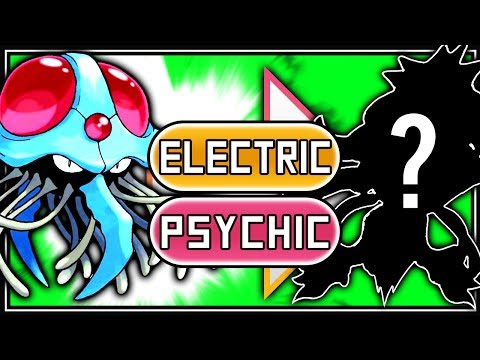
ELECTRIC PSYCHIC TENTACRUEL | Pokemon Type Swap [Photoshop/Fusion/Fusing/Fakemon] (BrettUltimus)
BrettUltimus goes into Adobe Photoshop and Type Swaps with some of Nintendo's Ultra Pokemon - along with others. When will we go and create a type swap Pikachu? SUBSCRIBE!........................................► https://goo.gl/YGAfXw Check out my 2ND CHANNEL...........► https://goo.gl/ZtkZ9m Twitch..................................................► http://www.twitch.tv/brettultimus Twitter..................................................► http://www.twitter.com/brettultimus BrettBlocks 2nd Channel......................► https://goo.gl/ZtkZ9m End Theme► Whoa I'm In Space Cuba (BONUS CHIP MIX)►https://goo.gl/ntLWpA
published: 09 Jun 2017 -

Photoshop Manipulation Tutorial For beginner | make your first manipulation Photo
Hi This My First Tutorial about photoshop. In This videos i will show you,the basic concepts of photo manipulation. You Can Learn How to make spike hair,change background of photo,change shirt and sun glass colour. Stock Link : Car and city :https://goo.gl/zu6UbD Light : https://goo.gl/zu6UbD Music Credits : Alan Walker - Fade [NCS Release] : https://www.youtube.com/watch?v=bM7SZ5SBzyY Ahrix - Nova [NCS Release] : https://www.youtube.com/watch?v=FjNdYp2gXRY
published: 22 Aug 2016 -

How to make your PHOTOS look CINEMATIC FAST using LUTS in Photoshop!
Download my PM LUTS Pack : https://sellfy.com/p/EaHg/ The Music I use: https://goo.gl/IMZC9A ***Can't see your LUTS? If you are having this issue, try restarting photoshop once the files have been copied to the appropriate folder ( 3D LUTS) That should refresh everything and they should show up. Alternatively, you can click 'Load 3D LUT' in the menu, and then click Load 3D LUT AGAIN and navigate to where you saved your downloaded files ;)*** PFFWAATS up everyone! I have been asked many many times in the past week + if my new LUT pack will work for editing photos, not just video. The answer is YES! I figured I would put together a quick tutorial on how to do this with Photoshop so you can get going right away. If you already have the LUTS pack, you are good to go. Just follow these step...
published: 26 Mar 2017 -

5 CRAZY PHOTOSHOP FEATURES 😳 Benjamin Jaworskyj
💻 Download my EASY LEARN ADOBE LIGHTROOM Video Course ➡️ http://learnfromben.com/product/easy-learn-adobe-lightroom-video-course/ or learn how to edit Landscape Photos in Photoshop ➡️ http://learnfromben.com/product/post-process-landscape-photos-video-course/ Do you want to brighten your teeth, slim your body, pump up your muscles or remove persons and pimples from an image? All of the above you can do with this 5 crazy Photoshop Features. FACEBOOK ➡️ http://www.facebook.com/BJFOTO INSTAGRAM: ➡️ http://instagram.com/jaworskyj Image Credit: https://pixabay.com/de/m%C3%A4dchen-popa-volleyball-am-strand-1953201/ 🌍WEBSITE : ➡️ http://www.benjamin-jaworskyj.de 🇩🇪GERMAN WORKSHOPS AND COURSES: ➡️http://www.lernvonben.de T-SHIRTS: ➡️ http://jaworskyj.spreadshirt.de/ Camera and Editt: R.R.Rolle...
published: 09 Jun 2017
Adobe Photoshop Tutorial : The Basics for Beginners
- Order: Reorder
- Duration: 36:57
- Updated: 04 Aug 2016
- views: 106729
- published: 04 Aug 2016
- views: 106729
Dispersion Effect: Photoshop Tutorial
- Order: Reorder
- Duration: 10:24
- Updated: 22 Oct 2016
- views: 63909
- published: 22 Oct 2016
- views: 63909
How to Remove Anything from a Photo in Photoshop
- Order: Reorder
- Duration: 20:11
- Updated: 12 Jun 2014
- views: 2974226
- published: 12 Jun 2014
- views: 2974226
Photoshop Tutorial | Photo Manipulation Change Background & Blending TJ
- Order: Reorder
- Duration: 10:59
- Updated: 20 Oct 2015
- views: 1925036
- published: 20 Oct 2015
- views: 1925036
Double Exposure Effect Photoshop Tutorial
- Order: Reorder
- Duration: 4:53
- Updated: 26 May 2015
- views: 1455425
- published: 26 May 2015
- views: 1455425
How To PHOTOSHOP ( ͡° ͜ʖ ͡°)
- Order: Reorder
- Duration: 12:36
- Updated: 05 Jun 2017
- views: 340258
- published: 05 Jun 2017
- views: 340258
ELECTRIC PSYCHIC TENTACRUEL | Pokemon Type Swap [Photoshop/Fusion/Fusing/Fakemon] (BrettUltimus)
- Order: Reorder
- Duration: 39:54
- Updated: 09 Jun 2017
- views: 4177
- published: 09 Jun 2017
- views: 4177
Photoshop Manipulation Tutorial For beginner | make your first manipulation Photo
- Order: Reorder
- Duration: 12:01
- Updated: 22 Aug 2016
- views: 1135456
- published: 22 Aug 2016
- views: 1135456
How to make your PHOTOS look CINEMATIC FAST using LUTS in Photoshop!
- Order: Reorder
- Duration: 10:35
- Updated: 26 Mar 2017
- views: 37782
- published: 26 Mar 2017
- views: 37782
5 CRAZY PHOTOSHOP FEATURES 😳 Benjamin Jaworskyj
- Order: Reorder
- Duration: 2:06
- Updated: 09 Jun 2017
- views: 2507
- published: 09 Jun 2017
- views: 2507

- Playlist
- Chat

- Playlist
- Chat

Adobe Photoshop Tutorial : The Basics for Beginners
- Report rights infringement
- published: 04 Aug 2016
- views: 106729

Dispersion Effect: Photoshop Tutorial
- Report rights infringement
- published: 22 Oct 2016
- views: 63909

How to Remove Anything from a Photo in Photoshop
- Report rights infringement
- published: 12 Jun 2014
- views: 2974226

Photoshop Tutorial | Photo Manipulation Change Background & Blending TJ
- Report rights infringement
- published: 20 Oct 2015
- views: 1925036

Double Exposure Effect Photoshop Tutorial
- Report rights infringement
- published: 26 May 2015
- views: 1455425

How To PHOTOSHOP ( ͡° ͜ʖ ͡°)
- Report rights infringement
- published: 05 Jun 2017
- views: 340258
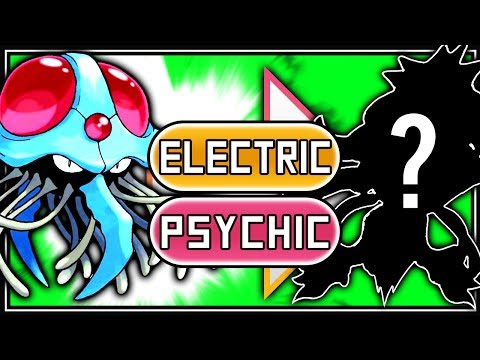
ELECTRIC PSYCHIC TENTACRUEL | Pokemon Type Swap [Photoshop/Fusion/Fusing/Fakemon] (BrettUltimus)
- Report rights infringement
- published: 09 Jun 2017
- views: 4177

Photoshop Manipulation Tutorial For beginner | make your first manipulation Photo
- Report rights infringement
- published: 22 Aug 2016
- views: 1135456

How to make your PHOTOS look CINEMATIC FAST using LUTS in Photoshop!
- Report rights infringement
- published: 26 Mar 2017
- views: 37782

5 CRAZY PHOTOSHOP FEATURES 😳 Benjamin Jaworskyj
- Report rights infringement
- published: 09 Jun 2017
- views: 2507
-
Lyrics list:lyrics
-
photoshop, Bis
-
photoshop, Bob Ricci
photoshop
I buy records 'cause my boyfriend says so
I make friends 'cause my boyfriend says so
I wear these clothes 'cause my boyfriend says so
I am this way 'cause my boyfriend says so
I want the best and I need the best
I love my boyfriend
He is my friend 'cause he is the trend
I love my boyfriend
I am angry 'cause my boyfriend says so
I am happy 'cause my boyfriend says so
I am submissive 'cause my boyfriend says so
I am outrageous 'cause my boyfriend says so
I want the best...
Hey girlfriend, yr suffocating me
I got friends and other people to see
You want love, you got to give me space
Hey girlfriend, no tears on yr face
I am outmoded 'cause my boyfriend says so
I am defective 'cause my boyfriend says so
I kill myself 'cause my boyfriend says so



