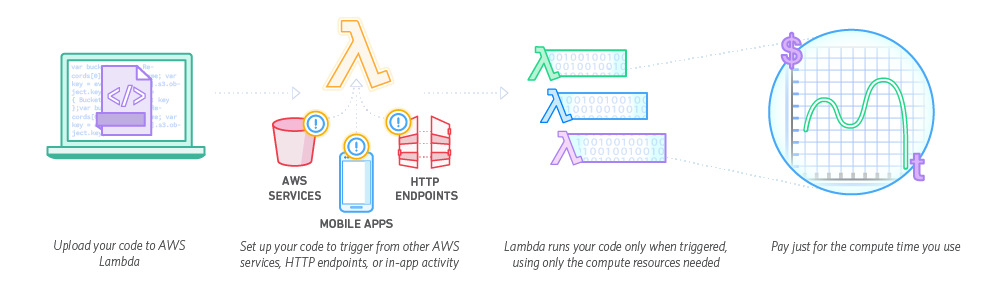AWS Lambda lets you run code without provisioning or managing servers. You pay only for the compute time you consume - there is no charge when your code is not running. With Lambda, you can run code for virtually any type of application or backend service - all with zero administration. Just upload your code and Lambda takes care of everything required to run and scale your code with high availability. You can set up your code to automatically trigger from other AWS services or call it directly from any web or mobile app.
Adobe Flash Player or a modern browser is required to view videos on this site.


AWS Lambda automatically runs your code without requiring you to provision or manage servers. Just write the code and upload it to Lambda.

AWS Lambda automatically scales your application by running code in response to each trigger. Your code runs in parallel and processes each trigger individually, scaling precisely with the size of the workload.

With AWS Lambda, you are charged for every 100ms your code executes and the number of times your code is triggered. You don't pay anything when your code isn't running.

"AWS Lambda enables NoOps, allowing us to start and stay at scale without having to worry about infrastructure."
James Young, CTO of VidRoll

"Lambda makes it easy to build a real-time analytics pipeline that can handle billions of events a day."
Mohit Dilawari, Engineering Director at Localytics

“Lambda is really clever. It’s where we take the raw data, do some cleaning up and error detection, then create the metrics that bring more insights into plays.”
Dirk Van Dell, VP Multimedia Technology Development, MLBAM
You can use AWS Lambda to execute code in response to triggers such as changes in data, shifts in system state, or actions by users. Lambda can be directly triggered by AWS services such as S3, DynamoDB, Kinesis, SNS, and CloudWatch allowing you to build a variety of real-time serverless data processing systems.
You can use Amazon S3 to trigger AWS Lambda to process data immediately after an upload. For example, you can use Lambda to thumbnail images, transcode videos, index files, process logs, validate content, and aggregate and filter data in real-time. Reference Architecture: Diagram | Sample Code


The Seattle Times uses AWS Lambda to resize images for viewing on different devices such as desktop computers, tablets, and smartphones. Read the case study »
You can use AWS Lambda and Amazon Kinesis to process real-time streaming data for application activity tracking, transaction order processing, click stream analysis, data cleansing, metrics generation, log filtering, indexing, social media analysis, and IoT device data telemetry and metering. Reference Architecture: Diagram | Sample Code
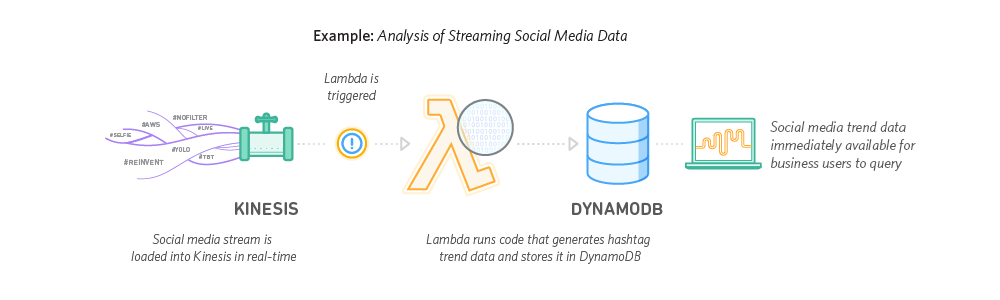

Localytics processes billions of data points in real-time, and uses Lambda to process historical and live data stored in S3 or streamed from Kinesis. Read the case study »
You can use AWS Lambda to perform data validation, filtering, sorting, or other transformations for every data change in a DynamoDB table and load the transformed data to another data store. Reference Architecture: Diagram


Zillow uses Lambda and Kinesis to track a subset of mobile metrics in realtime. With Kinesis and Lambda, we were able to develop and deploy a cost effective solution in two weeks.
You can build serverless backends using AWS Lambda to handle web, mobile, Internet of Things (IoT), and 3rd party API requests.
You can build backends using AWS Lambda and Amazon Kinesis for Internet of Things (IoT) device data telemetry and analysis. Reference Architecture: Diagram | Sample Code
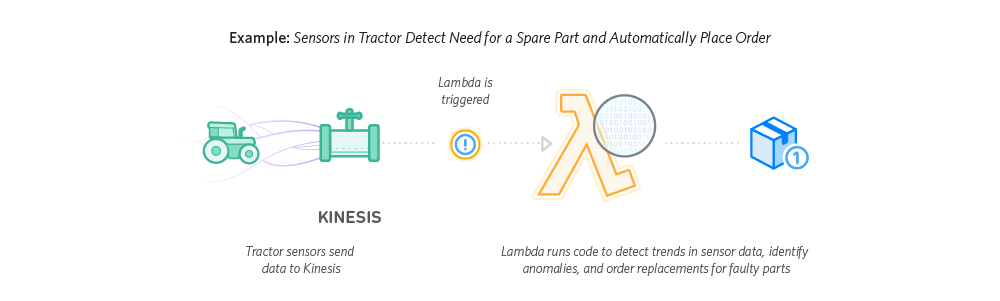
You can build backends using AWS Lambda and Amazon API Gateway to authenticate and process API requests. Lambda makes it easy to create rich, personalized app experiences. Reference Architecture: Diagram | Sample Code


Bustle built a serverless backend using AWS Lambda and Amazon API Gateway to run both their website and mobile app. Read the case study »
By combining AWS Lambda with other AWS services, developers can build powerful web applications that automatically scale up and down and run in a highly available configuration across multiple data centers – with zero administrative effort required for scalability, back-ups or multi-data center redundancy. Reference Architecture: Diagram | Sample Code

It's easy to get started with the AWS Lambda. Follow our console walkthrough to deploy your first AWS Lambda application in a few clicks.