Easily move from Evernote to OneNote and sync your notes on all devices, for free. Find out how
Create your way
Do you scribble great ideas on napkins and sticky notes? Is precise filing more your style? OneNote's got you covered whatever way you shape your thoughts. Type, write or draw with the free form feel of pen to paper. Search and clip from the web to picture ideas.

Collaborate with anyone
Your team is conquering the idea of the century. Your family is planning the menu for a big reunion. Stay on the same page and in sync wherever you are.

Think with ink
Ready. Set. Draw. A stylus or fingertip is the only tool you need. Take handwritten notes and convert them to typed text later. Highlight what's important and express ideas with colors or shapes.
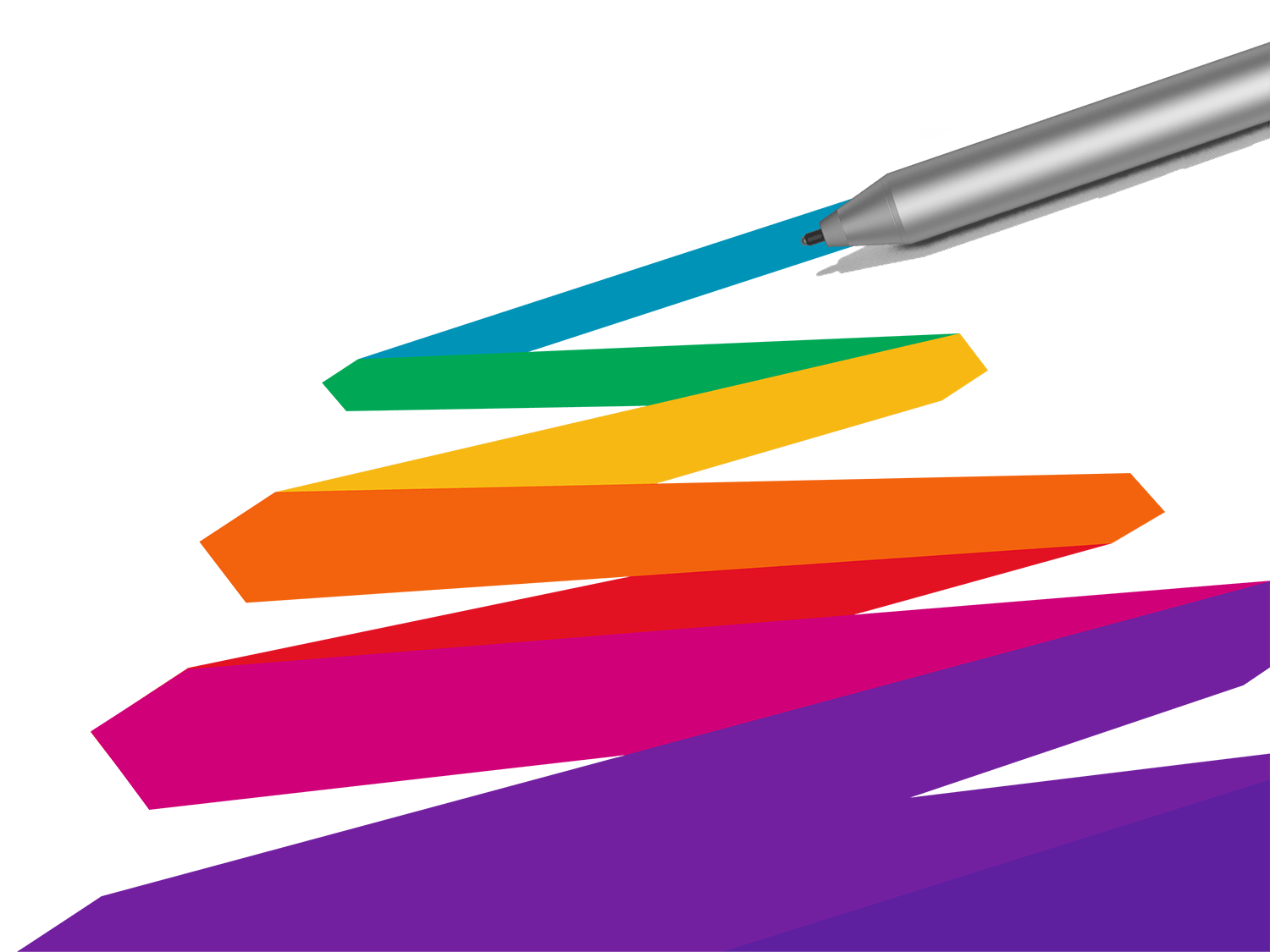
Access from anywhere
Take note. It's easy to pull up your content from anywhere, even if you're offline. Start on your laptop then update notes on your phone. OneNote works on any device or platform.

-
Windows
-
Apple
-
Android
-
Web
Better with Office
OneNote is a member of the Office family you already know. Shape notes with points pulled from Outlook email, or embed an Excel table. Get more done with all your favorite Office apps working together.

Connect in the classroom
Bring students together in a collaborative space or give individual support in private notebooks. And no more print handouts. You can organize lessons and distribute assignments from a central content library.
