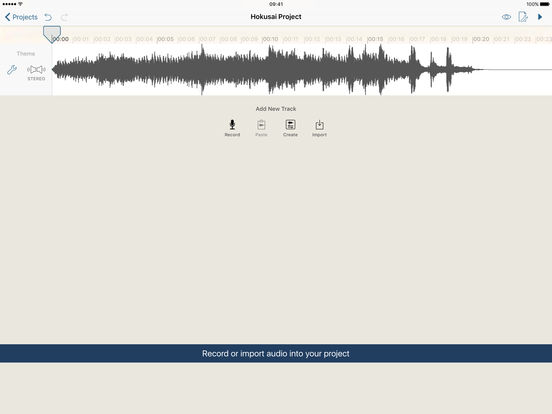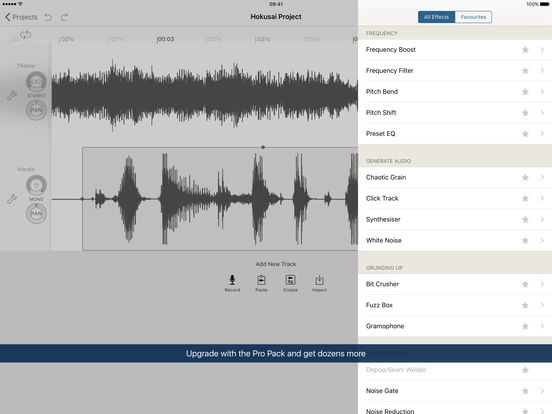Hokusai Audio Editor
By Wooji Juice Ltd
Open iTunes to buy and download apps.
Description
Hokusai is a multitrack audio editor for iPhone, iPad or iPod touch. Record or import a track, and make it sound the way you want it to: not just trimming the ends, but full cut, copy, paste and delete, and a suite of filters and special effects available.
"Beautiful clutter-free interface" — TouchProducer.com
"Hokusai will convince you that audio was meant to be edited with a touch screen — it's just so natural within this app that you’ll find yourself consistently coming back to it." — iOS Music And You
Edit many tracks side-by-side, mix them together, and export to Wave or MP4 format — then transfer them to your computer, send them to another app on your device, or upload to cloud services.
Hokusai is streamlined to give you a clean, clear view of your tracks. Use the familiar pinch and swipe gestures to zoom right in and fiddle with fine detail, or step back to see the big picture. Select pieces of audio. Live "scrubbing" means you can hear the sound under your fingertip as you make your adjustments. And you needn't fear a bad edit with our full undo/redo support — even after closing your project.
Hokusai comes free with a set of useful tools such as fade in/out, normalise volume levels, reverse time, and basic synthesis. If you need more power, you can upgrade from inside the app to add new tools and effects, including: Per-track volume/mute/panning, selecting across multiple tracks at once, presets and favourites, grain synthesis, noise gating, time-stretching, pitch-bending, echo, reverb, modulation (AM & FM), resonance, distortion, grunge, vocal levelling, monster voice, high/low/band-pass/notch-cut filter and more — many of which can be previewed live.
What's New in Version 2.0.7
• New: Support for recovering damaged audio from certain kinds of uncompressed audio file
• Reduced memory usage when performing long-running tasks (such as applying effects to large amounts of audio at once)
• Improved “snapping” behaviour for tap-to-insert
• General reliability improvements
Note: If you’re working with very large audio files (for example, if you are recording podcasts or audiobooks), you might want to check out another app, Ferrite Recording Studio — it was designed from the outset to efficiently handle very big projects!

- Free
- Category: Music
- Updated: 08 October 2016
- Version: 2.0.7
- Size: 27.1 MB
- Languages: English, Dutch, Finnish, French, German, Italian, Japanese, Simplified Chinese, Spanish, Swedish, Traditional Chinese
- Seller: Wooji Juice Ltd
- © 2011-2016 Wooji Juice
Compatibility: Requires iOS 9.0 or later. Compatible with iPhone, iPad, and iPod touch.
Top In-App Purchases
- Hokusai 1 Pro Pack$14.99
- Hokusai 2 Pro Pack$14.99
- Hokusai 2 Pro Pack (Upgrade)$7.99