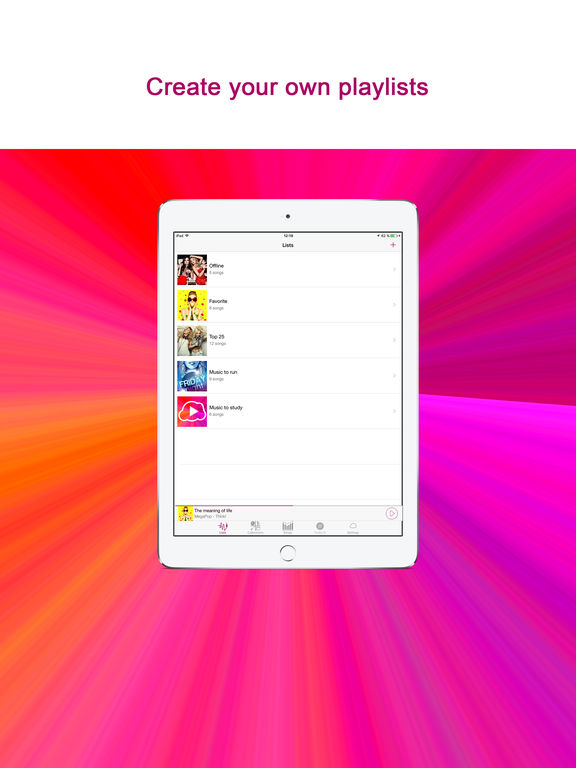Cloud Music - Free Music & Cloud Services Player
By BEARD BITS S.L.
Open iTunes to buy and download apps.
Description
- +5 MILLIONS of downloads.
- 4/5 stars with more than 2000 reviews
- Continue evolution: more than 17 updates on the last two years
- Support by mail on lees than 24h
Cloud Music allow you to play Offline (Download) or in Streaming all your music stored on your favorite cloud:
- Dropbox
- Box
- Google Drive
- OneDrive
- ownCloud
- Yandex.Disk
Cloud Music also allow you to play music from Flash Memories like:
- SanDisk iXpand
- PowerDrive devices
Upload thousands of songs to several clouds and see them all toughener in a single collection on Cloud Music.
The easiest way to add Music to an iPhone or iPad.
Also you can find Free Music on Fanburst:
Browse, search and listen unlimited free music to your iPhone/iPod/iPad.
Discover & search directly with different categories:
Classical, Rock, Jazz, Dance, Country, Folk, Hip Hop, Alternative, Ambient, Disco, Electronic, House, Indie, Latin, Metal, Pop, Reggae, Trance…
Key features:
√ Download and play your songs without internet (offline)
√ Supported formats: MP3, FLAC, M4A, M4B
√ Playlist organizer by title or date
√ Automatic Playlists (Offline, Favorites, Top 25)
√ “Force Touch” for iPhone 6s and iPhone 7
√ Automatic shutdown to listen your music when you go to sleep
√ Organize your music by artist, album and song regardless where they are stored
√ Find your song, album or artist using the search bar
√ Mark a song as favorite to have it on the Favorite Playlist
√ Order your music by title, added by date or artist
√ Play in background with control of your headphones
√ Playback with repeat of song or list and shuffle
√ Share with your friend the music that you are playing
√ Complete your music collection looking for free music on Fanburst (Only streaming. The download is not available)
Twitter: @CloudMusicApp
Facebook: https://www.facebook.com/CloudMusicPlayer/
Youtube: https://www.youtube.com/channel/UCGdpzrn59y7YHpHJatSxQ6w
* Please note that the app cannot play drm protected files purchased on iTunes Store.
What's New in Version 2.0
- New style of the music player
- Added a Mini Player on all the views
- Added a “Drag & Drop” to choose the manual sort of the songs manually on al the views of songs
- Added SanDisk iXpand
- Added PowerDrive
- Fixed a problem on iOS8 devices
- Fixed a problem Google Drive with folders of more tan 1000 songs
Customers Also Bought

- Free
- Category: Music
- Updated: 25 February 2017
- Version: 2.0
- Size: 38.8 MB
- Languages: English, Dutch, French, German, Italian, Japanese, Korean, Polish, Portuguese, Russian, Simplified Chinese, Spanish, Swedish, Turkish
- Seller: BEARD BITS S.L.
- © 2016 Cloud Music
Compatibility: Requires iOS 8.0 or later. Compatible with iPhone, iPad and iPod touch.
Top In-App Purchases
- Dropbox unlimited playback$2.99
- Google Drive unlimited playback$2.99
- OneDrive unlimited playback$2.99
- ownCloud unlimited playback$2.99
- Box unlimited playback$2.99