Mga Tweet
- Mga Tweet
- Mga Tweet at sagot
- Media
Binlock mo si @SlackHQ
Sigurado ka bang gusto mong tingnan ang mga Tweet na ito? Hindi maa-unblock ng pagtingin ang mga Tweet ni @SlackHQ
-
Naka-pin na Tweet
We
 Tweetin', but best paths to detailed support are https://my.slack.com/help/requests/new … & feedback@slack.com. Changelog here: https://twitter.com/search?f=realtime&q=%23changelog%20from%3Aslackhq&src=typd …
Tweetin', but best paths to detailed support are https://my.slack.com/help/requests/new … & feedback@slack.com. Changelog here: https://twitter.com/search?f=realtime&q=%23changelog%20from%3Aslackhq&src=typd … -
Now, does anyone need any advice? We're also pretty great at advice.
-
Hey! You! We wanted to say thanks. For your questions, complaints, comments, ideas, feedback and compliments: We're grateful for them all.
-
Stay focused; ship fast: But first, enjoy this handy list of Slack tips and tricks by engineers, for engineers.https://slackhq.com/how-to-manage-software-development-in-slack-37cfbe29ec43 …
-
Basically, in summary: if you like sending many messages, like us, the new message input is better than the old. Just better. ¯\_(ツ)_/¯
-
And of course files! Because who doesn’t love uploading files on mobile?! No one, that’s who!pic.twitter.com/th7eup1Zsu

-
Finding the @ button to mention a person or a user group is now only one tap away. Which is very useful.pic.twitter.com/wJUAaeex4y

-
And if you like doing slash reminders, like /remind or /shrug? Now that’s easier too.pic.twitter.com/nk3bolj9Xn
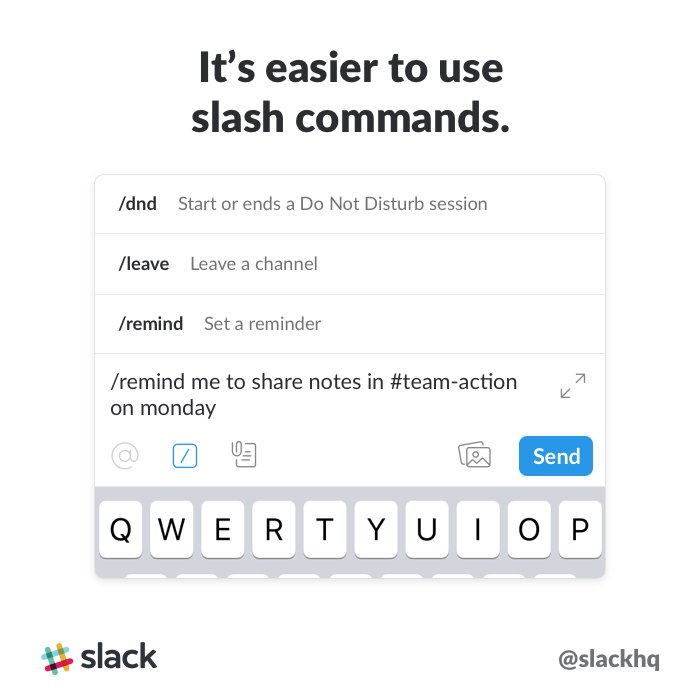
-
Oh! You probably want details, don't you? Well, it’s now easier than ever to upload a photo, for example.pic.twitter.com/ektkTC6UzI

-
The new input on mobile — already on Android, currently rolling out on iOS — is better. That’s all, just generally “better”.
#changelogpic.twitter.com/xC0wtU58MX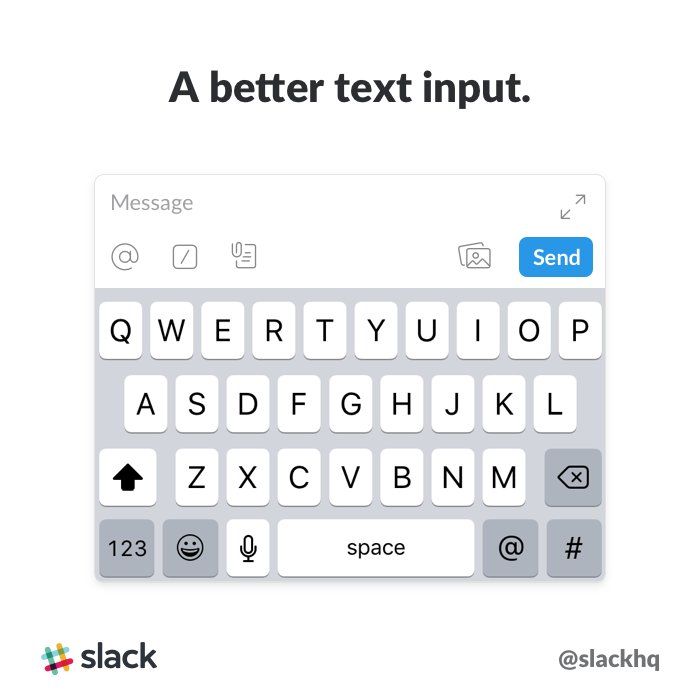
-
We know, we've mentioned before that our podcast is very good. But it still is. So we're mentioning it again.
#podcast#verygood#hashtaghttps://twitter.com/SlackStories/status/855547503982256128 …
-
Ni-retweet ni Slack
The music biz is tough to crack. Here's how indie label
@darlingrecords uses Slack to keep things humming along. https://slackhq.com/tlc-for-new-artists-at-darling-recordings-8b90a4379cc6 …
https://slackhq.com/tlc-for-new-artists-at-darling-recordings-8b90a4379cc6 … -
In case you missed the introduction of the ever-so-useful custom status, here's a reminder, and a handy primer: https://slackhq.com/set-your-status-in-slack-28a793914b98 …
 pic.twitter.com/kA3dMjn4uv
pic.twitter.com/kA3dMjn4uv
-
(There are some other little tweaks to boot - you can read more about those here: https://get.slack.help/hc/en-us/articles/216771908-Make-calls-in-Slack#desktop-5 …. Those buttons tho'! So round!)

-
You may notice a few little improvements to the look of Slack Calls. Some buttons, once square, are now round, for example.
#changelog.pic.twitter.com/qJbvxq7UXY
-
Connect with colleagues, learn more about them, and alert entire groups at once: all in the latest Office Hours.
 https://slackhq.com/how-to-find-and-connect-with-your-coworkers-in-slack-db792126d633 …
https://slackhq.com/how-to-find-and-connect-with-your-coworkers-in-slack-db792126d633 … -
For a good many hours now, this feature has been available to all teams. We hope you like it, and find it useful. Go forth and statusize.
-
(Though when we say "now" we mean "today" as it's rolling out to all teams over the next few hours. So don't do anything until then…)





-
HEY! You can now set your status to share what you’re up to, where you’re off to, or… whatever, really. https://slackhq.com/set-your-status-in-slack-28a793914b98 …
#changelogpic.twitter.com/1jY6Fnr3AX -
Or to put it another way: Our Help Center is now available in Japanese! (But this Twitter account is still mainly in English.)
-
 春風にのせて、Slack からフレッシュなニュースをお届け
春風にのせて、Slack からフレッシュなニュースをお届け  ヘルプセンターが日本語で閲覧できるようになりました! これでますます Slack スラスラ、お仕事ラックラク!
ヘルプセンターが日本語で閲覧できるようになりました! これでますます Slack スラスラ、お仕事ラックラク!  https://get.slack.help/hc/ja pic.twitter.com/GLzQVei2yO
https://get.slack.help/hc/ja pic.twitter.com/GLzQVei2yO
Ang paglo-load ay mukhang natatagalan.
Maaaring lumagpas na sa kapasidad ang Twitter o nakakaranas ng panandaliang problema. Subukan muli o bisitahin ang Twitter Status para sa karagdagang impormasyon.


 New (Double Feature) Episode
New (Double Feature) Episode 

