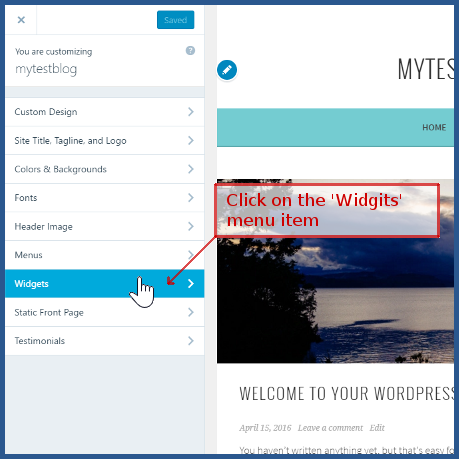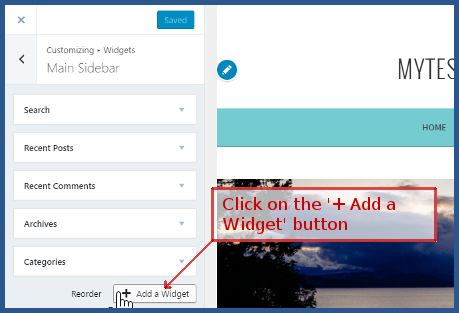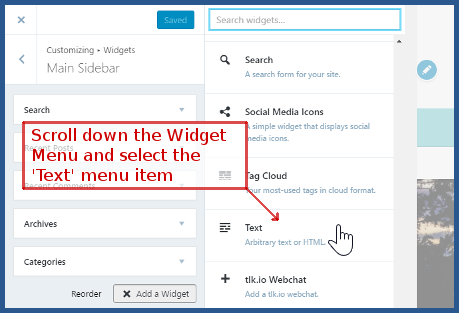WordPress.com (hosted by wordpress) Install Guide
StatCounter provides free customisable hit counters, visitor tracking, web analytics and website stats for WordPress.com (hosted by wordpress).

- Copy the StatCounter code.
- Log into wordpress.com (opens in a new window).
- Click "My Sites" in the top navigation bar. If you have more than one Blog you may have to select which one you wish to edit.

- Click "Customize" button within the "Themes" menu item. (Note: if you click on the "Themes" menu item this allows you to change the theme rather than customize it.)

- Click on the "Widgets" menu item. The menu then changes to give you an option as to where to put the widget - we suggest you click the "Main Sidebar".
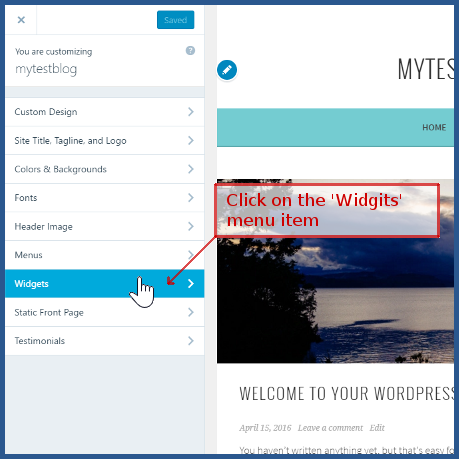
- When the Main Sidebar menu appears click on the '+ Add a widget' at the bottom of that menu.
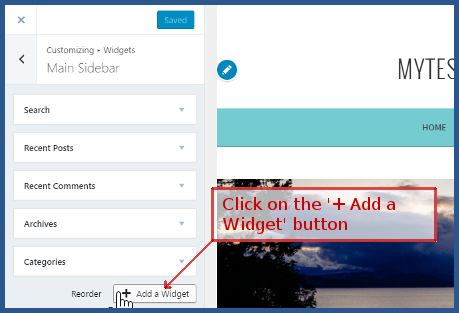
- A Widget Menu appears to the right of the Main Sidebar. Scroll to near the bottom if this menu and select the 'Text' option.
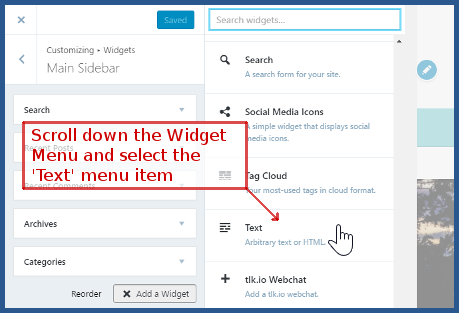
- Paste the StatCounter code into the 'Content' field of the Text Widget.
- Then click on 'Save & Publish' near the top of the sidebar menu, and that's it!
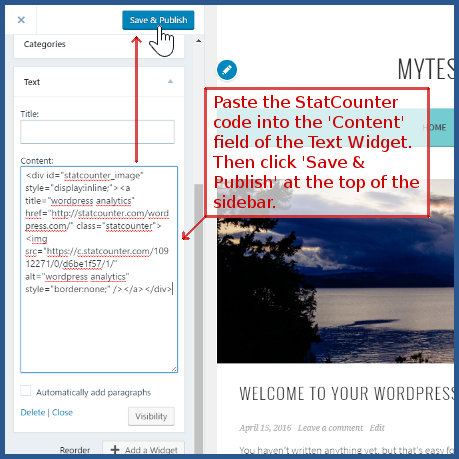
Your StatCounter will now begin recording visitor information and, if you chose the visible option, your counter will be visible on your blog! (The image below shows a sample StatCounter.)
 To assist you further, we’ve also put together a video tutorial which you can see below…
To assist you further, we’ve also put together a video tutorial which you can see below…
 To assist you further, we’ve also put together a video tutorial which you can see below…
To assist you further, we’ve also put together a video tutorial which you can see below…
Sign Up
Sign Up for a free StatCounter account using our WordPress.com (hosted by wordpress) installation guide.
Create a Free AccountAlready a Member?
You can reinstall WordPress.com (hosted by wordpress) on your StatCounter project.
Installation Guides A - Z
- Adobe Pagemill 3.0
- Avon
- BBEdit
- Beep
- Blogger
- BluDomain
- Britnett
- ClubRunner
- ComfyPage
- Contribute
- Default
- DoYourOwnSite
- DreamWidth
- Dreamweaver
- Drupal
- Flickr
- Friendster
- Frontpage 2000
- Frontpage 2002
- Frontpage 97/Express
- GoDaddy
- Google Sites
- HoTMetaL Pro
- IMCreator
- Jimdo
- Joomla
- MSN Groups
- MSN Spaces
- Microsoft Office Live
- Microsoft Publisher
- Multiply
- MyBoomerPlace
- MySpace
- NVU editor
- Net Objects Fusion
- Netscape Composer
- Online Picture Proof
- PBase
- PhotoShelter
- Photodeck
- Posterous
- ProPhoto Blog
- Qufoto
- Register.com
- Sandvox
- Shopify
- SingSnap
- SiteSkins
- SmugMug
- SquareSpace
- Tagged
- Tripod
- Tumblr
- TypePad
- Vistaprint
- Visual Page 2.0
- Volusion
- WebStarts
- Webnode
- Webs
- Weebly
- Wikispaces
- Wix HTML5 Version
- WordPress
- WordPress.com
- WordPress.org
- Xanga
- Xara
- Yahoo! Online Store
- Yahoo Groups
- Yahoo! Site Builder
- Yola
- Yuku
- Zenfolio
- Zine Studio
- deviantART
- iWeb
- iWeb (alternative)
- mp
- theimagefile
- vBulletin
We’ve got you covered
If your platform or CMS is not on our list, try our Default Installation Instructions which can be used with most platforms. If you still need help installing StatCounter, let us know your platform below and we'll be happy to help you with your installation.