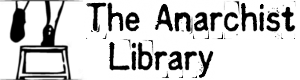Recompiling the formats
Introduction
The texts stored on the libraries are formatted with a dialect of the Emacs Muse markup, which is described in deep details in the manual.
The files are pure plain text (with the popular and ubiquitous UTF-8 encoding), and you can edit them with any editor.
The following how-to explains how to install on your very own machine
the needed code to generate the HTML, EPUB and PDF (imposed and not)
formats, starting from a muse formatted plain text file.
You can retrieve those files for any text on the library downloading
the “plain text source” file from the list of available downloads.
Installation
The programs are written in Perl. Every GNU/Linux operating system
comes with Perl installed. They are supposed to work on Mac and
Windows too, but you have to find your way to get Perl installed
(together with a way to install modules from CPAN, the repository of
Perl code, usually the program called App::cpanminus,
which is invoked with the command cpanm).
Given that Debian and Ubuntu are the most used distributions around, the following tutorial will assume that the user run one of them.
Essentials
Install cpanm to retrieve the modules from CPAN and the
template engine. Please become root before proceeding (Ubuntu:
sudo su -, Debian: su -, please note the dash,
it’s part of the command).
# apt-get install perl-modules perl-doc \
cpanminus libtemplate-tiny-perl \
libcam-pdf-perl libpdf-api2-perl
Then install the needed code from CPAN:
# cpanm Text::Amuse::Compile
Full-featured installation (PDF)
To produce PDFs you need TeXlive. In theory, only a subset is needed, but here for brevity we install the full version. Ok, it’s 1 gigabyte and half of download, about 3 as installed size, but nowadays disk space is cheap. [1] Keep in mind that you can still get EPUB and HTML without this.
# apt-get install texlive-full fonts-sil-charis
This will install the executable muse-compile.pl which by default will
get you all the formats provided by the library.
$wget http://theanarchistlibrary.org/library/john-zerzan-tonality-and-totality.muse
--2014-05-17 23:28:41-- http://theanarchistlibrary.org/library/john-zerzan-tonality-and-totality.muse
Resolving theanarchistlibrary.org (theanarchistlibrary.org)... 192.235.78.154
Connecting to theanarchistlibrary.org (theanarchistlibrary.org)|192.235.78.154|:80... connected.
HTTP request sent, awaiting response... 200 OK
Length: 49128 (48K) [text/plain]
Saving to: ‘john-zerzan-tonality-and-totality.muse’
100%[=======================================>] 49,128 107K/s in 0.4s
2014-05-17 23:28:42 (107 KB/s) — ‘john-zerzan-tonality-and-totality.muse’ saved [49128/49128]
$ muse-compile.pl --pdf --epub --html --a4-pdf \
john-zerzan-tonality-and-totality.muse
Using Text::Amuse 0.43, Text::Amuse::Compiler 0.43, PDF::Imposition 0.14
Working on john-zerzan-tonality-and-totality.muse file in /tmp
* Created john-zerzan-tonality-and-totality.html
* Created john-zerzan-tonality-and-totality.epub
* Created john-zerzan-tonality-and-totality.a4.pdf
* Created john-zerzan-tonality-and-totality.tex
* Created john-zerzan-tonality-and-totality.pdf
Please see muse-compile.pl --help for more information.
-- Marco (marco -AT- theanarchistlibrary.org)
[1] If you manage to strip down the installation to the minimum, please let me know, and I’ll update the tutorial.