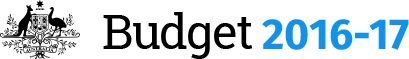Help
Searching
Try the following techniques for improving your searches:
- Phrase searches:
-
List results containing an exact phrase by putting double quotes around the phrase.
Example:"privacy statement"
- 'And' searches:
-
By default the search lists results containing any of the search terms. You can list results containing all the search terms by typing 'and' between each term.
Example: providing and security
Charts and Tables
If you require further information on any of the tables or charts on this website, please contact The Treasury.
To assist the visually impaired, a text version of chart and table images can be provide on request to The Treasury.
Adjustable font size
To assist the visually impaired, this website allows its users to set the size of their viewing font.
If the font appears too small, your browser may be set to the smallest viewing font.
In Internet Explorer, you can adjust the viewing size by selecting the 'View' menu and choosing 'Text Size'. The 'Medium' setting will be comfortable reading for most users. Similar functionality is available in other browsers, such as Netscape and Mozilla, under the 'View' menu.
PDF Downloads
Downloadable versions of Budget documents are in Adobe Portable Document Format (PDF). To view or print these documents you will need to download a PDF reader. A list of free PDF readers is available on Wikipedia.