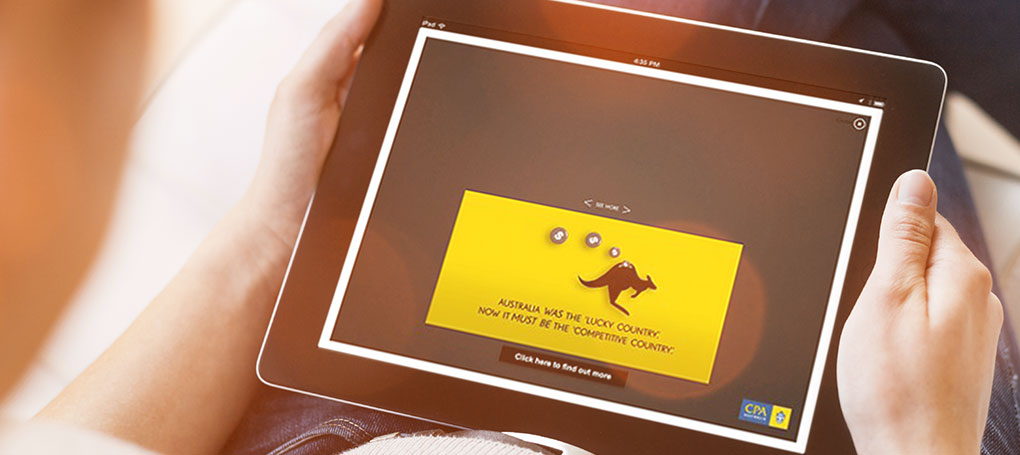TABLET FULL PAGE IMAGE & VIDEO SUSHI TRAIN - MASTHEAD
The Sushi Train Full Page Advertisement is currently available for SMH for the iPad, The Age for the iPad, The Canberra Times for iPad with iOS4+ Operating System installed. The sushi train creative comprises a single full page advert with a visually and functionally confined sushi train embedded. As with all Full Page Advertisements, the sushi train has optimised versions for both portrait and landscape orientation. The execution is built based on a pre-designed template which requires a set of pre defined-elements.
![]() This ad unit is a Fairfax Blueprint rich media execution.
This ad unit is a Fairfax Blueprint rich media execution.
Overview
The Tablet Full Page Video and Sushi Train creative enables advertisers to present a full page advertisment within the index and article carousel on the suite of Fairfax masthead tablet apps.
For advertisers, the key benefits of the Tablet Full Page Video and Sushi Train advertisement are its ability to drive maximum branding impact by allowing prominence of the advertising message while also providing a larger canvas for creativity and deep audience engagement with the inclusion of both high quality image and video content.
Product Rules
- Standard Fairfax close button is incorporated on the top right-hand corner of creatives as standard
- A mix of both images and videos are permitted in the sushi carousel – up to maximum of 5 videos
- Whilst the sushi train window can be positioned wherever on the canvas, it’s inpage size must remain at 600 x 340px (see table below)
- The video-sushi window will sit over the background image so please bear this in mind when designing artwork and refer to the psd guide template
Specifications
| Dimensions | File Size | File Type | Notes | |
|---|---|---|---|---|
| Portrait Image | 768 x 1004 px | 150KB | jpeg | Please refer to psd guide template |
| Landscape Image | 1024 x 748 px | 150KB | jpeg | |
| Video Preview Image | 600 x 340 px | 40KB | jpeg | |
| Image Tile | 600 x 340 px | 40KB | jpeg | |
| Video File | 600px minimum width, 16:9 aspect ratio | n/a | .mov | Fairfax will optimise video for tablet device |
Deliverables
- Click through URL
- (Optional) Second click through URL – for creatives with 2 call to actions on the background image
- (Optional, not recommended) 3rd party impression tracking URL
- Portrait background image
- Landscape background image
- Video poster (preview) image(s)
- Video file(s)
- Image tile(s)
Reporting
In order to preserve user experience, full page iPad ads are preloaded in the device’s memory prior to being displayed. As such, Fairfax reported impressions are only counted when the ad is brought into 100% view by the user. As a result, Fairfax reported impression counts are likely to be lower than those recorded by advertisers’ 3rd party ad servers – this is normal behaviour and in no way impacts the delivery or performance of full page ads. Therefore 3rd party impression tracking is supported but not recommended. 3rd party click tracking is supported.
- Impressions (3rd party click tracking URL support but not recommended)
- Rich Media Reporting
- Exits (clicks)
- Call-to-action 1
- (Optional) Call-to-action 2
- Counters
- Close button clicked
- Left carousel scroll arrow clicked
- Right carousel scroll arrow clicked
- Carousel swipe left
- Carousel swipe right
- Video quartiles (25%, 50%, 75%, 100% viewed)
- Video full screen button clicked
- Video pause button clicked
- Video play button clicked
- Timers
- User interaction time
- Exits (clicks)
Lead Times
TIER 2: 5 business days lead time.
Fairfax Blueprints and Fairfax custom builds may be subject to minimum spends and/or production costs – refer to your Account Manager for further details
Creative specifications can change at any time – always refer to the AdCentre.