
Cloudinary - Image Management In The Cloud
-
 486 Popularity Score
486 Popularity Score
Popularity ScoreReferrals to Site/Downloads
 0
0
 1+
1+
 250+
250+
 1000+
1000+
 10000+
10000+
Magento Connect 2.0
Magento Connect 2.0
- Developer Info /
- Profile
- Support
- Extensions
- Overview
Cloudinary - Image Management In The Cloud
Take a hold of your store images today
Cloudinary’s Magento Module helps to give you cutting edge image features that:
- - Improves Magento store performance
- Reduces costs of getting images from Camera to CustomerEasily upload images to the cloud. Automatically perform smart image transformations without installing any complex software. Images are seamlessly delivered through a fast CDN.
Full feature set can be found here.
Automatic image optimization and delivery
Cloudinary automatically delivers your images through CDN Caching and manages the CDN for you. Delivering your website images quickly and efficiently is a key factor for delivering a good user experience to your website’s visitors.
Site visitors will automatically receive the best possible image for their browser:
- Magento Extension Knowledge Base
- Support Email: support@cloudinary.com
- Contact page
- Twitter: @cloudinary
- Facebook page
For more info look at Cloudinary’s optimized delivery features.
Improved Experience & Faster Performance
Website performance is increased by up to 40% through automatically using Cloudinary’s smart image optimization. Cloudinary’s faster asset delivery means improved browsing performance and better overall user experience. All the settings are complete without needing to be tweaked.
Smaller page sizes
Magento websites benefit from a large reduction in page weights of up to 80% which reduces bandwidth bills to a fraction of their size.
Global image quality changes
Magento administrators are able to change the quality of images across their entire website to make the site go faster during peak times.Tons of image manipulation capabilities
Smart image resizing, face-detection based cropping, image overlays, watermarks, apply effects, rotations, format conversions, and much more!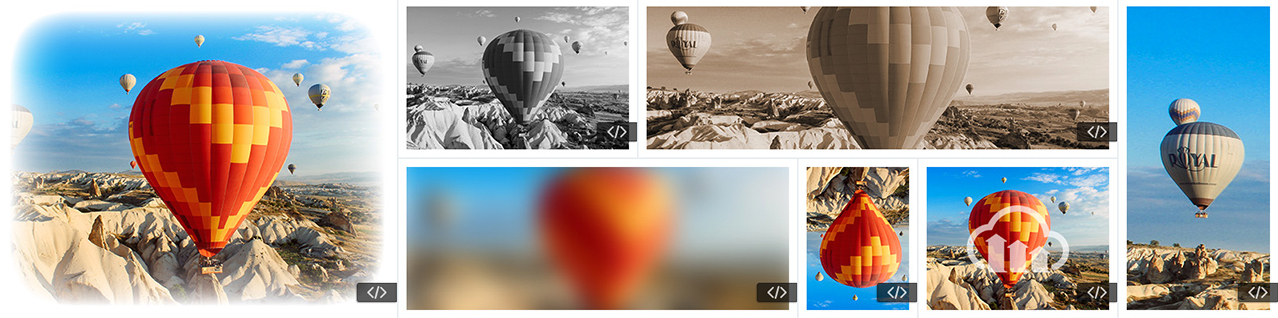
Automatic image uploading and migration
The whole Cloudinary setup is configured automatically once the Cloudinary API Key is entered.

Virtually limitless scale
Whether your service comprises of few images or millions of them, Cloudinary can easily manage them all.
One click access to Cloudinary’s Media Library
Customers can choose to add videos, PDFs or conduct complex image related changes to magento using the console. They can also copy and paste the resulting URLs straight into Magento without needing to call in the designers to make changes.
Reduce development costs & times
No need to spend crucial development time and money to solve problems common to the web development world. A proven off-the-shelf solution already exists by using the Cloudinary toolset to solve all your image management needs.
Support
Support site- M1 Extension Versions
performance improvements
2016-08-02 14:59:29 Magento Connect 2.0
Magento Connect 2.0
MySQL performance improvementsBug fixes, foldered migration
2016-04-25 13:56:51 Magento Connect 2.0
Magento Connect 2.0
Fixed issue with foldered image migrationFeedback and Support fixes
2015-06-24 14:34:27 Magento Connect 2.0
Magento Connect 2.0
* Fix bug when image sizes contain a decimal point
* Update to latest Cloudinary PHP Libraryv1.0.0
2015-04-13 17:54:14 Magento Connect 2.0
Magento Connect 2.0
Release Highlights:
- Dynamic manipulation of Magento product images to match your graphic design and theme.
- Smart image optimization for faster page loading, better user experience and reduced bandwidth costs.
- Optimized fast CDN delivery of your media files to all worldwide visitors of your site.
- Automatic product images upload and migration to the cloud.
- Access to interactive media library web interface.
- Q&A
- (3 Questions : 2 Answers)
Product Q&A
Ask your questions. Share your answers.
 Hi
Hi
I have pressed start migration after enabling the Cloudinary module, but it sticks at 0 out of 10000 images migrated"
I think its down to Cron not running on my server.
Do you have a link to how to set it up?bygrantkemp-1 year, 8 months agoAnswers
 Answer:Hi
Answer:Hi
You are correct. The Clouindary Plugin uses the same Cron function that is used by Magento to migrate images to Cloudinary.
Here is the link to the Magento Support Docs on how to setup a Cron job: http://www.magentocommerce.com/wiki/1_-_installation_and_configuration/how_to_setup_a_cron_job
You can still use the plugin without migrating your old images, however only new images added after you have enabled the plugin will be optimized by Cloudinary.
Hope this helps!byCloudinary-1 year, 8 months agoAvatar Image Url:: http://www.magentocommerce.com/magento-connect/skin/frontend/enterprise/connect/images/pictures/developer-avatar.jpg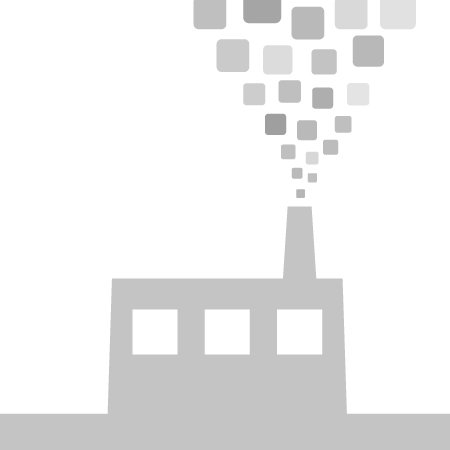 i installed extension, but when i go to configuration -> service -> cloundinary it say page not foundbySiddiqueAhmad-1 year, 2 months ago
i installed extension, but when i go to configuration -> service -> cloundinary it say page not foundbySiddiqueAhmad-1 year, 2 months agoAnswers
Avatar Image Url:: https://www.magentocommerce.com/magento-connect/skin/frontend/enterprise/connect/images/pictures/developer-avatar.jpg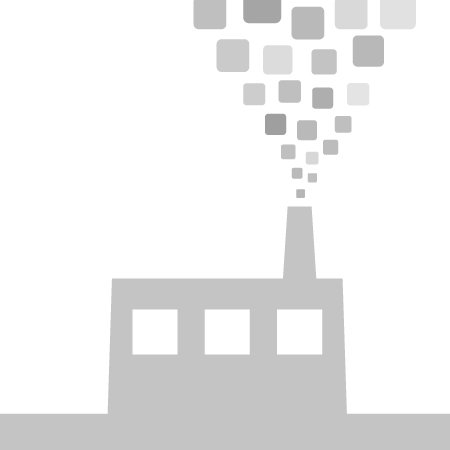 Answer:I'm sorry for the delay response.
Answer:I'm sorry for the delay response.
We see you were able to upload images successfully since then. Was this issue fixed?
Also, we see you currently have an open support ticket with our support team regarding another issue.
Please let us know if you need any further assistance.bytaragano-1 year, 1 month agoAvatar Image Url:: https://www.magentocommerce.com/magento-connect/skin/frontend/enterprise/connect/images/pictures/developer-avatar.jpg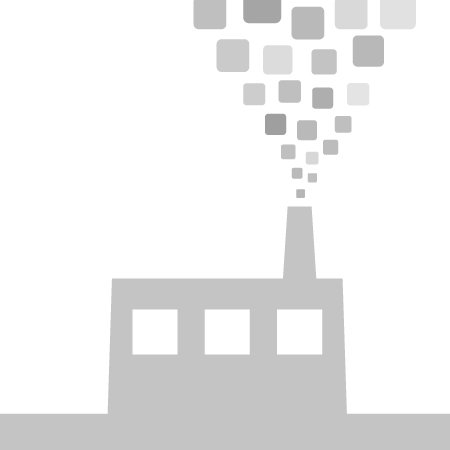 It shows, 0 of 3000 images only, and not migrating, kindly help us out!bysripavithra-1 year ago1 of 11 of 1
It shows, 0 of 3000 images only, and not migrating, kindly help us out!bysripavithra-1 year ago1 of 11 of 1 - Get Help
Support for This Extension
The best place to start if you need help with a specific extension is to contact the developer. All Magento developers have both a contact email and a support email listed.
Magento Platform Support
If you need support for a Magento platform, there are different options for support depending on which Magento platform you are using. Below are links for specific platforms.
- Reviews
About the Developer
This extension was developed by and is supported by Cloudinary
You are using an outdated browser
We built Magento Connect using the latest techniques and technologies.
This makes Magento Connect faster and easier to use.
Unfortunately, your browser doesn't support those technologies.
Use the links below to download a new browser or upgrade your existing browser.
Internet Explorer Version 9+ Mozilla Firefox Version 7+ Google Chrome Version 14+ Apple Safari Version 5+
 Loading platform data and releases...
Loading platform data and releases... 




 All
All All
All
Stay Connected