Welcome to Jetpack 4.6, available now for upgrade or installation. This release includes:
- Google Analytics integration
- PHP 7.1 compatibility
- Publicize improvements
- Enhancements to shortcodes and widgets
Welcome to Jetpack 4.6, available now for upgrade or installation. This release includes:
Jetpack offers three paid plans that help you take your WordPress website to the next level.
These plans are designed for every type of user or business — whether you’re running your own site or working with a team of developers to help you. Here are a few things to consider when choosing your plan:
Continue reading → A Simple Guide to Choosing the Right Plan for your WordPress Site
Welcome to Jetpack 4.5, available now for upgrade or installation. We’re starting the year in style with some very exciting additions and improvements that we can’t wait for you to try. This release includes:
Jetpack Ads is a new, one-click simple feature designed to help you generate income from your WordPress site. Jetpack Ads is powered by WordAds — the unique ad program from WordPress.com designed exclusively for WordPress sites. Not only do we provide high quality ads, but after working with tens of thousands of users we have determined the best placements to guarantee both the highest revenue and most reliable compatibility across most WordPress themes.

Jetpack Ads is instantly available to all users who have purchased the Jetpack Premium plan — no approval process required. Once you’ve purchased the plan, activate the feature in the Engagement tab within Jetpack. You’ll start seeing ads on your site right away, and can tweak ad placement settings and view your earnings on WordPress.com.
VideoPress is an ad-free, high-quality (HD) video hosting and streaming service designed for WordPress. We think it’s the easiest way to upload and share videos to the web while retaining full brand control on your site (i.e., no ads!).
Over the past few months, we’ve rebuilt the VideoPress integration with Jetpack from the ground up. When you start using it, you’ll notice:
You can view and edit video meta data from the edit media page in the Media Library, and insert uploaded videos into any post or page.
VideoPress is available to all users on the Jetpack Premium plan (limited to 13Gb) and those on the Jetpack Professional plan (unlimited).
All users have access to fourteen new shortcodes that have been available on WordPress.com for a while. These new shortcodes enable you to embed content from services like Twitter and Spotify directly into a post or page.
The new shortcodes are:
We’ve added quite a few new widgets for your WordPress site sidebars and footers:
We’ve updated our Terms of Service to include a Jetpack-specific section that describes Jetpack, clarifies how features within Jetpack work, and links to a support document that outlines what information and content is synced to our servers when you use Jetpack. Please give it a read and let us know if you have any questions.
As always, you can take a look at the revision history to see exactly what has changed.
These changes will take effect on March 1, 2017. By using Jetpack after this date, you agree to our updated Terms of Service.
If you’d like to see the full list of the updates and changes to this version of Jetpack, you can read the full changelog.
We hope you’ll love the new Jetpack features and improvements! Install it on your site or upgrade your current version today and let us know what you think. As always, your feedback is extremely important to us and you can send it directly through our Support contact form.
A special thank you to the contributors to this release – thanks for helping make Jetpack better:
Ajk Palikuqi, Andrew Duthie, Bartek Wilczek, Benyamin Shoham, Brandon Kraft, Carolyn Sonnek, Dan Wyman, Daniel Walmsley, Derek Smart, Derek Springer, Drew Butler, Elio Rivero, Enej Bajgoric, Eric Binnion, George Stephanis, Ignacio Cruz, Igor Zinovyev, Jake Oehler Morrison, James Nylen, Jared Wenerd, Jeff Golenski, Jeremy Herve, Josh Betz, Lance Willett, Marcus Kazmierczak, Marin Atanasov, Mark George, Michael Arestad, Michael Torbert, Miguel Lezama, Nicola Heald, Oscar Lopez, Patrick Rauland, Rastislav Lamos, Rich Collier, Richard Muscat, Ross Wintle, Sam Hotchkiss, Stanimir Dinov, Steve Seear, Stuart Dum, Thomas Guillot, Timmy Crawford, Weston Ruter, Xiao Yu, Yoga Sukma
Last month we introduced the new Jetpack Personal plan, designed to provide WordPress site owners with the essentials needed for making sure their site was always safe and backed up at a much more affordable price.
To achieve this we bundled up the two core services most site owners have told us they consider essential: automated backups and spam protection.
However, there is another service that we consider essential: high quality support. If you’ve used Jetpack and needed help in the past, you’ve seen just how awesome our Support team is when it comes to helping you with any problems. Today, we’re very pleased to announce that our Personal Plan customers can now benefit from priority support – the same as with our other paid plans.
Priority support simply means we’ll get to your ticket or request faster.
While we provide the same level of quality support to all our users, we know that a customer on a paid plan is likely to have more urgent requirements or a more critically important site. We do our best to get to solving your backup or security issues faster so that your site is back online safely as fast as possible.
Our twenty-five dedicated Happiness Engineers are experts in all things related to WordPress and WordPress security and are ready to help securing or restoring your site. We also cover a large number or timezones which means that somebody is likely to be available whenever you’re in need.
Getting in touch with us is easy: just fill in this form with as much detail about the issue as possible, and your request will be waiting in our inbox for the next available Happiness Engineer.
No. All of our existing Personal plan subscribers will now automatically receive priority support. You don’t need to make any changes: just get in touch with us as usual if you need assistance.
For more details about our plans visit the comparison page, and when you’ve picked the right one for you, click on the “Get” button. If you’ve already decided on the Personal plan, you can instead go directly to the shopping cart and complete the purchase.
You will need to type in your site URL to get started, and you will be guided through the simple Jetpack installation process if the plugin is not already installed.

As 2016 comes to a close and we look forward to 2017, we took some time to look back on the past twelve months across our company – Automattic – and all our products: WordPress.com, Jetpack, WooCommerce, and WordPress.com VIP.
We hope you enjoy scrolling through our 2016 Annual Report — chock-full of fun and interesting stats about our products, like:
As well as answers to those burning questions you might have about Automattic, like:
We hope you’ll be with us throughout 2017 — either as users, as contributors, or as colleagues!
As a site owner, you rely on your website to attract customers and earn money — regardless of whether you run a high-traffic, e-commerce site or a “brochure” site for your restaurant, consultancy, or small business. The new Jetpack Personal plan is an affordable way to safeguard your site’s content, data, and code from hackers and spammers, so that your site is always up and running when your customers arrive.
Our new plan protects your site at a much lower price — providing the security essentials you need to keep your site safe from hackers and spammers.
This week we shipped Jetpack 4.3 (and 4.3.1) which includes a total visual redesign of the Jetpack user interface and a front-end built entirely in React—the same JavaScript library which powers WordPress.com and which enables us to provide you with a faster and more modern user experience.
This version has been a year in the making and is based on feedback from more than 8,000 active Jetpack users around the globe so we can’t wait for you to try it out and let us know what you think. Here are the highlights:
Continue reading → Jetpack 4.3 and 4.3.1: A faster, simpler user interface, powered by React
Today we released Jetpack 3.5 which includes the ability to manage your site’s menus directly from WordPress.com as well as several bug fixes and enhancements.
With this version of Jetpack connected, you can manage your site’s menus directly from wordpress.com/sites. This adds to our growing list of centralized site management features such as automatic and bulk plugin updates.
Visit the Plugins page in your Dashboard and update Jetpack from there. Alternatively, update all your sites in bulk from wordpress.com/plugins/jetpack.
You can install Jetpack by visiting our install page or by searching for it in your Plugins page on your dashboard.
Please give us your feedback by leaving a comment and letting us know what you love or what you’d like to see in future updates. If you find any bugs or issues, please file a new issue on GitHub, create a new forum post, or simply contact our support team.
With the release of Jetpack 3.3 this week, we bring you a new centralized dashboard from which you can manage all your WordPress sites — both your WordPress.com and your Jetpack-connected sites, regardless of where they’re hosted.
From day one, Jetpack’s mission has been to bring feature parity between WordPress sites hosted on WordPress.com and those hosted elsewhere. With this release, your Jetpack sites appear alongside those hosted on WordPress.com and enjoy the same user interface, management, and posting functionality.

See all your sites on a single page and know at a glance if Jetpack or another plugin requires an update. Search through multiple sites to easily identify the one you’re after.

Initiate plugin updates for a single site or for all your sites at once. When a plugin is out of date, you will see a notification right away. Turn plugins on or off with one click — per site or in bulk.

Ensure you’re always running the latest version of Jetpack — or any other plugin — turn on auto-updates. Again, you can do this on a per-site basis or in bulk.
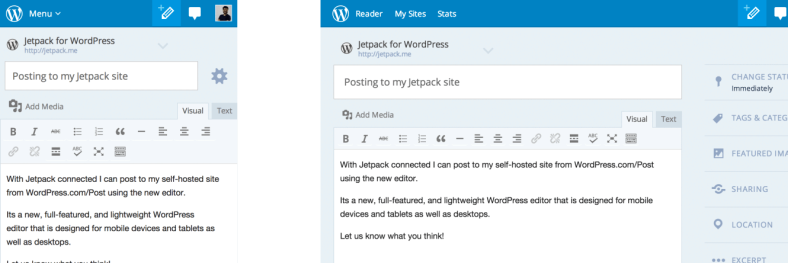
Publish new posts to any WordPress.com or Jetpack site from the same editor available at WordPress.com/Post. We optimized everything from the ground up to work on all mobile and tablet devices. You can manage and post to your sites from anywhere, on any device, with a full-featured experience.
Visit the Plugins page in your Dashboard and update Jetpack from there. Alternatively update all your sites in bulk from wordpress.com/plugins/jetpack.
You can install Jetpack by visiting our install page or by searching for it in your Plugins page on your dashboard.
Please give us your feedback by leaving a comment and letting us know what you love or what you’d like to see in future updates. If you find any bugs or issues, please file a new issue on GitHub, create a new forum post, or simply contact our support team.
Created by Automattic: bringing the power of WordPress.com to every WordPress site.