
Why is mobile speed important?
In our mobile-first world, we don’t just expect to have all the world’s information at our fingertips: we expect to get it the instant we’re looking for it.
Unfortunately, most mobile sites don’t live up to this expectation, despite major advancements in network speeds. Slow loading sites frustrate people with bad user experiences and cause publishers to lose revenue.
You can be the exception— with careful planning, you can optimize your site for mobile speed. The mobile web revenue calculator below will help you explore how optimizing the speed of your mobile website could help you increase your revenue.
Here’s what you need to get started:
- Find out the speed of your mobile site -- visit WebpageTest.org and be sure to change the connection type to “mobile” under advanced settings.
- Find your average eCPM, monthly queries, and match rate from DoubleClick Ad Exchange or AdSense.
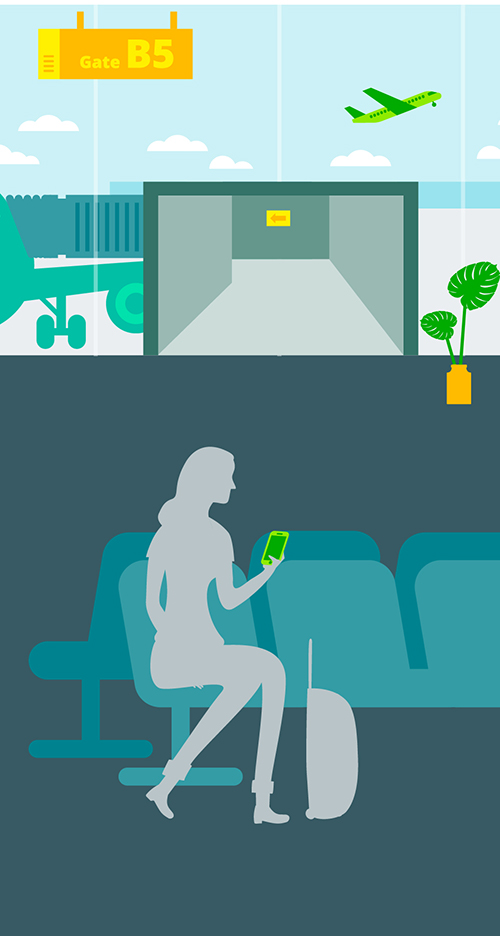
Enter your mobile website's stats below:
How can you improve your mobile speed?
So, now that you know how much money you could make, check for these three things to improve the speed of your site.
First, file sizes make a big impact on loading times. Look for opportunities to optimize your content for mobile devices.
Server requests can also place a big strain on mobile sites. Ad-related calls during website loading can account for up to half of all server requests.
Finally, be sure site elements load in the most efficient order possible— even if you can’t get everything to load at once, make sure the first things people see on the site are ready fastest. Then, keep testing and monitoring your site to improve it’s speed.
Source
1 Google Data, Aggregated, anonymized Google Analytics and DoubleClick Ad Exchange data from a sample of mWeb sites opted into sharing benchmark data, n=4.5K, Global, June 2015 - May 2016
Big assets can mean big problems for your mobile site
The first step towards mobile speed is to make sure your site is optimized for a mobile platform— you wouldn’t bring a 40 inch TV with you on a hiking trip, and you shouldn’t try to load files designed for a desktop on mobile sites. The average mobile web page is 2.5MB in size— this means data alone will take 12 seconds to download.2
Quicker sites make it easier for people to click through to more pages and consume more content. Speed up your site by optimizing images for mobile screens, reducing JavaScript file sizes and minimizing the number of different fonts on your site. You can start by targeting file sizes under 1,000 bytes to optimize your site load. Every byte saved makes a difference.
Source
2 Webpagetest.org, Sampled 11.8K global mWeb homepage domains loaded using a fast 3G connection timing first view only (no cached resources), February 2016
3 Google Data, Aggregated, anonymized Google Analytics data from a sample of mWeb sites opted into sharing benchmark data, n=3.7K, Global, March 2016
Serve up faster load times
Every server request adds load time, so you should review every request on your site to understand the benefit it provides. Are ad providers causing too much delay? Are too many analytics trackers being used? Each request is an opportunity for something to go wrong in the loading process.
A good first step is to target 50 or fewer requests and 1,000 or fewer bytes to optimize load time. By optimizing server requests to ensure only necessary requests are going through on your mobile site, you can make your audience’s mobile experience much smoother, and more likely to encourage repeated visits.
It’s what makes the difference between a direct flight and a flight with two connections. Both routes might get you to the same place in the end, but the indirect option is an exhausting and miserable experience for any passenger.
Source
4 Webpagetest.org, Sampled 11.8K global mWeb homepage domains loaded using a fast 3G connection timing first view only (no cached resources), February 2016
Optimize your site’s order of operations
The order your site loads content, ads and analytics also matters. When you get dressed, you don’t put on your shoes before you put on your pants. If users don’t see content quickly they may think your site is slow.
To prevent slowdown, be sure to prioritize resources that show above the fold instead of loading all elements together. Make sure no large interactive elements such as videos are preventing initial content from loading. User perceptions of speed on your site can drive lower bounce rates and increase engagement.
Source
5 Google Data, Aggregated, anonymized Google Analytics data from a sample of mWeb sites opted into sharing benchmark data, n=3.8K, Global, March 2016