Azure Developer Tools
Easily build, debug, deploy, diagnose, and manage multi-platform, scalable apps and services
- Build apps that span IaaS and PaaS
- Speed development of enterprise, web, mobile, and Internet of Things apps
- Develop on the cloud directly from Visual Studio, Visual Studio Code, Eclipse, and IntelliJ
- Build cloud apps for Java, Node, Python, Ruby, PHP, or .NET
- Run Azure commands from your command-line interface
- Diagnose live apps with world-class debuggers, profilers, diagnostic tools, and explorers
Azure Tools for Visual Studio
Visual Studio 2015 includes a suite of Azure tools that increases your productivity and creates cloud-powered apps directly from the integrated development environment (IDE) - from accessing all of your Azure accounts simultaneously to automation to simplifying app deployment.
For MSDN Subscribers, Azure now contains a series of preloaded VM images with Visual Studio, Azure SDK and tools, Windows Server, or Windows client.
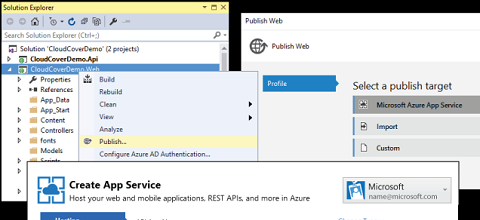
Azure SDK
Install the Azure SDK for an additional set of templates and tools that help you access even more cloud resources and services to improve your Azure development experience. Use these tools to deploy infinitely-scalable applications and APIs, configure diagnostics, create and manage app service resources, and more.
- .NET SDK
- Java SDK
- Node SDK
- Python SDK
- Ruby SDK
- PHP SDK
Command Line tools
Azure PowerShell
Cmdlets to create, test, deploy, and manage solutions and services delivered through the Azure platform.
Install and Configure Azure PowerShellAzure Command-Line Interface (Azure CLI)
A lightweight cross-platform command-line tool to manage services and accomplish common tasks.
Install and configure the Azure CLIPowerShell Tools for Visual Studio 2015
Brings the Visual Studio development experience to PowerShell: Edit, run and debug PowerShell scripts locally and remotely, leveraging Visual Studio’s locals, watch, call stack for your scripts and modules.
Get PowerShell Tools for Visual Studio 2015
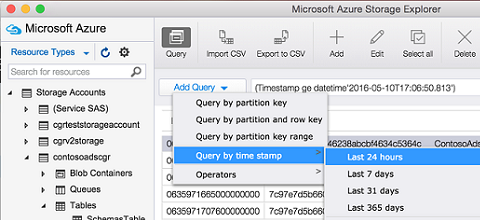
Storage Explorer
Microsoft Azure Storage Explorer Preview is a standalone app that allows you to easily work with Azure Storage data - from any platform, anywhere. Create and manage blobs, tables, queues, generate SAS keys, and more.
Download Storage Explorer for:
Azure Tools for Visual Studio Code
Build and deploy multi-platform apps to get the most from Azure services. Use any of the hundreds of cool extensions and themes that help integrate your apps with Azure services and author templates for Azure Resource Manager. Your apps and templates can be deployed to Azure with simple multi-platform scripts.
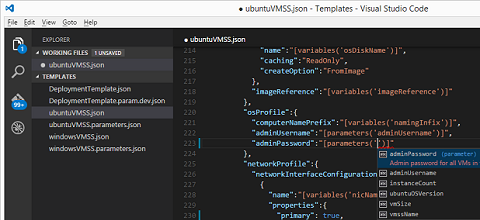

Docker Tools
Build and debug your applications in a locally hosted or Azure hosted Docker container. Use a variety of tools and extensions to work with Docker Containers.
Docker Tools for Visual Studio 2015
Docker Tools for Visual Studio Code
Azure Service Fabric Tools
Get started building micro-services using Azure Service Fabric and Visual Studio. These tools create new Service Fabric applications by using a variety of service templates, allowing you to easily debug, deploy, version, and upgrade them.
Download the Azure Service Fabric SDK for Windows
Create your first Azure Service Fabric application in Visual Studio
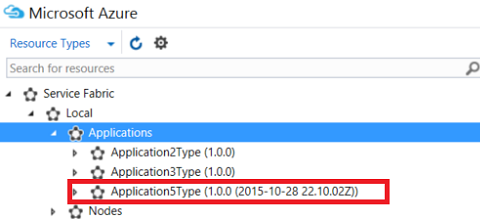
Visual Studio subscriber?
Get up to $1800 per year of additional Azure services
Not a Visual Studio subscriber?
Get monthly Azure credit by joining Visual Studio Dev Essentials
Free Account
Sign up now and get $200 in Azure credits