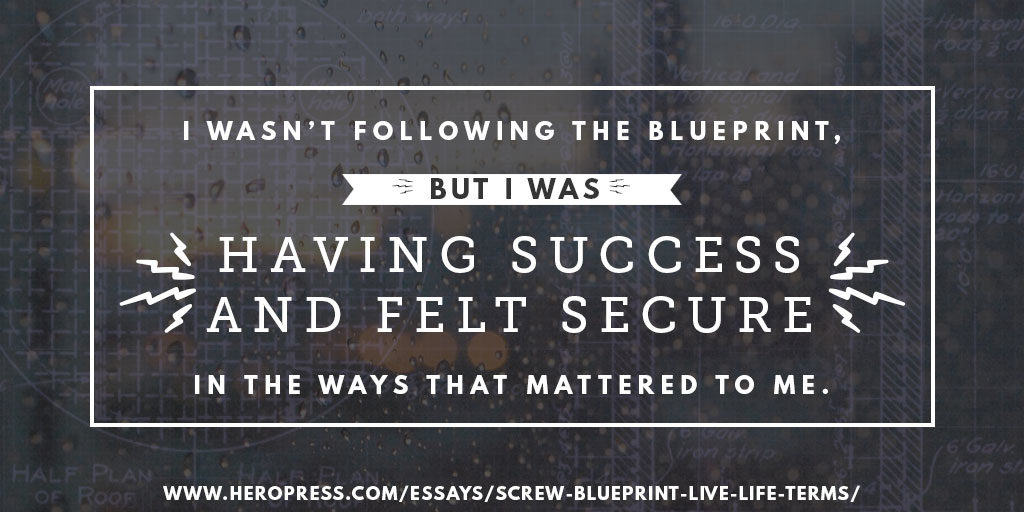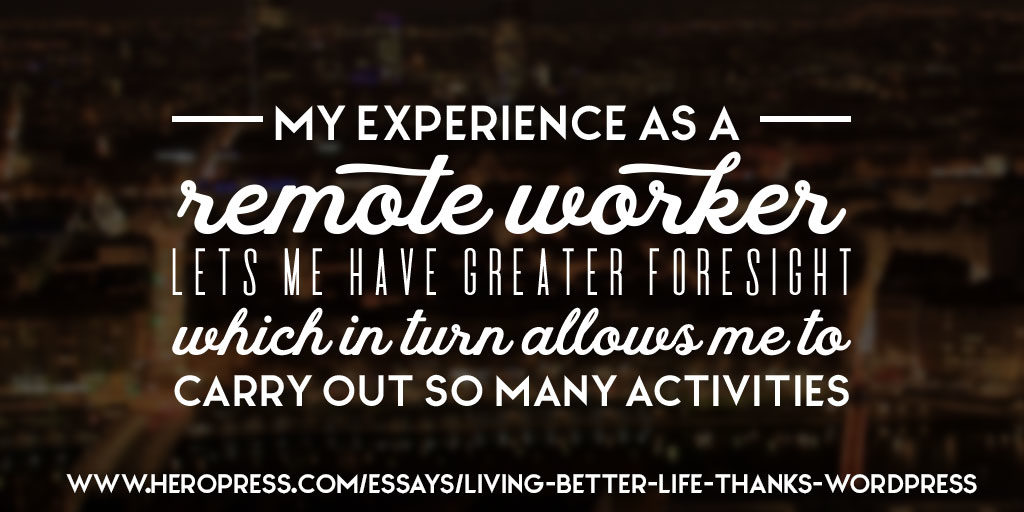With one week remaining on its Kickstarter campaign, the Micro.blog indie microblogging project has surged past its original $10K funding goal with $66,710 pledged by 2,381 backers. This puts project creator Manton Reece closer to his stretch goal of $80K, which would enable him to develop a Safe Replies feature to preemptively combat abuse on the platform and hire a part-time community manager.
Micro.blog also picked up support from DreamHost this week, pushing the project past the $50K mark. The hosting company pledged $5,000 towards the campaign.
“What ever happened to the vision of the open web as a distributed network of websites that were owned by their creators?” said Jonathan LaCour, SVP of Product and Technology at DreamHost. “We’d like to make it as easy as possible to launch a WordPress-powered microblog on DreamHost that integrates well with Manton’s upcoming Micro.blog service.”
DreamHost (and all other hosting companies) obviously have a vested interest in getting people to see the need to have their own digital presence. However, the biggest obstacle for WordPress customers is making it convenient to join the IndieWeb. DreamHost is planning to take its support of Micro.blog one step further and create an easy way for customers to get started with independent microblogs.
“As a followup to our contribution to Manton’s Kickstarter campaign, we’re planning on working on making a streamlined, pre-configured Indie microblog with WordPress at DreamHost,” LaCour said in the #indieweb channel on IRC yesterday. “I tend to agree that a simplified, pre-packaged WordPress setup would go a long way to driving Indieweb adoption.”
When asked whether the company would be utilizing Micro.blog or some other service, LaCour said it has not been decided yet. He said the idea is that people could create an independent microblog hosted at DreamHost that is compatible with Micro.blog and other indie microblogs.
“Our major focus at the moment is getting people excited about owning their own website (and entire digital identity),” LaCour said.
Micro.blog is Aiming for Incremental Webmention Support
Webmention is a protocol similar to pingback for notifying a URL when a website links to it and also for requesting notifications when another site mentions one of your URLs. It is an important part of facilitating decentralized communication across the web. On January 12, 2017, the Social Web Working Group published a W3C Recommendation of Webmention with the specification contributed by the IndieWeb community.
WordPress doesn’t natively offer Webmention support and the core trac ticket for adding the feature has had little discussion.
During a preliminary discussion on Slack last year, WordPress lead developer Dion Hulse said he thought Webmentions would be a great feature plugin and that there are a few people interested in it. There hasn’t been much movement on this front in core, but a Webmention plugin is available in the directory.
Reece is working on incorporating IndieWeb protocols into Micro.blog but said it will likely launch with incremental support for Webmention.
“It might take a little while to get everything IndieWeb in there, but that’s the eventual goal,” Reece said. “I’m committed to Micropub and microformats and still exploring how best to support Webmention. (It might be partial support with more later.)”
Micro.blog doesn’t currently handle mentions and replies using Webmention but Reece said his eventual goal is to include it.
“The first step to me is getting more people their own microblog so that the infrastructure for cross-site replies is even possible,” Reece said.
Micro.blog Puts the Focus on Indie Microblogging, Instead of Replacing Twitter
Reece also launched a Slack community where the project’s backers can discuss Micro.blog and other microblogging topics. He said he initially had reservations with starting something on Slack but was surprised to see the community has already grown to more than 300 members.
“I didn’t want to distract from any posts that should happen in the open on blogs,” Reece said. “Some discussion just fits better in chat, though. There’s an emerging community of indie microbloggers. Having a place to share tips, tools, and ask questions about Micro.blog just makes sense.”
Many of the project’s backers are eager to create a community of their own and are interested in using Micro.blog as a Twitter replacement. Other services have attempted to provide alternatives to posting directly on Twitter but none have caught on enough to significantly push IndieWeb adoption forward. App.net, one of the most promising ad-free, microblogging networks, went into maintenance mode in 2014 and will be shutting down March 15, 2017.
Reece, who was an early fan of App.net, published a thank you note to the service’s creators for trying something risky and creating a community around their ideas. He believes it’s the right time for another open platform to emerge.
“We don’t need just another Twitter or Facebook clone,” Reece said. “We need a new platform that encourages blogging on the open web.”
Nevertheless, Reece is preparing Micro.blog from the outset to be capable of replacing Twitter’s functionality, which is one of the reasons he is focusing so heavily on ensuring the platform doesn’t get overrun with abuse. Reece wants to avoid the pitfalls that have contributed to some of the more negative aspects of Twitter, but his focus is on encouraging people to blog from their own space.
“Micro.blog is a success if more people blog,” Reece said. “To provide value it doesn’t need to replace Twitter, but it can.”
The project’s mobile app is key to making it convenient for users to read other people’s posts and post directly to their own websites from the same interface. Reece shared another preview of the iPhone and iPad app that will be ready at launch and said he hopes there will be other apps developed by the community.
“Most RSS traditional readers can’t post,” Reece said. “I think this makes for a more complete experience, and because it’s just a blog I can still use other apps and platforms to post.” He plans to give Micro.blog a 280 character limit before truncating the post.
Keeping the timeline fast and making posting convenient will be critical to the platform’s success as an alternative to the dominant social media silos. Polling blogs for new content is not very aggressive in the current prototype but Reece is tuning this to provide a better experience. The platform uses rssCloud and WebSub (formerly PubSubHubbub) to provide a more Twitter-like, real-time experience.
Micro.blog seems to be landing at the right time, as the idea has already resonated with more than 2,300 people willing to back the project. The service hasn’t even launched but the concept behind it is already attracting a supportive community eager to explore better ways of powering microblogging on the web.
“You don’t replace Twitter overnight, or even try to,” Reece said. “But step by step, we’re going to end up with a better web, and I think independent microblogging is part of that.”
by Sarah Gooding at January 26, 2017 10:56 PM under webmentions