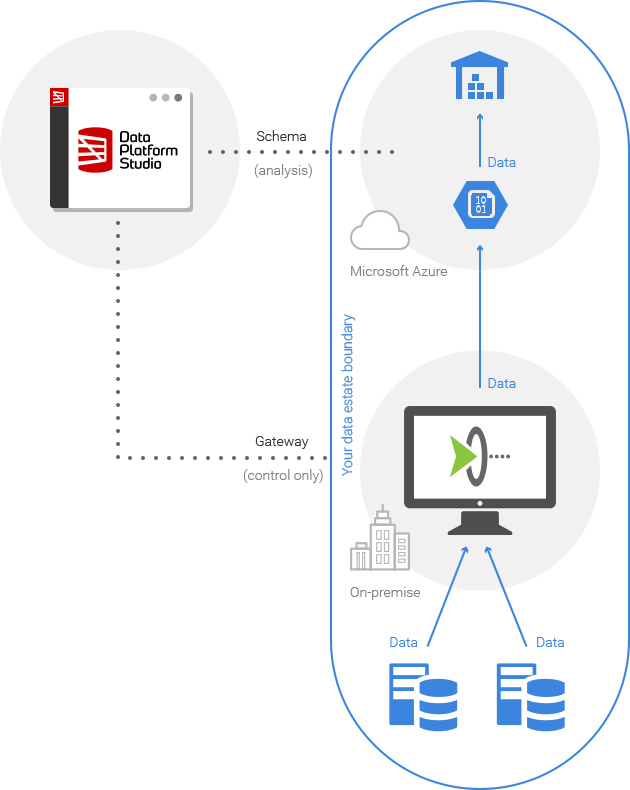Not only do we understand how important the security of your data is, we also recognise how important it is to be confident that you’re not contravening regulations such as data sovereignty.
The Data Platform Studio Gateway runs on a machine local to your network. It’s responsible for making an encrypted connection between your network and your Microsoft Azure resources. The Gateway is prepared and finger-printed, making it unique to your account, ensuring that only you have access to your data.
Data never passes through Data Platform Studio servers - only between your local machine and your Azure resource.
Gateways can be managed from Data Platorm Studio, so you know which machines on your network have a connection to your Azure subscription and you can sever their connection with a single click.
Begin your first Azure SQL Data Warehouse import